Although FRP was introduced since Android 5.1 Lollipop, many users still do not understand how to get rid of the lock on their Android devices. FRP File is an online platform that provides comprehensive information and tools for Factory Reset Protection on mobile devices. This article will introduce and review it in detail so that you can make the best decision before using the FRP bypass files.

- Part 1: What Is FRP File
- Part 2: How to Use FRP File for Android
- Part 3: Top 4 Alternatives to FRP File
- Part 4: FAQs of FRP File
Part 1: What Is FRP File
FRP is a security measure implemented by Google for Android devices to block unauthorized access. Once the feature is enabled, anyone who wants to factory reset their Android phone must verify the ownership with the Google account credentials. FRP File is a platform and a tool to assist Android users in understanding the Factory Reset Protection feature and bypassing it without a password.
Key Features of FRP File
1. Provide a concrete guide on bypassing FRP locks on Android devices.
2. Offer firmware files for unlocking various Android devices.
3. Distribute software to bypass FRP and unlock Android.
4. Update the latest developments in mobile security and FRP.
5. Come with a community forum.
6. Serve as a comprehensive resource hub for the research challenges of FRP.
Review of FRP File
- FRP File is free to access and use on Android devices.
- There is an active community to ask questions, seek help, and share experiences.
- It posts the latest news of FRP and updates of FRP bypass tools.
- It organizes information and news for popular Android brands.
- There are annoying ads on the platform.
- Some download links of firmware are not available.
- The interface looks messy and is not easy to navigate.
Part 2: How to Use FRP File for Android
FRP File APK allows you to download all useful FRP apps that you can use to unlock Google lock on any Android device. It can do the job without a computer. We demonstrate the procedure below.
Step 1Open the Settings app, tap Apps, choose Menu, select Special access, and press Install unknown apps.
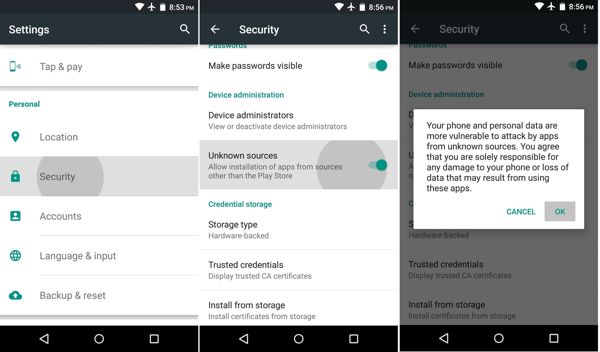
Step 2Download the FRP File Bypass APK from your browser, install it in the Downloads directory, and open the app on your FRP-enabled Android phone.
Step 3Next, download the FRP File APK and install it on your device.
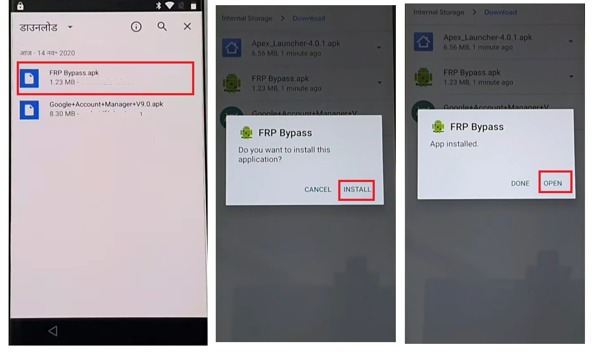
Step 4Back to your browser, and visit frpfile.com/bypass. Then tap Apex Launcher.apk to download it to your phone. Next, go to the Downloads folder, install it, and open the app.
Step 5Run the Settings app, go to Privacy & Security, choose Other Security Settings, and disable Find My Device.
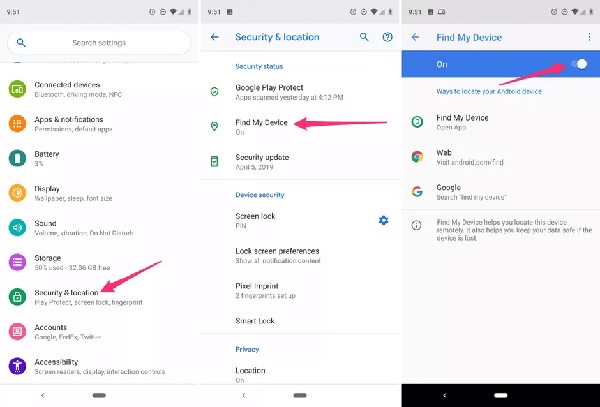
Step 6Back to the Settings app, choose Apps, select Google Play Services, tap Force Stop, and then Disable.
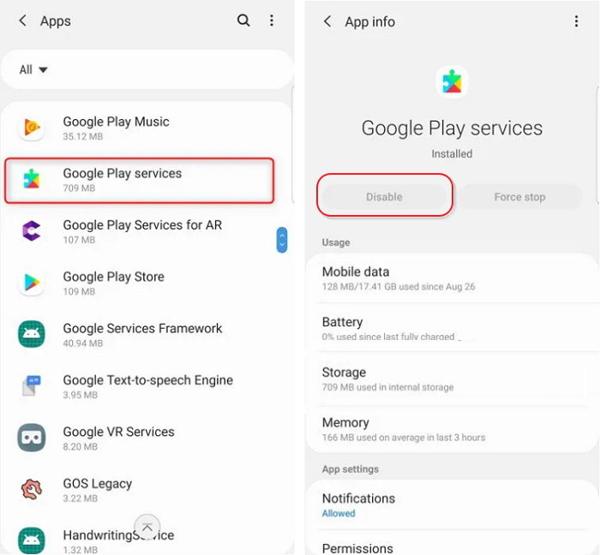
Step 7Now, go to Accounts in Settings, choose Add account, select Google, and add a new Google account.
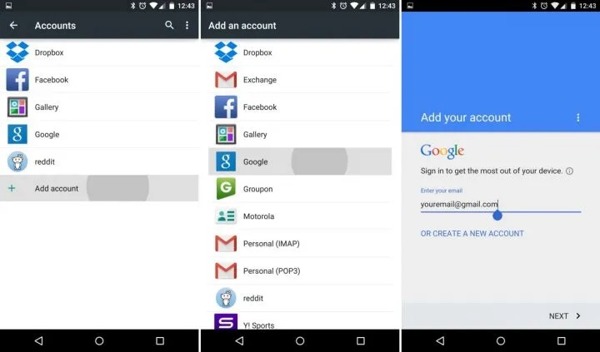
Part 3: Top 4 Alternatives to FRP File
Top 1: XDA Developers Forum
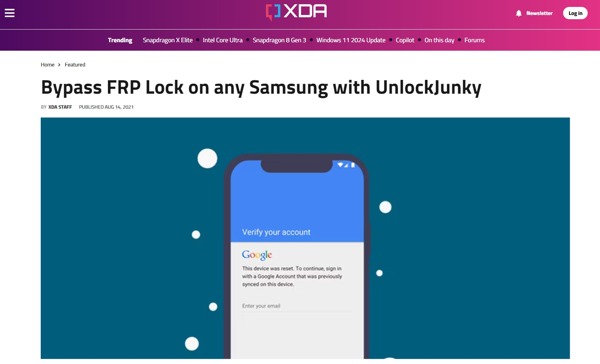
XDA Developers Forum is a famous online community of Android developers and enthusiasts. It includes a wide range of guides, discussions, questions, and open-source tools about Android devices including FRP bypass tutorials. Similar to FRP File, this platform is completely free to visit in a browser on computers and mobile devices. You can also sign up for an account with your email address so that the website will recommend content according to your preferences. Plus, you can subscribe to the newsletters to get the latest posts and tutorials.
Top 2: GSM-Forum

GSM-Forum is another technology forum for Android users and developers. It collects tutorials on FRP bypassing and other topics. It offers links to FRP unlocking software too. Although the interface looks messy, many Android users visit the platform to ask for help and share experiences. The platform is supported by ads and is free to use. Users can create an account for free to save visit history.
Top 3: iToolab UnlockGo
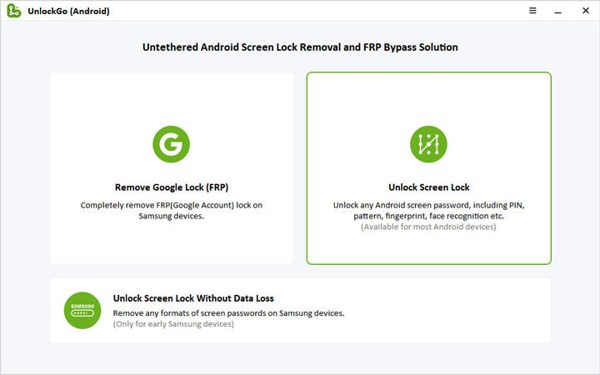
iToolab UnlockGo is an effective alternative to FRP File APK to bypass protection measures on Android devices including FRP and lock screen. After bypassing FRP, the software enables you to add a new Google account on your Android phone. It is compatible with Android devices like Samsung, LG, Moto, Google, Asus, Huawei, Xiaomi, ZTE, etc. Be aware that the software is not free and you can subscribe to a plan starting at $29.95 per month.
Top 4: iMyFone LockWiper
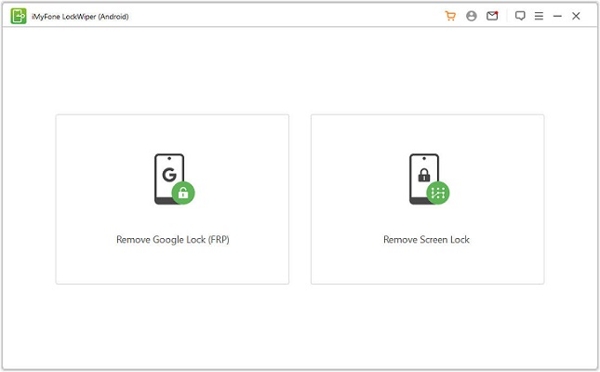
iToolab UnlockGo is an effective alternative to FRP File APK to bypass protection measures on Android devices including FRP and lock screen. After bypassing FRP, the software enables you to add a new Google account on your Android phone. It is compatible with Android devices like Samsung, LG, Moto, Google, Asus, Huawei, Xiaomi, ZTE, etc. Be aware that the software is not free and you can subscribe to a plan starting at $29.95 per month.
Part 4: FAQs of FRP File
Is FRP File really free?
Yes, the FRP File is completely free to visit. All you need is a web browser and an internet connection. You can visit the platform on either a computer or a mobile device. FRP File APK is free to download and use to bypass FRP on Android devices too.
Is FRP File APK legal to use?
FRP is used to protect your Android phone from factory reset by someone else without authorization. If you just forgot your Google account credentials, it is legal to bypass FRP with FRP File APK on your device.
Is FRP File available to all Android devices?
No. FRP was introduced in Android 5.1 Lollipop and above. FRP File can bypass FRP on Android devices including Samsung, Google, and more. However, it is not available on all Android phones. Moreover, the success rate varies depending on your device brand.
Conclusion
This article has introduced one of the popular FRP bypassing platforms, FRP File. As a free platform, you can get lots of information on the platform including FRP bypass tutorials for various Android devices. Moreover, you can download FRP File APK from the platform and bypass Google FRP lock from your phone without a computer. If you have other questions about this topic, please feel free to contact us by leaving a message below this post.




