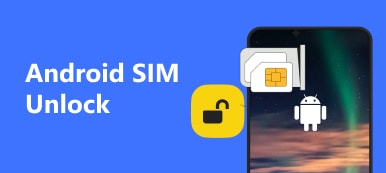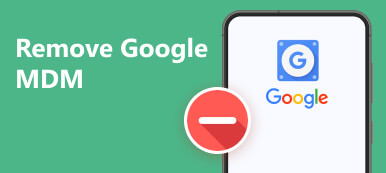Android users can enjoy the built-in Google Factory Reset Protection (FRP) security service to protect your privacy and avoid unauthorized use. However, if you factory reset your own Android device without the awareness of the enabled Google FRP lock, you may be trapped in the Google account verification interface. In that case, you can select one Google FRP bypass tool to bypass the situation. Here, this post will list the top 5 Google FRP Bypass products, and you can check their pros and cons in the following part.

Part 1. Top 5 Google FRP Bypass Tools
Top 1. iToolab UnlockGo Android
iToolab UnlockGo Android is designed to remove all screen locks and Google FRP locks completely. You can free download the FRP lock Google verification bypass software from its official website. This Google FRP remover works well with several Android brands, such as Samsung, Motorola, Mi, OPPO, and VIVO.
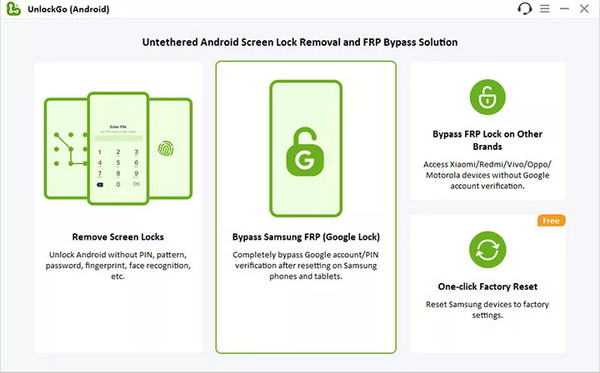
- PROS
- 1. It is an easy-to-use Google FRP remover for beginners.
- 2. This software covers a range of Android brands.
- 3. You can enjoy the never-ending iteration of this software.
- CONS
- 1. The loading speed is slow, you may need to wait for a long time.
- 2. You must subscribe to a plan to use the Google FRP unlock feature.
Top 2. iMyFone LockWiper Android
iMyFone LockWiper Android is effective in unlocking the Google FRP and reset up a new Google account. Apart from this feature, this all-in-one software also shows a high success rate in unlocking different kinds of Android screen locks.
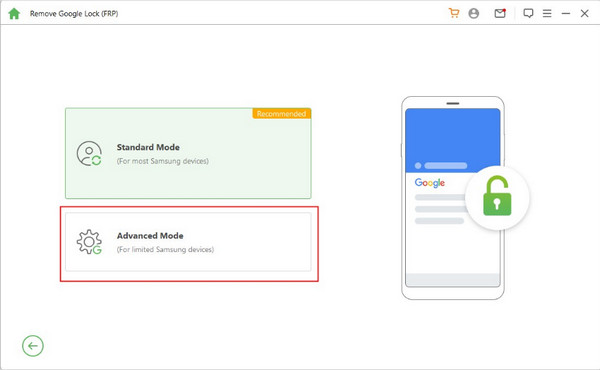
- PROS
- 1. This multi-functional product can help you out of your locked Android devices.
- 2. It works well with thousands of Android devices and brands.
- 3. With a user-friendly interface, you can easily perform the FRP bypass procedures.
- CONS
- 1. You can only access the Google FRP unlock feature by purchasing a plan.
- 2. Some users reported that they suffered data loss while using the software.
Top 3. Tenorshare 4uKey for Android
Tenorshare 4uKey for Android belongs to the comprehensive website – Tenorshare. It provides different tools to help users bypass various locks. For instance, you can use the Tenorshare 4MeKey to remove the iCloud Activation Lock for your iOS devices.
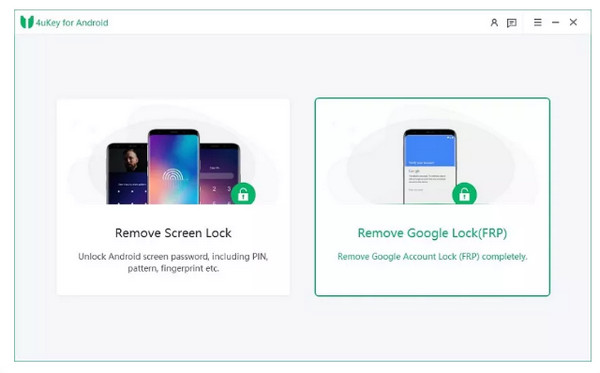
- PROS
- 1. It provides FRP unlock service for a range of Android devices.
- 2. It can remove all types of Android screen locks.
- 3. 4uKey for Android is available on both Windows and Mac systems.
- CONS
- 1. According to user reviews, this Google FRP remover can be insecure for your data.
- 2. You need to pay for this FRP software while the customer service is unresponsive.
Top 4. Pangu FRP Bypass APK
Pangu FRP Bypass APK is compatible with Android versions from 5 to 13. You can use this free Google FRP bypass app to bypass Google account verification lock and re-access to your Android device as usual. Although you don't have to pay for this free FRP tool, you may suffer information leakage while using this free FRP app on your Android phone because there is no official website for this tool.

- PROS
- 1. You can perform Google Factory Reset Protection bypass effortlessly.
- 2. It is highly compatible with Samsung and other Android phones.
- 3. You can download and use this tool for 100% free.
- CONS
- 1. It is insecure and may result in information leakage.
- 2. You cannot find its official website and get customer support service.
Top 5. Google Account Manager APK
Google Account Manager APK for FRP bypass is easy to use and trustworthy. You can take advantage of this free Google FRP app to unlock your Android device within simple steps. Meanwhile, this tool supports the latest Android version and many Android brands like Samsung, Motorola, Google Pixel, Huawei, HTC, etc.

- PROS
- 1. It supports many Android devices and the latest Android version.
- 2. You can perform FRP bypass Google account free of charge.
- CONS
- 1. It is hard for new users to access this app because it is not displayed on your app list.
Part 2. FAQs on Bypassing Google FRP
Can I unlock the Google FRP online?
Yes, you can unlock the Google FRP using online services. For example, you can go to Samsung Reactivation/FRP Lock Removal Service to get online Google FRP bypass. However, you need to pay for it and wait for several days.
Can I perform the Google Pixel FRP bypass remotely?
Yes, you can use the Android Find My feature to bypass the Google Pixel remotely. You can go to its official website and sign into your Google account. Select you locked Google Pixel and choose ERASE DEVICE to reset your device.
How can I factory reset my phone without the Google FRP lock?
You can go to the Settings app on your Android phone. Tap General Management option > Reset > Factory data reset. In this case, you won't encounter the Google account verification screen.
Conclusion
This post lists the top 5 Google FRP bypass tools for you to choose from. If you want to unlock your devices for free, you can choose the last two APKs we recommend above. However, if you pay more attention to your data safety, you should try the first three products.