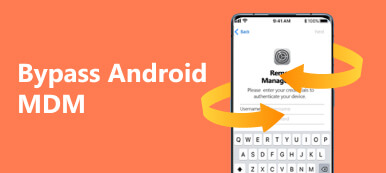Suppose you want to factory reset your Android phone, but you forgot the associated Google account password or the previous owner did not tell you. As a result, you will be locked out of your device until you can remove the FRP lock. It is well known that you cannot do it without a password. Then you search for the solution online and Fixfirmware FRP may appear on the first page of the result.

- Part 1: What Is Fixfirmware FRP
- Part 2: Best Alternative to Fixfirmware FRP
- Part 3: FAQs of Fixfirmware FRP
Part 1: What Is Fixfirmware FRP
Fixfirmware.com is a technology website that collects and posts information about what FRP is, how to unlock and hard reset Android phones, and more. Moreover, you can find FRP bypass download links on fixfirmware.com/frp. So that you can get FRP Bypass AKP on the website, which is an app designed to help you get rid of the Google lock on an Android phone without verification. In a word, it distributes the knowledge of FRP in a way that everyone can learn quickly as well as FRP Bypass APK on the web.
How to Use Fixfirmware FRP Bypass APK
Step 1Factory reset your Android phone, follow the instructions until you are prompted to verify your Google credentials. Then connect your phone to a Wi-Fi network and set your location to India.
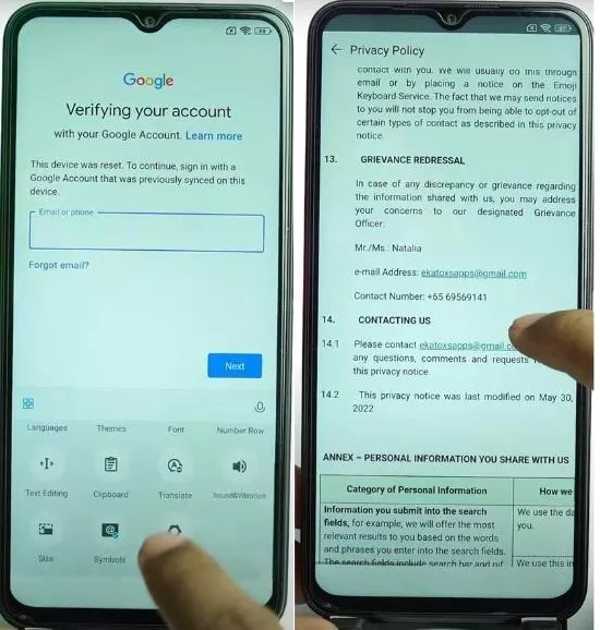
Step 2Tap Next on the Google verification screen. Then press the field to activate the virtual keyboard, switch to the option, and tap More.
Step 3Press About, Privacy policy, and locate the Contact Us section.
Step 4Touch the email link, select Messages, and follow the instructions to open the Messages app.
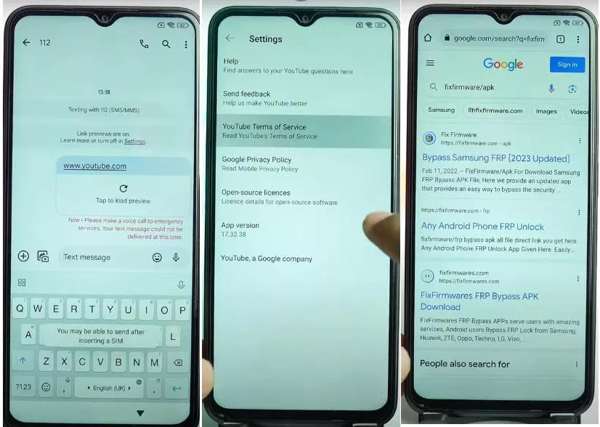
Step 5Input www.youtube.com, and make a random message. Then you will get a YouTube link. Tap it to open YouTube on your device. Tap the profile button, choose Settings, and touch YouTube Terms of Service.
Step 6Next, you will be presented with a browser. Enter fixfirmware/apk into the address bar, and search for Fixfirmware FRP Bypass download.
Step 7Open the webpage, and tap Settings. Then download Package Disabler Pro, Notification Bar,Disabler Pro Fix, and Google Account Add APK.
Step 8After downloading, tap Alliance On Galaxy Store on the web page, and follow the instructions to add a new Google account.
Step 9 Navigate to the Downloads folder, and install the apps.
Step 10When the installation is done, go back to Downloads, and tap the Settings button from the notification bar. Then head to Privacy, Permission Manager,Files and Media, and Show System.
Step 11Choose Package Disabler Pro, select Allow files management, and tap Allow.
Step 12Turn to the fixfirmware/apk screen, disable your Wi-Fi connection, choose Direct Open Disabler Pro, tap Agree, and hit Enable admin.
Step 13Tap Agree, and connect to a Wi-Fi network. Press the Options button with a three-dot icon. Then tap Import from XML,Select, Downloads, and Disable Play Services successively. Hit Import, and tap OK.
Step 14Go to settings, tap Accounts and Backup. Tap Manage accounts, Google, and then Continue.
Step 15When you see Bypass FRP mobile, tap it, and follow the instructions to complete the process.
Step 16Head to Settings, choose Apps, and select Chrome. Search for and open Activity Manager.
Step 17Then choose Android Setup, tap Cancel, and choose PreDeferredSetupWizardActivity.
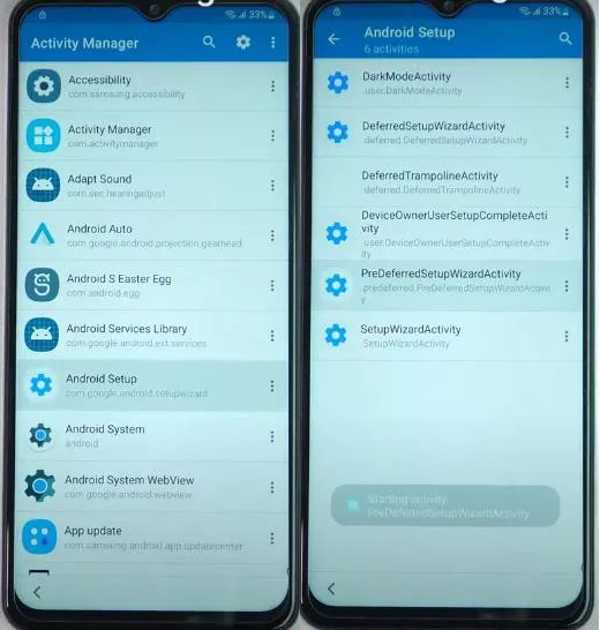
Step 18Tap the Setup Wizard, choose Always, tap Agree, and continue factory reset. When it finishes, you can regain access to your Android phone.
Part 2: Best Alternative to Fixfirmware FRP
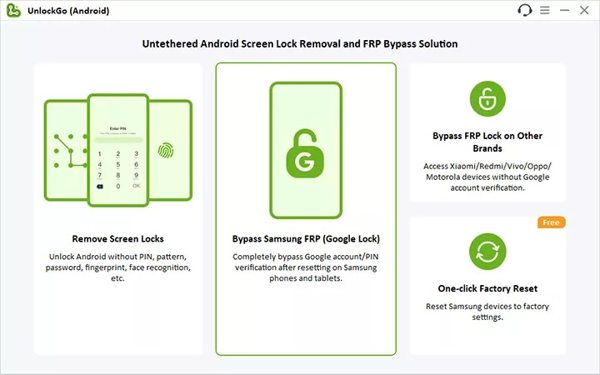
As you can see, Fixfirmware FRP is not easy to use, especially for non-tech savvy. From this point, you may need an alternative solution, such as iToolab UnlockGo (Android). It streamlines the workflow of bypassing the Google FRP lock on Android devices.
Key Features of the Best Alternative to Fixfirmware FRP
1. Remove FRP lock in 3 minutes.
2. Support one-click FRP removal.
3. Bypass all kinds of screen locks on Android devices.
4. Provide 24/7 technical support.
Part 3: FAQs of Fixfirmware FRP
Is Fixfirmware FRP safe?
Yes, the APK is safe if you download it from the official website.
What is the best FRP bypass tool?
If you have technical expertise, Fixfirmware FRP is a good way to bypass FRP. If not, you can use a paid tool, like UnlockGo.
Does Fixfirmware FRP really work?
Yes, Fixfirmware FRP works for most Samsung phones and a part of Android phones from other manufacturers. Nevertheless, the official website does not provide a support list, so you have to test it for your device manually.
Conclusion
This guide has introduced one of the best free FRP bypass tools, Fixfirmware FRP. It allows you to remove Google lock on Samsung phones effectively and regain access to your device. Bear in mind that you must follow our tutorial carefully. Plus, we recommended an alternative solution, which is easier to use. If you have other questions, please feel free to leave your message below this post.