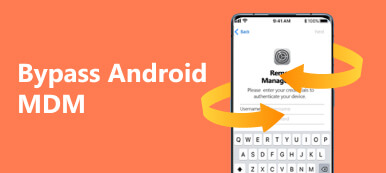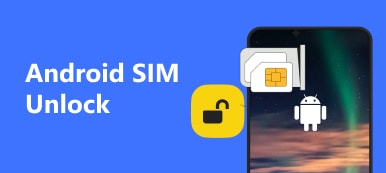When you factory reset your Android phone, have you met the FRP that restricts your normal phone use? It is a safeguard to prevent untrusted reset. However, you may forget the credentials to remove the FRP. Then, you may notice Easy Flashing FRP Bypassing 8.0 APK when you search for solutions on the Internet. Is Easy Flashing FRP 8.0 APK worth it? Does it work well to unlock FRP on your Android? This article will give you a full review of this product.

- Part 1: What Is Easy Flashing FRP Bypass 8.0 APK
- Part 2: Why You Should Use Easy Flashing FRP Bypass 8.0 APK
- Part 3: How to Use Easy Flashing FRP 8.0 on Your Android
- Part 4: Best Alternative to Easy Flashing FRP Bypass 8.0 APK
- Part 5: FAQs of Easy Flashing FRP Bypass
Part 1: What Is Easy Flashing FRP Bypass 8.0 APK
Easy Flashing FRP Bypass 8.0 APK is a famous version of Easy Flashing that can unlock FRP on many Android phones. Whether it's FRP from Google or the phone brands, this app can remove it easily. Easy Flashing FRP APK 8.0 can remove the safeguard after you reset your Android, which makes it easier for you to set up the device without the login. Also, when you finish it, your Android phone will restart the protection.
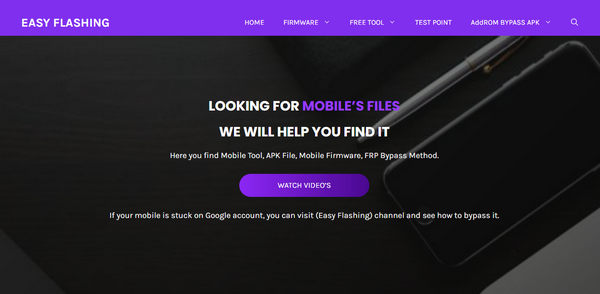
Part 2: Why You Should Use Easy Flashing FRP Bypass 8.0 APK
Easy Flashing FRP Bypass 8.0 APK is a convenient unlock tool to bypass the Google login screen after you factory reset your Android phone. You don't need to own special technical skills to unlock your Android because Easy Flashing FRP 8.0 APK offers a simple and friendly interface that will guide you on how to operate.
- Easy Flashing FRP 8.0 APK can quickly remove FRP for free.
- Effectively unlock FRP restriction on a variety of Android devices.
- Support various Android versions, including the latest one.
- Easy Flashing FRP 8.0 APK requires frequent updates to maintain the performance.
- Some safety protocols can't be bypassed.
- Apps on your device won't receive official support from Google.
Part 3: How to Use Easy Flashing FRP 8.0 on Your Android
It's very easy to use Easy Flashing FRP Bypass 8.0 APK to unlock FRP from Google on your Android phone. When you install the app, you only need to factory reset your Android phone, and then this app will give you prompts to do that. However, what's more important is how you can download the official Easy Flashing FRP 8.0 APK, for an unknown source may carry a potential virus to your devices.
You should go to the official website of Easy Flashing FRP Bypass 8.0 APK and download it. Then, you can find the APK file in the file manager or download manager in your browser. Please tap on it to install Easy Flashing FRP 8.0 APK.
Then, you can hard reset your Android phone to unlock FRP restrictions without a Google account login.
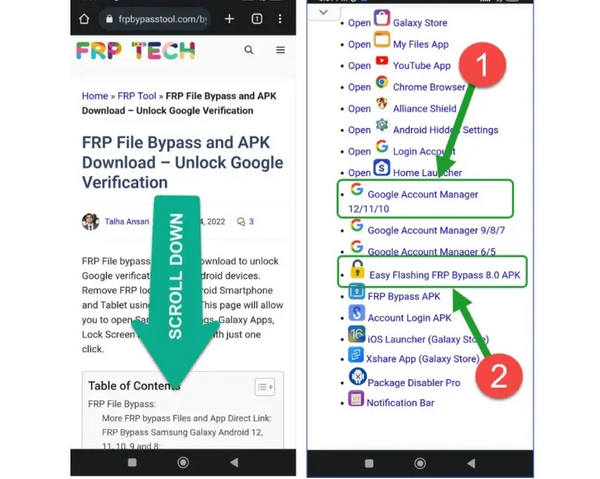
Part 4: Best Alternative to Easy Flashing FRP Bypass 8.0 APK
If you don't want to install the third-party app Easy Flashing FRP Bypass 8.0 APK, or if you are not satisfied with the latest version of Easy Flashing FRP Bypass 8.0 APK, you can use Tenorshare 4uKey for Android to remove FRP restriction on many Android phones. You don't need to install any app on your device, but only to connect your phone with a PC to start one-click removal.

4,000,000+ Downloads
Connect your Android by USB to one-click remove FRP restriction.
Choose your Android brand to erase FRP more preciously.
Remove FRP restriction without factory resetting your Android device.
Allow you to unlock both FRP and screen lock passcode.
Step 1 Connect Your Android Phone
Free download Tenorshare 4uKey for Android and launch it. Connect your Android phone to your computer with a USB cable. Then click the Remove Google Lock (FRP) button.
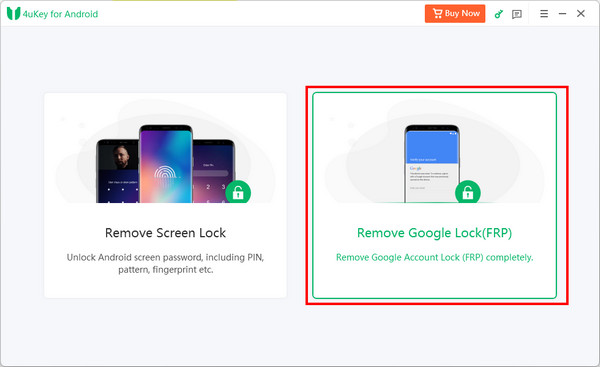
Step 2 Choose an Android Model to Unlock FRP
Then, you can choose your Android model. Click the Other Devices button if you can't find your model on the main panel.
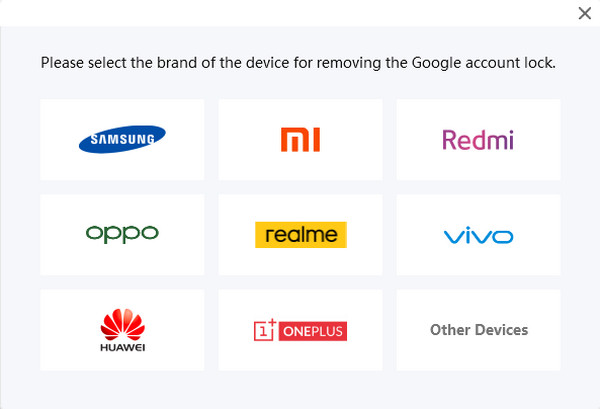
Finally, you should choose the current Android version of your device and then click the Remove Now button to unlock FRP.
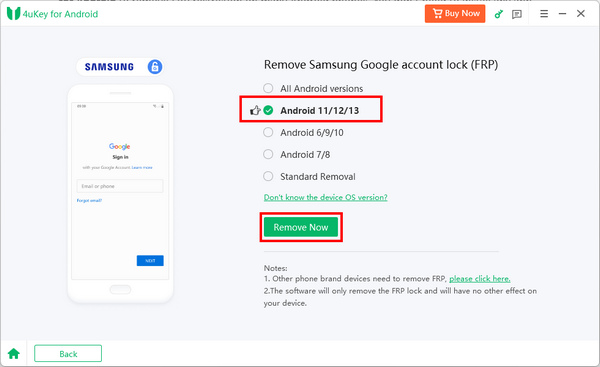
Part 5: FAQs of Easy Flashing FRP Bypass
Can Easy Flashing FRP Bypass 8.0 APK remove the screen lock passcode?
No, Easy Flashing FRP 8.0 APK can't do Android lock screen removal. It can only remove FRP on your Android phone after you factory reset it.
Why do I fail to remove FRP with Easy Flashing FRP Bypass 8.0 APK?
It can't promise to bypass FRP one hundred percent successfully. If you want a higher success rate, you should use other Easy Flashing FRP 8.0 APK alternatives on your desktop, which are easier and more powerful.
Is it safe to use Easy Flashing FRP Bypass 8.0 APK?
Yes, it is. Easy Flashing can't remove all safeguards on your Android. Some crucial security protocols are kept, which ensures the essential safety and privacy of your device.
Conclusion
This article reviews Easy Flashing FRP 8.0 APK, which can remove Google Lock when you reset your Android phone. This app can do it well, but it has a lower success rate compared with Tenorshare 4uKey for Android, which is a desktop program with higher capability and compatibility. We hope that you can unlock your Android easily.