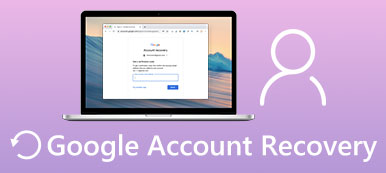After you factory reset your Android phone, you only find that Google keeps asking for account verification, and you can't use some features of your Android because of this Google Account lock, which is also FRP. You may notice Direct Open FRP Mobiletech when you search for solutions online. Is this method reliable to remove the Google lock? Please check this detailed review of Mobile Tech FRP, and then you can use it easily or change to other methods if it doesn't suit you.

- Part 1: What Can Direct Open FRP Mobiletech Do?
- Part 2: Detailed Review of Direct Open FRP Mobiletech
- Part 3: The Best Alternative to Mobiletech to Bypass FRP
- Part 4: FAQs of Direct Open FRP Mobiletech
Part 1: What Can Direct Open FRP Mobiletech Do?
Direct Open FRP Mobiletech is a website that offers sets of apps and programs that help you remove FRP on your Android phone. What you need to do is follow the prompts on the website to install the required apps or desktop programs, and then the on-screen tutorials of Direct Open FRP Mobiletech can teach you how to remove the Google Account lock.
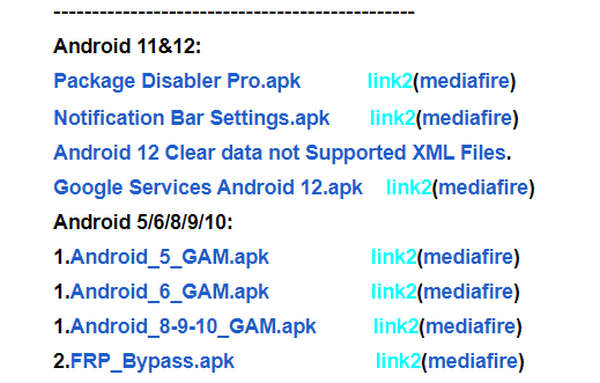
What you should pay attention to is that Direct Open FRP Bypass doesn't have its own app or program, for it only collects third-party apps and programs for FRP removal. For example, you can also notice SamFw FRP and TFT Unlock on the website. Therefore, you don't need to search for an official app or program of Mobile Tech FRP.
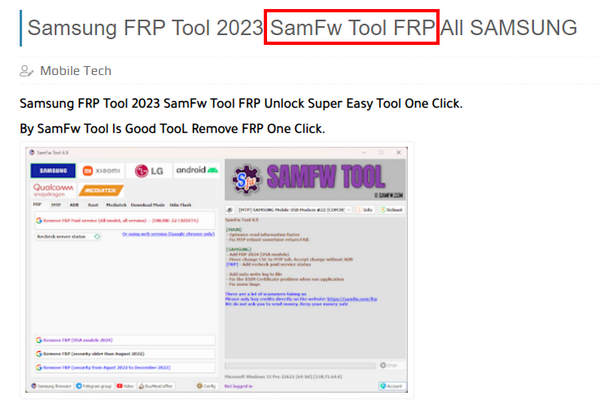
Part 2: Detailed Review of Direct Open FRP Mobiletech
It's a good choice to use Direct Open FRP Mobiletech, for the developer keeps offering practical apps and programs with updates to Android OS versions. You can find FRP bypass tools supporting Android 11/12. However, there are also some drawbacks to the Direct Open FRP Bypass. It doesn't offer enough apps and files for newer Android OS versions, and there are not enough tutorials for FRP bypass apps. Fortunately, Direct Open FRP Mobiletech offers specific guides to desktop programs.
Main Features of Direct Open Mobiletech
Direct Open FRP Mobiletech offers third-party apps and programs to unlock FRP and provide solutions to fix Android debugging failures when you remove FRP. If your Android phone has other restrictions, Direct Open FRP Bypass can also help you unlock Android SIM, network, Knox, and other minor tech tips about mobile phones, which allows you to use your phone with ease.
- PROS
- Direct Open FRP Mobiletech offers detailed guides to FRP removal.
- Keeps offering support for newer Android versions.
- Offers many practical tips for Android users.
- CONS
- It doesn't work well on Android 11 or newer versions.
- There's no sufficient guide for FRP bypass apps.
- It isn't very easy for beginners to use the files.
How to Use Direct Open FRP Bypass
If you want to use the apps on Direct Open FRP Mobiletech, you should download Apex Launcher APK and FRP Bypass APK. However, you can see that the two apps are classified into different OS groups, which is confusing for beginners and also decreases the effectiveness of bypassing FRP on newer Android versions.
After you install the two apps, you only need to launch them and then follow the on-screen prompts to set them up. Finally, restart your Android phone to remove FRP with Direct Open FRP Mobiletech. Then, you can restore the Android phone without restrictions.
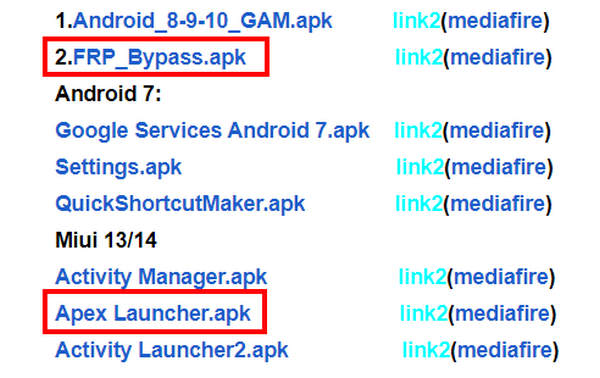
Part 3: The Best Alternative to Mobiletech to Bypass FRP
Since Direct Open FRP Mobiletech is complicated to use and has less support for newer Android versions, why not change to a better solution to unlock FRP? Tenorshare 4uKey for Android can remove FRP very quickly with only a USB cable while supporting all Android OS versions.
 Main Features:
Main Features:- Connect Android to PC to remove FRP.
- Remove FRP without other effects on your phone.
- Choose your Android brand to unlock FRP accurately.
- Allow you to remove the screen lock if you forget the password.
Step 1Download Tenorshare 4uKey for Android and launch it. Plug your phone into your PC and then click the Remove Google Lock button.
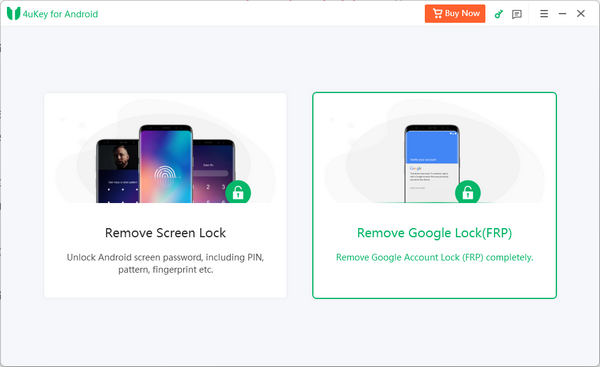
Step 2Please choose your Android phone brand, and then choose the Android OS version of your phone. You can click All Android versions if you don't remember the OS version. Then, click the Remove Now button.
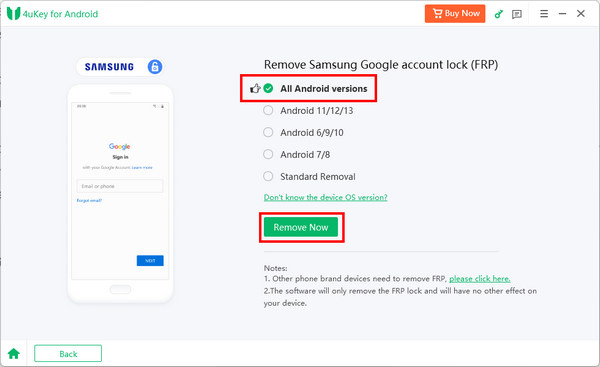
Part 4: FAQs of Direct Open FRP Mobiletech
Is it safe to unlock FRP with Direct Open FRP Mobiletech?
It isn't easy to answer. Those apps and programs recommended on Direct Open FRP Mobiletech can't pass some antivirus programs, but there's no clue or evidence to declare that Direct Open FRP Bypass can affect Android devices.
Why is there no official app on the Direct Open FRP Mobiletech?
Mobiletech is only a blog that collects tech tips for Android users. You can also download practical apps and programs on this website. It's not an app or software.
Why doesn't Direct Open FRP Mobile support Android 14/15?
It seems that Mobiletech suspended support for the FRP bypass. Maybe there are no effective tools or guides to remove FRP on the newer Android 14/15 yet.
Conclusion
Mobile Tech FRP is a responsible website that offers FRP removal tools and guides for Android users. However, you can't do it well with Direct Open Mobiletech on newer Android OS. To fix this problem, you shouldn't miss Tenorshare 4uKey for Android . It can one-click remove the Google Account lock on all Android versions. We hope that you can use your phone with ease!