Unlock Device Management: Bypass MDM on Android
MDM solutions offer remote device tracking, data encryption, and application management features. Some Android users may dislike being controlled by others, so they want to bypass MDM on Android. But how to check if your Android is under management by others and then unlock it? Luckily, this post will tell you how to see if your device is under control and how to bypass MDM on Android.
PAGE CONTENT:
Part 1. What Is MDM
MDM is a security software organizations use to manage, monitor, and secure mobile devices within their networks. It allows administrators to enforce policies, configure settings, and ensure compliance with security standards. There are four critical points regarding MDM for Android: Google Mobile Management, Third-Party MDM Solutions, Android Enterprise, and Samsung Knox.
Is MDM an app?
No. MDM is not typically a standalone app you download from the app store. Instead, MDM is a type of security software or service organizations use to manage and secure mobile devices within their networks.
Is There MDM on Android
Is MDM available for Android? Yes. MDM solutions are available for Android devices.
Individual Android users typically encounter MDM when they connect their devices to an organization's network and the organization. But if you want to bypass MDM on Android, you can read the next part to check on your Android and then delete it.
How to Know If MDM is on Android
Before you bypass MDM on Android, you can check whether MDM is on your device. Luckily, there are a few indicators you can check:
Method 1. Check Device Settings:
Go to your device's Settings. Look for an option such as Device Management, Security, or Accounts. You may see a profile under these sections if your device is enrolled in MDM.
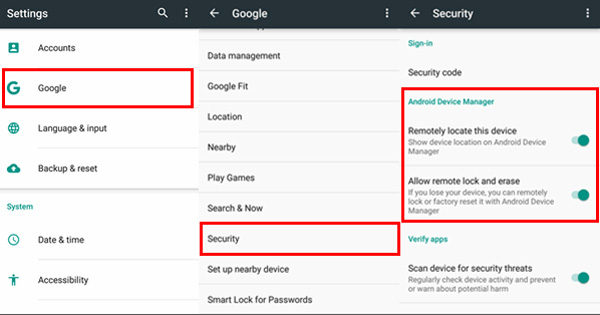
Method 2. Look for MDM Apps:
Check your list of installed apps for any MDM-related applications. Common MDM apps include those provided by your workplace or third-party MDM providers.
Method 3. Check for Work Profile or Managed Device Settings:
Go to Settings and tap Accounts or Users. Look for a section related to a work profile or managed device. This may indicate the presence of MDM.
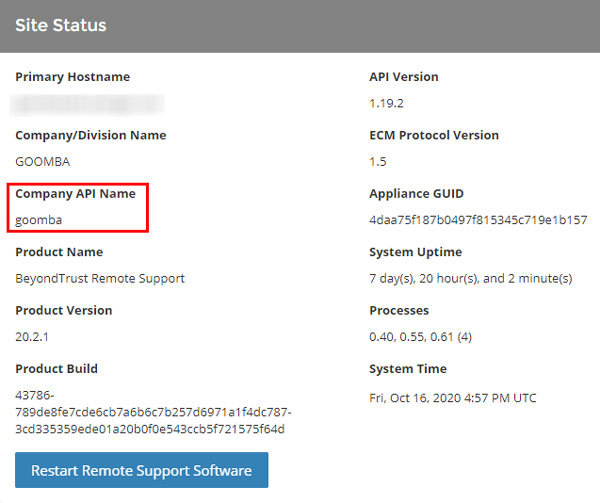
Part 2: Reasons to Remove MDM on Android
1. Get rid of restrictions. School/enterprise MDM may restrict your use of certain specific software, limit certain functions such as Bluetooth, screenshots, force the use of camera/GPS, etc. This will affect the personal usage experience.
2. Change of device ownership. When the device is transferred from the enterprise/school to an individual (such as leaving the job, graduating, or purchasing a second-hand device), the management restrictions of the original organization need to be removed.
3. Forget the MDM password. If you forget the MDM password and cannot contact the original administrator, you need to forcibly remove the MDM.
Tips: Uninstalling MDM on some enterprise devices may violate the agreement, so be cautious when operating.
Part 3: How to Remove MDM on Android
Method 1. Remove MDM from Settings
To remove MDM on Android, the easiest way is to disable the device administrator and the MDM apps or agents.
Step 1. Go to Settings on your Android phone and locate Security.
Step 2. Click Device Administrator and disable it.
Step 3. Locate the MDM applications and deactivate them.
Tips: Can MDM be permanently deleted?
Yes. MDM solutions can be permanently deleted. But you must notice that factors like the policy or device ownership affect whether you can delete them permanently.
Method 2. Factory Reset for Most Android
The best way to bypass MDM on Android is to factory reset the Android phone. Unlike iOS devices, factory reset could solve most problems on your Android phones. So, it also works on bypassing MDM on Android. However, this method does not work with Samsung.
Step 1. Open the Settings app on your Android device. Scroll down and look for an option like "System." Then tap "Reset".
Step 2. Tap "Factory data reset." You may be prompted to enter your device's PIN, password, or pattern to confirm.
Step 3. The device will begin the factory reset process, and once completed, it will reboot.
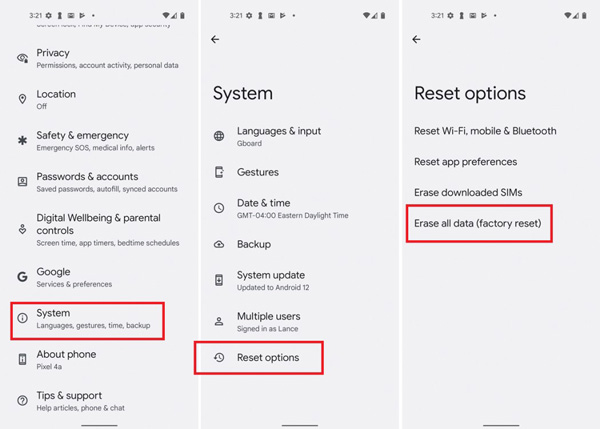
Method 3. Bypass the MDM Tool on Samsung
You cannot hard reset Samsung to bypass MDM on Samsung. However, you can use many tools to bypass MDM on Samsung Android. One of the most people use is EDL Mode.
When you connect your Samsung to your computer and open this tool, you can directly click the "Remove MDM" button to bypass the MDM on Samsung Android. However, there are also risks of data loss when using this tool.
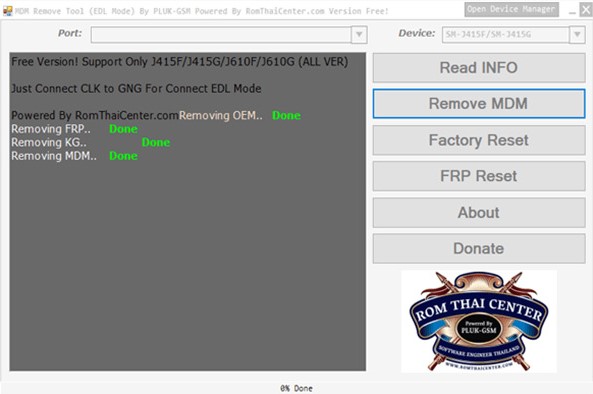
Tips: No matter which method you use to bypass MDM on Android, there is always a chance that you could lose your data. If this happens, you may try Apeaksoft Android Data Recovery to recover deleted files on Android. This software could help you recover all kinds of data with simple clicks. And it works on all Android devices, including Samsung, Xiaomi, Huawei, etc.
Bonus Tips: How to Unlock Android and Bypass the FRP Lock
Are you frustrated by forgetting the Android password and staring blankly at the locked screen? Are you annoyed by forgetting the relevant information about your Google account and getting stuck on the Google FRP lock?
Don't be discouraged any more! You should try Apeaksoft Android Unlocker!
Unlock Android Phones Easily
- Unlock Android phones without passwords.
- Unlock various password types, such as PIN, pattern, Face ID, and fingerprint.
- Bypass the FRP lock without Google account as well.
Secure Download

Conclusion
Now you know how to bypass MDM on Android. And before you directly factory reset your Android, remember to check if there is MDM on your Android. If you accidentally lost your data when bypassing MDM on Android, there is also a tool that could help you regain it. Use Apeaksoft Android Data Recovery to ensure the data is safe when bypassing MDM on Android.
Secure Download
Related Articles
If you are looking for an FRP bypass tool, you are lucky since this post identifies the top 11 tools to help you remove Google lock quickly.
This article lists the top 10 unlock apps for Android, including paid and free ones. Choose the desired one from the 10 Android unlock apps.
If your iPhone or iPad is locked by your previous school or company, you can follow our step-by-step guide to bypass MDM easily.
If you are searching for ways to bypass Google locked phone, you can follow this article to learn these good methods.

