How to Bypass Google Account Verification after Resetting
"I got a second-hand phone, but it was locked after factory reset, it asked me to enter the old Google account password, how to bypass Google account verification after resetting?" It is frustrating when you get stuck at the verification screen but cannot remember your Google password or don't have the password at all. This guide will show you how to resolve this problem and fix unauthorized attempts effectively.
PAGE CONTENT:
Part 1: Why You Need to Verify Google Account After Reset
There are a few security measures on Android devices to prevent unauthorized access. FRP or Factory Reset Protection or Google Lock is a built-in security measure introduced by Google in 2015 for all Android devices running Android 5.1 and above.
Once you add your Google account to your device, FRP is turned on automatically. As its name indicates, it prevents other people from using your device even if they forcefully perform a factory reset on your phone or tablet.
In other words, as long as you add a Google account on your phone, you will be asked to verify your Google account credentials after a factory reset. Without the verification, you cannot set up the device or access it anymore.
Part 2: The Easiest Way to Bypass Google Account Verification After Reset
As mentioned previously, simply factory reset cannot bypass Google account verification. In other words, even if you perform a factory reset on your Android phone, you will be asked to input the associated Google account credentials. Otherwise, you cannot access your phone anymore. Fortunately, there are a few unlocking tools on the market. DroidKit, for instance, is able to completely remove the old Google account from your Android device.
Bypass Google Account Verification on Android After Reset
1.Bypass Google account verification without your Google password.
2.Support devices running Android 6 to 14.
3.Work on Samsung, Xiaomi, Redmi, OPPO, VIVO, Realme, Motorola, etc.
4.Deliver on-screen instructions for beginners.
5.Offer a high success rate up to 90%.
How to Bypass Google Account Verification After Reset
Step 1. Install the FRP unlocking software, and launch it. The software is compatible with Windows 11/10/8/7/Vista and macOS 11.13 or above. Choose FRP Bypass on the home screen. Then connect your Android phone to your computer with a USB cable.

Step 2. Once your phone is detected, click the Start button, and choose Android to download the configuration file for your device. When the preparation is completed, click the Start to Bypass button.
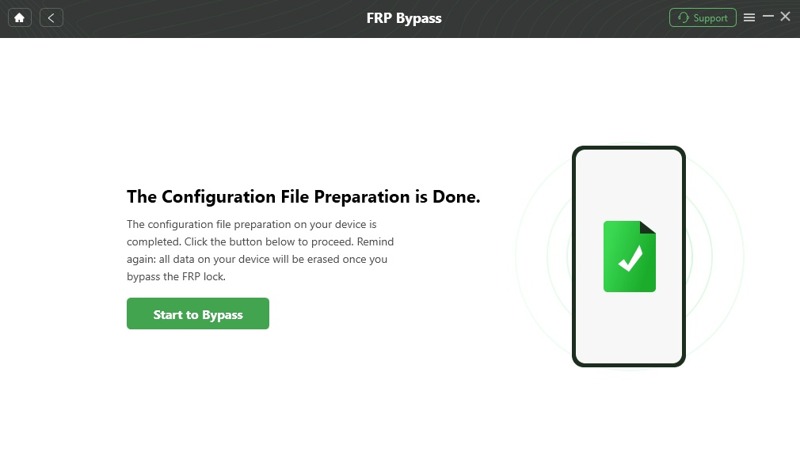
Step 3. Next, pick the Android system version according to your device, and click the Next button. Then follow the on-screen instructions to put your device into the Recovery Mode. At last, click on the Reset button to begin bypassing Google account verification after reset.
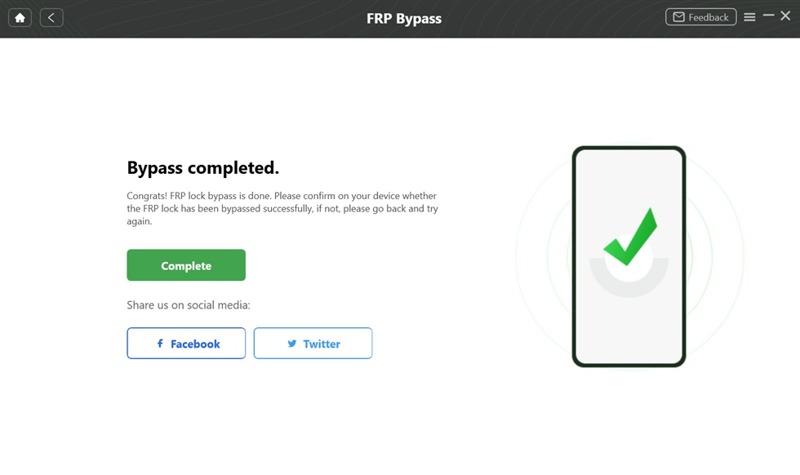
Note: During the process, you need to keep your Android device connected to the computer. When you see the Bypass completed screen, disconnect your phone. Moreover, you'd better make a backup for the entire phone before the process to avoid data loss.
Part 3: How to Bypass Google Account Verification after Reset Using Google Keyboard
Another solution is utilizing a loophole in the Google keyboard. You don't need to install an FRP bypass tool. It enables you to bypass Google account verification after resetting without a PC. The drawback is the low success rate and this way might not work on the latest versions of Android and device models. If you forgot your Google password, give it a try by following the steps below:
Step 1. Connect to a Wi-Fi network on your Android phone when setting up after resetting.
Step 2. When prompted to enter your Google account, tap the text field to display the text keyboard.
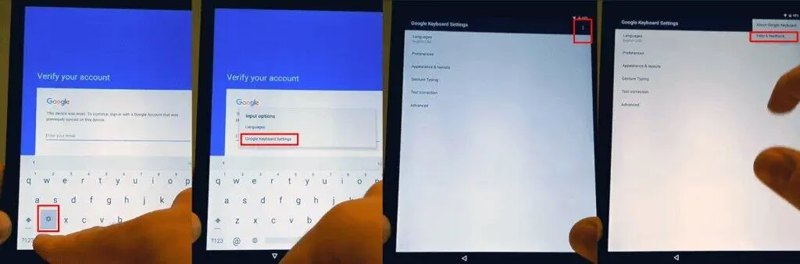
Step 3. Continuously tap @ on the keyboard until the settings menu appears. Choose the Google Keyboard Settings option.
Step 4. Press the More button with a three-dot icon at the top of the screen. Then pick Help & Feedback, and select any item in the list.
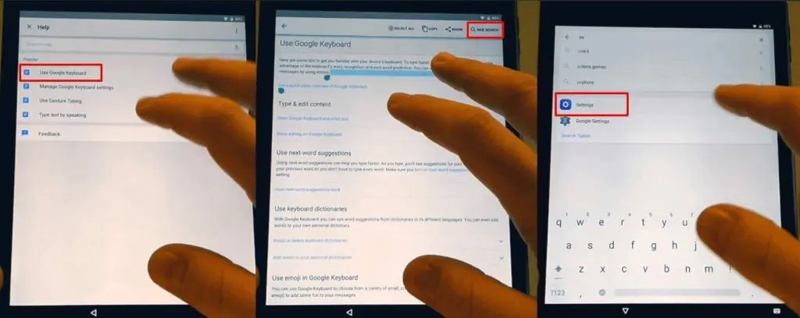
Step 5. Tap Using Google Keyboard under the Help section. Long press any text, and tap Websearch in the top right corner to display the search field. Delete the text in the search field, and input Settings in the field instead.
Step 6. Find About Phone, tap it, and press the Built Number 7 times to activate Developer Options.
Step 7. Return to the previous screen, go to the Developer Options tab, allow OEM Unlocking, and press Back two times.
Step 8. Restart your phone, and connect to a Wi-Fi network again. You don't need to hard reset your Android. Now, you will be prompted to add a new Google account rather than verifying the previous Google account. That means Google account verification is bypassed after a factory reset.
Step 9. Follow the on-screen instructions to add a new Google account and regain access to your phone.
Part 4: How to Bypass Google Account Verification Before Reset
When you add a Google account to your Android phone, Google Lock will be enabled automatically. In other words, it will be removed when you delete the Google account. You can bypass Google account verification before factory reset.
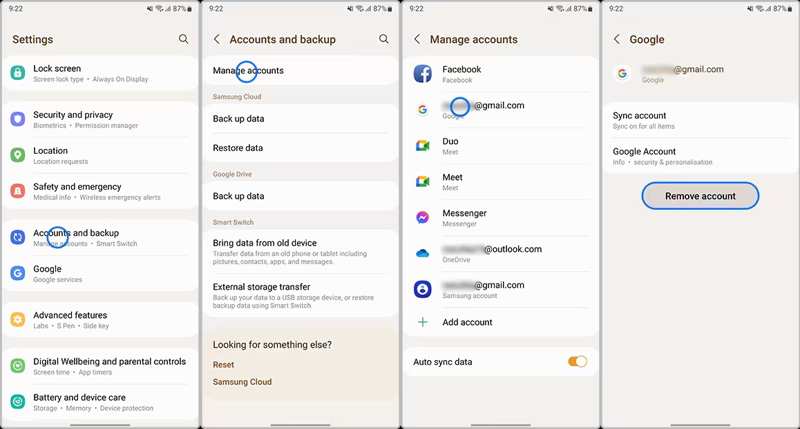
Step 1. Run the Settings app on your phone, and go to Accounts or User & accounts.
Step 2. Press the Google account that you want to remove, and tap the Remove account button. If prompted, enter your phone password.
Step 3. Then tap the Remove account button again on the pop-up dialog to confirm the action.
Note: During the process, you might be asked to enter your Google account password. If you forgot it, try other methods directly.
Conclusion
This guide has talked about how to bypass Google account verification after a factory reset. This problem is a big challenge for people who bought a used Android device with Google Lock or forgot the Google account password. The Google Keyboard is a bit complicated and delivers a low success rate. Therefore, a third-party unlocking tool is a good option for beginners. If you have other questions about this topic, please feel free to leave a message below this post and we will reply to it quickly.
Related Articles
Bypassing the LG lock screen when you forget your password is troublesome. If you don't want to factory reset your LG phone, check this post for help.
What's the easiest way to backup contacts on Android? There are actually many ways to do that. Check 4 general ways to back up Android contacts.
This guide introduces Fixfirmware FRP Bypass, which is one of the best tool to bypass the Factory Reset Protection lock on your Android phone.
Techeligible FRP can help you bypass FRP on Android. This article shows you what Techeligible FRP Tools can do for you in detail.

