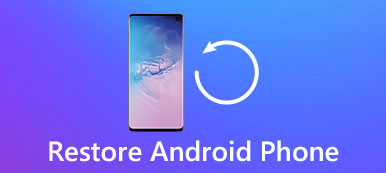Google Factory Reset Protection (FRP) lock was released with Android 5.1 Lollipop and became one built-in security resort for Android devices. When you add your Google account and activate the FRP lock on your Blu phone, you may encounter the Google account verification screen if you perform a factory reset with the Power and Volume keys. In that case, you need to provide your Google account credentials to bypass the FRP lock. If you cannot remember such information, you can still perform a Blu FRP bypass without a PC with the help of this post.

Part 1. How to Make Blu FRP Bypass Without a PC
1. Perform Blu View 2 FRP Bypass on Android 11 via Google Account Recovery
If your Blu View 2 was set up with your Google account before and you can remember the email address that is used for your Google account, you can use Google Account Recovery to authenticate account ownership and regain access to your locked Blu phone.
Step 1 Go to google.com/accounts/recovery on Chrome. You'd better use another device where you frequently sign in with the same Google account.
Step 2 Enter your email address and select the Next button to move on. Since you forgot your password, here you should select Try another way.
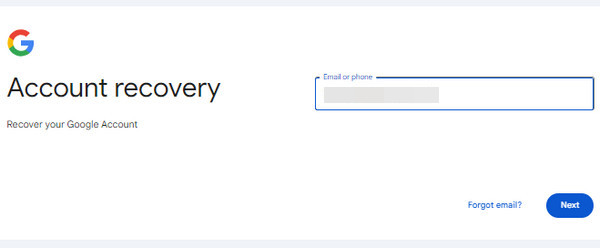
Step 3 Here, you can recall the old password that you used with this Google account and type it into the box. If you fail to recall one, you can hit the Try another way to proceed.
Step 4 If you have signed the same email address on another trusted device, you can check the email account and get the verification code. Enter the code into the box if you can.
Step 5 The last resort is to get a verification code from the phone number, since you are locked out of your phone, you can select I don't have my phone here.
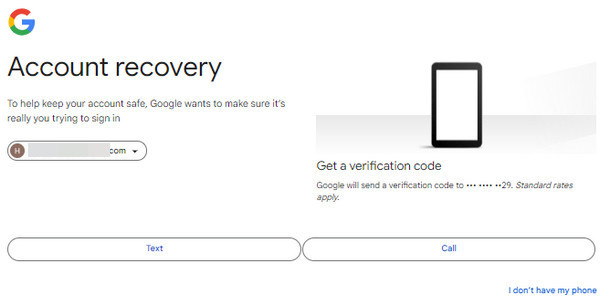
Step 6 If you have provided some matching information of your Google account, you can select Update password in a random step. Here, you can enter your new password and confirm it. Once you finish, you can select Save password and perform Blu View 2 (B131DL) FRP bypass without a PC.
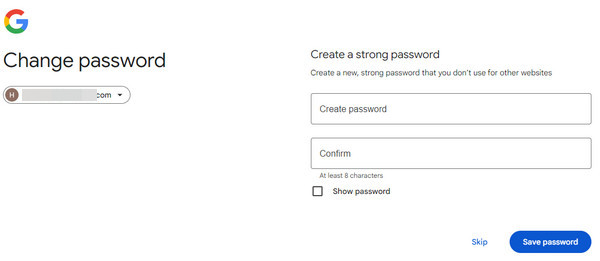
2. Perform Blu View 3 / C5L Max FRP Bypass Without PC Using a SIM Card
If you fail to remember your email address for your Google account, you can use an easy Blu FRP bypass tool – a working SIM card to help you bypass Blu Google FRP without the Internet connection.
Step 1 Insert a working SIM card into your locked Blu phone. Then, dial its number with another phone.
Step 2 Answer the call on your locked Blu phone and tap Add new contact to save it.
Step 3 Add any string of numbers and tap Save. Next, select Google to set up a new account.
Step 4 Then, restart your locked Blu phone and bypass the Google FRP without the Internet connection.
3. Use Google Account Manager APK to Practice FRP Bypass on Blu Tracfone
Another feasible Blu FRP bypass tool is Google Account Manager APK. It is an open-source program that supports a range of Android devices and brands.

Step 1 Download this free Blu FRP bypass tool from a trusted and secure website on one working Android phone. Then, open this FRP bypass tool.
Step 2 Use a USB cable to connect the two Android phones. Remember to enable USB tethering on your working Android phone.
Step 3 Then, this tool will automatically establish a connection with the Google server. You can tap the Remove FRP Lock and wait until your locked phone restarts automatically.
Step 4 Here, you can choose to add a new Google account at will or skip the process to bypass Google verification at once.
Part 2. FAQs about Blu FRP Bypass
What are risks when I purchase a Google locked Blu phone?
The first risk is that you cannot access a locked Blu phone because the Google FRP lock is an anti-theft security feature. Second, you may purchase a stolen one inadvertently so that you may get some penalties by the law.
It is illegal to bypass the FRP lock on a stolen Blu C5L Max phone?
Yes, it is illegal to bypass the FRP lock on a stolen Blu C5L Max without the permission of the original owner.
How to remove the old Google account from my Blu phone?
If you don't use the old Google account anymore, you should remove it before you hard reset your Blu phone. Go to Settings app on your Blu phone, then tap Accounts and select the old Google account to remove it.
Conclusion
Now, you can master several Blu FRP bypass tools to readily bypass the Google FRP lock on your Blu phones. We’ve tested these feasible methods on Blu phones with specific models, if you have any questions about this post, please feel free to write down your options.