iPhone Deals Unlocked - Introduction and Recommendation
"I'm an idiot and just purchased 2 Samsung phones from WalMart but didn't realize they are locked to StraightTalk." ---Reddit
Are you looking for unlocked phones that free you from carriers' restrictions? Read more to learn the comprehensive guide to unlocked phones.
PAGE CONTENT:
Part 1. What Does Unlocked Phone Mean
An unlocked phone refers to a mobile phone that is not restricted to a specific carrier's network. Unlike a carrier-locked phone, an unlocked phone can be used on any carrier that supports its network frequencies, allowing users to freely switch carriers without unlocking or additional operations. You can insert any SIM card into it and get it working.
- No carrier limitations
Unlocked phones can switch their carriers freely to choose your favorite carrier. Also, you will not be restricted by the contract, and you can sell your phones freely.
Moreover, you can use any carrier's SIM card without being restricted to a specific carrier. You can apply for a local SIM card when traveling abroad, thus saving you a huge amount of roaming charges. - No carrier bloatware
Carriers like to install some unnecessary apps on their phones. Some of them may be useful, but most are excessive, and what's more irritating is that you cannot uninstall them no matter how. Using unlocked phones, you will not have much trouble. - Quicker updates
Unlocked phones can get new software updates from the manufacturers more quickly.
If you are using a locked phone, there is one more step for the carrier to optimize the software updates for its phones and network.
However, unlocked phones directly get software updates from the manufacturer, bypassing the carrier step. - Higher value in the second-hand market
Unlocked phones are generally more popular in the second-hand market than unlocked phones because of their flexibility and ability to be used on any carrier.
- Unlocked phones can be more expensive than locked phones. However, some manufacturers support installment payments.
- Unlocked phones might not be fully compatible with all features on a specific network. You might need to check that your phone is compatible with your desired carrier's network.
- Some lesser-known providers or regional networks might not support all unlocked devices.
- You will not get support from the carrier if you purchase unlocked phones. You might need to contact the phone manufacturer directly for help if you have a problem with your phone, and you may not enjoy the same insurance policies as locked phones.
Part 2. Best Unlocked iPhones Recommendation
| Model Name | iPhone 16 | iPhone 16 Pro Max | iPhone SE |
| Price | $799/Apple.com | $1199/Apple.com | $429/Apple.com |
| Screen Size | 6.1 inches | 6.9 inches | 4.7 inches |
| Memory Storage | 128GB | 256GB | 64GB |
| Battery Life | 27 hours | 33 hours | 15 hours |
iPhone 16 (Suitable for Most People)

If you want an unlocked iPhone, the basic and latest iPhone 16 should be your first choice. iPhone 16 series are also hot unlocked iPhones for sale.
- Powerful A18 Bionic chip with 5-core GPU.
- Long battery life, which is up to 27-hour video playback.
- 48MP Fusion and 12MP Ultra Wide that provide sharp camera quality.
- Photos with super high resolution.
- The black edge is wide, and the main color of the screen is cold.
- It gets stuck sometimes when unlocking the game's highest graphics quality.
If you are not pursuing higher resolution or professional functions and just want an iPhone for everyday use, the iPhone 12 unlocked or the iPhone 13 unlocked is enough. What's more, you can also pay attention to the refurbished iPhone unlocked.
iPhone 16 Pro Max (Content Creator)

If you pursue professional-quality photos or want to shoot videos at up to 4K (120fps) resolution, you cannot miss the iPhone 16 Pro Max.
- A18 Pro chip with 6-core GPU.
- Excellent battery life, which is up to 27-hour video playback. You don't need to worry about how to save battery on iPhone.
- 48MP macro photography and Dolby Vision up to 4K at 120 fps.
- Up to 10x optical zoom range.
- Expensive.
Suppose you are an iPhone 15 Pro Max unlocked user considering changing to an iPhone 16 Pro Max. In that case, you should note that the only significant difference between the two is the addition of a camera control button. Think twice before making decisions.
iPhone SE (the Least Expensive)

If you are looking for cheap unlocked iPhones, you cannot miss the iPhone SE.
- The best unlocked iPhone with the highest cost performance.
- Touch ID is supported. You can unlock your iPhone even you forget your iPhone password.
- Portrait mode with Depth Control
- Merely supports 15-hour video playback.
- Not support dual-SIM cards.
iPhone SE can generally meet your basic needs at the lowest price. So, if you want a spare cell phone, the iPhone SE must be the top 1 choice.
One Click to Unlock Your iPhones with Security
- Unlock iPhones with any password in the easiest way.
- Unlock screen/MDM/Apple ID/Screen Time/iTunes password.
- 3 steps to unlock the iPhone quickly.
- High success rate, which is up to 99%.
- Customer support for 24/7/365.
Secure Download
Secure Download

Part 3. Best Unlocked Android Phone Recommendation
| Model Name | Samsung Galaxy S24 Ultra | Google Pixel 9 | OnePlus 13 | Moto Razr 40 |
| OS | Android 14 | Android 14 | Android 15 | Android 13.0 |
| Price | $925.00/Amazon | $699.74/Amazon | $899.99/OnePlus | $399.99/Amazon |
| Screen Size | 6.8 inches | 6.3 inches | 6.82 inches | 6.5 inches |
| Memory Storage | 256GB | 128GB | 512GB | 256GB |
| Battery Life(Hrs:Mins) | 13:28 | 13:18 | 19:45 | 24:05 |
Samsung Galaxy S24 Ultra (Best Samsung Flagship Model)

If you are looking for unlocked Samsung phones, you should try the Samsung Galaxy S24 Ultra.
- Equipped with a 6.8-inch dynamic AMOLED display with a resolution of 3120 x 1440 pixels.
- 200-megapixel main camera, 50 megapixels 5x zoom lens, 10 megapixels 3x telephoto lens, and 12 megapixels ultra-wide Angle lens.
- The third-generation Snapdragon 8 provides an excellent performance.
- The phone will stutter significantly when the brightness is highest.
- Hard to get started.
Google Pixel 9 (Suitable for Most People)
Google Pixel 9 is one of the most popular unlocked Android phones on the market.
- Tensor G4 processor that enables you to operate smoothly.
- Cameras with AI-enhances tools.
- Support both eSIM and physical SIM cards. You don't need to transfer eSIM to a new iPhone anymore.
- Insufficient performance and memory storage.
- The automatic disabling function is still not perfect.
OnePlus 13 (Best Alternative to Google and Samsung)

If you want to purchase an unlocked phone except for Google and Samsung, the OnePlus 13 is worth a try.
- 6.82-inch AMOLED large straight screen.
- Support wireless charging.
- 2K resolution with 4500 nits of local peak brightness enables you to freely watch your phones in the sun.
- 1-120Hz Adaptive refresh rate
- Feel a little heavy.
- If the phone is under high-load operation for a long time, it will become significantly hot.
Moto Razr 40 (Best Flip Phone)

If you are looking for unlocked flip phones, the Moto Razr 40 must be your first choice.
- Dedicated outlook.
- Small but portable.
- The outside screen is exquisite and functional, while the inside screen is wonderful and eye-protecting.
- The photos taken are very natural.
- It does not support infrared remote control.
- It doesn't have a headphone jack.
Unlock Android Phones Without Password Quickly
- Unlock various Android screen lock types: PIN, pattern, fingerprint, and Face ID.
- Bypass Google FRP lock without a Google account.
- It supports most Android phones like Samsung, Google, Motorola, etc.
- Advances and experienced developing teams.
Secure Download

Part 4. How to Check If a Phone Is Unlocked
You can check whether your phone is unlocked by asking the current carrier, using a different SIM card from another carrier, and checking via your phone's settings.
Asking the Carrier
You can directly ask your current carrier whether your phone is unlocked. If not, you can ask them to do so by providing the IMEI number if your phone qualifies to be unlocked.
To know the IMEI number, you can dial *#06# on your keypad.
Change a SIM Card
You can also check it by changing another SIM card. If you can successfully connect to their network, your phone is unlocked. If you are asked to enter an unlock code to use a new SIM card, your phone is locked.
How to Check If iPhone Is Unlocked via Settings
Step 1. Go to Settings.
Step 2. Click General and About one after another.
Step 3. Scroll down on the next page to locate Carrier Lock. If it says No SIM restrictions, your iPhone is locked. If it says SIM locked, obviously, your iPhone is locked by the carrier.
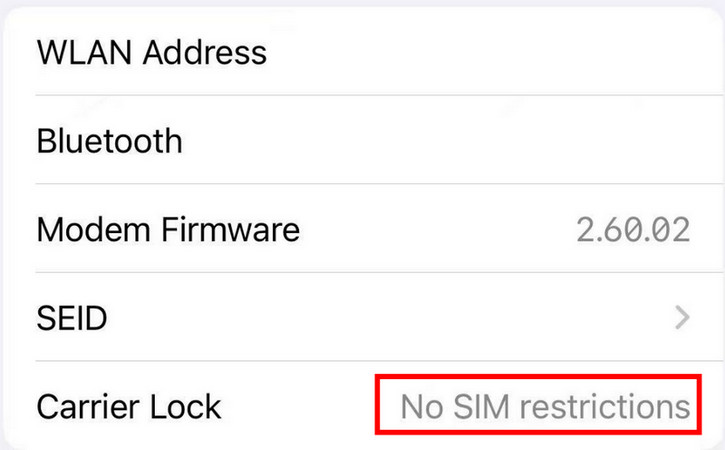
How to Check If Android Is Unlocked via Settings
Step 1. Go to Settings on your Android.
Step 2. Choose Connections (some phones say Network and Connections).
Step 3. Select Network Operators to see if multiple networks are available. If so, your phone is unlocked.
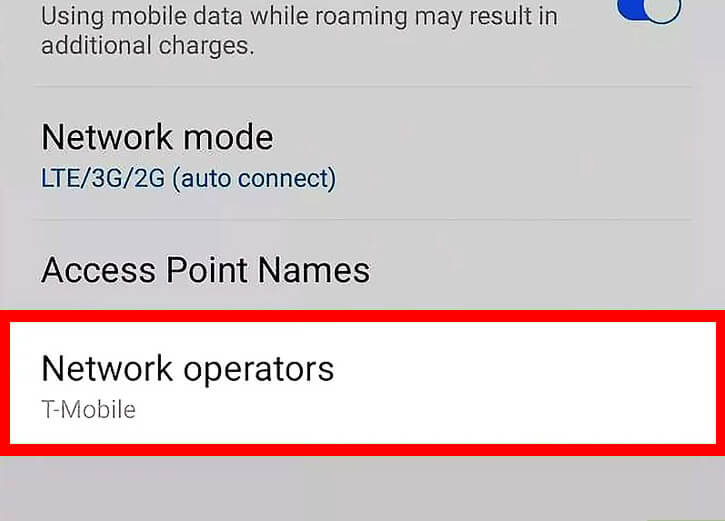
Step 4. You can confirm it by scrolling down to choose More connection settings. Click Network unlock to see your Network lock status. Here, you can judge whether your phone is unlocked or not. You can also ask for an unlock here.
Part 5. Where to Buy an Unlocked Phone
Many mobile phone manufacturers directly sell unlocked phones on their own, and users can purchase them on the official website or from authorized retailers.
To buy a new unlocked phone, Amazon, Apple Store, and some manufacturers' online stores, like Google and Samsung, are not bad choices. Besides them, you can also try Best Buy unlocked phones.
You can make decisions considering their overall performances. Also, you can unlock phones if your phone is qualified. You can get the details from your carrier.
Part 6. Tips for Purchasing Unlocked Phones
If you want to buy unlocked phones, what needs to be taken into consideration? Here are some tips:
Network compatibility
Make sure that your phone is compatible with your carrier's network. Check whether it supports your desired carrier's network frequency and network type, such as GSM and CDMA.
Advanced Study
You should check the functions, size, battery life, processor speed, price, etc., of unlocked phones to seek the largest cost performance.
Search for Others' Reviews
You should also search both positive and negative reviews of your targeted unlocked phones online to get the most real experience instead of a barrage of advertising from manufacturers.
Customer Support
Check whether your desired carrier provides additional support for unlocked phones.
Conclusion
This post provides a detailed introduction, recommendations, and a comprehensive review of unlocked cell phones.
What's more, we have also mentioned an iPhone unlocker and an Android unlocker to help you unlock your mobile phones if needed.Follow our tutorial and pick your favorite unlocked phones!
Related Articles
Have you ever looked for a way to unlock your iPhone with broken screen? This post shares 5 easy but effective ways to achieve it!
Worried when seeing a disabled iPhone due to many times of wrong password? This post will show how to unlock a disabled iPhone with/without iTunes in detail.
This article provides a comprehensive tutorial for unlocking a locked iPhone, regardless of the reason your device is locked.
Are you trapped in the Google FRP on your Motorola phone? Luckily, this post will offer you the best 3 Moto FRP bypass tools to unlock without the passwords.

