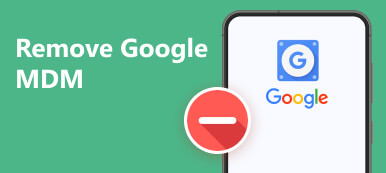A locked SIM means that your smartphone is locked to a specific network carrier. There are a variety of factors that can cause a SIM to be locked, from entering the wrong PIN code too many times to a carrier's security measures. Anyway, it is frustrating if you cannot switch network carriers as you wish. This guide focuses on how to unlock a SIM card on an Android phone or tablet so that you can use any carrier.

- Part 1: How to Get Android SIM Unlock by Carrier
- Part 2: How to Unlock SIM on Android
- Part 3: 3 Reputable Android SIM Unlock Services
- Part 4: FAQs of Android SIM Unlock
Part 1: How to Get Android SIM Unlock by Carrier
Since 2015, US phone owners can request networks unlock Android SIM cards. There is a similar system in the European Union. If you bought a smartphone on contract, you have to pay a fee before the initial two-year deal is up. If you bought a phone outright from a network, it will be locked for 12 months.
Before contacting your carrier, you need to find the IMEI number. Run your Phone app, and enter *#06# in the dialer. Then you will get a message of the IMEI information. Or go to the Settings app, tap About phone, and find the IMEI number.
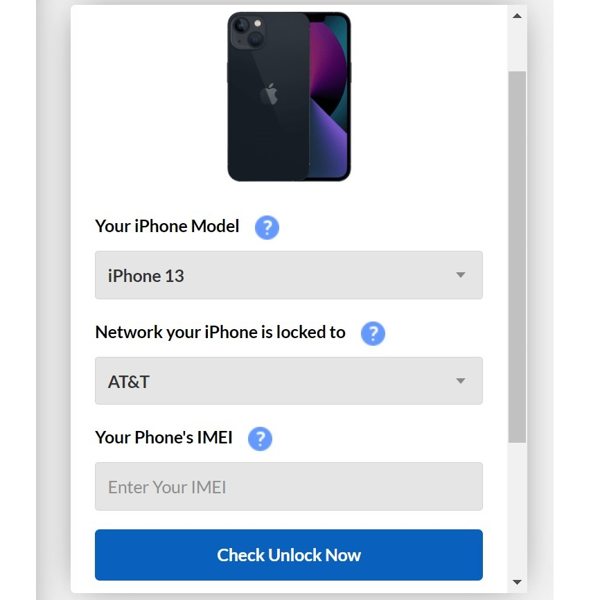
Next, contact your network carrier by phone, on the website, or using email to request universal SIM unlock. Tell the supporter your IMEI number, and you will get a code to unlock your Android Phone to use any SIM card. Bear in mind that is the standard procedure, but the full process may differ across carriers.
Part 2: How to Unlock SIM on Android
A PIN code is used to protect a SIM card against unauthorized access. Some carriers use standard PIN codes, like 1234 or 0000, while others produce unique PIN codes for each card. Each time you start your phone, you have to enter the PIN code to activate the SIM card. If you input the PIN code incorrectly three times in a row, your SIM card will be locked. Then you can unlock the SIM card with the PUK code on your Android phone.
Step 1 When you get the message that the SIM is locked, tap OK. Then you will be prompted to enter the PUK code.
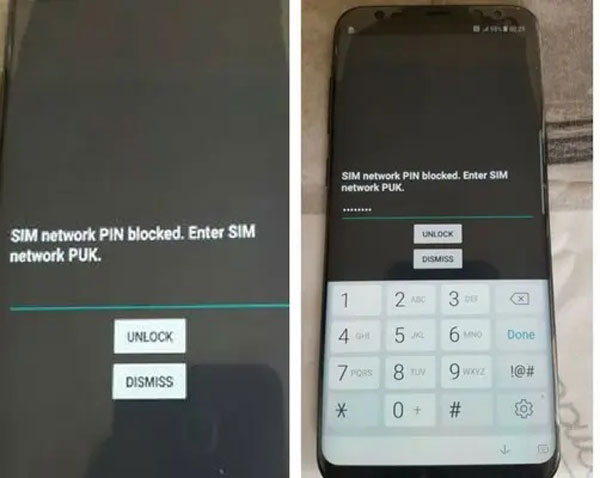
Step 2 Find the PUK code on the back of your SIM card or the card packaging. It is usually an 8-digit code. Sometimes, it gets obscured and you need to uncover it.
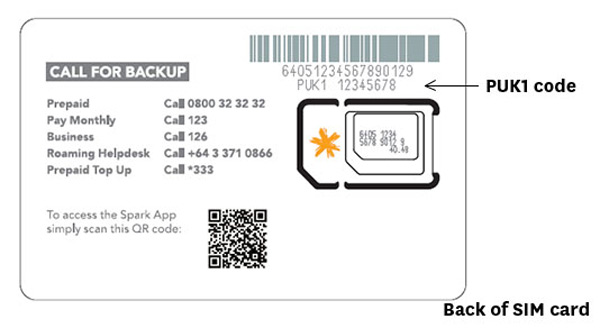
Step 3 Tap Unlock or a relative option. Then your phone will bypass the current PIN code and ask you to set a new one.
Part 3: 3 Reputable Android SIM Unlock Services
Top 1: DoctorSIM
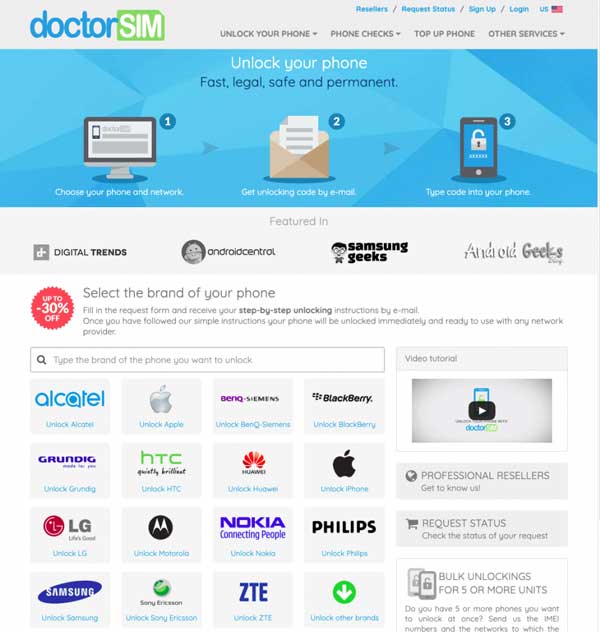
The last solution is finding an Android SIM unlock service to get the job done. DoctorSIM, for example, is such an online service. The prices range from $36 for Verizon up to $350 for AT&T and T-Mobile.
Top 2: ExpressUnlocks
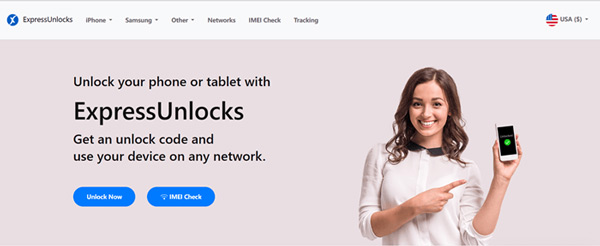
ExpressUnlocks has been in business for over 15 years. It helps people remotely remove the network provider restrictions before the expiration of the contract. It costs $91 to unlock a SIM card.
Top 3: IMEInow
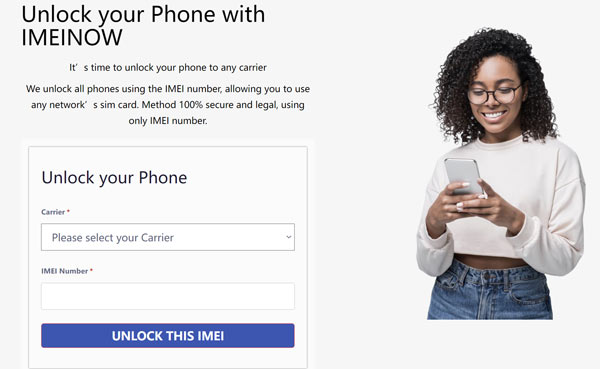
IMEInow is an affordable Android SIM unlocker. You can access the website, and input your carrier and IMEI number. When you request unlock, you will be asked to pay $25. After payment, your SIM card will be unlocked in 6 hours.
Bonus Tip: Back up Your Android before Unlocking Android SIM Card
To protect your data and avoid data loss, you should back up important files on your Android phone before unlocking your SIM. From this point, we recommend Apeaksoft MobileTrans. It simplifies the workflow.

4,000,000+ Downloads
Transfer data between Android and PC or transfer files from Android to iPhone.
Keep the original condition of your data.
Support a wide range of data types, including photos, videos, music, contacts, and more.
Available to the latest Android devices.
Here are the steps to back up your Android phone:
Step 1 Run the best Android backup tool after installing it on your PC. Connect your phone to your computer with a USB cable.
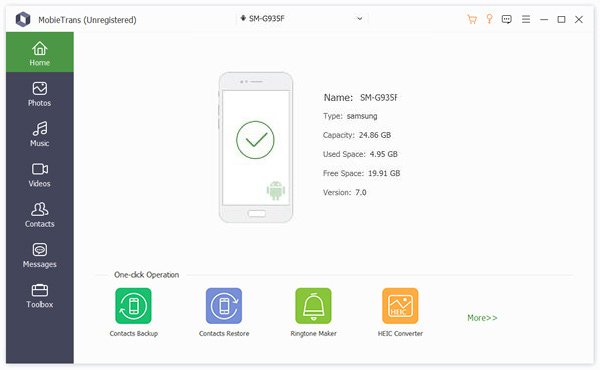
Step 2 Choose a data type, such as Photos, and select the desired photos.
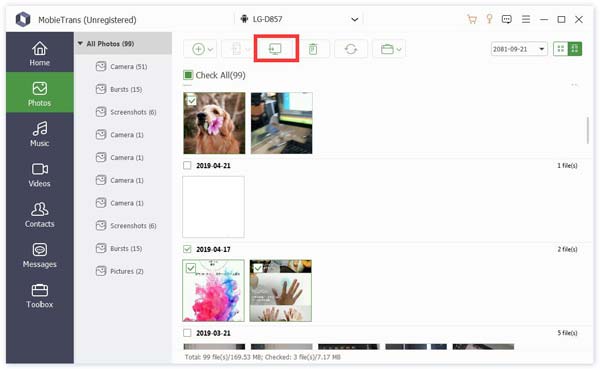
Step 3 Click the PC button on the top ribbon, choose a destination folder, and start transferring your data. When it is done, disconnect your device and begin unlocking your SIM card on Android.
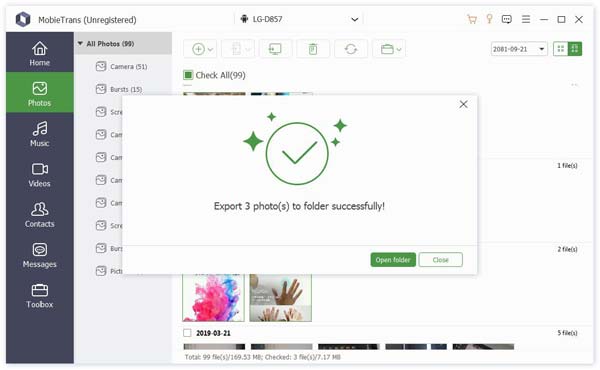
Part 4: FAQs of Android SIM Unlock
How much does unlocking an Android SIM card cost?
If your contract is over, you can request your carrier to unlock your SIM for free. Otherwise, your carrier will ask for extra fees. It varies depending on your network provider. If you unlock a SIM card with a third-party service, it is usually expensive.
Can you unlock the SIM card without the PUK code?
Yes. Even if you have lost or forgotten your PUK code, there are a few ways to unlock your SIM card. The most reliable way is to contact your mobile carrier.
What happens if my SIM card is locked?
Once your SIM card is locked, your smartphone cannot switch to another SIM or carrier.
Conclusion
Follow our guide, Android SIM unlocking should be a piece of cake. The most reliable method to get the job done is by requesting your carrier with your IMEI number. Before that, you'd better back up your device using Apeaksoft MobileTrans. Other questions? Please write them down below.