How can you remove your Android after a factory reset if it was trapped by the Google Account lock (FRP)? 4uKey Android FRP Bypass may come up when you search for a possible solution. Does it work well for Android devices? Will it bring some negative effects? This article will provide a detailed review of the Tenorshare 4uKey FRP Bypass Tool, and you can decide whether to choose it or not after reading the article. You can also get another solution to remove FRP and unlock all normal features on your device.

- Part 1: What Can 4ukey Android FRP Bypass Do?
- Part 2: How to Use 4uKey Android FRP Bypass
- Part 3: The Best 4uKey Android FRP Bypass Alternative
- Part 4: FAQs of 4uKey Android FRP Bypass
Part 1: What Can 4ukey Android FRP Bypass Do?
4uKey Android FRP Bypass mainly bypasses the Google Account lock on many Android phones. It supports many Android OS versions. Moreover, you can also remove the screen lock on your Android phone, including the fingerprint lock and PIN code, with the 4uKey Android FRP Bypass Tool.
Is 4uKey Android FRP Bypass free? The answer is no. You need to pay for each FRP removal. There are no free trials, either.
Prices: $29.95 for a monthly plan, $39.95 for a one-year license, and $59.95 for a lifetime.
Platform: Windows 11/macOS 13 supported.
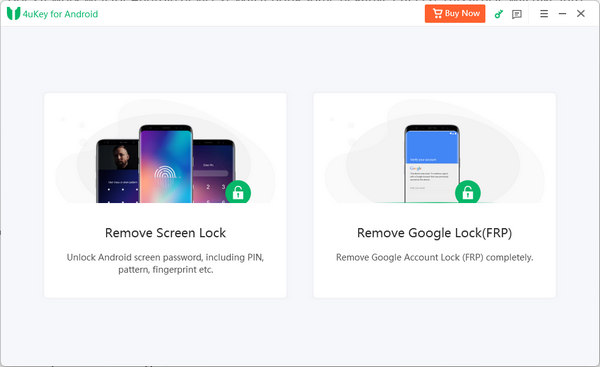
Android Device Support
It's nice that 4uKey Android FRP Bypass supports many Android device models, including Samsung, XIAOMI, realme, Motorola, etc. As for the supported Android OS versions, the latest Android 15/14 is not included, but other Android versions are alleged to be supported.
However, when you remove the Google Account lock with 4uKey Android FRP Bypass, you may find it difficult to make it when your Android versions are newer, even though you've tried to do that many times. According to our tests, 4uKey Android FRP Bypass can unlock FRP with a high success rate on Android 9 or older. Therefore, if you have an old Android model, Tenorshare 4uKey Android FRP Bypass could be your choice.
4uKey Android FRP Bypass User Experience
You can find 4uKey Android FRP Bypass, which is easy to use. There are on-screen instructions and prompts. It takes a short time to unlock your Android FRP, but you may need to retry many times if it keeps failing. You also don't have to force reset your Android phone with 4uKey Android FRP Bypass; for this type of desktop, FRP removers only require a USB cable.
However, the Tenorshare 4uKey Android FRP Bypass Tool doesn't let you select a specific phone brand model, such as the Samsung A series. It could be intended to hide the incompetence in dealing with some Android models.

- It can remove FRP within seconds.
- Remove FRP without any other influence on your device.
- Support many Android brands and OS versions.
- Offer an Android lock screen removal feature.
- It frequently fails on newer Android versions.
- You can't select a specific phone model.
Part 2: How to Use 4uKey Android FRP Bypass
It's very easy to unlock FRP on your Android phone with the Tenorshare 4uKey Android FRP Bypass Tool. You only need to prepare a USB cable and a computer.
Step 1Open 4uKey Android FRP Bypass and plug your Android phone into your PC or Mac. Click the Remove Google Lock button. Then, you can choose your phone brand. If your brand is not available, click the Other Devices button to search for it.
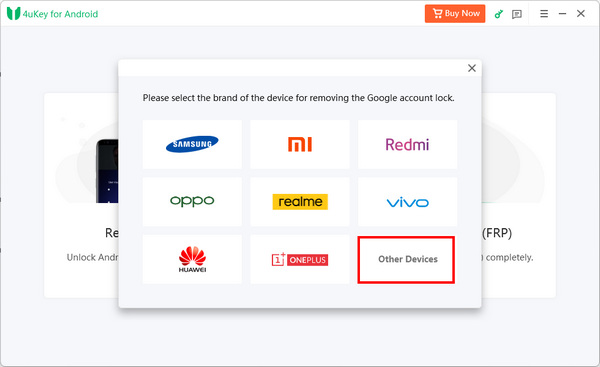
Step 2 You should choose your Android OS versions. If your device runs Android 14/15, you can choose All Android versions. Then, click the Remove Now button to unlock FRP with the Tenorshare 4uKey Android FRP Bypass Tool.
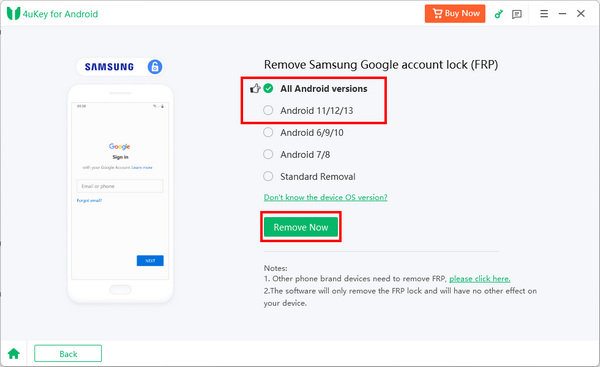
Part 3: The Best 4uKey Android FRP Bypass Alternative
Since 4uKey Android FRP Bypass has lower competence on newer Android versions, you can switch to a method with better FRP removal ability. UnlockGo is your best resort. It can unlock many Android phone brands with all OS versions. Even though your Android phone runs the latest Android 15, you can still remove the Google lock with this best 4uKey Android FRP Bypass alternative.
Main Features
• Remove FRP on all Android versions with a USB connection.
• Factory reset your Android quickly before FRP removal.
• Offer stronger competence in bypassing Samsung FRP.
• Choose your phone brands and then directly remove FRP within seconds.
Part 4: FAQs of 4uKey Android FRP Bypass
Is it legal to bypass FRP with 4ukey Android FRP Bypass?
Although the 4uKey Android FRP Bypass Tool is a legal program developed by Tenorshare, there are illegal situations. For example, you can't bypass FRP on others' phones.
Will 4uKey Android FRP Bypass erase my phone after FRP removal?
No, it won't. You'll get your phone without any change except for the lost FRP restrictions.
Does a 4uKey Android FRP Bypass free cracked version work well?
It depends on which version of 4uKey Android FRP Bypass is cracked. Also, a cracked version may carry a potential virus because you don't know who's the developer of it.
Conclusion
This article reviews the Tenorshare 4uKey Android FRP Bypass Tool in detail. You can decide if you will choose it based on your Android model. But don't forget that the best solution to the Google Account lock is UnlockGo. You can remove FRP on all Android OS versions with a very high success rate.




