YamiPod is an iPod music manager freeware that can efficiently manage and transfer songs and playlists on your iPod. If you ever troubled by iTunes can’t recognize your iPod or iTunes cannot analyze iPod music, you can give the YamiPod a try.
However, with so many iOS data transfer tools offered on the market, is YamiPod still a good iPod music manager option?

To help you better know YamiPod features, its pros and cons, this post gives you a detailed YamiPod review. In addition, we share a great YamiPod alternative for you.
Note that, YamiPod is not available for iPod touch. If you are using an iPod touch, you should directly choose the recommended iPod music transfer tool below.

4,000,000+ Downloads
Manage and transfer music between iPod and computer.
Support all iPod models including iPod touch, nano, shuffle, mini, and more.
Transfer various iOS files between iPod/iPad/iPhone, iTunes and PC/Mac.
Support data types like music, contacts, messages, photos, videos, notes, ebooks, and more.
- Part 1. YamiPod Review
- Part 2. Best iPod Music Manager Alternative to YamiPod
- Part 3. FAQs of YamiPod and iPod Music Transferring
Part 1. YamiPod Review
On Apeaksoft, we promise to offer verified content for you. Here is our effort to do so:
- When it comes to all the selected products in our reviews, their popularity and your needs are our focus.
- Our Apeaksoft Content Team has tested all the products mentioned below.
- In the testing process, our team focuses on its outstanding features, pros and cons, device compatibility, price, usage, and other conspicuous features.
- In terms of the resources of those reviews, we have made use of trusted review platforms and websites.
- We gather suggestions from our users and analyze their feedback on Apeaksoft software as well as other brands’ programs.

YamiPod is a freeware that mainly designed for managing your iPod music. It is compatible with Mac OS 10.3 or newer, Windows 98SE or newer, and Linux distribution with GTK 2.0. Compared with other iPod music transfers, YamiPod can run directly from your iPod device, and needs no installation. With it, iPod can be automatically recognized.
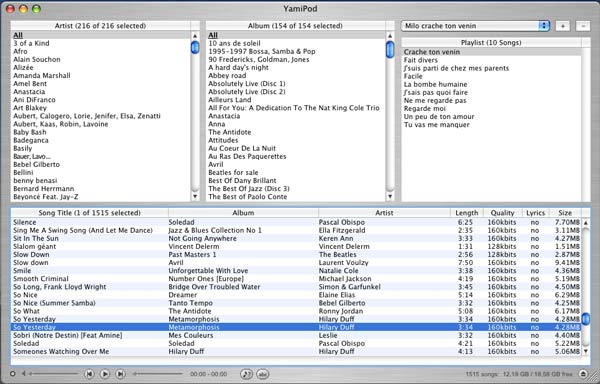
Core features and pros of YamiPod
YamiPod supports popular audio formats like MP3 and AAC. So, the songs in MP3 or AAC format can be easily transferred to or from your iPod. Moreover, it supports the PLS and M3U playlist.
YamiPod is equipped with some advanced song import and export settings. It has the full unicode support. What’s more, this iPod music manager carries a built-in music player for you to listen to your iPod music with ease. In addition, you are allowed to remove duplicated tracks, edit song info, ratings, create and edit notes.
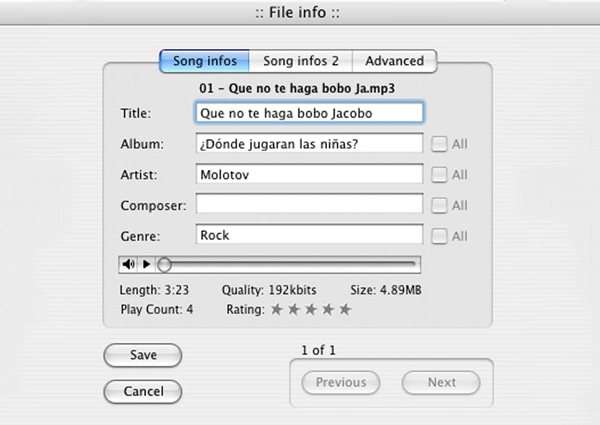
YamiPod is designed with an auto-update feature to automatically download the new version when it is available. It enables you to quickly search for your iPod songs, and find lost music files. YamiPod also has the Last.fm support.
YamiPod cons
1. YamiPod won’t be updated anymore and its latest version was released over 10 years ago.
2. YamiPod is not available for all models of iPod touch.
3. The built-in player in YamiPod may not work.
4. YamiPod is designed with an overwhelming interface that is not user-friendly.
Part 2. Best iPod Music Manager Alternative to YamiPod
It will be a huge problem that YamiPod can’t support iPod touch. If you are an iPod touch user, you should turn to the great YamiPod alternative below.

4,000,000+ Downloads
Manage and transfer all kinds of music between iPod and computer.
Support all iPod models including iPod touch, nano, shuffle, mini, and more.
Manage and edit songs, photos, contacts, messages, ringtones, etc. on iOS device.
Offer toolbox to backup and restore iOS files, manage iTunes library, make ringtones and convert HEIC format.
Step 1 To manage and transfer songs on your iPod, you should free download this YamiPod alternative on your Windows PC or Mac first. Then connect iPod to computer with a lightning USB cable.
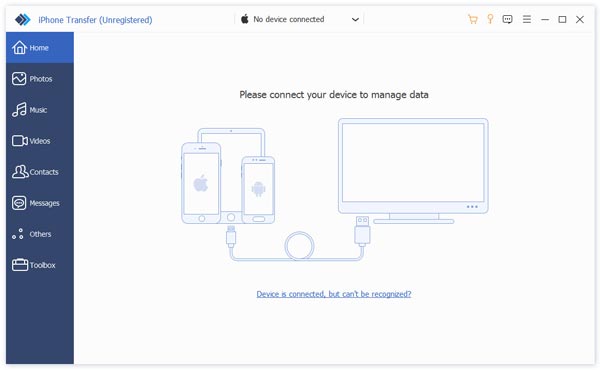
You can see some basic iPod information after connecting successfully. Moreover, many frequently-used iOS files like Photos, Music, Videos, Contacts, Messages and Others are listed in categories on the left panel.
Step 2 Choose the specific data type on the left, and then you are allowed to view detailed files on the right preview window.
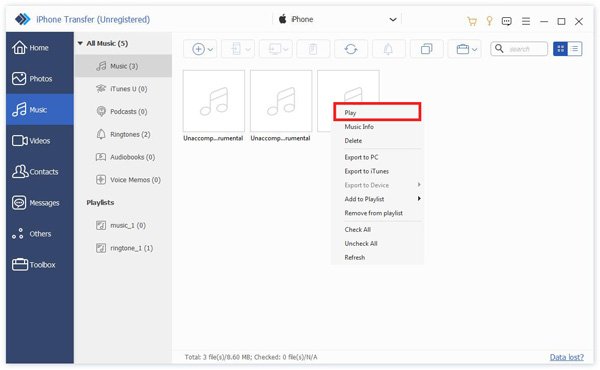
Whether you want to back up iPod music to computer, transfer songs from computer to your iPod, or quickly copy audio files from one iPod to the other, you can easily do it. Besides iPod, you can also rely on it to copy different iOS data between iPhone, iPad, iTunes and PC/Mac.
Part 3. FAQs of YamiPod and iPod Music Transferring
Is YamiPod safe?
Yes. YamiPod is a virus-free and trust-worthy iPod music manager. But you should download it from its official site, not some third-party app provider site.
Can you use YamiPod to sync songs to iTunes?
No. YamiPod does not have the function to copy music from iPod to iTunes.
How to fix the unsupported fields error on YamiPod?
When you get the unsupported fields error on YamiPod, you have to remove those playlists to solve the problem.
Conclusion
Tired of using iTunes to sync iPod music? If you are using an old iPod, you can try the YamiPod. After reading the YamiPod review, you can easily decide if you should give YamiPod a try. For iPod touch user, you can directly choose the iPod music transfer.




