While the daily usage of your iPhone, lots of files are collected on it, and you want to transfer some valuable ones to your computer. If you are not satisfied with the iTunes data syncing way, you will try getting some better iOS data transfer tool. In that case, you may finally turn to the iSkysoft iTransfer.
iSkysoft iTransfer is a popular iPhone data transfer that can help you transfer music, playlists, photos, videos, apps, and more between iPhone, iPad, Android phone, and computer. However, if you look for the iSkysoft iTransfer download on the internet, you will be confused about the searching results. It seems like that you are downloading another software, instead of the iSkysoft iTransfer.

This post gives you a full iSkysoft iTransfer review. You can learn all necessary information about it, including its core features, some pros and cons. Moreover, you are recommended another iPhone data transfer, as the alternative to iTransfer
- Part 1. iSkysoft iTransfer Review
- Part 2. Best Alternative to iSkysoft iTransfer
- Part 3. FAQs of iSkysoft iTransfer
Part 1. iSkysoft iTransfer Review
On Apeaksoft, we promise to offer verified content for you. Here is our effort to do so:
- When it comes to all the selected products in our reviews, their popularity and your needs are our focus.
- Our Apeaksoft Content Team has tested all the products mentioned below.
- In the testing process, our team focuses on its outstanding features, pros and cons, device compatibility, price, usage, and other conspicuous features.
- In terms of the resources of those reviews, we have made use of trusted review platforms and websites.
- We gather suggestions from our users and analyze their feedback on Apeaksoft software as well as other brands' programs.

iSkysoft iTransfer is an all-in-one iPhone manager that enables you to transfer various iOS files including songs, videos, pictures, contacts, messages, and more between iPhone, iPod, iPad and computer. Now it also supports the data transferring on Android device.
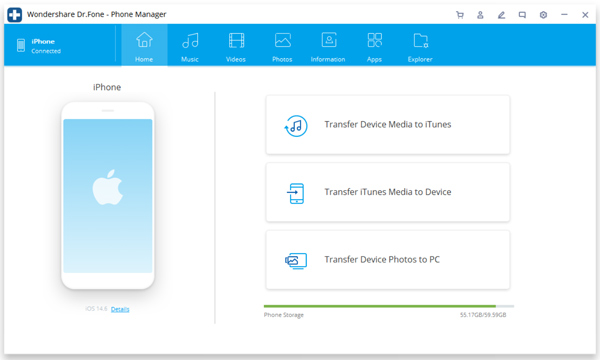
iSkysoft iTransfer key features and pros
iSkysoft iTransfer is compatible with both Windows 11/10/8/7 PC and Mac. In addition, it supports many iOS and Android devices including iPhone 16/15/14/13/12/11/X, iPad Pro/Air/mini, iPod touch, and Samsung, Google, Sony, Motorola, HUAWEI, ZTE, and more. It allows you to directly transfer data from a device to the other one.
However, as it mentioned above, iSkysoft iTransfer is no longer the phone transfer before. It has upgraded to Dr.Fone. That’s why you will get an all-featured Dr.Fone, not the iSkysoft iTransfer software.
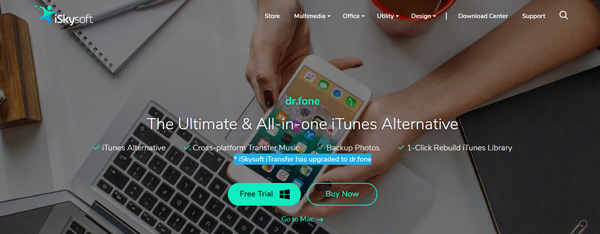
After you download iSkysoft iTransfer, you will access the Dr.Fone which carries several tools. When you want to transfer your iOS or Android data, you should choose the Phone Manager or Phone Transfer option.
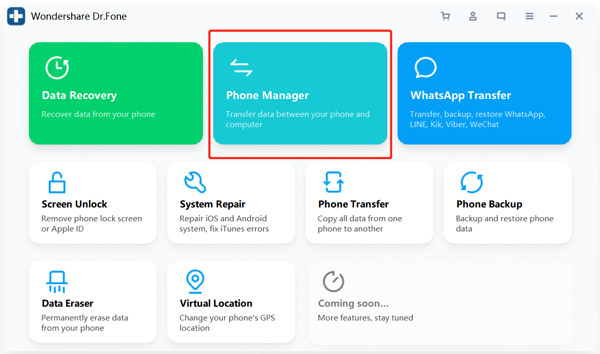
iSkysoft iTransfer cons
1. The price of iSkysoft iTransfer full version is quite expensive. You need to pay $139.95 for 1 Year/1 PC.
2. You will easily get the purchase prompt while the usage of iSkysoft iTransfer, such as Your copy of the software is not registered yet.
3. When you enter the Dr.Fone software, you need to install the specific tool again to get the transferring feature.
4. Not all pictures, audio files, and other files can be transferred.
Part 2. Best Alternative to iSkysoft iTransfer
iSkysoft iTransfer is too expensive. Before you decide to purchase it, you should try an alternative to iSkysoft iTransfer, iPhone Transfer. It is equipped with all data transferring features you need. What’s more, it supports more file types, including photos, music, videos, contacts, ebooks, apps, messages, and more.

4,000,000+ Downloads
Manage, backup, transfer, and restore all iOS data on iPhone, iPad and iPod.
Support all frequently-used data like photos, videos, contacts, messages, ringtones, and more.
One-click way to sync various files between iOS devices, iTunes and computer.
Offer toolbox to backup and restore iOS files, manage iTunes library, make ringtones and convert HEIC images.
Step 1 First, you can double click on the download button above to free install and run this iSkysoft iTransfer alternative on your computer. Then connect your iOS device to it through a lighting USB cable. After connecting successfully, you can see some basic information about your device displayed there.
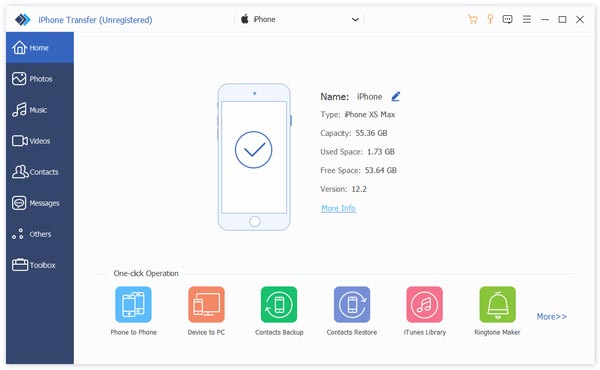
Step 2 As you can see, frequently-used iOS files are listed in categories on the left, such as photos, music, videos, contacts, messages and others. You can click the specific data type on the left, and then view detailed data on the right.
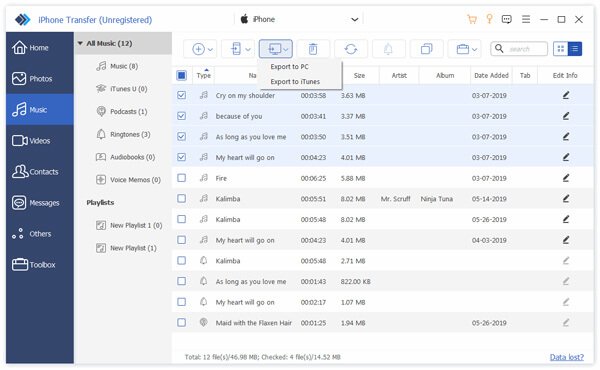
Step 3 If you want to backup and transfer iOS data to computer, you can simply click on the computer button, and then click Export to PC option. Here you are also offered with one Export to iTunes option.
To copy files from computer to your iOS device, you can click on the + button. You are also allowed to directly transfer data from an iOS device to the other one.
Part 3. FAQs of iSkysoft iTransfer
Is iSkysoft iTransfer safe to use?
Yes. iSkysoft iTransfer is a trusty-worthy phone data manager tool. You can use it to transfer all types of files on either a Windows PC or a Mac. But you should download it from the iSkysoft site. Don’t install it from some app provider site.
What are the limits of the iSkysoft iTransfer free trial?
The free trial of iSkysoft iTransfer only allows you to transfer 10 files, including music and videos, contacts, messages, and photos. You can’t install and backup apps.
Is WhatsApp Transfer in Dr.Fone free?
No. The WhatsApp Transfer in Dr.Fone is not free. You need to pay $21.95 to get the 1 Year License, and $29.95 for the Lifetime License.
Conclusion
Besides the iSkysoft iTransfer review above, you can also go to some sites to check more unbiased iSkysoft iTransfer customer reviews. After that, you can easily decide if you want to pay for this phone data transfer.




