Do you know what is an IMEI number? There must be a plenty of people don't know what is an IMEI number. Believe it or not, IMEI number is just about 15 digits long but plays a very necessary part in the mobile devices. You can block your stolen phone from the mobile network or identify the new phone you bought. Today we will introduce IMEI number in detailed for you. Just keep reading and get the helpful things you need from this article.

Part 1. What is an IMEI
For those who don't know much about IMEI number, you may have a such question: what is an IMEI number at all? And now we will explain what is an IMEI to you clearly. An IMEI number is the International Mobile Equipment Identity number, which is a number to help you identity your phone, as well as other devices. It is a unique 15-digit code that is assigned to all mobile devices, similar to a serial number. And you can find the IMEI number in many different places.
Actually, IMEI number provides an important function for you to prevent your phone being stolen. You can use the IMEI number to identify the specific device that is used on a mobile network. Even if your phone which can be identified using the IMEI number has been stolen, you can contact the mobile network provider and ask them to disable this phone with its IMEI number, so that the thief cannot change the SIM card on your phone and still keep the phone.
- With an IMEI number, the mobile phones can be blocked from the network quickly and simply and it can be one of the most effective means to promise the safety of your phone.
- What's more, the IMEI number of your mobile phone is hard-coded into your hardware and it is hardly even impossible to change without permanently damaging the device.
- When you want to buy a new phone, you may meet some people deceive you and sell you counterfeit phones.
But it is very easy to identify the phone you bought if a counterfeit phone or not with IMEI number. If the new phone you bought is a counterfeit one, the IMEI number of it is bad.
Therefore, when you buy a new phone, it is necessary for you to check the IMEI number at the first time. Besides, you can also assure if your phone is a real one or a fake one by entering the phone's IMEI number into the IMEI checker site. Then the site will give you all the information about your phone and you can know whether it is a fake phone, or not.
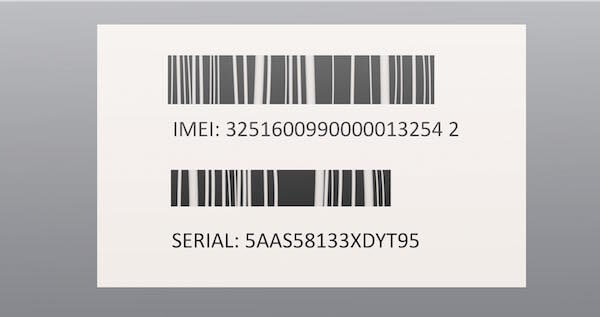
Part 2. The Structure of an IMEI Number
Apart from what is an IMEI number, we will introduce the structure of an IMEI number for you as well. IMEI number is structured by the BABT. It is 15 digits long. The first eight digits of the IMEI number are Type Allocation Code which will give the brand and model of your mobile phone to you. While other seven digits are defined by the manufacturer. And the general format of IMEI number currently used is AA-BBBBBB-CCCCCC-D. AA is used to report the body identifier, and BBBBBB is the remainder of the Type Allocation Code, CCCCCC is the serial sequence of the model. And D can check digit of the entire model or 0. For example, an IMEI number like 35 780502 398494 2, 35 is reporting body identifier and 780502 stands for manufacturer and brand. 398494 is serial number and 2 is checking digit.
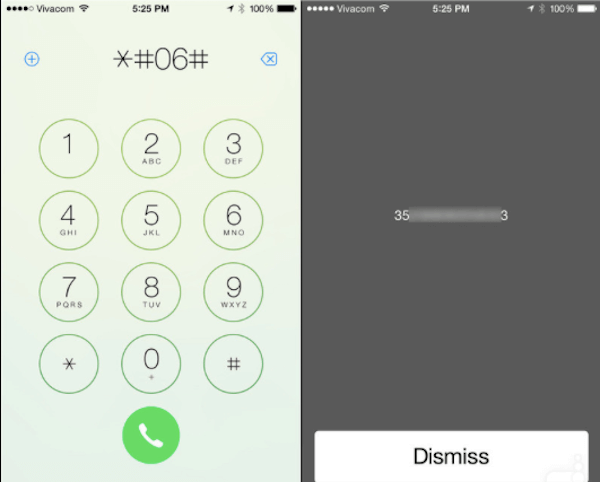
Part 3. How to Find IMEI Number
After knowing what is an IMEI number, you may want to find the IMEI number on your mobile device now. There are many different ways you can find your phone's IMEI number. Just follow and remember these ways in case when you in need.
- Generally speaking, you can find the IMEI number on the phone. Maybe it is on the back of the phone casing, or just on the battery. For example, if you are using iPhone, you can find the IMEI number back of the phone or find it in the SIM card tray. If you are using those phones with batteries, you can take out the batteries and find the IMEI number on it.
- Apart from looking for the IMEI number on the phone, you can also find it in Settings which is one of your phone's app. Both Android and iPhone users can know what your IMEI number is.
- If you still have the original packaging for your mobile device, you can find it out and the IMEI number is on the barcode label stuck to the box.
- The easiest way you can use to know your IMEI number is dial a code "*#06#" on the Phone app. You don't need to tap any other button, and the IMEI number will appear as soon as you finish dialing the code.
- For iPhone users, you can also get your phone's IMEI number via iTunes. Connect your phone to computer and then open the iTunes on your computer. Click Summary tab and then click "Phone Number", then you will see what your IMEI number is.
Conclusion
In this article, we explain the question about what is an IMEI number for you in detailed. You can know the functions that the IMEI number has and get the methods of how to find IMEI number. When your phone is stolen, you can use the IMEI number to disable your phone. Or you can use the IMEI number to factory unlock an iPhone. Hope you can gain what you need from this article and share it to your friends.




