Do You Need a TF Card - Get to Know TF Memory Card Well
Do people still use a TF card now? The answer must be yes. Although many devices only have built-in storage or alternative techniques, a TF card still plays a great role in mass data storage or privacy preservation. Do you intend to buy a TF memory card? Before that, you can try to figure out what a TF card is in detail. After all, it’s better if you can figure out how much storage a common TF card can store and whether your data needs it. Check this brief but specific introduction to what a TF card is.
PAGE CONTENT:
Part 1: What Is a TF Card?
What is a TF card? Maybe you’ve ever heard of an SD card, a popular digital storage card compatible with many digital devices. TF card is also a storage card and was later released and introduced by Motorola and SanDisk. It’s designed to capture the market of storage cards. You can still use a TF card in a camera, GPS device, wearables, old smartphones, etc.
Part 2: TF Card vs microSD Card
You can learn the meaning of the TF card better by comparison. Compared with a microSD card, what’s different in a TF card? Although a microSD card is more popular than a TF memory card, the latter still has more powerful parameters and performance than the former, especially in size.
Storage
A TF memory card has lower capacity compared with an SD card. An SD card can hold up to 2 TB of data, while a TF memory card can only hold up to 1 TB. A TF card is used to expand storage on your digital devices. But you can see that it’s still not that good for mass storage. If you want to store many high-quality videos for your work or collection, a TF card may not be your best choice.
Speed
Does a TF card have a faster transfer speed than a microSD card? The answer is no. Usually, a high-capacity storage media has faster transfer or writing speed, even though many TF cards support USB 3.0. A TF card still has a lower speed compared with an SD card. But it doesn’t mean that a TF card is nothing, for it’s not vulnerable. You may usually see an SD card stop working after multiple file transfers.
Size
A TF memory card is smaller than an SD card. However, it doesn’t mean that a TF card can get popular because of it. microSD cards have higher compatibility. You can see that many digital devices support SD cards, while you may not usually see a TF card slot on some digital devices.
Part 3: Usages of TF Card
A TF card is used to increase the storage capacity for digital devices like digital cameras, old mobile phones, TF card readers, and more. It works the same as a microSD card. However, a TF card is not as popular as an SD card, so what types of devices have a TF card slot? As long as a digital device has an SD card slot, you can insert your TF memory card into it. Also, some card readers have many slots that can support both TF cards and SD cards. Although many smartphones don’t support external storage, you can still use a TF card reader to keep using a TF card. Also, when you don’t want to leave out your spare TF card, you can buy a TF card reader to make it play for you again.

Bonus: Easily Recover Lost Data in a TF Card
A TF card may suffer from physical glitches or damage loss caused by system errors. How can you recover lost files in a TF card? Data loss due to damage, accidental deletion, or formatting can all be dealt with, and your lost files in a TF card can all be retrieved. Apeaksoft Data Recovery can help you do that easily on your computer with your TF card reader. It can quickly detect your TF card, and all your lost or existing files will gradually appear in this program. The lost files in your TF card will be marked in red, and you can choose your desired files or quickly choose them all to bring back what you want to your TF memory card again.
Your Best TF Card Data Recovery Solution
- Scan your TF card to bring back all lost or existing files.
- Highlight your deleted or lost files in red on the TF card for quick selection.
- Select individual lost files in your TF card to recover them easily.
- One-click choose all files in your TF memory card to retrieve them all.
Secure Download
Secure Download

Step 1. Plug your TF card into a TF card slot and connect it to your computer. Launch Apeaksoft Data Recovery. Choose your desired file types for recovery and choose your TF card. Then, click the Scan button.
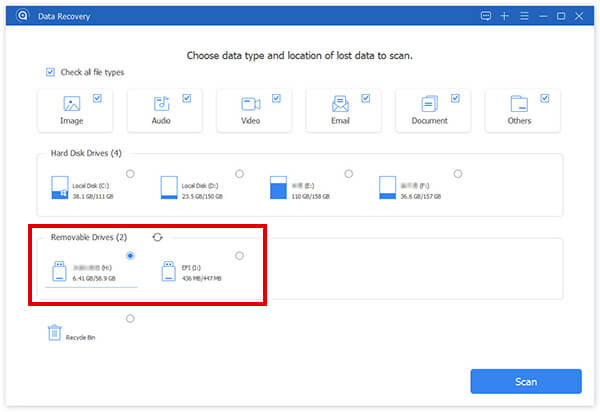
Step 2. The program will scan your TF card. You can see your lost or existing files gradually appear. If the result is not satisfactory, you can click the Deep Scan button in the top right corner to scan your TF card deeply.
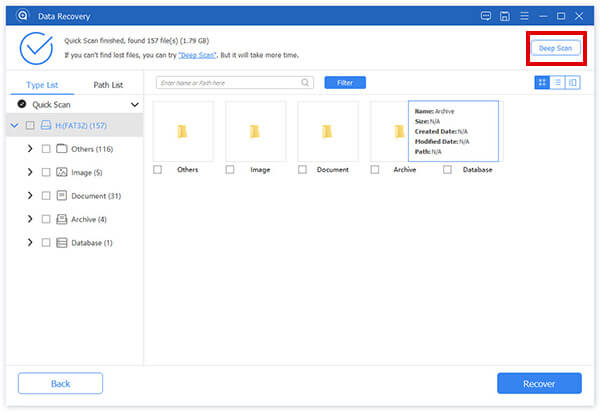
Step 3. After scanning, you can see all types of files in your TF card. The lost files are marked in red. You can choose your desired files and click the Recover button in the bottom right corner to recover them to your TF card. You can also use it as an SD card recovery software.
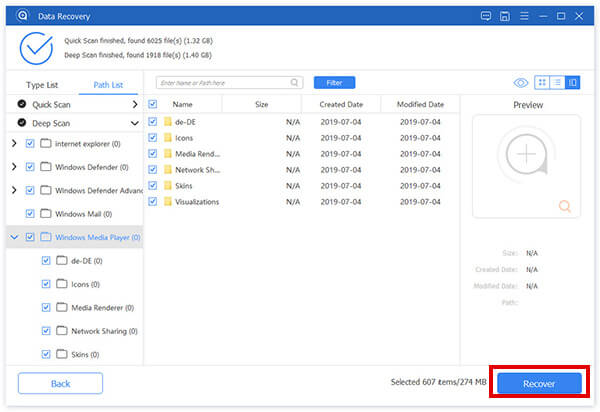
Conclusion
What is a TF card? TF memory card is like an SD card, an external storage card. It has a lower storage capacity and transfer speed. However, it still supports USB 3.0. Therefore, it's still a good choice to use a TF card. If your TF card suffers from physical or system damage, the data inside can still be recovered. Apeaksoft Data Recovery can easily recover the lost files in your TF card. Your files will stay safe even without backup.
Related Articles
It's feasible to recover deleted messages on Teams so that you can retrieve your privacy and important messages on your PC and phone.
Whether you have recently or permanently deleted photos from your iPad, you can learn six methods from this guide to get them back.
A USB drive is one of the most powerful portable storages. However, what if your data gets lost, or you want to recover deleted files? What should you do?
Do you get a ‘USB device not recognized’ error whenever you plug in a USB device? You can learn multiple solutions to fix this problem and get your data back.

