The default file management programs of our electronic devices do offer some basic file browser and manager functions. However, they are usually fundamental and don’t help us manage files efficiently.
Therefore, this post reviews the five most popular file managers and reveals their features and prices. No matter what you use – Android, iOS, PC, or Mac, you can find the best attempt if you want to try third-party file managers.

- Part 1. Best Three File Managers for Android/iOS
- Part 2. File Managers for Windows and Mac
- Part 3. What Makes a Good File Manager
Part 1: Best Three File Managers for Android/iOS
1. Apeaksoft MobieTrans (Android/iOS)
Apeaksoft MobieTrans is a mature file manager for both Android and iOS. It is noted for its concise interface and efficient taxonomies that are friendly to beginners. With the left menu bar of photos, music, videos, contacts, and messages, you can quickly pinpoint the file you are looking for.
In each file type collection, files are categorized by different groups on your phone. You can also create, delete, and rename groups, and the changes will be instantly updated on your phone. On its right file displaying and viewing zone, you can change different views to navigate your files effectively: list view, thumbnail view, and stack view. You can search files by name at the top of the switch views button.
Apeaksoft MobieTrans also offers advanced functions to meet more users’ needs. Users can export or import contacts in bulk in CSV or vCard files and back up or restore contacts with one click. It also provides picture and video readers, music, and a contacts editor.
Besides, it is also a file transfer between Android, iOS, and PC. With this comprehensive program, we can manage and transfer files easily. If you have any advice or problems, you can upload them to the program, and the supporters will catch you within 24 hours.
Price: Free trial/$19.95

4,000,000+ Downloads
Manage and share Android and iOS files efficiently by file type.
Organized, intuitive, and concise interface.
View files and their info, inbuilt music and contact editor.
Import, export, backup, and restore contacts within one click.
Handy utilities: Convert HEIC to JPG or PNG and make ringtones.
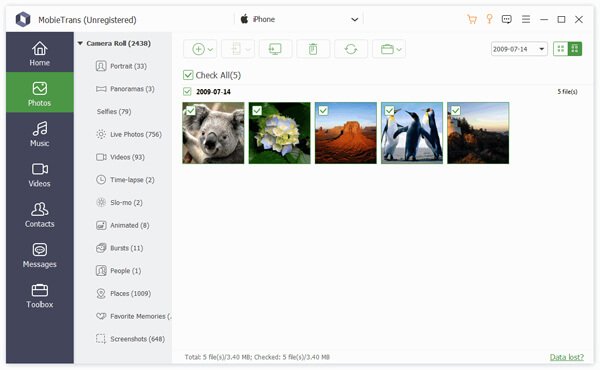
2. Amaze File Manager (Android)
Amaze File Manager is an open-source file manager for Android. You can download Amaze File Manager apk from its official website. There is no paid version and no advertisements. This app has three themes: light, dark, and daytime. You can set it in the app easily. Moreover, it provides many custom options: you can choose to hide or show specific folders, hide or show the size of folders, and the way to navigate back. These help you organize your file in the way you prefer.
This app itself is free, but you can donate to the team if you find this program fantastic. You can purchase and download corresponding plugins if you want more features like sharing data offline, playing music in-app, sorting files ascending and descending, or editing images.
Price: Free/paid plugins
Key features:
• Document management software free with paid plugins.
• Hide or show folders.
• Inbuilt ZIP file creator.
• Customize the way to navigate back.
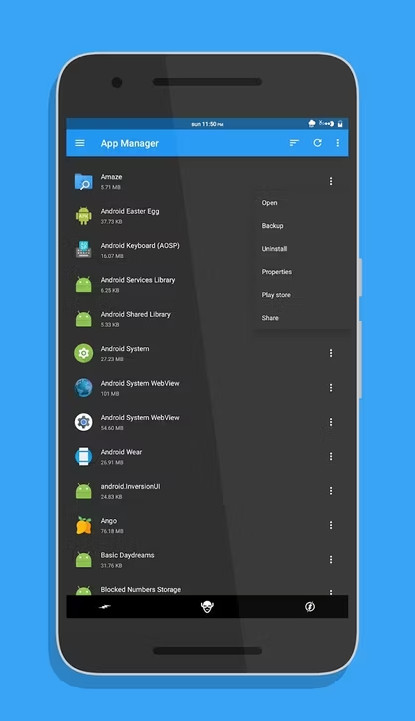
3. File Manager + (Android)
File Manager + (File Manager Plus) is an Android file manager app known as remote file transfer. You can send files to another Android device if it also installs File Manager +.
File Manager + is more likely a visualizing file manager Android because it analyzes each file type’s space and shows the rest space on your phone. Although the default Android file manager also has this function, File Manager + makes it specific.
Like Apeaksoft MobieTrans, File Manager + also allows users to view files in different views: list view, grid view, small icon view, and big icon view. The downside of File Manager + is its interface, which is primitive and humble and gives you the illusion that you are using an ancient phone.
Price: Free version with ads in app/$8.99 paid version
Key features:
• Share files with another Android device.
• Analyze the space each file type takes.
• Sort files by date, file size, and file type.
• Root file manager provided.
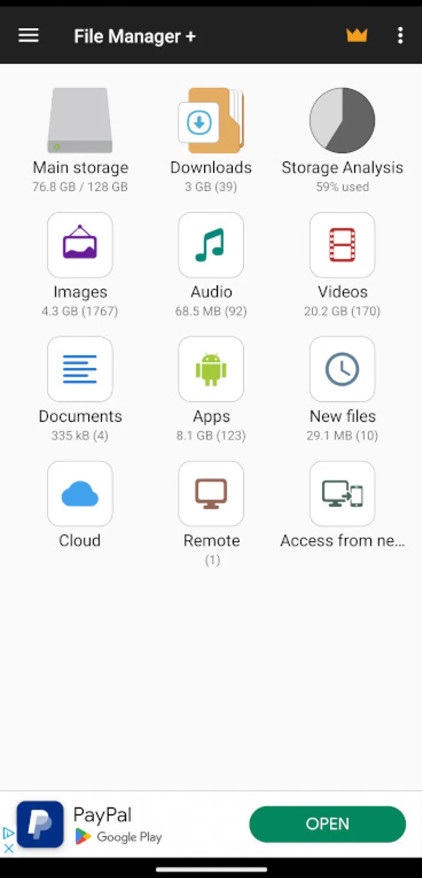
Part 2: File Managers for Windows and Mac
1. Directory Opus (Windows)
Directory Opus is a powerful file manager that was first released for Windows in 1990 and continues to refine. It provides a tab function allowing users to view different folders in one window, which is the function that Windows 10 users use to make long-time inquiries. It’s built with omnipotent search functions, and you can search file names, file suffixes, or even regular expressions quickly, which means you can get rid of the slow and never-ending Windows Explore search.
There are many fantastic functions, like an FTP file manager and writing scripts to create automated tasks. Therefore, you’d better consider whether you will use these advanced functions before buying its lifetime license since it’s the most expensive program of the five.
Price: 30 days free/$89 (pay separately and annually if you want updating and technical support)
Key features:
• Tab viewing folders in one window.
• Search files through regular expressions.
• Keep making updates and improvements.
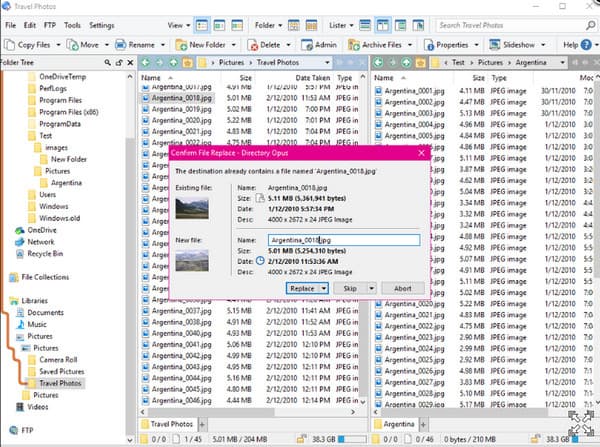
2. ForkLift (Mac)
ForkLift is a file manager and transfer for macOS designed by Binary Nights. Its interface looks simpler but also provides tab viewing similar to a browser. Like Directory Opus, you can also search files with regular expressions and rename files in bulk. One function that needs to be highlighted is its compare tool, which enables users to compare the differences between two files or files between two folders.
Also, as a file transfer, ForkLift can directly manage, transfer, and edit cloud files from Google Drive, Dropbox, Amazon S3 and so on. You can also manage FTP files remotely.
ForkLift is also a paid software that only offers a one-year and two-year license.
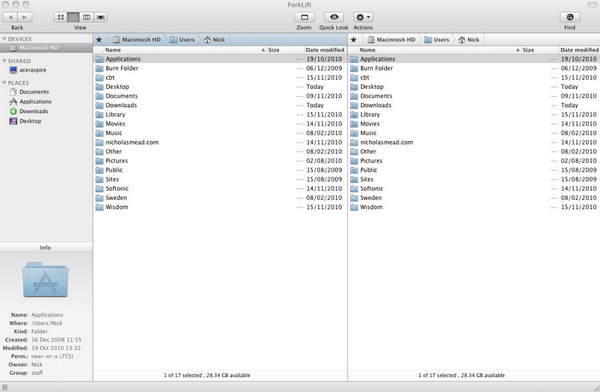
Price: Free trail/$19.95 one year
Key features:
• Simple and concise interface.
• Compare files and folders.
• Cloud files manager.
• Press the up and down buttons for a quick preview.
Part 3: What Makes a Good File Manager
The mission of file managers is to offset the disadvantages of default managers because they are far from meeting all of our needs, but complexity never makes a file manager good. A good file manager distinguishes from these factors:
• Concise and easy-to-use interface.
• Sort and display files with logic.
• Inbuilt simple transfer, edit, and read tools of each file type.
• Advanced functions for customize.
However, all reviews are only references and introductions. The ultimate way to evaluate these programs is to use and experience them yourself.
Conclusion
This article introduces the five most popular data managers. Let’s quickly review them with one sentence.
Apeaksoft MobieTrans is the best file manager for Android and iOS devices, as it can manage Android and iPhone files simultaneously and transfer files between Android, iOS and PC easily and quickly. Directory Opus and ForkLift are computer file managers that provide more features than phone file managers but are also more expensive.
Have you tried any of those programs? What’s the best file manager in your mind?




