By far, MP4 files are considered the most flexible video format. It means that you can play it on almost every media player, be it on your desktop, smartphone, TV, etc. However, instances occur when you cannot play it. Not because it is incompatible, but perhaps the MP4 file you are playing needs to be fixed. Hence, programs like MP4Fix are developed to help in this kind of issue.
As we go along with this post, you will learn everything you need to know about the MP4 video repair tool. That includes the features this utility provides, the pros and cons, and comparing its standard and professional versions. Read the rest of the post and learn about the best alternative for the tool.

- Part 1. MP4Fix Video Repair: Standard vs. Pro
- Part 2. MP4Fix Video Repair Review
- Part 3. Top Alternative to MP4Fix Repair on Desktop
- Part 4. FAQs about MP4Fix Video Repair
Part 1. MP4Fix Video Repair: Standard vs. Pro
On Apeaksoft, we promise to offer verified content for you. Here is our effort to do so:
- When it comes to all the selected products in our reviews, their popularity and your needs are our focus.
- Our Apeaksoft Content Team has tested all the products mentioned below.
- In the testing process, our team focuses on its outstanding features, pros and cons, device compatibility, price, usage, and other conspicuous features.
- In terms of the resources of those reviews, we have made use of trusted review platforms and websites.
- We gather suggestions from our users and analyze their feedback on Apeaksoft software as well as other brands' programs.

MP4Fix's standard version offers basic repair capabilities for damaged MP4 files, suitable for minor issues like broken headers or transfer interruptions. It's user-friendly and serves individuals dealing with simple video file corruption.
In contrast, the professional version provides advanced repair options, potentially handling more severe corruption, offering enhanced functionality, and granting users greater control over the repair process. It might include features like in-depth analysis, specialized algorithms, and dedicated technical support.
The standard version is recommended for occasional users facing straightforward problems, while the professional version suits professionals or frequent users dealing with complex or severe video corruption issues. Assess your needs, considering the frequency and severity of your video file problems, before deciding which version best fits your requirements. Always verify the specific features offered in each version to make an informed choice.
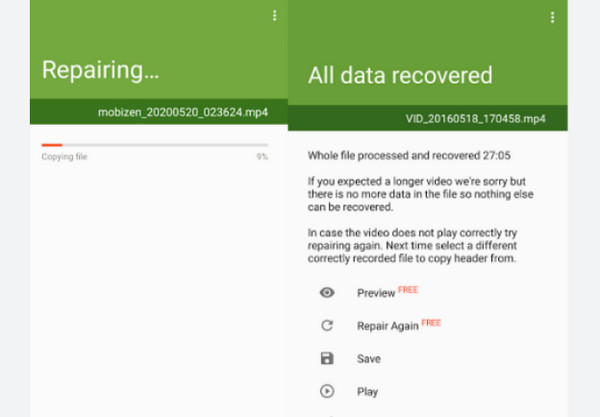
Part 2. MP4Fix Video Repair Review
As indicated above, it's essential to consider the file size, length, and format when sharing videos on Discord. So, when your files are too large or aren't in the proper format, a quick solution is to compress and convert your files into Discord's supported formats and sizes. Here are some powerful tools to help you convert and compress. If you're having playback issues with your files, check out tools and methods to efficiently fix your media.
MP4Fix is a mobile application that allows you to fix corrupted or damaged MP4 video files. Its major role is to fix difficulties that hinder video playback due to file corruption, incomplete downloads, or transfer issues. The program tries to resolve these difficulties by analyzing and rebuilding broken aspects of the movie, such as the file's header information or corrupted sections, with the goal of eventually restoring the file to a playable condition.
MP4Fix normally has an easy-to-use interface, making it accessible to anyone searching for a quick and simple solution to fix their video files without the need for technical knowledge or sophisticated software. Moreover, the program is frequently used by people who have difficulties with movies on their mobile devices and want an on-the-go way to fix them without the need for a computer or specialist software.
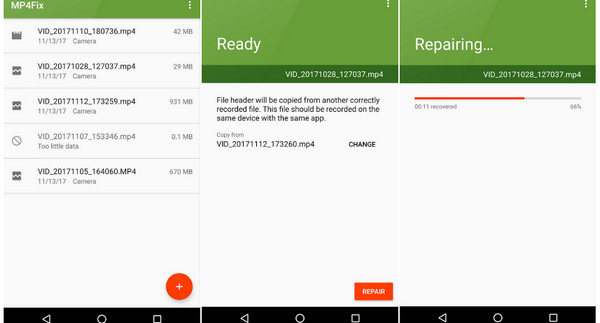
- PROS
- It allows for repairing corrupted or damaged MP4 files.
- Issues arising from interrupted downloads can be fixed.
- Fix issues related to broken headers and file structure.
- It repairs severely damaged files.
- Advanced analysis for deeply corrupted sections.
- More control and customization over the repair process.
- Sophisticated repair algorithms and tools are adopted.
- CONS
- The program is only available for mobile users.
- Enhanced quality and advanced options are only available to the pro version.
Part 3. Top Alternative to MP4Fix Repair on Desktop
If you are working on your desktop to repair most of your multimedia files, there is a competitor of the above-mentioned tool. The app's name is Apeaksoft Video Fixer. From the name itself, it is dedicated to repairing and fixing issues with unplayable videos. It supports many video formats, including MP4, MOV, 3GP, and many more. Besides that, the reason you will want to use this program is that it will retain the quality of your videos. Be it 8K, 4K, or HD video files. That tool can handle it all for you.
On top of that, it recovers and repairs videos from different camera sources, including GoPro, DJI Pro, Sony, Nikon, etc. Even videos exported from CCTV and dashcams may be repaired when using the program. Explore more about this program by acquiring it using the download button below.
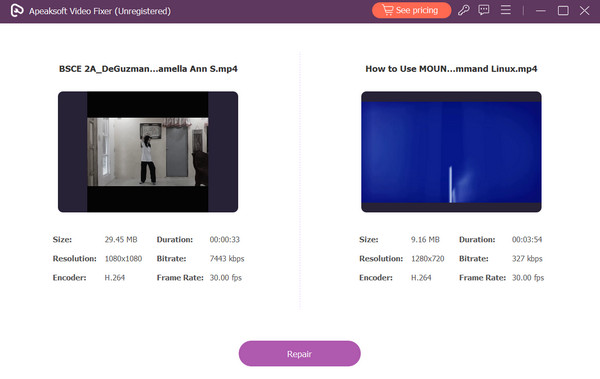
Further Reading:
4DDiG Video Repair Review to Achieve Great Quality Media
[Solved] How to Fix My iPhone Has No Sound on Videos
Part 3. FAQs on Recording iOS Games
Is the MP4Fix video repair tool safe?
MP4Fix, as a video repair tool, is generally considered safe to use. It's a legitimate application available on various app stores, and it's intended to help users repair corrupted or damaged MP4 video files. However, like any software, it's important to download it from reputable sources such as official app stores to ensure you're getting the legitimate version without any potential risks or malware.
Is the MP4Fix video repair tool legit?
Regarding its compatibility with iPhones, MP4Fix might have different versions or equivalents available for iOS devices. As of my last update, it's important to check the App Store for the specific availability of MP4Fix or similar video repair tools designed for iOS. Apple's ecosystem might have different applications or approaches for repairing video files compared to Android or other platforms, so be sure to look for tools explicitly compatible with iOS devices.
Does the MP4Fix video repair tool work for iPhones?
Always be cautious and back up your files before attempting to repair them, as while MP4Fix aims to fix corrupted videos, the success of repair can vary based on the extent of the damage to the file. If possible, try the tool on a copy of the damaged video rather than the original to prevent any further loss of data. Additionally, reading user reviews and experiences with the tool can provide valuable insights into its effectiveness and reliability for repairing videos on iPhones or any other device.
Conclusion
MP4Fix is undoubtedly helpful and useful for repairing MP4 videos that are corrupted for some reason, hailing it as a great MP4Fix video repair tool. Yet this can only be feature-rich when you are using its professional version, as we have compared both the standard and pro versions of the program. Anyway, you can try for yourself which one suits you best. On the other hand, you may use the alternative to find the best program for your needs.




