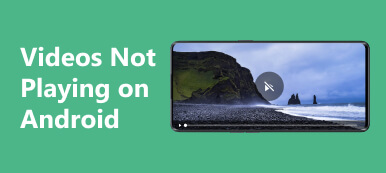If you lack the storage to cater to a desktop tool on your device, it can be a culprit for being unable to repair corrupted videos. Thanks to repairing tools online, you can gain an advantage and expect almost the same result when your files are processed. In this guidepost, we have tried and tested several tools for video repair online and offline, and we have ended up with the major tools that work seamlessly and effectively.

- Part 1. Repair Video with Great Efficiency on Desktop
- Part 2. The Best Video Repair Tools Online
- Part 3. FAQs on Free Online Video Repair Tools
Part 1. Repair Video with Great Efficiency on Desktop
Desktop video repair software operates directly on your computer, utilizing its processing power and resources. Apeaksoft Video Fixer utilizes GPU acceleration, ensuring faster performance than online tools, which require uploading, processing, and downloading the repaired file. Apeaksoft Video Fixer typically offers different repair modes, such as Quick Repair and Advanced Repair, to cater to various levels of video corruption. Users can choose the appropriate repair option based on the severity of the issue, allowing for a more targeted and efficient repair process. To use the tool, you can try the guide we created below.
Step 1 Download the Best Video Fixer
Initialize the process by downloading the Download button below. Ensure that the right installer for your operating system is appropriate.
Step 2 Upload Files
Once the program is launched on your device, click Plus on the left panel and select the corrupted video on your computer. On the other panel, upload a perfectly working file that contains the same format as the corrupted video. This will serve as the pattern of the tool once the process begins.
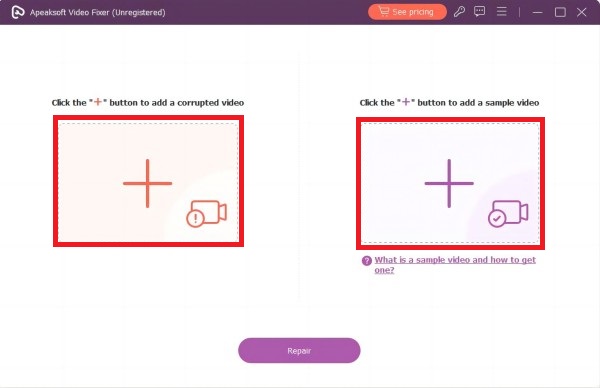
Step 3 Fix Corrupted Video
Once you are done importing the necessary files, hit the Repair button. This way, Apeaksoft Video Fixer will analyze both uploaded videos.
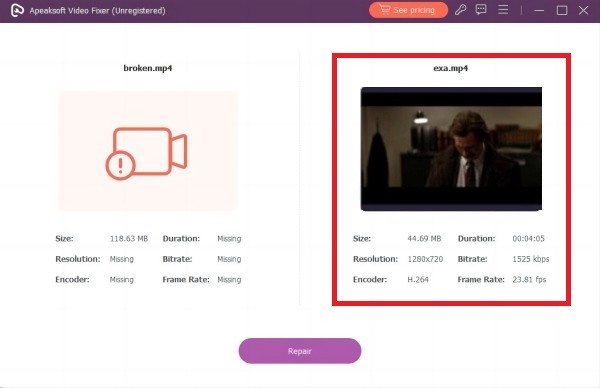
Step 4 Save Output
Finally, you can check your fixed video by clicking the Preview button. Once you are satisfied with the result, choose the local directory of your file and hit Save.
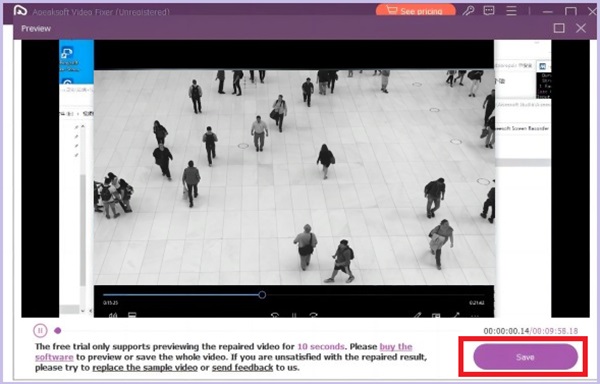
Features:
Regular Updates and Support: Apeaksoft Video Fixer software stays up-to-date with the latest video formats and technologies, improving its overall efficiency and effectiveness in repairing video files.
Preview Feature: For one’s advantage, playing the repaired broken file on the tool itself is doable to make sure that the process has been successfully done.
Part 2. The Best Video Repair Tools Online
1. Fixo AVI Video Repair Online
Fixo AVI Video Repair services typically offer a range of features to help users repair corrupted or damaged AVI files. While the specific features can vary from one service to another, these are the standard features in online AVI video repair tools. First, users can upload their damaged AVI video files directly to the online platform, which is usually straightforward and user-friendly. Moreover, its quick repair technology is suitable for fixing minor corruptions or simple errors within the video file. To use AVI Video Repair Online, here is a step-by-step tutorial you can follow.
Step 1 Look for a button or an option that says Upload. Click on it to browse your computer and select the damaged AVI video file you want to repair. Some services allow you to drag and drop the file directly onto their website.
Step 2 After uploading the file, initiate the repair process by clicking the Repair My Video button.
Step 3 Take advantage of the Preview button to ensure the repaired video plays back correctly without any issues.
Step 4 If you are satisfied with the preview, look for an option that says Download to save your output.
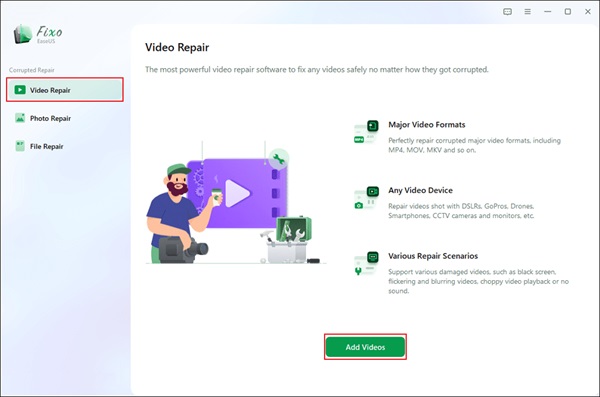
Features:
No Software Installation: One of the advantages of online AVI repair services is that they do not require users to install and repair tools directly through their web browsers.
User-Friendly Interface: Online AVI repair platforms usually have sleek interfaces, making it easy for users to navigate the repair process. This user-friendly approach ensures that people with limited technical knowledge can use the service effectively.
Repair Options: The Quick Repair option offers a quick repair for small corruptions or simple errors within the video file while the Advanced Repair employs sophisticated algorithms to analyze and fix the corrupted AVI file thoroughly.
2. Kernel Video Repair Online
Kernel Video Repair is a powerful yet user-friendly software tool that repairs corrupted video files. Regardless of the reason for the damage or corruption, the app employs an advanced algorithm to analyze and fill in the gap in every damaged video. This tool employs a drag-and-drop feature. Instead of searching for the file in the file folder that will appear, you can instantly drag and drop the corrupted or damaged video file into the main interface to upload it. On top of that, The app offers batch repair functionality, allowing you to repair multiple corrupted video files simultaneously. This feature is an excellent addition for those who want to save time and effort, especially those dealing with many corrupted videos.
Step 1 Drag and drop the corrupted video you want to process to the program. Then, add a reference video file as the app requires.
Step 2 When uploading is complete, click Repair Files to start the processing.
Step 3 Select the file folder location where the file will be saved after the repair and click OK to confirm it.
Step 4 When the app is done repairing, it will say its status is a success. You can now check out the video file and enjoy the uncorrupted or undamaged video file.
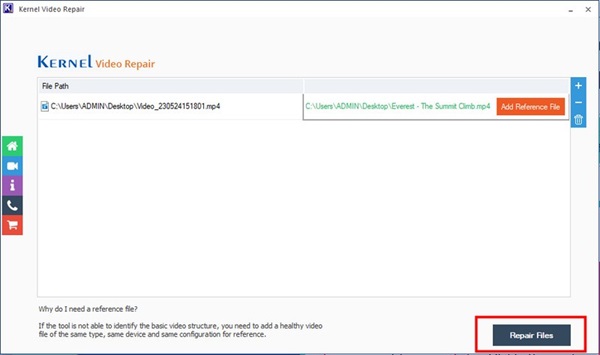
Features:
No File Size Limitation: No file size limitations exist when using Kernel Video Repair Online. However, if the video you upload has a large file size, the process will take longer than processing a small video file size.
Supports Different Kinds of Physical Drives: Indeed, it is convenient when an app supports different types of physical drives, which the app wants to offer. The app supports HDD, SDD, NCMe, SATA, and many more.
Preview Repaired Videos: This way, you can see if the app successfully repairs the video you have fixed here. It allows everyone to ensure the successful recovery of the video content and verify the overall quality of the repaired version of the video.
Further Reading:Part 3. FAQs on Free Online Video Repair Tools
Can you fix the 3GP video online for free?
Yes, it is possible to fix 3GP videos online for free using various online video repair tools. Remember that the success of video repair depends on the extent of the damage to the file. If the video is severely corrupted, there might be limitations to what can be repaired.
Can I uncorrupt a video file for free on a desktop?
Fixing a corrupted video file can be challenging, and the success of the repair depends on the extent of the corruption. While there is no guarantee of complete recovery, there are some free tools you can try on your desktop to attempt to uncorrupt a video file.
Is there an app to repair corrupted video files?
Several apps claim to repair corrupted video files on Android and iOS platforms. However, please note that the effectiveness of these apps can vary depending on the level of corruption in the video file. You can try a few apps: Video Repair Tool, MP4Fix Video Repair Tool, Stellar Repair for Video, etc.
What is the repair speed of Kernel Video Repair?
Generally, Kernel Video Repair for Video is designed to efficiently repair corrupted video files while maintaining the quality of the recovered data. Smaller files or files with minor corruption issues may be repaired relatively quickly, while larger files or files with extensive corruption may take longer to repair.
Conclusion
Whether it’s a repair video file online free or a downloadable application, choosing the appropriate tool for the job can simplify repairing a corrupted video. It’s essential to recognize that there are a variety of video types. In this case, there will also be a different approach to every broken video file because it has a variety of solutions. Carefully evaluating and choosing the correct application or website is vital. Many solutions are available because video repair tools are widely available. But it’s important to understand that these tools function differently, and their effectiveness can be significantly different.