Check Top 5 Data Recovery Software Free on Desktop
Did you accidently delete the files in the Recycle Bin when you found the files necessary? You must regret the mis-operation. Are the files gone forever? Is there a chance to get them back? Sure, there is! You can check this article and pick up 5 powerful free data recovery software for Windows and Mac data. There's also a great chance that you recover the permanently deleted files after many days. Check them and choose your favorite free file recovery software.
PAGE CONTENT:
Part 1: 5 Best Free Data Recovery Software You Cannot Miss
Top 1. Apeaksoft Data Recovery (Windows/Mac)
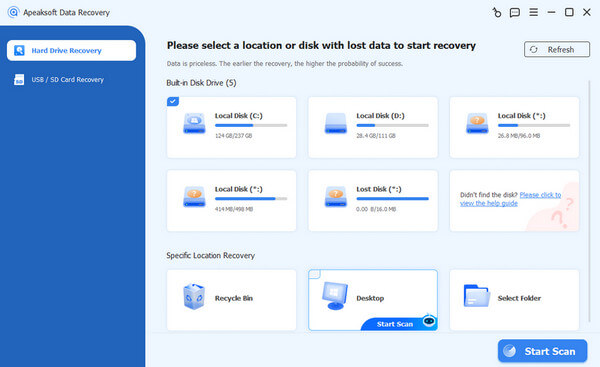
What's the most powerful free data recovery software for PC? It must be Apeaksoft Data Recovery, your best free data recovery software for Windows 10 and 11.
One Click to Recover Data for PC
- Recover all types of files like photos, videos, etc.
- Recover data from hard drives, flash drives, recycle bins, etc.
- Nearly 100% success rate and unbeatable recovery speed.
- Simple steps to follow.
Secure Download
Secure Download

- You can preview before recovering data files, thus preventing the recovery of many unnecessary data files.
- It offers a smart search feature for deleted files.
- It highlights the deleted files in red for quick locating.
- You can selectively choose your desired files and recover them with one click.
- It can also be the free SD card data recovery software for Windows 7/8/10/11.
- When it comes to large data files, the scanning and recovery process will be relatively slow.
Top 2. Recuva (Windows)
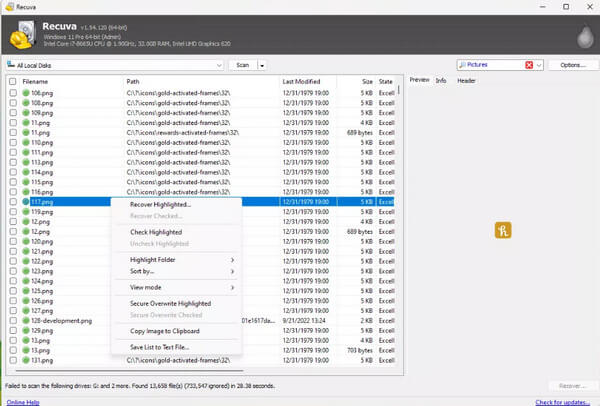
Recuva is free software for data recovery developed by Piriform. This free data recovery software can run on hard drives, flash drives, memory cards, and other devices supported by FAT and NTFS file systems.
- It's a good way to recover lost data from a dead hard drive.
- Support portable device scanning.
- It only launched a Windows version. So, if you are looking for free data recovery software for Mac, it is not suitable.
- The recovery speed is slow.
- Its recovery performance is relatively low.
Top 3. MiniTool Power Data Recovery (Windows)
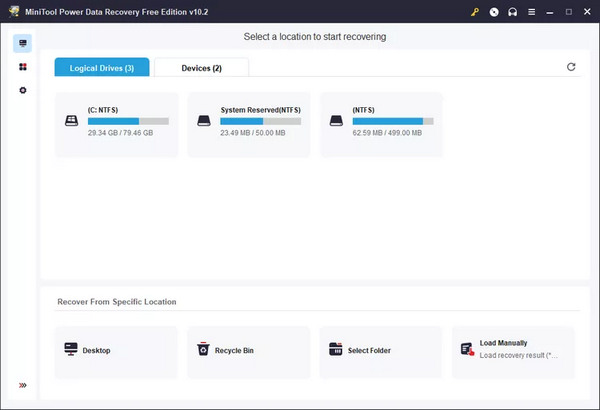
This free data recovery software is totally free for recovering permanently deleted files from both hard drives and external storage. However, there are not enough user-friendly features on its simple interface. You may take time to choose your desired files. However, this free file recovery software is lightweight and can quickly scan your computer.
- Free to return permanently deleted files.
- Support hard disks and external storage and USB connection.
- Support folder recovery.
- Only 1 GB for free recovery.
- It can't recover some program data.
Top 4. Disk Utility (Mac)
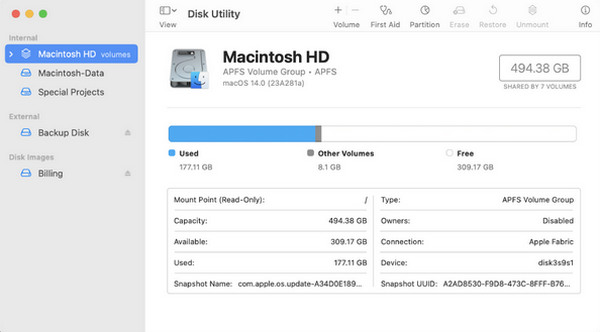
Disk Utility is free data recovery software for Mac that you cannot miss. It's even built-in on your Mac without installation. You can easily restore the hard drive on your MacBook. Also, it supports a USB connection, which means you can consider it a USB recovery solution. Since it's built-in, this free data recovery software supports all types of data on your Mac. Moreover, this program has many other features, such as disk format, disk partition, or rip a DVD/Blu-ray, etc.
- Quickly scan your Mac to recover all file types.
- Support a portable option to restore an external device.
- Free to use without installation on Mac.
- It's difficult to restore your lost files.
- It can't recover lost files after partition.
Top 5. Disk Drill (Mac)
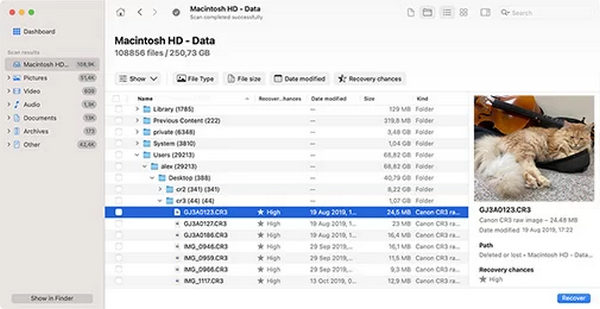
Disk Drill is not a built-in feature on Mac, but still a free data recovery software for Mac. It has a very simple design and friendly operation, which won't confuse you when you use it. This free file recovery software can restore any lost file from any storage device, including internal disk, external hard drives, USB, SD cards, etc. You can preview the files before you choose to recover them.
- Supports various file types.
- Offer a portable option for external devices.
- Deeply scan your Mac to find permanently deleted files.
- It offers only 500 MB for free file recovery.
- The scanning speed is not so fast.
Part 2: Simple Comparison of 5 Free Data Recovery Software
You can have a look at this brief comparison of the 5 free file recovery software on Windows and Mac. It can help you make a quick selection.
| Product | Apeaksoft Data Recovery | Recuva | MiniTool Power Data Recovery | Disk Utility | Disk Drill |
| Platform | Windows/Mac | Windows/Mac | Windows/Mac | Mac | Windows/Mac |
| Size Limits | No | Yes | Yes | No | Yes |
| External Device | Yes | Yes | Yes | Yes | Yes |
Part 3: Tips When Choosing Software for Data Recovery
When choosing free file data recovery software, you should pay attention to the following aspects:
Operation System
You should choose the software that is compatible with your computer system. We have noted the operation system of the top 5 free data recovery software for PC above. Choose wisely.
File System
You'd better choose the free data recovery software that can recover lost data from external hard drive and internal hard drives, including FAT, FAT32, NTFS, etc.
File Type
The software you choose should be able to restore different file types, such as photos, videos, audio, etc.
Features
The functions of free data recovery software should be taken into consideration as well. You'd better choose software that enables you to preview before recovery, recover selectively, etc.
Security
The software you choose should not back up or delete your files at will.
Conclusion
Related Articles
One Click Root is a simple way to root Android devices in a single click. Here we share some tips and full guide of One click Root to help root Android.
You can recover deleted files from USB flash drive easily. And there are also additional free to use tools to manage and keep Mac's healthy.
Do you want to learn how to recover unsaved/overwritten/deleted Excel files for your convenience? Grasp 3 ways to recover the Excel files easily from this post.
What is the best data recovery software for Mac/Windows? This page collects the review of top 10 files recovery tools (free & paid) to help you make decision.

