If you are crying for data loss on the Western Digital hard disk, you are coming to the right place.
Whether you lost your files from your Western Digital hard drive due to wrong deletion, rooting, upgrading, formatting, or even virus attacking, there are always ways to perform Western Digital data recovery to help you get your lost files back.
This page shows you the easiest way to perform the data recovery from Western Digital (WD) external hard drive on SSD and HDD.
It is the actionable tutorial and proves you 100% success to get data recovery right now.

- Part 1. Best Western Digital Data Recovery software (Video tutorial)
- Part 2. How to get data recovery from WD external hard drive (Word guide)
Part 1. Best Western Digital Data Recovery software (Video tutorial)
For getting data lost on Western Digital drive, you just need the data recovery software to do that. Apeaksoft Data Recovery is the tool to help you find and get back your lost data.
It guarantees you a total data recovery of videos, images, music, documents and emails from both HDD and SDD drive.

4,000,000+ Downloads
Recover external hard drive from Western Digital in all versions.
Get data recovery from WD, like photos, videos, music, videos, documents, etc.
Recover data from WD drive formatted, emptied, corrupted, etc.
Apart from WD, it also supports data recovery from Seagate, Toshiba, LaCie, etc.
You can learn from the quick guide from this video tutorial to get data recovery from Western Digital external hard drive.


Part 2. How to get data recovery from WD external hard drive (Word guide)
Video tutorial moves so fast? Just follow this part to get Western Digital data recovery from this part in word guide.
Step 1. Free download, install and run this software on your computer.
Insert your Western digital drive to your computer.
In the main interface, you need to check the data types from Image, Audio, Video, Email, Document and others.
In the removable drives, you also need to check it. Then click Scan to start the scanning process.
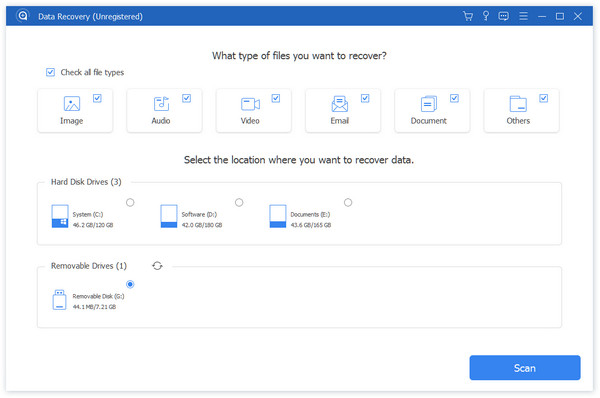
Step 2. After the scanning result is complete, you need to click the data type folder for further details.
After viewing the deleted files in details, you could checkmark the exact files that you want to restore, and click Recover to save the deleted data to your computer.
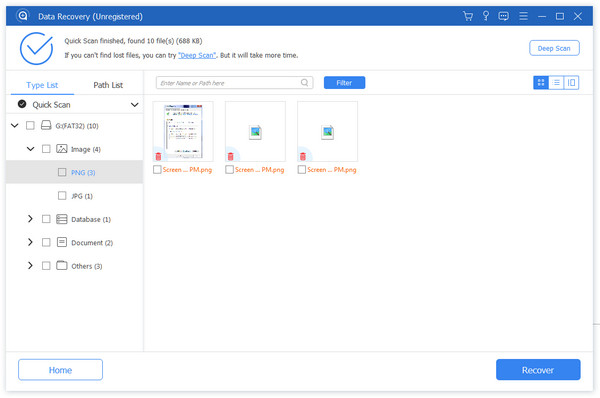
Conclusion
Data loss disaster from Western digital hard drive can be easily fixed as long as you choose the reliable recovery software. Apeaksoft Data Recovery should be the best and easiest solution to recover data from Western digital hard drive.




