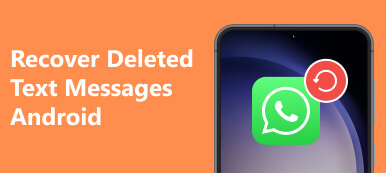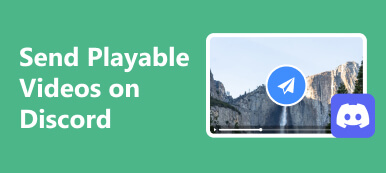As one of the most popular platforms for gamers to communicate online, Discord has over 500 million registered users currently. Moreover, non-gamers can take advantage of Discord’s useful features too. Nevertheless, the platform comes with downsides. According to the platform, there is no native way to see deleted messages on Discord. Once you delete a message, it will be wiped from the server. This guide will tell you how to get back your lost messages on Discord.

- Part 1: How to Find Deleted Messages on Discord by Dyno Bot
- Part 2: How to View Deleted Messages on Discord Using Plugin
- Part 3: How to See Deleted Messages on Discord Mobile on iPhone
- Part 4: FAQs about Seeing Deleted Messages on Discord
Part 1: How to Find Deleted Messages on Discord by Dyno Bot
As mentioned previously, there is no built-in feature to check deleted messages on Discord. However, there are third-party customizable server moderation bots for Discord, such as Dyno Bot. It comes with powerful moderation features, like Action Log. It records what every user says on your server and delivers you a copy.
Step 1 To view deleted messages on Discord, visit https://dyno.gg/, click Login with Discord, and log in to your Discord account.
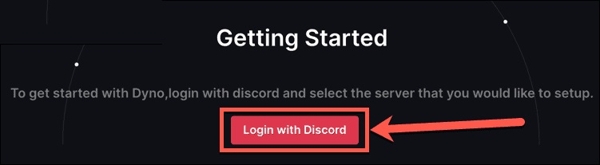
Step 2 Select the server where you want to employ the bot, and hit Continue to enter the Permissions screen. Grant the dot permissions to access your Discord account, and hit Authorize.
Step 3 Next, configure the settings and proceed by hitting Next. Follow the on-screen instructions to add Dyno Bot to your server.
Step 4 Open Discord, access your server, and click the Plus button next to Text Channels.
Step 5 Add a name to the channel, set it to Private Channel, and click Next. Add Dyno as the only member to the new channel, and press Create Channel. That incorporates the new channel into your server.
Step 6 Return to the Dyno website, and select Manage Servers. Choose the server and hit the Arrow button beside Modules.
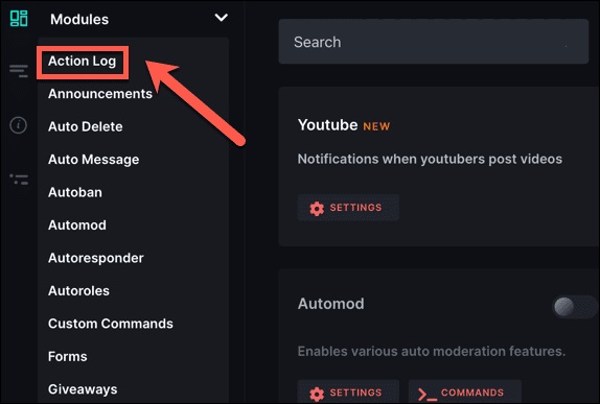
Step 7 Choose Action Log, and set the Log Channel to the new Discord channel. Then check Message Delete, Image Delete, and Bulk Message Delete under Message Events.
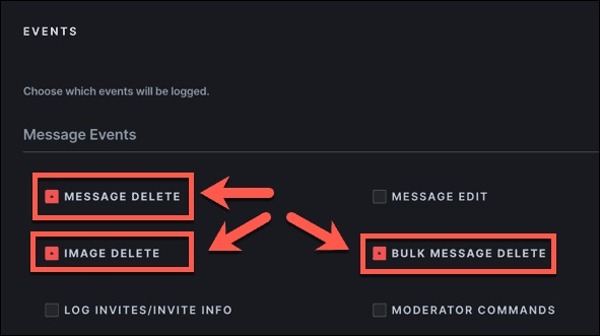
Now, the deleted Discord messages are recovered in the private channel.
Part 2: How to View Deleted Messages on Discord Using Plugin
Besides, there are plugins to help you view deleted messages on Discord. BetterDiscord, for example, is a plugin for Discord users to get the lost messages in their logs easily. Here are the steps to use this plugin:
Step 1 Start by checking the current version of your Discord. Download the plugin from betterdiscord.app/, run the installer and follow the instructions to install the plugin on your hard disk.
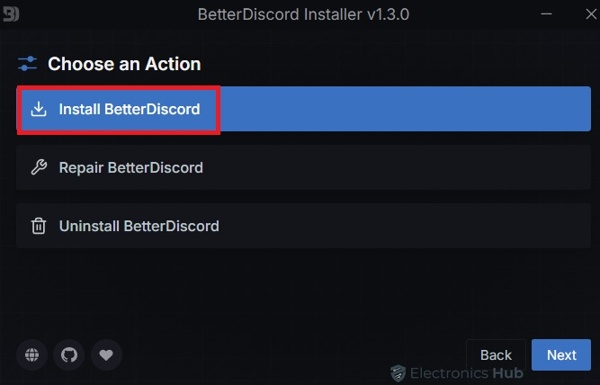
Step 2 Next, visit download the MessageLoggerV2 plugin from the official website.
Step 3 Open Discord, click the Settings button, and click Plugins under the Better Discord section. Next, hit Open Plugins Folder.
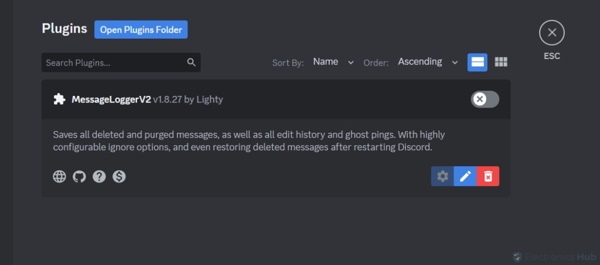
Step 4 Locate the MessageLoggerV2 download, drag and drop it into the Plugin Folder.
Step 5 Go back to Discord, and toggle on the switch to enable the plugin. When prompted, click Download Now to install the plugins.
Step 6 Toggle on each library. Go back to the home interface, right-click the desired server, select Message Logger, and choose Add to Whitelist.
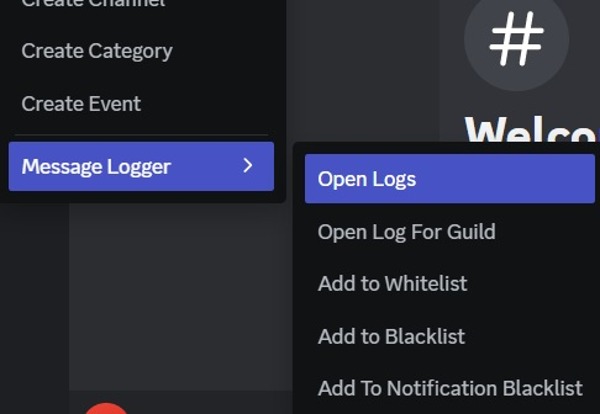
Step 7 Then the plugin will start logging messages on the server. Then you can see the deleted messages in red color. To view all of them, right-click the server, choose Message Logger, and hit Open Logs. You will find the deleted Discord messages under the Deleted tab.
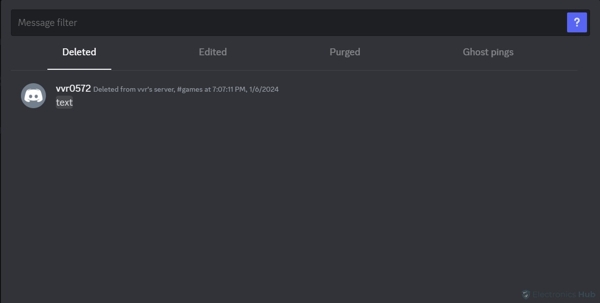
Part 3: How to See Deleted Messages on Discord Mobile on iPhone
The easiest way to recover deleted messages on Discord for iOS is Apeaksoft iPhone Data Recovery. The software scans your memory and looks for any lost messages on Discord on your iPhone quickly.
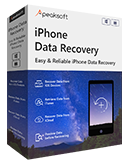
4,000,000+ Downloads
Recover deleted Discord messages within 3 steps.
Support both text messages and multimedia attachments.
Retrieve specific messages after previewing.
Compatible with the latest versions of iOS and iOS devices.
How to Recover Deleted Messages on Discord for iOS
Step 1 Connect to your iPhone
Launch the best messages recovery software after installing it on your PC. There is another version for Mac. Connect your iPhone to your computer with a Lightning cable. Choose Recover from iOS Device if you do not have a backup, and click the Start Scan button.
To recover deleted messages from an iTunes backup, choose Recover from iTunes Backup File on the left side, select a proper backup file, and click Start.
If you have an iCloud backup, choose Recover from iCloud Backup File, and sign in with your Apple ID and password. Click iCloud Backup, download the right backup file, select the proper data types, and hit Next. You do not need to connect your iPhone to your computer using this mode.
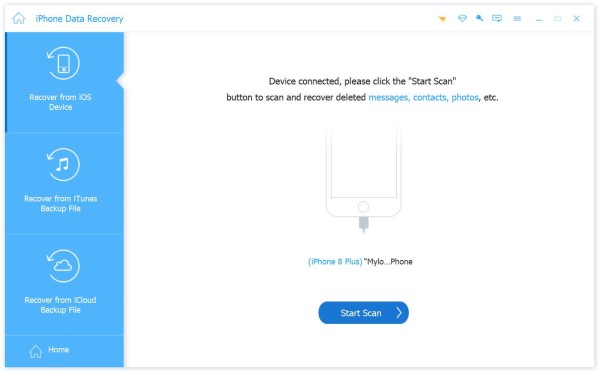
Step 2 Scan deleted messages
Choose the Messages & Contacts tab on the left sidebar, and select Show Deleted Only from the drop-down list at the top of the window. Now, you can check deleted Discord messages.
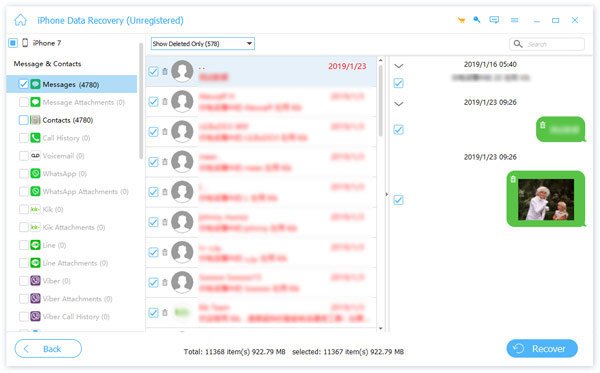
Step 3 Recover deleted Discord messages
If you want to see the messages later, select them, and click the Recover button. Set the output folder, and hit Recover.
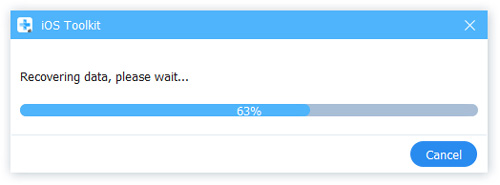
Part 4: FAQs about Seeing Deleted Messages on Discord
Can Discord staff see deleted messages?
No. Since deleted messages are gone, anyone cannot see them including Discord staff.
How long does Discord keep chat history?
Discord keeps messages indefinitely unless you change the default settings. It means that your chats will remain accessible forever in your Discord account unless you actively choose to delete them.
What happens when you delete a message on Discord?
Once you delete a message on Discord, it will be removed from the server permanently. You and other users cannot see it anymore.
Conclusion
This guide tells you how to see and recover deleted messages on Discord on your computer and mobile phone. Dyno Bot is one way to restore your messages on your computer. Or you can use a plugin to get the job done. Apeaksoft iPhone Data Recovery is a simple way to retrieve lost messages on Discord on your iPhone. If you have other questions about this topic, please write them down below.