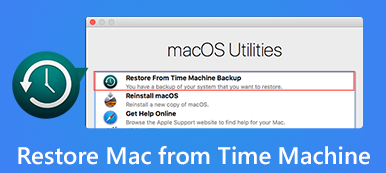What should you do if Norton Internet Security deletes some important files automatically? The anti-virus program will scan and remove any file that threats the security of your computer. How to restore files deleted by Norton with ease? Just learn more about the details about the 2 most efficient methods from the article now.
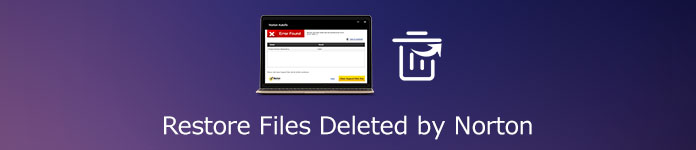
- Part 1: How to Restore Files Deleted by Norton from Quarantined Folder
- Part 2: The Best Method to Recover Files by Norton on Windows/Mac
- Part 3: FAQs about the Recover Norton Deleted Files
Part 1: How to Restore Files Deleted by Norton from Quarantined Folder
Launch the Norton Internet Security on your computer. You can click the Security menu and choose the History option, which includes the deleted files by Norton automatically.
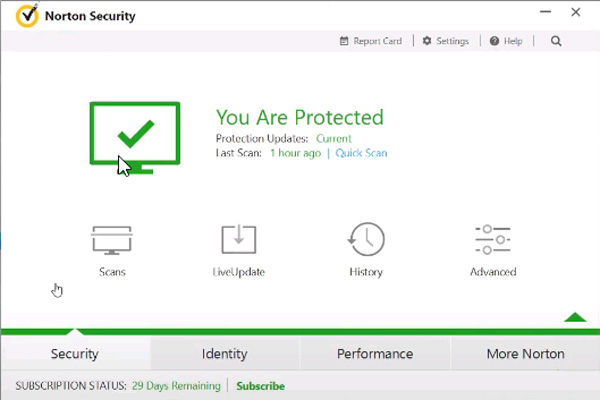
When you enter the Security History window, you can choose the Quarantine option from the drop down list. It will present the files that have already been deleted with ease.
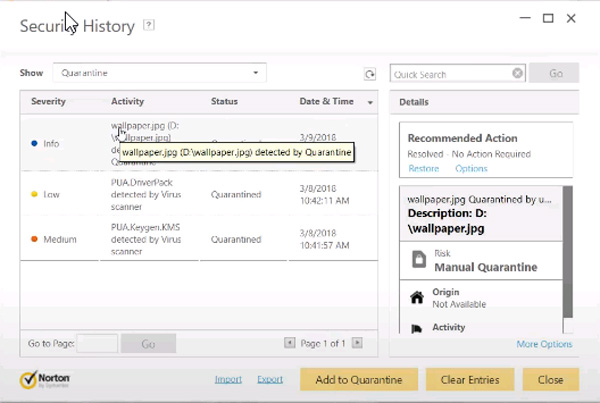
After that, you can choose the desired file and click the Restore link. There will be a popup message for the security, click the Yes button to restore the deleted files by Norton accordingly.
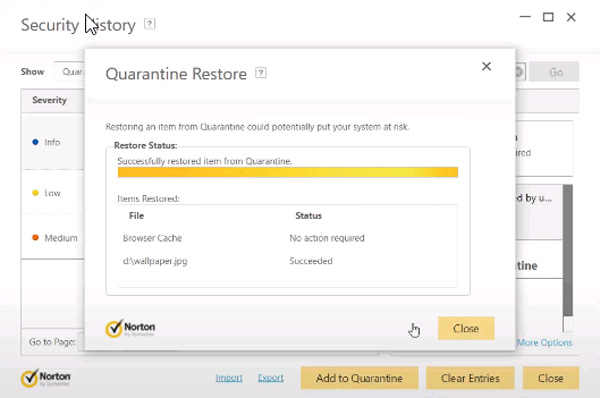
Part 2: The Best Method to Recover Files by Norton on Windows/Mac
If you cannot locate the deleted files from a Norton Quarantined folder, what is the best alternative to restore the deleted files by Norton? Apeaksoft Data Recovery is an efficient method to retrieve the deleted files with two different modes. Whether the files are deleted by mistake, damaged by hard drive, or attacked by any virus, you can always restore the files back to normal within few clicks.
- Provide professional solutions to handle various data loss issues.
- Support photos, videos, documents, email and more other file format.
- Save the scan result in SPF files for recovering the wanted files anytime.
- Retrieve the files deleted by Norton from PC, recycle bin, flash drive, etc.
Download and install the Norton file recovery, launch the program on your computer. After that, you can click the files you want to recover and the hard drive you want to recover from. Click the Scan button to scan the files that are deleted by Norton.
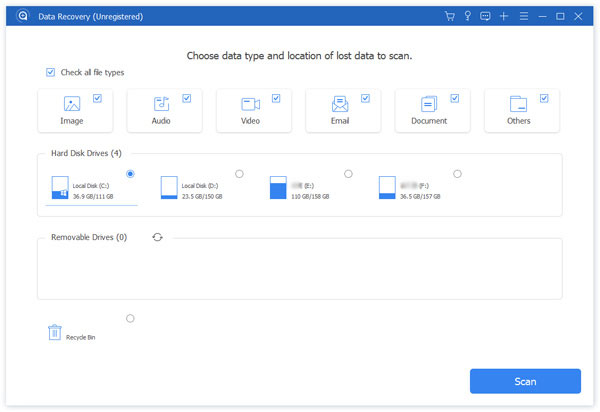
It will present the scanned files within a few seconds. Of course, you can also use the Deep Scan option. Then you can sort the data on the left bar and click the Path List option to select folder by clicking the Filter folder in the middle of the top to find out the file.
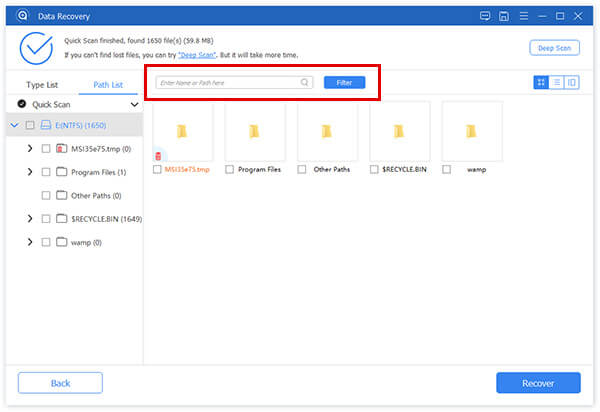
Once you have located the files, you can click the Recover to retrieve the deleted files by Norton. After finishing recovering, the software will show you the recovered data automatically. Then you can save the file to another location accordingly.
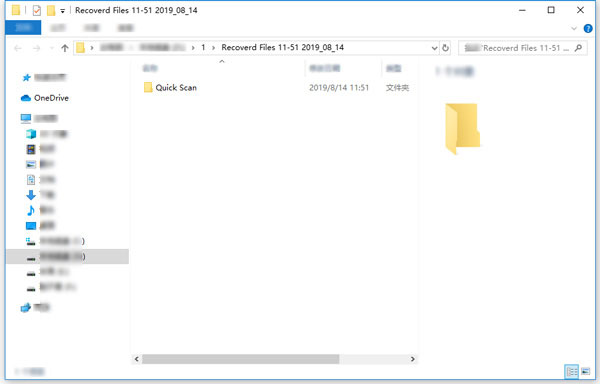
Check how to recover deleted files from flash drive
Part 3: FAQs about the Recover Norton Deleted Files
1. Is There A Method to Stop Norton from Deleting Files?
Go to the Norton anti-virus and choose the Settings option. After that, you can click the Firewall option and switch the option off beside the Intrusion and Browser Protection. Then click the Apply option. In the Security Request dialog box, select the duration to switch off the Download Insight, which you do not have to restore files deleted by Norton later.
2. Can I Add Files to Whitelist of Norton Internet Security?
When you do not want to turn off the Norton Internet Security, you can add some important files to a whitelist. Go to the Settings menu and choose the Antivirus option, click on the Configure [+] in the Scan and Risks option. Then you can add the file or folder in the Exclusions window and click the OK button. Click the Apply option to keep the changes.
3. Why Not Saving the Recovered Files to the Original Drive?
If you just restore files deleted by Norton, it is not recommended to put it back to the normal folder. The storage structure of the lost files would be altered or damaged by any changes on the drive. Once the recovered files put back to the same drive, the original data structures and data content would be corrupted or overwritten.
Conclusion
What should you do if you find some files or folders are deleted by Norton Internet Security by accident? Here are the two frequently used methods to restore files deleted by Norton with ease. Just learn more details about the process, as well as the best tips from the article.