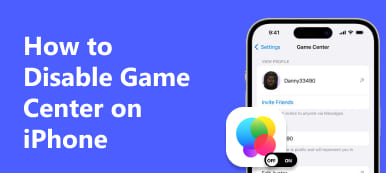Developed by Sony, the PlayStation 4 is a home video game console for players around the world to enjoy their games. You can enjoy various exclusive games on PS4, including Death Stranding, The Last of Us Remastered, Marvel’s Spider-Man, God of War, etc., which can never be found on Xbox or Switch. However, you still can be put in a plight where you lose saved game data on PS4. Imagine you spent countless hours and days on your games, suddenly all your game captures and installation packs are gone. If you don’t want to start with a “new game”, you can try several ways on how to recover deleted saved game data on PS4 from this guide.

- Part 1. How to Recover Lost Saved Game Data on PS4
- Part 2. FAQs on Recovering Lost Saved Game Data on PS4
Part 1. How to Recover Lost Saved Game Data on PS4
1. Restore lost saved game data from PS4 hard drive
Can you recover deleted game data on PS4 from a hard drive? Yes. Since all of your games, videos, and other data are stored in a PS4 hard drive, you can use a professional game data recovery tool called Apeaksoft Data Recovery to retrieve all your lost saved game data on PS4 from your PS4 hard drive. This robust software can recover all kinds of files from hard drives, flash drives, memory cards, etc.

4,000,000+ Downloads
Recover deleted/lost saved game data on PS4 within simple steps
Effortlessly tackle any data loss due to PS4 hard drive damage
Save your game data in its own SPF format files for restoring data at any time
Moreover, you can retrieve corrupted files from SD cards, hard drives, mobile devices, etc
Step 1 Download Apeaksoft Data Recovery on your computer by clicking the above download button. Double-click the software to launch after the installation.
Step 2 Before using this software to recover lost saved data from your PS4 hard drive, you should use a USB to SATA adapter or a USB enclosure to connect your PS4 hard drive to your computer. Once your computer detects this hard drive successfully, you can read and decrypt your game data on a PS4 hard drive.
In the main interface, you can see all the file types and your PS4 hard drive. Tick all the related file types you want to recover and the hard drive. Then, click the Scan button to continue.
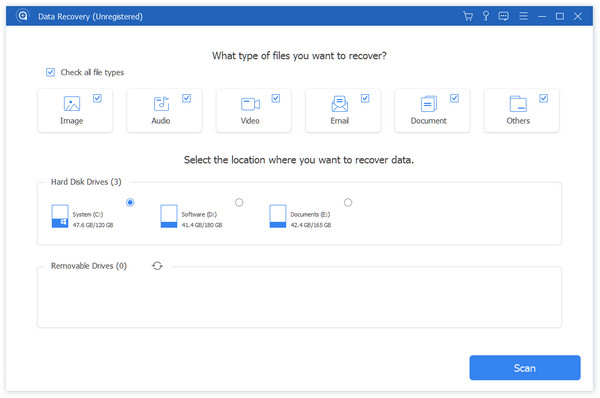
Step 3 If you want to scan more files related to your game data, you can click the Deep Scan button at the upper right corner to scan your PS4 hard drive thoroughly.
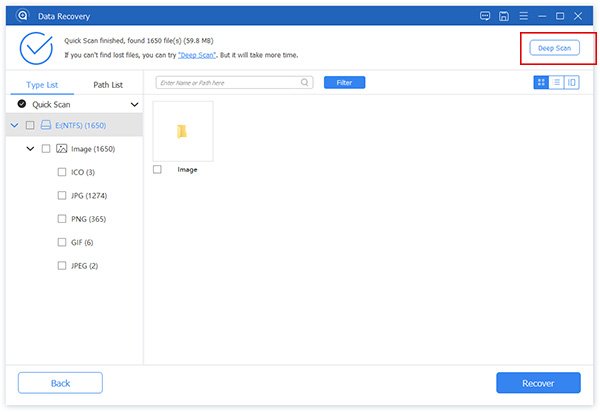
Step 4 After scanning, you can click the Type List or Path List to see all your data from the PS4 hard drive. Then, you can select your game data manually or use the Filter feature to find your desired game-related file.
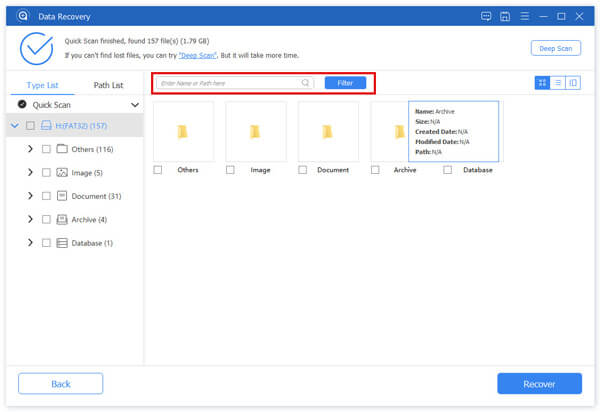
Step 5 Once you tick all related game files you want to recover, you can click the Recover button to continue. In the pop-up window, you should choose the destination where your recovered game data is stored. Then, you can see the recovered game data there.
2. Recover deleted/lost saved game data using PS+ cloud service
If you are a PlayStation Plus subscriber and enable the cloud backup feature when you play games, then your saves are automatically uploaded to the cloud. So, if you find the saved game data on PS4 is lost, you can manually download them again from the cloud.
Step 1 Go to Settings > scroll down to Application Saved Data Management.
Step 2 Select Saved Data in Online Storage. Now, you can locate your desired game and select it to proceed.
Step 3 You can tick the game and click the Download button to download saved game data to system storage.
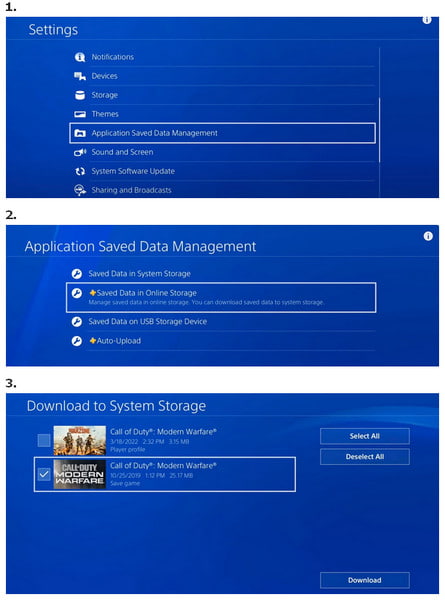
3. Restore lost saved game data from an external USB drive
Can you save PS4 game data on an external hard drive? Yes. So, if you have used an external USB drive to back up your PS4 game data, you can easily restore deleted/lost saved game data from a USB drive.
Step 1 Go to Settings > locate System > select Back Up and Restore.
Step 2 Insert your USB storage device into your PS4 console.
Step 3 Choose Restore PS4 > locate the backup game file you want to recover > select Yes to recover.
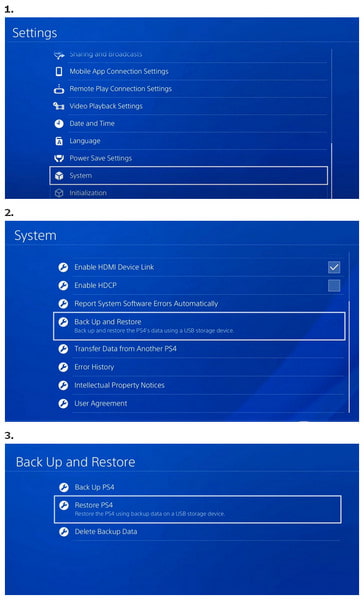
Part 2. FAQs on Recovering Lost Saved Game Data on PS4
How to transfer PS4 data to PS5?
You can use cloud backup storage to transfer PS4 data to PS5 if you are a PlayStation Plus subscriber. You can select Auto-Sync Saved Data to sync PS4 data to cloud storage and manually download it to PS5 console storage.
How to fix corrupted game data on PS4?
There are several methods for you to fix corrupted game data on PS4. First, you can delete the game and re-download it from your library or the PlayStation Store. Second, you can update the system software of PS4 to troubleshoot this issue.
Does deleting a game on PS4 delete the saved data?
No, deleting a game on PS4 doesn’t delete your saved game data. You can still access your PS4 saved game files and other game settings when you re-install the game.
Conclusion
This guide shows you three methods on how to recover deleted saved game data on PS4. You can use Apeaksoft Data Recovery to restore your game data from PS4 hard drive. Suppose you can save game data on an external hard drive PS4, you can easily retrieve your lost game data from an external hard drive.