Summary
Accidentally removed movie torrents from BitTorrent, uTorrent or other torrent clients? Many reasons can cause torrent files deleted whether it is crashed system, accidental deletion or failed download due to internet error. No matter what causes the file deletion, Apeaksoft Data Recovery will help you rescue the deleted torrent files on your Windows or Mac computer.
Free DownloadFree Download“My computer crashed and all my downloads are partly completed. Now my downloaded torrent files disappeared. I want to save everything and restart my Windows. How can I get the new BitTorrent to find the incomplete download I have and resume the downloads? Thank you in advance.”
Many people have encountered the same problem when downloading torrent files from online websites. Well, if the torrents were downloaded using magnet links, you can click the magnet link again to resume the download. In this article, we also share other solutions to recover the deleted torrent files on your computer.
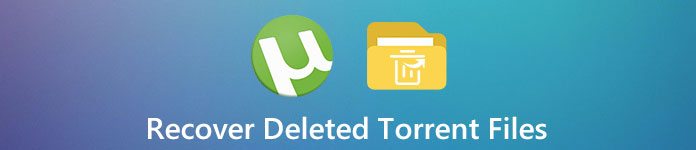
- Part 1. Best Way to Recover Deleted Torrent Files
- Part 2. How to Restore Lost Torrent Files Manually
- Part 3. Recover Deleted Torrent Files from Recycle Bin
- Part 4. FAQs of Recovering Deleted Torrent Files
Part 1. Best Way to Recover Deleted Torrent Files
When you delete the incomplete torrent files by accident, the deleted files still keep on your disk. You can recover the deleted torrent files with the reliable torrent file recovery software. Apeaksoft Data Recovery is such a powerful program to recover the deleted torrent downloads on your computer. Besides, it allows you to scan out and recover image, document, email, audio, video, etc. from Windows, Mac, recycle bin, flash drive, memory card, digital camera and more.

4,000,000+ Downloads
Recover deleted torrent files downloaded from uTorrent, BitTorrent, etc.
Recover data from PC/Mac, hard drive, flash drive, memory card, removable drive.
Rescue various data types including photos, videos, documents, email, etc.
Preview and then selectively restore the deleted torrent files.
Simple steps to recover deleted torrent files:
Launch Data Recovery
Free download Data Recovery, install and launch it on your computer. Connect your Android phone to your computer via a USB cable. Check the Document and Others option, and click Scan button to scan the deleted torrent file.
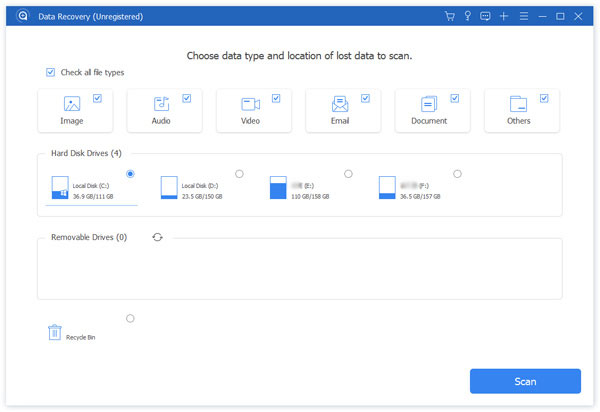
Choose Deep Scan mode
After scanning, you can check the deleted torrent downloads in Document or Others category in the left pane. If you didn’t find the torrent file you want to recover, you can click Deep Scan at the top right side to scan out more data.
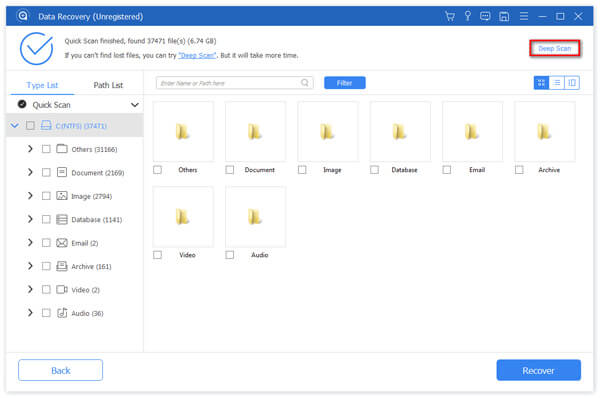
Recover deleted torrent files
Find and select the deleted torrent downloads, and click Recover button to recover the deleted torrent files from your computer.
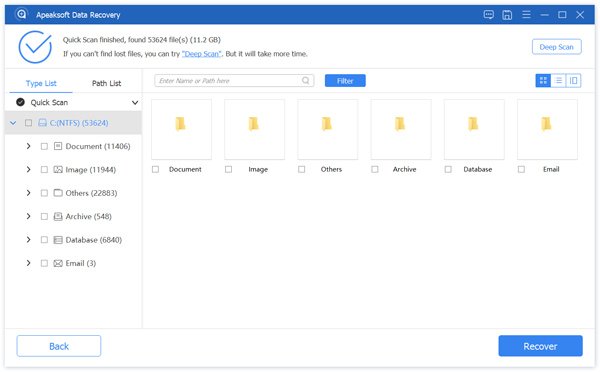
After that, you can check and continue the deleted torrent files on your computer. Click to download anime movies here.
Part 2. How to Restore Lost Torrent Files Manually
The downloaded torrent files are saved in the folder on your local drive. In this part, we will share solutions to recover lost torrent files from local computer manually. No matter you are downloading the deleted torrent files with Torrent, uTorrent, BitTorrent, or other downloading software, you can find them in the following way.
Right click on your Torrent downloading software and select Properties.
Click General tab in the pop-up Properties window, and find the location path where your torrent files are saved.
Copy and paste the location path in Windows File Explorer. The file location path differs with different torrent software.
If you are using uTorrent, the file location is: C:\Users\Administrator\AppData\Roaming\uTorrent
If you are using BitTorrent, find the file path here: C:\Users\Administrator\AppData\Roaming\BitTorrent
Open the file location folder and double-click the deleted torrent file to restore it.
Note: To open the deleted or removed torrent folder, you can also type %appdata% in the search bar, enter C:\Users\AppData\Roaming and find uTorrent or BitTorrent folder.
Part 3. Recover Deleted Torrent Files from Recycle Bin
When you delete the torrent files from the torrent application, your torrent downloading data won’t be actually erased. If you haven’t cleared the trash can on your computer, you still have chances to recover the deleted torrent files from recycle bin. (Learn more about Recycle Bin Recovery)
Recover from Torrent Recycle Bin:
Go to the Torrent downloading software, and open the Recycle Bin. Then select the removed downloads and choose Restore.
Restore from Recycle Bin on Computer:
Go to the Recycle Bin on your PC and right-click on the deleted or lost downloaded torrent files. Click Restore button to restore the deleted torrent files to its original location on your computer.
Part 4. FAQs of Recovering Deleted Torrent Files
1. How can I download using BitTorrent?
Download and install BitTorren client software. Configure the firewall or router if needed. You can find the file to download, and then open the .torrent pointer file. Stay connected until the downloading completed.
2. What is uTorrent used for?
As the proprietary adware of BitTorrent client, uTorrent is the software that allows users to download and share torrent files. With uTorrent, you can download multiple tasks simultaneously.
3. Can you recover deleted PS4 files?
Yes. If you have made a backup of your PS4 file, you can insert the external space to your PSP. Go to Settings, select System and choose Backup and Restore. Select Restore PS4, select backup files and click Yes.
Conclusion
This article is about how to recover deleted torrent files on computer. We have listed ways to recover and resume the incomplete torrents downloading. With the powerful Apeaksoft Data Recovery, you can recover deleted torrent files, lost images, videos, documents and more. If you have any good torrent file recovery software recommended, just share them in the comment below.




