How to Recover Deleted TikTok Videos (Without Backup)
TikTok is a popular short video platform where you can share your life or creativity. What if you accidentally deleted a TikTok video that you want to bring back afterward? Maybe you want to recover deleted TikToks that have been published. Maybe you also want to bring back those draft TikTok videos. If you have backups like iCloud or Google Backup, you may easily recover TikTok videos from them. However, if you don’t have a backup feature, it may be difficult to do that. Also, those published videos may have no backups on your phone. Don’t worry; you can learn 4 ways to recover deleted TikTok videos on your iPhone or Android phone.
PAGE CONTENT:
Part 1: How to Recover Deleted TikTok Draft Videos
If you just deleted a TikTok draft video, there’s a great chance that you can easily recover it. Just like many other apps, TikTok automatically save draft videos to your local storage, like the Photos app. Therefore, you can recover the deleted TikTok videos just on your iPhone or Android. However, you should locate the folder or album that perhaps save your TikTok draft videos.
Step 1. Open the Photos app on your phone and tap the Album button. It saves all types of photos and videos on your phone into specific groups based on different apps.
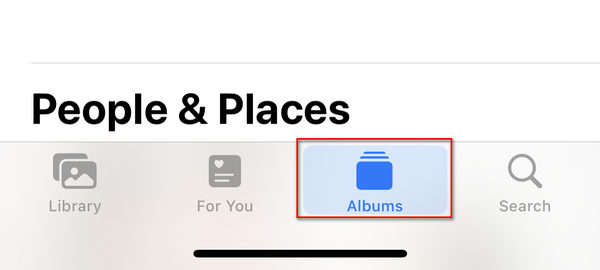
Step 2. You can view all albums that are established on your Photos. Then, you can find a TikTok album where you can see the deleted TikTok videos.
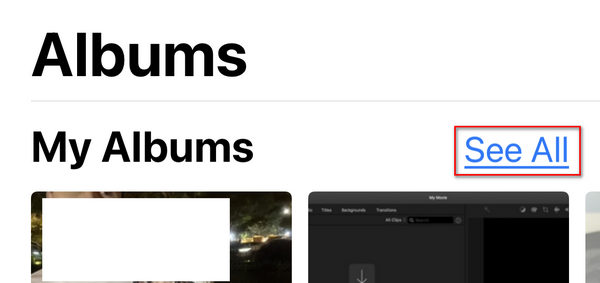
Part 2: Recover TikTok Draft Videos on iPhone Without Backup
If there are no TikTok draft video backups on your iPhone, you may have deleted them in accident. It’s quite challenging to bring them all back. The most reliable solution is Apeaksoft iPhone Data Recovery. It can quickly scan your iPhone to retrieve all videos, including your TikTok draft videos. Also, you can easily locate them and selectively recover deleted TikTok videos to your PC or iPhone. Therefore, if you’ve lost your TikTok drafts or any other video and images, you can use this program to recover deleted TikToks to your iPhone even without any backup file. Moreover, many other files, such as messages, contacts, and app data can be restored in this program.
Recover Deleted TikTok Videos on an iPhone
- Plug your iPhone into your PC to recover deleted TikTok videos.
- Scan your iPhone to retrieve deleted TikTok draft videos quickly.
- Mark the lost TikToks as red for your quick selection.
- Selectively recover or recover all deleted TikToks to your iPhone.
Secure Download
Secure Download

Step 1. Launch Apeaksoft iPhone Data Recovery on your PC and plug your iPhone into your computer. Choose Recover from iOS Device on the left menu bar. Click the Star Scan button to scan your iPhone to retrieve the deleted TikToks on your iPhone.
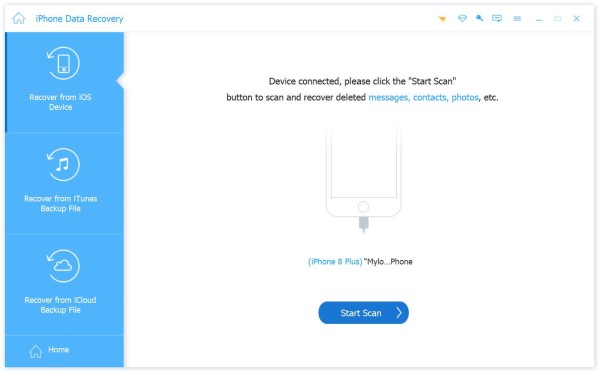
Step 2. While the program is scanning your iPhone, you can already view some deleted videos and images that have been detected. Your deleted TikToks will also be marked in red. You can choose your desired TikTok draft videos and click the Recover button in the bottom right corner to recover them. You can also recover deleted Instagram photos on your iPhone.
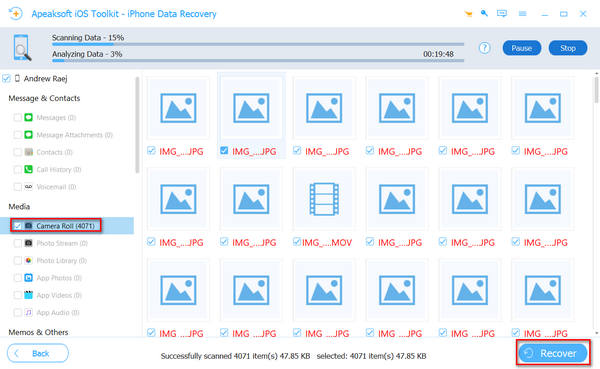
Part 3: How to Recover Deleted TikTok Videos (Published)
What if you deleted a published TikTok video, how can you recover it and republish it? It’s quite important to do that if you find it’s time to grab some traffic volume at a specific time. However, if there’s no draft backup, how can you recover the deleted TikTok video to your works? Check the detailed steps below.
Step 1. Open TikTok and go to your Profile, and then Settings and Privacy and tap the Activity center button.
Step 2. Then, open the Recently deleted folder. You can choose your desired deleted TIkToks and recover them easily.
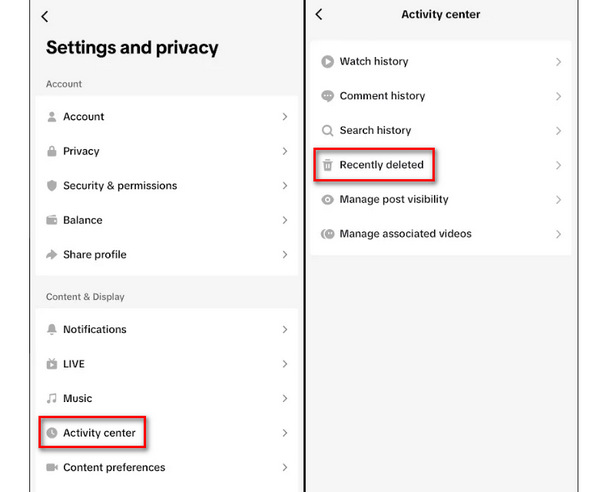
Part 4: How to Recover Deleted TikTok Videos in Bulk
Suppose your TikTok account was stolen and all your videos are erased offensively. How can you recover deleted TikTok videos in bulk after you bring back your account? TikTok offers a feature that can help you back up videos temporarily so that you can easily recover deleted TikTok videos with your TikTok account.
Download TikTok Data
TikTok offers a feature to help you store your data for 4 days. That means you can recover deleted TikTok videos in the last 4 days.
Step 1. Go to your Profile and open the Settings and Privacy. Tap the Account button and then the Download your data button.
Step 2. Tap the Request data button, and TikTok will offer you the data in the last 4 days. Then, you can download them all to recover deleted TikTok videos easily. In this way, you can also recover the deleted TikTok messages.
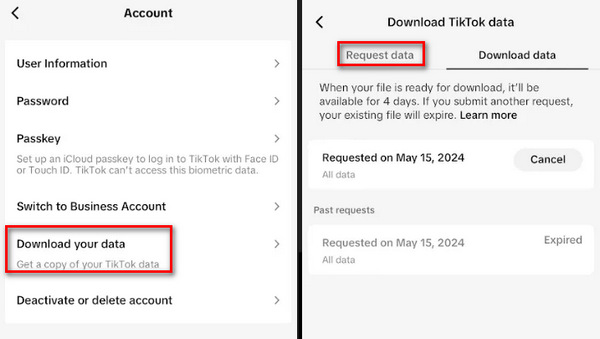
Contact TikTok
If you still can’t find your deleted TikTok videos, maybe the last way is to ask TikTok for help. You can search for the TikTok official account in TikTok and ask for them to recover deleted TikTok videos in bulk by email. Maybe it can help you bring back the videos deleted many years ago. Also, you can go to Settings to contact TikTok. TikTok will help you get back all types of files if it’s legit and recoverable from their massive cloud storage. However, you should wait for a while for them to recover deleted TikTok videos for you.
Conclusion
This article tells you how to recover deleted TikTok videos in 4 ways. Maybe you only want to recover a TikTok draft video so that you can continue to publish it or edit it again. If you can find any clue about your TikTok draft videos, Apeaksoft iPhone Data Recovery can help you find them easily even without backup files. Also, you can quickly recover deleted TikTok videos that are published from the recently deleted folder in TikTok. If you can't find deleted TikToks, maybe you should contact TikTok for help.
Related Articles
Watching TikTok videos is very entertaining. However, it is more exciting to watch on a PC. Continue reading to learn more about how to watch TikTok on PC.
Troubleshoot sound issues with our guide! Discover eight effective solutions to fix TikTok sound not working for an uninterrupted video experience.
Do you want to know the concrete steps to delete unsatisfactory videos on TikTok under different circumstances? Find answers in this guide.
Mastering how to add location on Tiktok effortlessly while managing your privacy settings is essential. You can explore a much deeper knowledge here!

