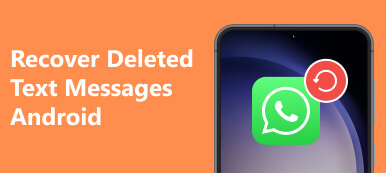Telegram has powerful messaging features that let you chat with others or in different groups. The most challenging problem you may encounter on Telegram is lost messages. You must want to know how to recover deleted Telegram messages when you lose them in an accident. It is tougher because the messages include images, videos, and other files, so you still need to recover deleted Telegram message files. Luckily, you don't need to worry about that now, for this article offers four ways to recover deleted messages on Telegram and the lost files.
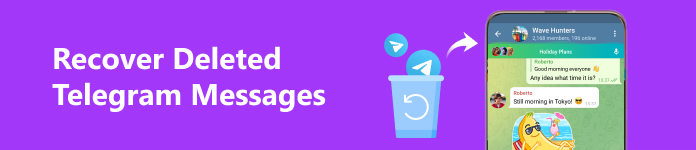
- Part 1: Recover Deleted Telegram Messages with the Undo Feature
- Part 2: Easily Recover Deleted Message Files in Telegram Without Backup (for Android)
- Part 3: How to Recover Deleted Telegram Messages with iCloud Backup
- Part 4: Recover Deleted Messages in Telegram from Android Cache Folder
- Part 5: FAQs of Recovering Deleted Telegram Messages
Part 1: Recover Deleted Telegram Messages with the Undo Feature
What's special about Telegram is its undo feature to cancel deletions. However, you can only recover the deleted Telegram messages within 5 seconds. This feature works particularly when you chat with others.
When you tap on one chat and delete it, an Undo prompt will appear. You only need to tap the Undo button to recover the deleted messages on Telegram.
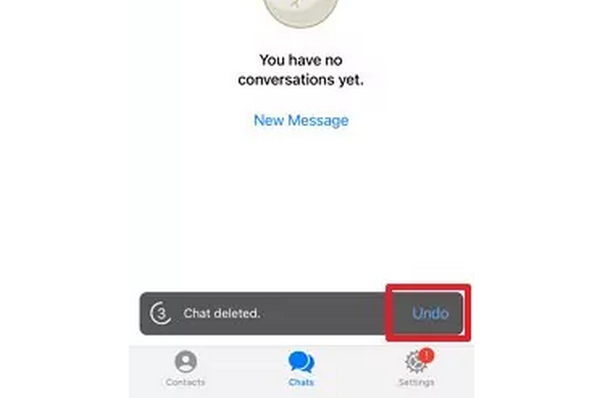
Part 2: Easily Recover Deleted Message Files in Telegram Without Backup (for Android)
Have you ever exported Telegram data to your Android? If so, there is a backup on your device, which is recoverable. Even though you've permanently deleted them, you can still recover the deleted Telegram messages with the help of Apeaksoft Android Data Recovery. This robust program can detect all files lost on your Android device, and then you can quickly recover the deleted Telegram message files. Moreover, many other files and app data can also be deleted and recoverable at the same time.

4,000,000+ Downloads
Connect your phone to your PC to scan deleted Telegram messages.
Choose file types to search for lost Telegram messages quickly.
Deeply scan your phone to recover the deleted Telegram messages quickly.
Preview each lost Telegram file to recover them accurately.
Step 1 Download Apeaksoft Android Data Recovery and launch it. Plug your Android phone into your PC, and then you should choose the desired file types to recover. You can choose Picture Library and Videos. The exported Telegram data is saved in HTML or JSON formats, so you can also choose Document to recover the deleted Telegram messages.
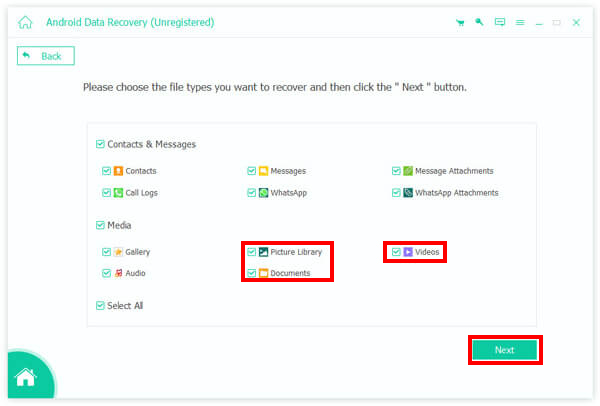
Step 2 Click the Next button to scan your Android device. During the scanning process, this program keeps showing files on your phone. You can choose the lost files and click the Recover button on the bottom right side to recover the deleted messages on Telegram.
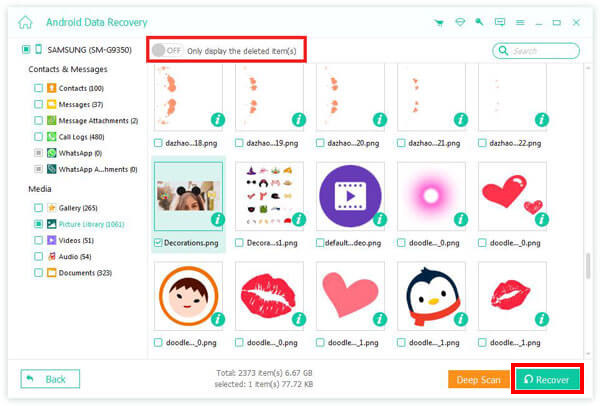
Part 3: How to Recover Deleted Telegram Messages with iCloud Backup
If you use an iOS device, iCloud is a good way to recover deleted Telegram messages. You'll see the chats and messages in their previous state even if you transfer your iCloud to a new iPhone. However, this feature may also delete some files or settings currently saved on your device.
Step 1 You should reset your iPhone first. Open the Settings app and slide down to tap on the General button. Keep sliding down to tap the Transfer or Reset iPhone button. On the new panel, you should tap the Erase All Content and Settings button.
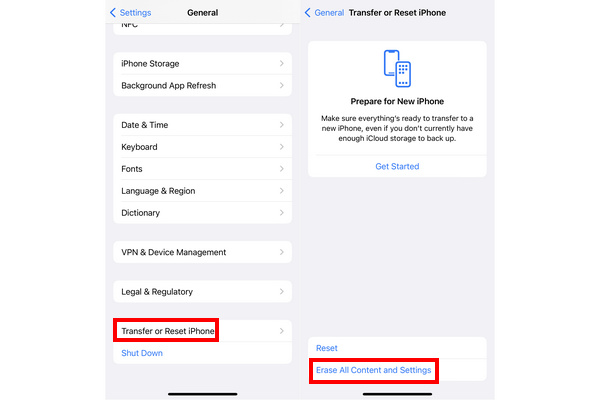
Step 2 Your iPhone is reset, and then you should set up your iPhone again. When it comes to the App & Data panel, you should choose Restore from iCloud Backup.
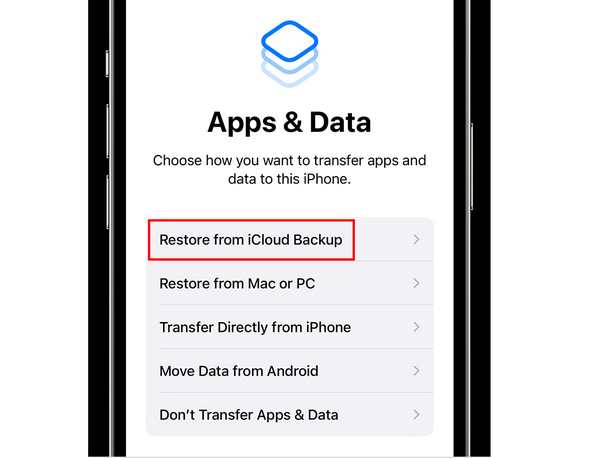
Part 4: Recover Deleted Messages in Telegram from Android Cache Folder
It's easy to access detailed app data on an Android phone, so it's feasible to recover deleted Telegram messages from Telegram's cache file. However, if you usually clear caches on your Android phone, you may need help to recover the deleted messages on Telegram.
Go to the file manager on your phone and go to the Data folder. Locate org.telegram.messenger. It would help if you opened it to access the Cache folder. Then, you can open the files or copy them to other places.
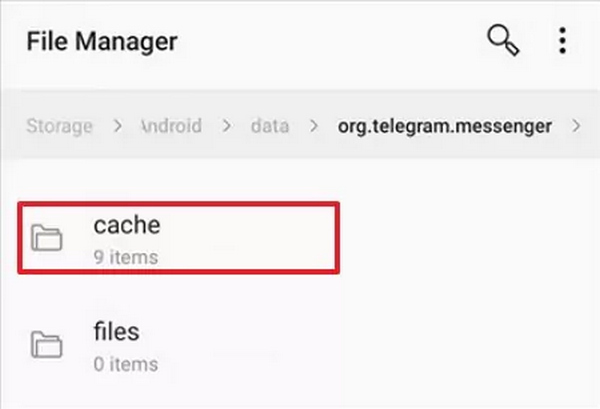
Part 5: FAQs of Recovering Deleted Telegram Messages
Can Telegram back up my messages on the cloud?
Yes, it can. However, you may not be able to recover the deleted Telegram messages from its cloud. The cloud can only restore your messages when you log into your account on a new device. If your messages get deleted, the syncing feature also restores the deletion.
Can I recover Telegram group messages when an admin deleted them all?
No, there's no way to recover the deleted group Telegram messages if there's no backup. However, you can go to group info to view and back up the messages within 48 hours.
Can iTunes restore my lost Telegram messages?
Yes, you can. But there are better choices than iTunes. If you've ever backed up your iPhone to iTunes, you can only recover the deleted Telegram messages before the backup.
Conclusion
Telegram messages are not easy to restore if they are permanently deleted from your device. The Undo feature only works while you chat. Your Android cache folder may also help you recover the deleted messages on Telegram unless you clean the caches regularly. The most convenient way to recover deleted Telegram messages on Android is Apeaksoft Android Data Recovery. It can easily scan and restore the permanently deleted items on your Android phone. You will always feel safe when files get lost.