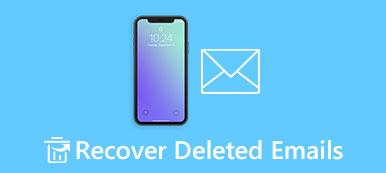It's a big headache if you mistakenly delete important photos from WhatsApp, especially when you use WhatsApp for business purposes. You should recover deleted photos from WhatsApp right away to retrieve the important information on the photos. Luckily, it's easy to recover photos deleted from WhatsApp, even if you've permanently deleted the pictures in the app or Photos. In this article, you can learn how to recover deleted photos from WhatsApp in 4 proven ways!

- Part 1: The Easiest Way to Recover Deleted Photos from WhatsApp (iOS Only)
- Part 2: How to Recover Deleted Photos from WhatsApp in Photos
- Part 3: How to Recover Photos Deleted from WhatsApp in Phone Storage
- Part 4: Recover Deleted Photos from WhatsApp vis Backup Files
- Part 5: FAQs of How to Recover Deleted Photos from WhatsApp
Part 1: The Easiest Way to Recover Deleted Photos from WhatsApp (iOS Only)
If you accidentally delete photos from WhatsApp on your iPhone, and there are no backup files in iCloud or iTunes, there's still a powerful remedy. Apeaksoft iPhone Data Recovery can easily recover deleted photos on your iPhone even if you've permanently deleted those photos on WhatsApp or Photos app. Moreover, many other file types are recoverable, such as videos, contacts, messages, other app data, etc.
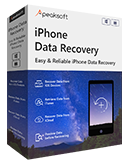
4,000,000+ Downloads
Connect your iPhone to scan the lost WhatsApp photos quickly.
Organize your deleted photos from WhatsApp in a specific group.
Mark the deleted photos on your iPhone obviously in red for you to choose.
Preview the deleted photos from WhatsApp before you recover them.
Step 1 Download Apeaksoft iPhone Data Recovery for free and launch it. Click the Recover from iOS Device button on the top left side. Plug your iPhone into your computer. Then, confirm your device information and then click the Start Scan button to scan deleted photos from WhatsApp.
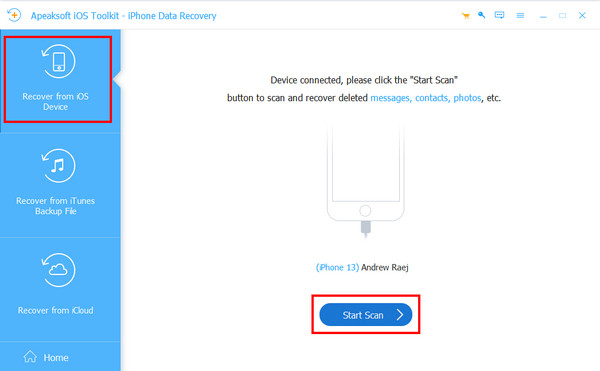
Step 2 During the scanning process, you can already check if there are deleted WhatsApp photos detected. You'll see this program can even restore bookmarks on your iPhone. You can click the Camera Roll, App Photos, and other groups in the left classification bar. Then, you can also preview the photos marked in red after a while. Finally, choose the desired ones and click the Recover button to recover the photos deleted from WhatsApp on your iPhone.
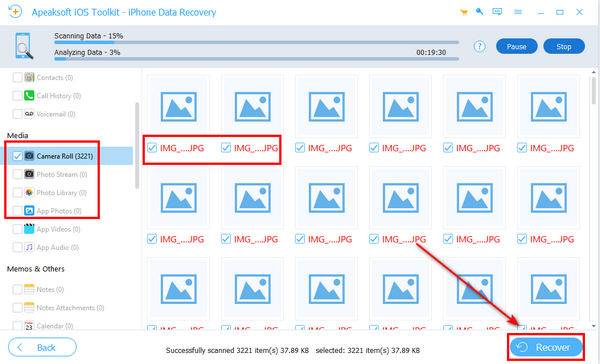
Part 2: How to Recover Deleted Photos from WhatsApp in Photos
Your default Photos app can help you store all photos in WhatsApp in a specific folder or album whatever phone brand you use. Therefore, you can easily recover photos deleted from WhatsApp in the Photos app on your phone.
What you should do is only open the Photos app on your phone. Then, tap the Album button. In the Album panel, you should be able to see a WhatsApp album unless you've never sent or received a photo in WhatsApp. Open the album and recover the deleted photos from WhatsApp on your phone.
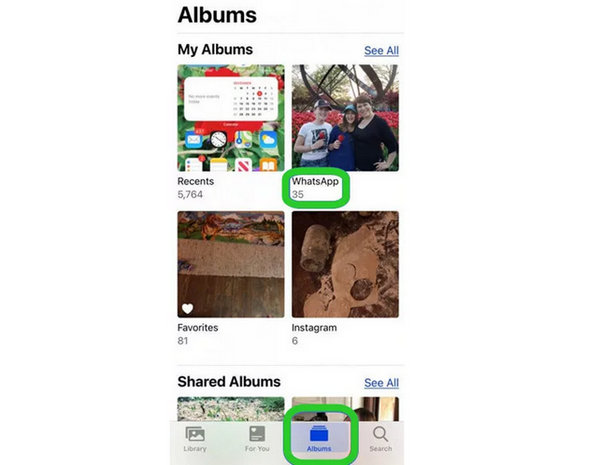
Part 3: How to Recover Photos Deleted from WhatsApp in Phone Storage
If your Android phone doesn't classify images in the Photos app, there's another way to recover the deleted photos from WhatsApp – your phone storage. It's very easy to check app images or videos on an Android phone. But if you've cleaned your Android storage, you should recover deleted files from Android internal storage right away.
Step 1 Open the File Manager or File Explore app on your Android phone, and tap the Phone Storage button. Then, you can look for the WhatsApp folder and open it.
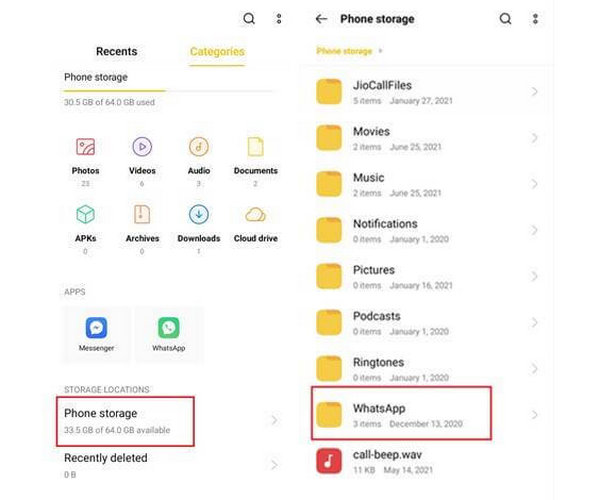
Step 2 Open the Media folder and then the WhatsApp Images folder. You'll see all the photos you've sent or received. What you need to do is choose the desired ones to recover photos deleted from WhatsApp on Android.
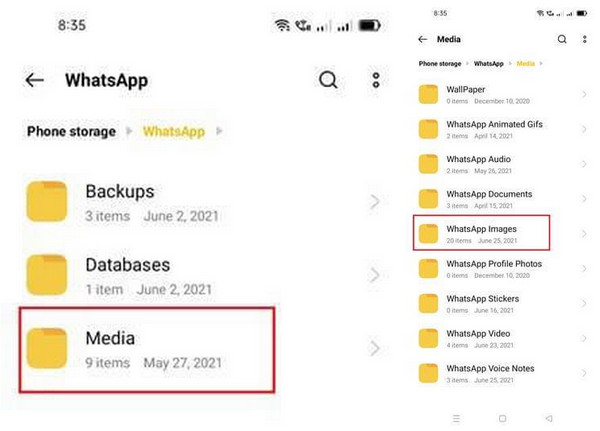
Part 4: Recover Deleted Photos from WhatsApp vis Backup Files
Many famous apps offer backup and restore features for your WhatsApp photos, such as iCloud, Google, iTunes, etc. Therefore, if you are using a backup feature, you can also easily recover deleted photos from WhatsApp with it.
Step 1 let's take iCloud as an example. You don't need to reset your iPhone and then restore it from iCloud backup to recover the photos deleted from WhatsApp, but switch to web iCloud. Sign into your iCloud account and click the Photos button.
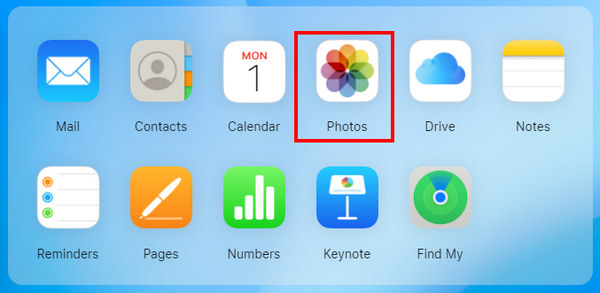
Step 2 You can see many photo albums in iCloud Photos. Check if there are deleted WhatsApp photos in it. Then, right-click on it to download it or share it with your other devices. It's very easy to recover photos deleted from WhatsApp with a backup service.
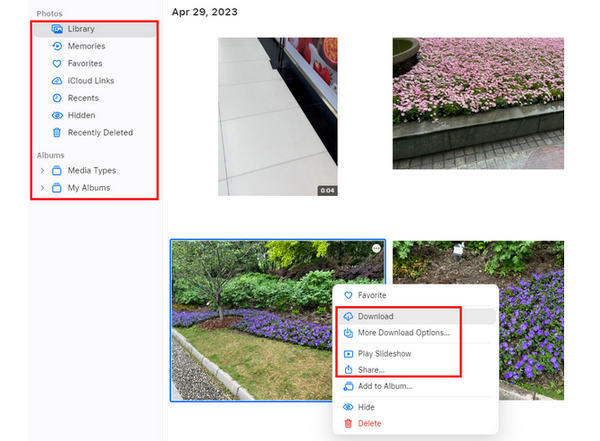
Part 5: FAQs of Hard Drive Recovery
Can WhatsApp help me recover the deleted photos?
Yes, it can. WhatsApp offers a WhatsApp Messengers app that can help you store all messages in your WhatsApp, which is an official backup app. Therefore, you can easily recover deleted photos from WhatsApp with it.
Can I recover deleted photos from WhatsApp in the cache folder?
Yes, you can. It's easy to locate the cache folder of apps on an Android phone. But it's not recommended to recover photos deleted from WhatsApp in the cache folder, for photos within are very blurry.
Why can't iCloud help me save the deleted photos from WhatsApp?
Maybe there's not enough storage in iCloud. The free version of iCloud offers little storage while many other file types take much storage. You can resort to Apeaksoft iPhone Data Recovery to recover deleted photos from WhatsApp.
Conclusion
You can learn how to recover photos deleted from WhatsApp in 4 excellent ways. Your phone storage and the Photos app can help you save photos in WhatsApp. Your cloud storage service can also keep your WhatsApp photos if there's enough storage. However, those features may not work on all phone brands. What's the best way to recover deleted photos from WhatsApp on iPhone? You should choose Apeaksoft iPhone Data Recovery, for it can retrieve lost photos and other files even if you've permanently erased them on your iPhone without backup files.