Kik is a popular and easy-to-use instant messaging app for iOS and Android users. Its anonymity builds a lot of attraction for various people to send and receive messages, photos, GIFs, and videos. However, you should know your Kik data will be erased from your device after logging out. If you want to see these deleted Kik messages and grasp some important information, read this guide and learn 3 methods to recover Kik messages.

- Part 1. How to Recover Kik Messages for iOS [2 Methods]
- Part 2. How to See Old Kik Messages on Android
- Part 3. FAQs about Recovering Deleted Kik Messages
Part 1. How to Recover Kik Messages for iOS [2 Methods]
1. Use a third-party program to recover Kik messages
If you want to recover old or deleted Kik messages for different scenarios from iPhone, Apeaksoft iPhone Data Recovery should be the best solution. This professional tool can easily scan deleted or lost Kik messages from your iPhone without any backup.
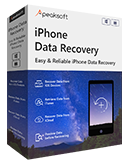
4,000,000+ Downloads
Effortlessly retrieve deleted Kik messages from iOS devices.
Provide a preview feature to see old Kik messages.
Other than Kik messages, you can recover deleted notes, text messages, contacts, Safari bookmarks, etc. from iPhone if needed.
It fully works for various iOS devices and versions.
How to see old Kik messages without backup:
Step 1 Download and launch this Kik messages recovery tool on your Mac or Windows PC. Plug your iPhone with a suitable USB cable. Select Recover from iOS Device by default.
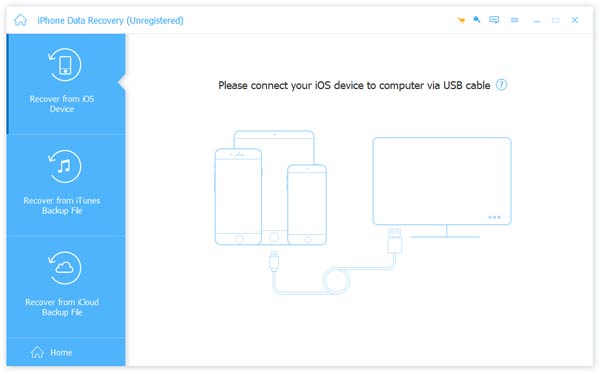
Step 2 Once your iPhone is detected successfully, click the Start Scan button at the bottom. When scanning is complete, tick Kik option under the Applications list. Then, you can see all deleted Kik messages on the right detail panel.
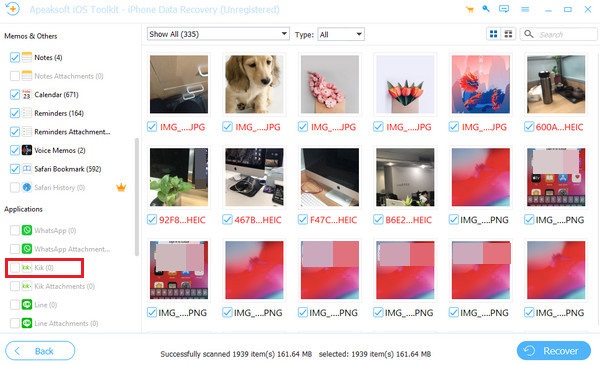
Step 3 Here, you can preview and check Kik messages you want to recover. Click on the Recover button at the right corner. Pick up a destination to store the recovered Kik messages and click Recover again. Then, you can see old and deleted Kik messages on your computer.
2. See old Kik messages via iCloud backup
If you have synced your Kik data with iCloud beforehand, you can restore old Kik messages via iCloud backup without a computer. However, this method will overwrite your current iPhone data.
Step 1 Open Settings > General > Transfer or Reset iPhone. Select Erase All Content and Settings. Follow the on-screen directions to confirm.
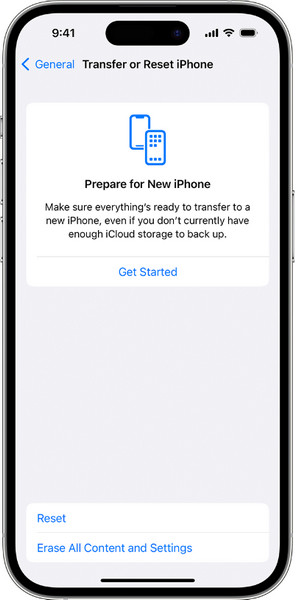
Step 2 Set up your iPhone step-by-step and choose the From iCloud Backup option when you see the Transfer Your Apps & Data screen. Then, sign into your iCloud account with your Apple ID and password.
Step 3 Select one from the listed iCloud backups with different dates and sizes. Then, follow the guides on your iPhone screen and wait for the setup process to be complete.
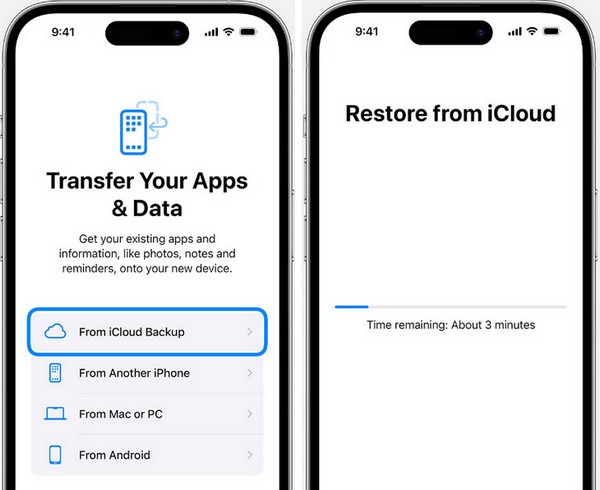
Part 2. How to See Old Kik Messages for Android
Use a recovery tool without a backup
Apeaksoft Android Data Recovery is such a program for your to recover deleted Kik messages and see old Kik messages on your Android phone.

4,000,000+ Downloads
Effectively recover deleted/old Kik messages without backup.
It allows you to recover deleted text messages and other Android data types.
Compatible with over 5,000 various Android phones and tablets.
How to recover deleted Kik messages without backup:
Step 1 Download it with the above download button. Plug your Android device with a USB cable.
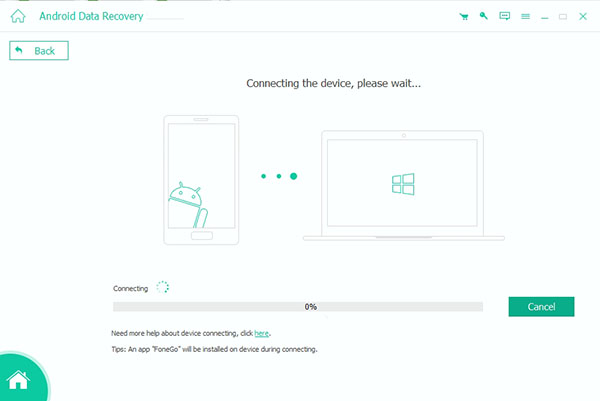
Step 2 In the new interface, follow the detailed on-screen steps to enable USB debugging for an Android device.
Step 3 After you have enabled USB debugging mode on your Android phone, you can see the list listing file types. Here, you can tick the Messages option and Next button to allow this program to scan your possible Kik messages. Please tap the Allow/Authorize/Grant option on your Samsung phone when it prompts.
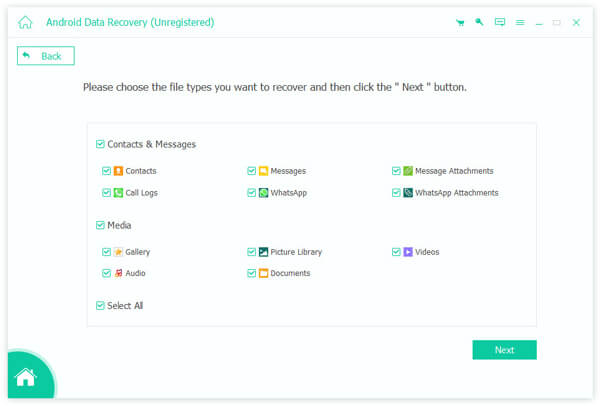
Step 4 Once the process is finished, check all the deleted Kik messages on the result interface. If you find deleted Kik messages successfully, click the Recover button and select output folder to restore them.
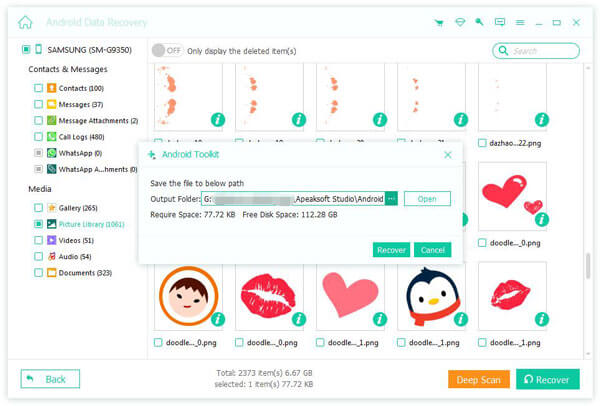
Part 3. FAQs about Recovering Deleted Kik Messages
How to sync Kik messages to my new iPhone?
You can take screenshots or use iCloud to back up and sync Kik messages to your new iPhone.
Does Kik delete messages?
Yes, Kik will delete your chat history after 48 hours. So, if you want to store these important Kik messages, you should use third-party backup tools because there is a limit to Kik backup storage.
How do I permanently delete a Kik account?
Copy and paste https://ws.kik.com/deactivate on a secure browser. Enter your email address that is used for Kik sign-up. Click the Go button and receive a link from Kik to deactivate your Kik account.
Conclusion
Now you can learn how to recover Kik messages after logging out on iOS or Android phone with 3 methods. If this guide works for you and help you recover deleted Kik messages, you can share it with others in need.




