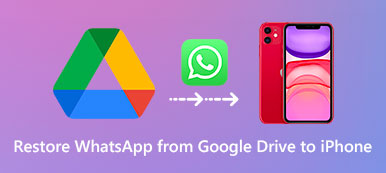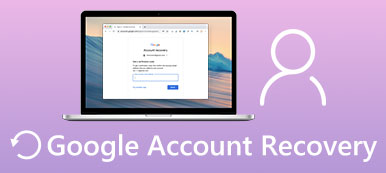Google Docs is very convenient to use simply online without installing a client. But if you have your Google Docs files lost, can you recover Google Docs? Don't worry; it's still easy to retrieve Google Docs deleted from the web. Although Google Docs is an online tool, you can still find backup files saved locally. In this article, you can learn how to recover deleted Google Docs in 4 ways on the web or desktop.

- Part 1: The Best Way to Recover Deleted Google Docs on Windows/Mac
- Part 2: How to Recover Google Docs in Google Drive
- Part 3: Recover Google Docs from Previous Version
- Part 4: How to Recover Deleted Google Docs from Google Vault
- Part 5: FAQs of Recovering Deleted Google Docs
Part 1: The Best Way to Recover Deleted Google Docs on Windows/Mac
Any changes to your Google Docs are saved in the cloud, but how can you find them on your computer? If you keep using Google Drive, those files are synced automatically on your PC. Therefore, you can uncover the backups of your Google Docs deleted on a browser.
However, what if those backups get lost? There's still a remedy – Apeaksoft Data Recovery. This powerful recovery program can deeply retrieve any lost files on your PC/Mac, including your Google Docs deleted permanently from the Recycle Bin. When you need help recovering deleted Google Docs on the web or desktop, Apeaksoft is your ultimate solution.

4,000,000+ Downloads
Easily uncover all existing and lost files on your PC.
Scan and highlight the deleted Google Docs saved locally.
Check and recover deleted Google Docs during the scanning process.
Preview the deleted files on your PC to locate the desired ones.
Step 1 Download Apeaksoft Data Recovery and launch it. The Google Docs deleted on the web are also saved in .docx format, so you should choose the Document file type. Then, choose the hard disk where Google Drive saves your files and click the Scan button.
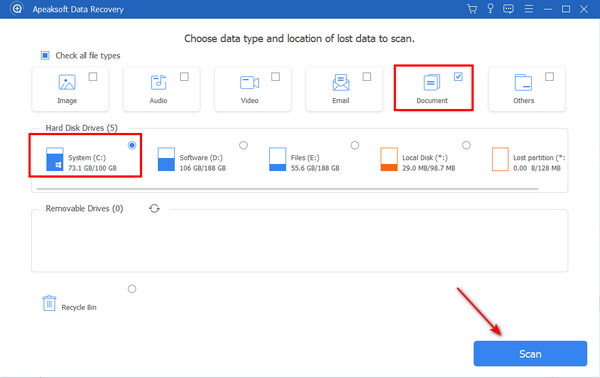
Step 2 Since the DOCX file is very small, scanning Google Docs deleted on your PC is very fast. Choose the DOCX classification on the left side and select the deleted .docx files. Then, you can click the Recover button to recover the deleted Google Docs on your computer or cloud.
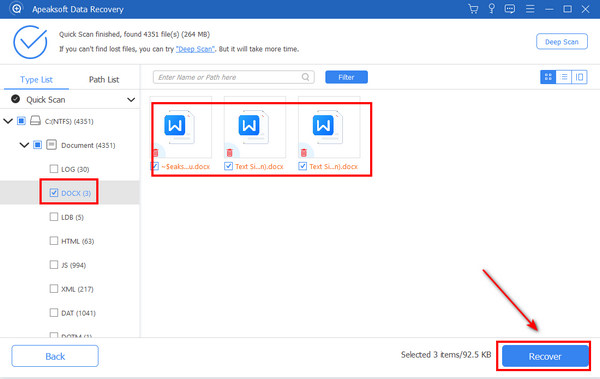
Software data is also recoverable, as in the case of Google Docs deleted from Google Drive. You can also find deleted or missing app data on your PC.
Part 2: How to Recover Google Docs in Google Drive
As mentioned above, Google Drive can back up your online projects to your computer. If you haven't permanently deleted the Google Docs locally, you can recover the deleted Google Docs with Google Drive on your Google Admin.
Step 1 Go to Google Admin and log into your account. Click the Users button on the main interface. It will list many users on the workspace. It would help if you chose your username.
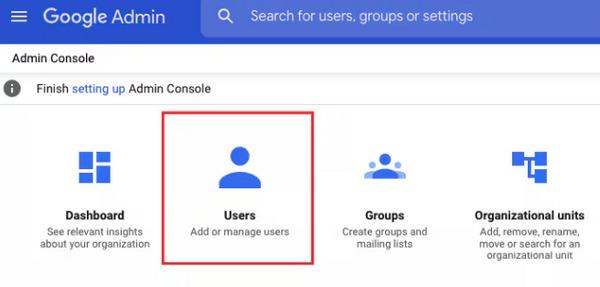
Step 2 It'll let you select a period in the past when your files are lost. Pay attention to that you can only recover the deleted Google Docs within the last 25 days. Click the RESTORE button to do that.
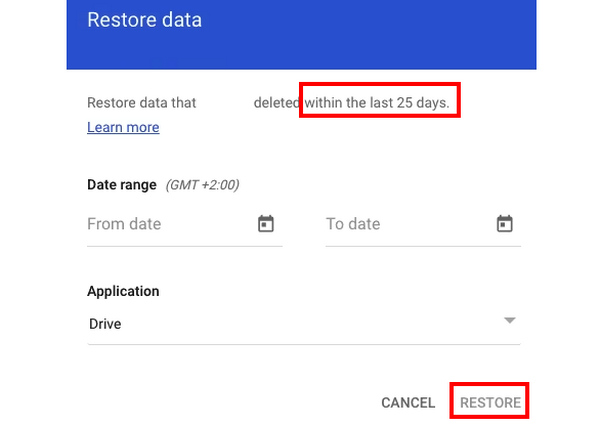
Part 3: Recover Google Docs from Previous Version
What if your Google Docs are saved, but you want to undo the changes? Google Drive can also help you recover the deleted Google Docs files from the previous version of Google Docs.
Step 1 You should log into your Google Drive, and then select your desired .docx file, and right-click on it. Choose Manage versions.
Step 2 On this new panel, you can select a previous version of the .docx file. Right-click on it and click the Download button to recover the deleted Google Docs from the previous version.
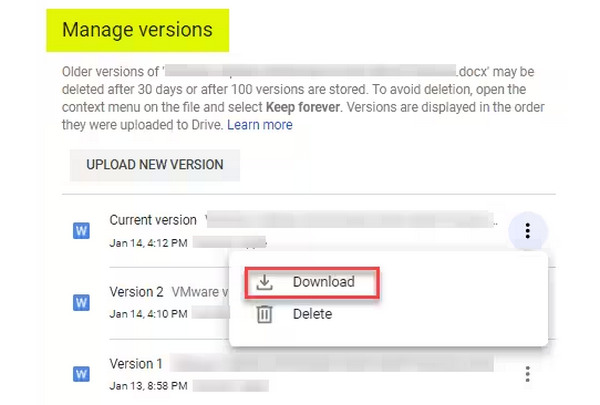
Part 4: How to Recover Deleted Google Docs from Google Vault
You may not find any clue about the deleted Google Docs even when you've accessed your iCloud Backup. If you desperately have no idea how to recover Google Docs, Google Vault can help.
Step 1 Open Google Vault and log into your account. You should click the CREATE button to create a Matter, which can hold the files after you recover the deleted Google Docs. Then, click the Search button on the left menu bar.
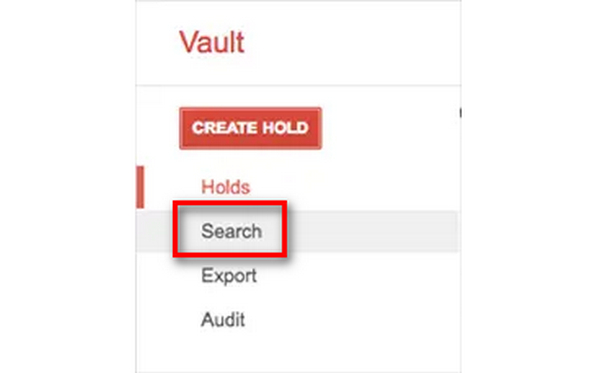
Step 2 Google Vault will search for all files on your account. It may take a long time. Then, you can export the retrieved files by clicking the Start export button. You still need to scan the files to recover the deleted Google Docs files.
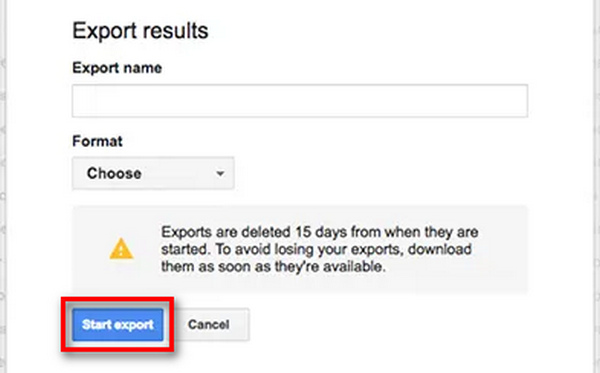
Part 5: FAQs of Recovering Deleted Google Docs
How can I recover deleted Google Docs from Google Drive?
When you recover deleted Google Docs with Google Vault, you can export those files to your Google Drive directly. Also, you can upload those Google Docs to it.
Will the recovered Google Docs take the most recent changes?
Yes, they will. When you recover a deleted Google document, it will be the version with the newest changes unless you recover files to their previous versions.
Why can't I find the deleted Google Docs in Trash?
Make sure that you didn't log into a wrong Google account. Then, you can go to the Google Admin for help.
Conclusion
There are many ways to recover Google Docs deleted from your Google workspace. Your Google Admin and Google Vault can help you do that based on the Google Drive feature. If you still can't find the deleted Google Docs on your computer, you should resort to Apeaksoft Data Recovery for help. It will recover permanently deleted Docs with the easiest operation. Your documents won't be bothered by accidental deletion.