5 Ways to Find and Recover Recently Deleted Apps on Android
With the growing need to maintain a normal life, we have downloaded a myriad of apps on our mobile phones. Therefore, it is no wonder we may accidentally delete one of the apps. You may panic at this time and wonder, "How to find uninstalled apps on my phone?" and "How to reinstall deleted apps?" Don't worry. This article will show you 5 ways to restore deleted apps.
PAGE CONTENT:
Part 1. Re-install Recently Deleted Apps in the Google Play Store
The swiftest and most common method on how to reinstall deleted apps.
The steps about how to see recently deleted apps on Android via Google Play Store are as follows:
Step 1. Go to the Google Play Store on your Android phone.
Step 2. Go to the top right corner to click on your profile in a circle. Then, choose Manage apps & device on the following page.
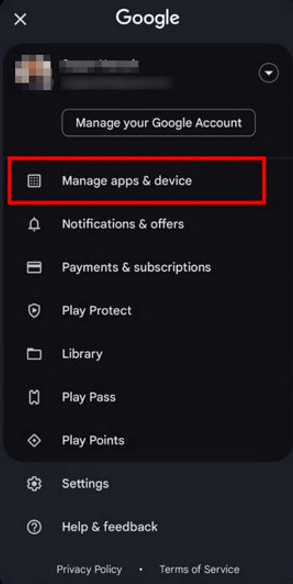
Step 3. Select the Manage option and press the down arrow after Installed. Choose Not installed on the pop-up below the screen. Then, you will see all the deleted apps on the page.
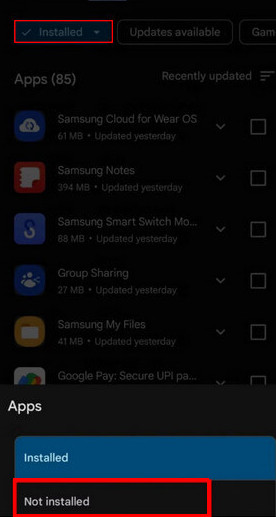
You can scroll down to find the one you want to recover. Just check it in the box at the back and tap the download button on the top. By doing so, you can retrieve deleted apps successfully.
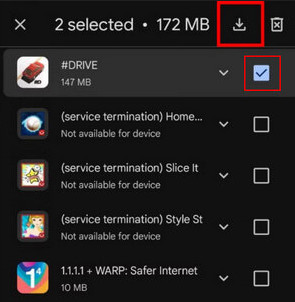
Tips:
1. If the app was purchased or downloaded from the Google Play Store, you can recover it by checking your purchase history. Go to Google Play Store and tap your profile in a circle. Then, select Payments & subscriptions and tap Purchase history on the following page. Here, you can see the history of deleted apps and restore them.
2. If your Android phone has a built-in app store, you can recover deleted apps there. For example, if you wonder how to undo deleted apps on a Xiaomi phone, just open the built-in app store and find My on the bottom right to enter the personal center. On the Installed application page, locate and click the deleted application. Then, click the Restore button. But this method is only applicable to apps once downloaded from Xiaomi App Store.
Part 2. Recover App That Can't be Found in Google Play Store
Sometimes, there are uninstalled apps that you cannot find in the Google Play Store. At this time, we recommend a powerful and comprehensive tool to find deleted apps on Android to you - Apeaksoft Android Data Recovery.
With it, you can:
• Recover Deleted Files on Android from Many Situations.
Whether you lose your data files due to system crashes, rooting errors, accidental deletion, SD card issues or more, this tool will help you recover them safely and efficiently.
• Retrieve Data for Broken Android Devices.
Besides recovering deleted files on Android, Apeaksoft Android Data Recovery can also fix the frozen/crashed/black-screen/virus-attacked phone to normal.
• Backup & Restore App Data
After recovering deleted files via it, you can also take advantage of its data backup & restore feature to have a backup of your app files so that you will not be nervous when deleting the app again by mistake.
Secure Download
Secure Download
Here are the steps on how to restore deleted apps via this tool. This method is also applicable for problems like how to restore deleted PowerApps.
Step 1. Download Apeaksoft Android Data Recovery by pressing the button above. Launch it after installation.
Step 2. Click Android Data Recovery on the left of the main interface.
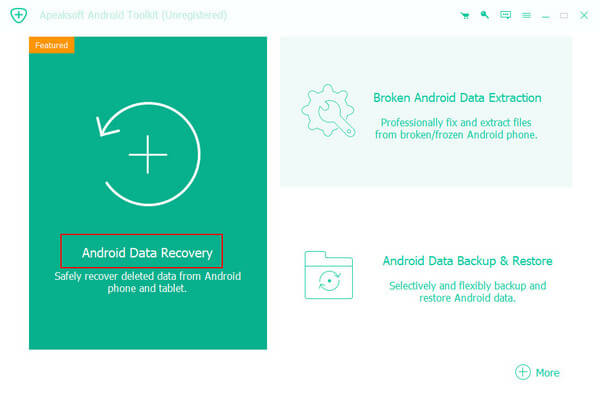
Step 3. Connect your Android phone to the computer with a USB cable. Make sure you have connected your Android device and the computer correctly. If you have any questions, just click the link on the interface to seek help.
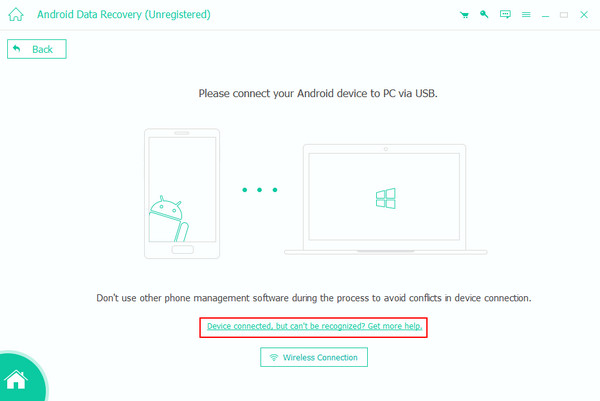
After a successful connection, check Other Files under the Media option and click the Next button. Afterward, the tool will send some requests to your phone. Allow the request to access your storage.
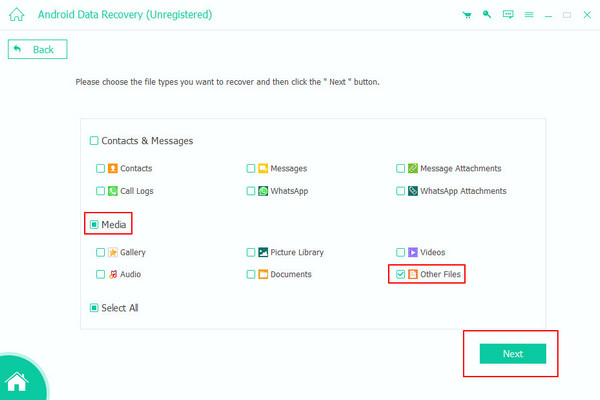
Step 4. Then, you will see all the related files on the right page. Toggle the Only display the deleted item(s) on. Check the APK or the app files and click Recover in the bottom right corner. Then, you can recover deleted apps on Android successfully.
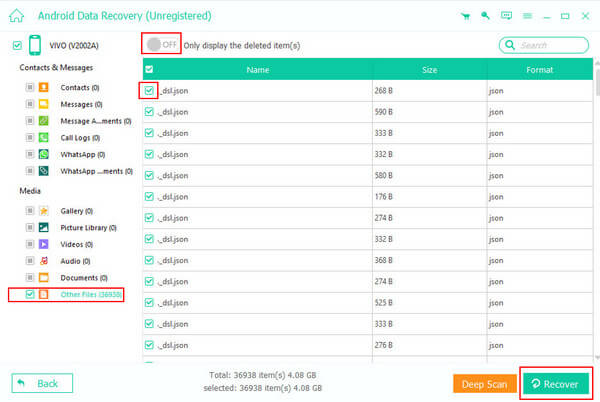
Remember to follow the steps carefully in case recovering unnecessary files.
Part 3. Deleted Apps Recovery Using Google Account Sync
Google Sync offers syncing features that allow you not only to sync Google Calendar with your iPhone but also back up relevant app data automatically for easy restoration upon reinstallation.
Step 1. Go to Settings and scroll down to locate Accounts.
Step 2. Tap on your Google account and enable syncing for the Google Play Store on the following page.
Step 3. Check the Play Store for restored apps.
Part 4. Find All Installed Apps in Settings
Step 1. Launch Settings on your Android phone.
Step 2. Scroll down to find Applications. Click it and choose Application manager on the following page.
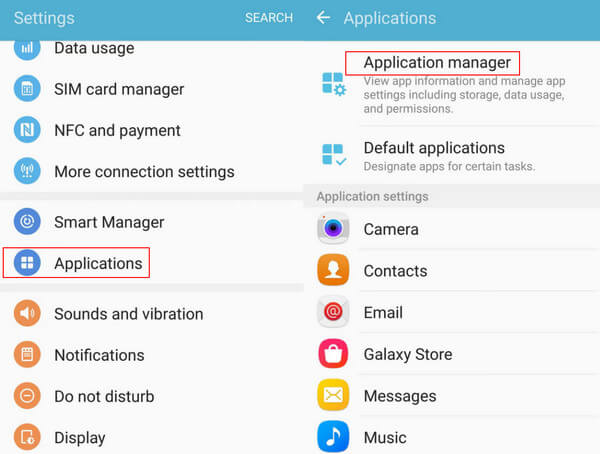
Step 3. Here, you will see all the apps on your phone. To find recently deleted apps, you need to click on the down arrow button after All apps and select Disabled. Then, you will see your deleted apps. Hit the app and tap on the ENABLE button on the following page.
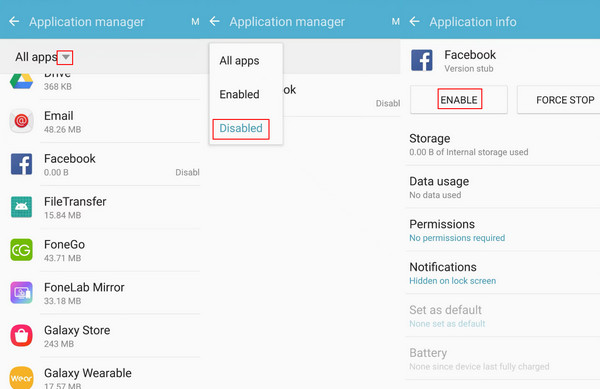
The app is restored on your mobile desktop. Launch it and press the install button to make deleted apps recovery.
iOS users can restore apps from iCloud in Settings as well.
Part 5. Find APK Online and Retrieve Deleted Apps
You can also get back deleted apps with the help of APK files.
Step 1. Find the app’s APK file on the software's official website.
Step 2. Copy the APK file to the phone storage space. Then, open your phone's file manager and locate your APK file.
Click the APK file, and the system will automatically prompt you whether to install the software. Enable Install from unknown sources.
Step 3. Click the Install button to install the deleted apps on this device using the APK file.
Tips: If you cannot find the app's APK files online, you can go to Apeaksoft Android Data Recovery to seek APK files on your Android phone. Detailed steps are listed in Part 2.
Conclusion
Deleting an app accidentally may be annoying, but with the methods listed above, you can easily recover uninstalled apps. This article lists how to recover deleted apps on Android through Google Play Store, Apeaksoft Android Data Recovery, Google Sync, Settings, and APK files, among which we recommend Apeaksoft Android Data Recovery as the best.
Moreover, remember to have a regular data backup to minimize the risk of data loss and facilitate easier recovery in case of accidental deletions.
Related Articles
Have you deleted files on your Android accidentally? Don't worry if you have not backed up before; many options exist to recover deleted files from Android.
Want to recover recently deleted photos from your iPhone? This post shows detailed steps to restore them from iOS devices and iTunes/iCloud backup.
Learn how to recover deleted voicemails on iPhone and Android phone. This guide shares 4 approved ways with step-by-step demonstrations.
How to recover deleted emails should consider different email service providers. This complete guide will help you recover emails from popular providers.

