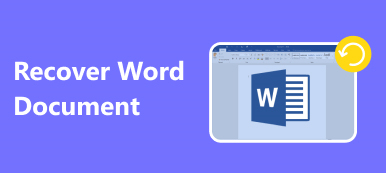Is there any effective method to recover data from formatted hard drive?
This question is rather complex and the answer may be different according to different situations.
Sometimes, only one faulty click could lead to format hard drive and lose all files. You have to admit that, it's quite hard to recover data from a formatted hard drive. In most cases, you have no other way to rescue lost files after checking the recycle bin.

Considering that, here in this article, we will share 3 best data recovery tools to help you find back missing data from formatted hard drive.
- Part 1. Is it possible to recover data from formatted hard drive
- Part 2. Top 4 file recovery from formatted hard drive tools
Part 1. Is it possible to recover data from formatted hard drive
There are two kinds of hard drives on market, hard disk drive and solid-state drive. No matter your computer uses which medium, recovering data from formatted hard drive is possible. When you format a hard drive, the index of the files will be erased, but not the content. The space will be marked empty and wait for new data. But the original files are still there until new generated data overwritten the same space.
To increase the possibilities of recovering data from a formatted hard drive, we summarized several tips below.
1. Stop what you are doing. This could avoid generating new data and overwriting on the original files. There are many debates about the chances of recovering lost data, because every sector that included data for lost files must be in original condition. Once the files are overwritten by new data, they are gone forever.
2. Do not reinstall more than the operating system. Many people format hard drive for reinstall operating system. It will overwrite the portion of the hard drive automatically. But formatted hard drive recovery is still possible at this point; however, if you reinstall more than operating system, the success will diminish.
3. Grasp more than one formatted hard drive recovery tool. Recovering data from formatted hard drive is the most complicated operation to perform. There are some professional hard drive recovery programs on market. However, only a few could get back lost files effectively. On the other hand, a data recovery tool is usually good at specific data type. Some have higher recovery rate on images; others are excellent on documents recovery. So, you'd better learn about more than one hard drive recovery tool.
Part 2. Top 4 file recovery from formatted hard drive tools
Apeaksoft Data Recovery (Recommended)
Apeaksoft Data Recovery is the powerful files recovery software on your Windows computer. It can quickly detect all kinds of files on your computer and classify them into detailed groups. You can easily select and recover Excel files, images, videos, and even some program data, etc.
- It is professional to recover the deleted files from USB flash drive, recycle bin, hard drive, memory card, etc.
- It recovers images in JPG, TIFF/TIF, PNG, BMP, GIF, PSD, CRW, CR2, NEF, ORF, RAF, SR2, MRW, DCR, WMF, DNG, ERF, RAW, etc.
- It retrieves the media files in the formats of AVI, MOV, MP4, M4V, 3GP, 3G2, WMV, SWF, MPG, AIFF, M4A, MP3, WAV, WMA, MID/MIDI, etc.
- Documents like DOC/DOCX, XLS/XLSX, PPT/PPTX, PDF, CWK, HTML/HTM, INDD, EPS, etc. are recoverable.
- Email and other data like ZIP, RAR, SIT, and more are supported to get back.
- Compatible with Windows 10/8.1/8/7/Vista/XP (SP2 or later).
Pros :
1. It is easy and safe to recover the deleted data on computer.
2. It supports various data recovery on computer.
Cons :
Its free version can scan the deleted data, but not view the details.
Check this video demo to recover the data from formatted hard drive.


You may also want to know: Best way to recover data from Recycle Bin
EaseUS Data Recovery Wizard for Mac
EaseUS Data Recovery Wizard for Mac is the best hard drive recovery tool for Mac computers. Its key features include:
1. It has the capability to recover data from memory card, formatted hard drive, Mac partition or USB flash.
2. If the hard drive is formatted due to virus attack, operating system upgrade or partition resizing, you can use this program to get back lost files quickly.
3. It is able to recover images, videos, documents, music, emails and other archives from the formatted hard drive.
4. EaseUS Data Recovery Wizard for Mac supports all models of MacBook, iMac and other Mac hard drives.
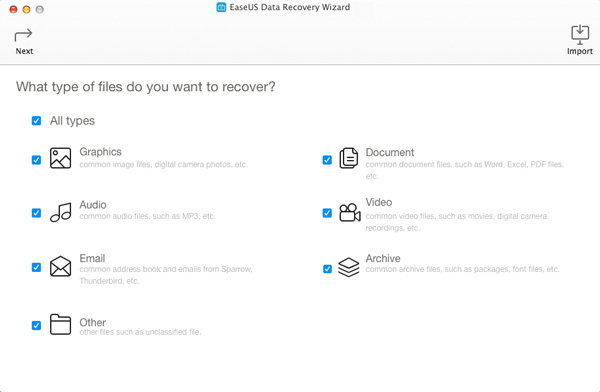
Pros :
1. The interface is intuitive and easy to navigate.
2. Both the hard drive scanning and file recovery speeds are high.
3. The photos recovery rate is rather high. According to test result, it could recover 93% of the photos from formatted hard drive.
Cons :
1. The price is higher than other hard drive recovery tools. You have to pay for $89.95 to get lost files back.
2. The success rate of video and document recovery from formatted hard drive is less than 50%.
If you have enough budget and want to recovery photos from formatted Mac, it is worth to try.
Paragon Rescue Kit
Paragon Rescue Kit is one of the best utilities for recovering data from formatted hard drive. It has both a free version for personal user and a paid version for business. Its principal features include:
1. The built-in File Transfer Wizard function is able to retrieve important data from formatted hard drive to another location.
2. If you lose important files due to partition deletion, Paragon Rescue Kit could undelete partitions and recover them.
3. Get back destructed data on various hard disks, like SATA, USB and more.
4. It is not only a hard drive recovery tool, but also able to backup and restore data and files.
5. Users could create recovery CD or fix boot problems with this toolkit.
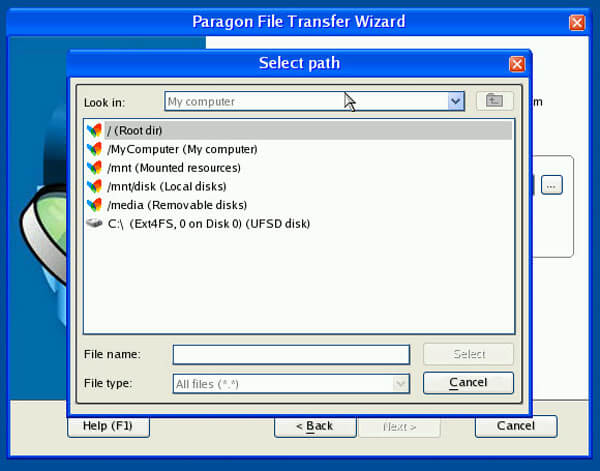
Pros
1. The recovery speed is fast.
2. For personal use, the free version is enough.
3. The success rate of images, videos and documents recovery is much higher than average.
Cons
1. This program is large and data backup speed is slow.
2. Compared to other best data recovery tool, it is not easy to use and user friendly.
Recuva
Recuva is another popular utility that has the ability to recover data from formatted hard drive. Its main features include:
1. Undelete files from any disk that Windows can read, like hard drive, USB flash, digital cameras and other portable devices.
2. Get back files from damaged or formatted hard drive or disks.
3. Support to retrieve music, images, videos, emails, documents and other files.
4. Integrate quick start wizard and deep scan features to help you get back lost files quickly and effectively.
5. Protect information security through securely deleting files forever.
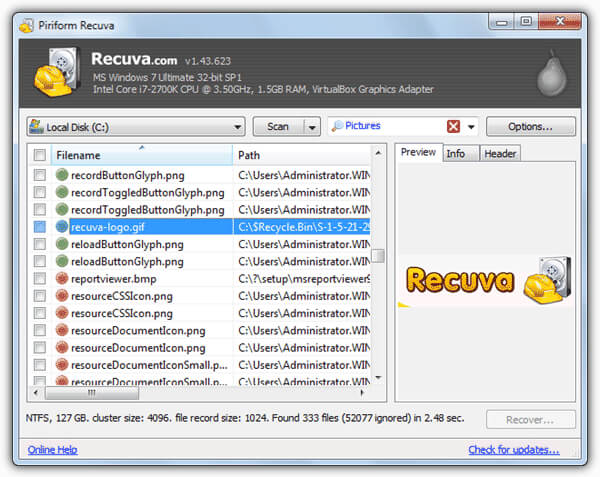
Pros
1. Recuva is straightforward and easy to use.
2. It has a portable version.
3. All features are free of charge.
Cons
This free-to-use data recovery tool is not as powerful as paid ones.
Conclusion
In this article, we have talked about the best methods to recover data from formatted hard drive. For ordinary people, whether there are chances to get formatted files back is still a puzzle. As you can see, the answer is rather complex, because it may be varied under different conditions. If you have written new data on the storage space, the lost files may be gone unrecoverable. If not, it is possible to get them back. On the other hand, if you use a wrong tool, you will get the unrecoverable message only. To help you recover data from formatted hard drive successfully, we also identified top 3 file recovery tools. You can read our review and make a decision based on your situation.