Can Outlook recover deleted messages? You may have important email messages with partners in Outlook emails, and when they get lost, how can you recover deleted messages from Outlook? Also, many messages and items, except out-of-office messages, are highly relevant to your work and relations, so you should pay much attention to their value. This article will show you how to recover deleted messages from Outlook in 3 easy and feasible ways.

- Part 1: Can Outlook Recover Deleted Messages?
- Part 2: The Best Way to Recover Deleted Messages from Outlook
- Part 3: Recover Deleted Messages from Outlook Server
- Part 4: FAQs of Outlook Recovering Deleted Messages
Part 1: Can Outlook Recover Deleted Messages?
Can Outlook recover deleted messages easily? The answer is yes. Outlook offers an official way to recover deleted emails and messages. However, Outlook helps you save them only for 30 days. If you forget to restore them, those deleted items won't be recoverable.
Step 1 Open your Outlook and click on your folder list. Then, you will see a Deleted Items button, which keeps recently deleted emails and messages. There could be a Trash folder on your list. It can also help you recover deleted messages from Outlook.
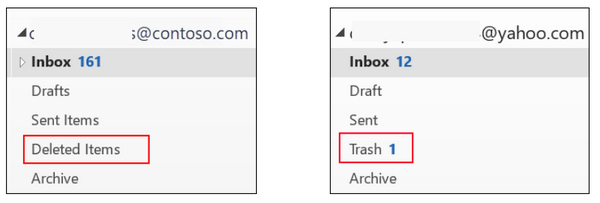
Step 2 You will see the deleted items. Right-click on one and click the Move button. Then, choose a folder where you want to recover deleted messages from Outlook. However, this method can't recover deleted Outlook folders.
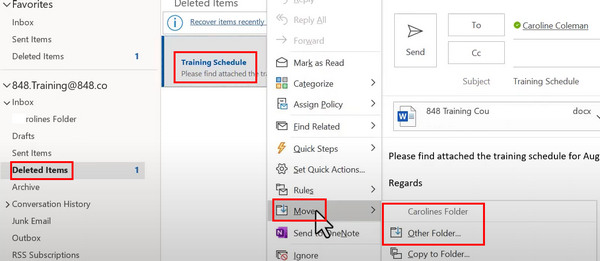
Part 2: The Best Way to Recover Deleted Messages from Outlook
Your Outlook automatically saves your messages to your local computer, which means there are backups of your Outlook messages. However, the local files will also disappear when the messages are deleted. How can you recover deleted messages from Outlook on your computer? Apeaksoft Data Recovery can easily restore all forever deleted items on Outlook. Outlook recovers deleted messages with time limits, while Apeaksoft can recover deleted messages anytime.

4,000,000+ Downloads
Choose a hard disk to search for lost Outlook messages quickly.
Select Outlook message format to quicken the scanning process.
Recover deleted messages from Outlook in removable drives.
Offer lost Outlook message files when scanning is still on.
Step 1 Download and launch Apeaksoft Data Recovery. You should select the Outlook message file type first. Choose Documents and Others, then choose the hard disk where the Outlook auto-save files are stored. Then, click the Scan button to start recovering deleted messages from Outlook.
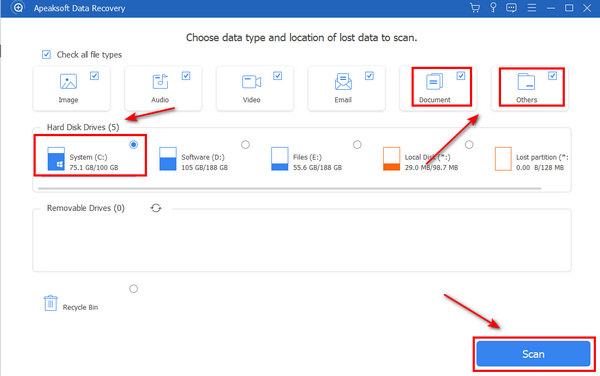
Step 2 You can search for MSG files in the Search box. Then, the lost Outlook message files are marked in red. You can select them and click on the Recover button to recover deleted messages from Outlook easily.
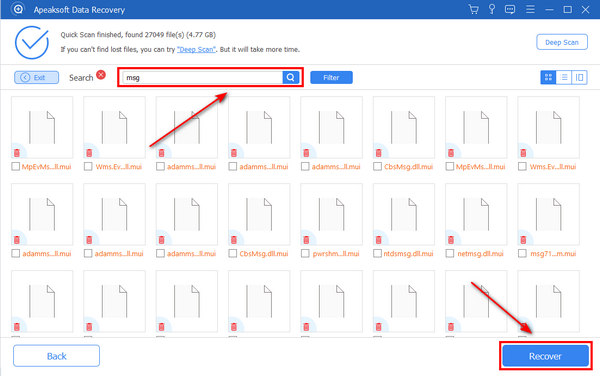
Part 3: Recover Deleted Messages from Outlook Server
If your Outlook Deleted Items folder has discarded the lost messages, you can also turn to Outlook Server for help. However, you should ensure that you always have your Outlook account online when you use Outlook, or you can't recover deleted messages from Outlook in this way. If your Microsoft Office has stopped working, the Outlook Server also can't work.
Step 1 Open your Outlook and go to the Home tab. Click the Recover Deleted Items from Server button.
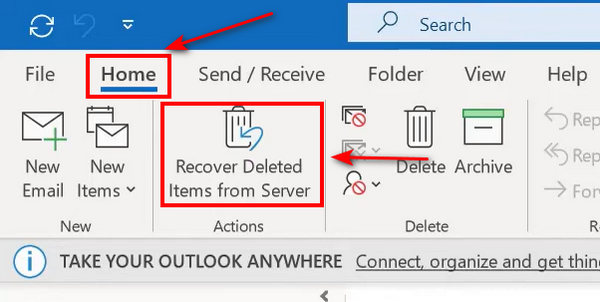
Part 4: FAQs of Outlook Recovering Deleted Messages
Can I recover Outlook messages with my phone number?
No, you can't. Your phone number can restore the combined Outlook account, but it can't recover deleted messages from Outlook. But if you go to Microsoft Support, you may recover the lost messages and emails from manual services with your combined number.
Can Microsoft eDiscovery recover permanently deleted Outlook messages?
Yes, it can. You should go to Microsoft 365 and go to the Compliance Center. Then, you can search for the lost Outlook data. Finally, you should click Submit to recover deleted messages from Outlook.
Can Outlook recover deleted messages from the greyed-out Server?
No, you can't. If the Server button is greyed out, it means your Outlook is offline. As mentioned above, you can only recover deleted messages from Outlook Server when your Outlook is always online.
Conclusion
There are many ways to recover deleted messages from Outlook. This article shows three easy but functional ways. Outlook can recover deleted messages from the Deleted Items folder. If your Outlook is always online, the Outlook Server can also help you recover deleted messages easily. If your Outlook is not always online, you can try Apeaksoft Data Recovery. This program can help Outlook recover deleted messages even if they are permanently deleted. Moreover, all lost Outlook files and emails are recoverable in this program.




