The iOS devices are well-known for the reliability. However, it does not mean that users won't encounter any issue. At one point or another, you may suffer the problem that iPhone does not update, restore, open apps, play videos or boot into iOS. It is a waste of time to ask help from support team every time when software issues happen. That is why you need software such as iMyFone Fixppo.

- Part 1: Brief Review of iMyFone Fixppo
- Part 2: Best Alternative to iMyFone Fixppo
- Part 3: FAQs about iMyFone Fixppo
Part 1: Brief Review of iMyFone Fixppo
On Apeaksoft, we promise to offer verified content for you. Here is our effort to do so:
- When it comes to all the selected products in our reviews, their popularity and your needs are our focus.
- Our Apeaksoft Content Team has tested all the products mentioned below.
- In the testing process, our team focuses on its outstanding features, pros and cons, device compatibility, price, usage, and other conspicuous features.
- In terms of the resources of those reviews, we have made use of trusted review platforms and websites.
- We gather suggestions from our users and analyze their feedback on Apeaksoft software as well as other brands' programs.

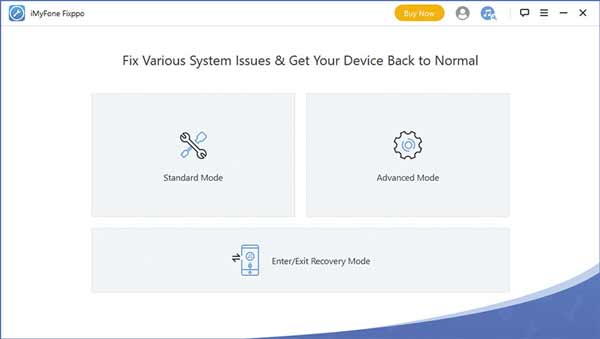
iMyFone Fixppo claims to resolve the problems related to iPhone software, such as crash, freeze, get stuck in certain mode and more.
What iMyFone Fixppo Can Do?
1. Fix a variety of iPhone and iPad issues without data loss.
2. Offer three modes to meet diversity needs.
3. Downgrade iOS to stable version without jailbreak.
4. Work as the alternative to iTunes.
5. Available to iPhone frozen, update failure, black/white screen, etc.
6. Compatible with iPhone and iPad running iOS 17 or earlier.
- PROS
- 1. It gives you Standard Mode, Advanced Mode and Recovery Mode to repair software.
- 2. You can downgrade or update iOS without jailbreak.
- 3. When it comes to update and restore firmware, iMyFone Fixppo is an alternative to iTunes.
- 4. It is easy to use and get the job done without technical skills.
- 5. It is able to put your iOS device in Recovery mode quickly and easily.
- CONS
- 1. The free version cannot fix any problems or errors.
- 2. The Standard mode may be not working sometimes.
- 3. The Advanced mode might lead to data loss occasionally.
- 4. iMyFone Fixppo is not available to all software issues.
How to Repair iPhone Software with iMyFone Fixppo
Step 1Connect your iPhone to the computer with a Lightning cable when it is not working. Next, open iMyFone Fixppo, click the Standard Mode and hit Next. For iOS 12 or later, you have to unlock your iPhone during the process.

Step 2Then the software will scan your device. If not, you will be asked to put your iPhone in DFU or Recovery Mode following the onscreen instructions.
Step 3Now, check the Device Model and select the desired version under Firmware Version option. Hit the Download button to begin download the firmware.
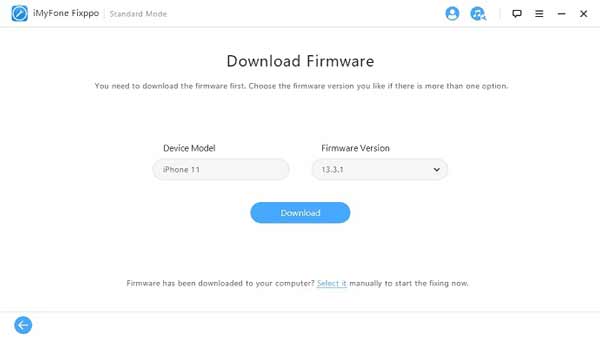
Step 4After downloading, click on the Start button to begin repairing software issue and updating or downgrading your iOS. When it is done, you will be presented the Successful window. Now, disconnect your iPhone, and turn it on to check if the error disappears.
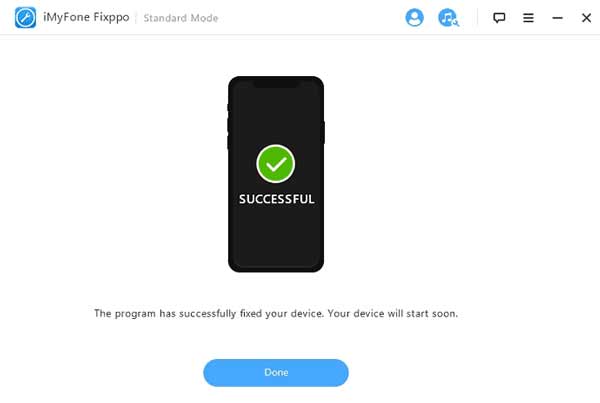
iMyFone is a software provider focusing on iPhone solutions. You can also try their other programs like iMyFone LockWriper, AnyTo and so on.
Part 2: Best Alternative to iMyFone Fixppo
Sometimes, you may find that iMyFone Fixppo is not the ideal tool for you. Or it cannot fix your iPhone issue at all. Fortunately, there is alternative solution, such as Apeaksoft iOS System Recovery. According to research, it provides higher successful rate on system repair.

4,000,000+ Downloads
Fix iOS system and bring it to normal easily.
Rescue your data from a frozen iOS device.
Offer Free Quick Fix and two repair types for various situations.
Fully support for iPhone, iPad and iPod running iOS 18 or earlier.
How to Fix Software Issue on iPhone
Step 1Connect iPhone to computer
When your iPhone works abnormal, stop using it and connect to your computer with a Lightning cable. Then install the best alternative to iMyFone Fixppo on your computer and launch it. Choose iOS System Recovery and the software will detect your iPhone immediately.
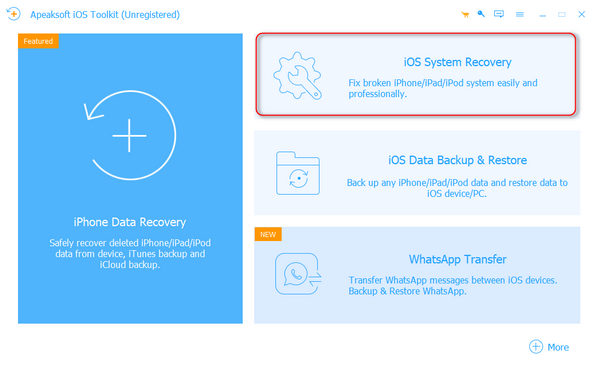
Step 2Decide the mode
You will see the issues that the best alternative to iMyFone Fixppo is available in the interface. Choose a proper one according to your iPhone, such as Device issues and then iPhone cannot update. Click the Start button to move on.
Press the Free Quick Fix to perform a quick fix. If the problem is still here, click the Fix button and select a proper mode, like Standard Mode or Advanced Mode, and hit Confirm.
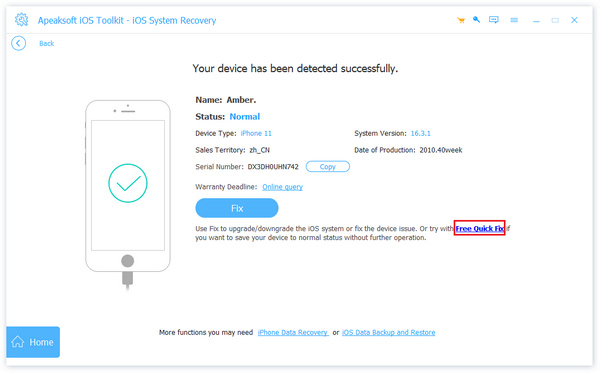
Step 3Repair iOS
Then you will be presented the firmware download window. Select the Category, Type and Model according to your iPhone. Then the software will show you the firmware available. Now, locate the right firmware and click the Download button. As long as firmware downloading is complete, click on the Start button to begin fixing your iPhone software. When it is done, remove your iPhone from the computer and you will find it work normally.
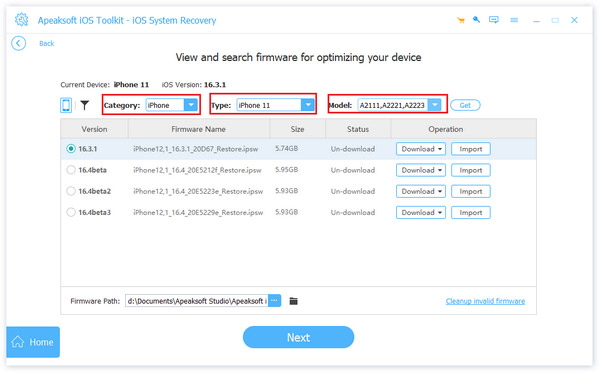 Read More
Read MorePart 3: FAQs about iMyFone Fixppo
Is iMyFone Fixppo safe to use?
iMyFone FIXppo is a truly simple to use iOS system repair application. It won't steal or track your data on iPhone when repairing software issues. Its minimalistic interface makes it easy to follow steps needed in the process. It's safe to use and offers some extra features like downgrading your iOS system. If your antivirus software report error when using iMyFone FIXppo, disable it.
What issues can iMyFone Fixppo fix?
The software issues that iMyFone Fixppo can resolve include:
iPhone stuck in Recovery Mode
iPhone stuck in spinning circle
iPhone stuck on Apple Logo
White screen of death
Black screen of death
iPhone boot loop
iPhone won't turn on
iPhone restore failure
iPhone update failure
Forgot lock screen password
Is iMyFone Fixppo really free?
Fixppo is not a free tool, but some features are available for free. This program comes in two versions: the free trial version and the paid version. The plans include:
$29.95 per month for one device
$49.95 lifetime plan for up to 5 iOS devices.
Conclusion
Sometimes, iPhone or iPad just does not work as usual. That is partly because the software issue. iMyFone Fixppo was developed for iOS users to resolve various software issues on iPhone or iPad. If it is invalid to you, try the best alternative solution, Apeaksoft iOS System Recovery. It is not only easy to use, but also able to repair your iPhone efficiently. More questions? Please leave a message below this post and we will reply on it quickly.




