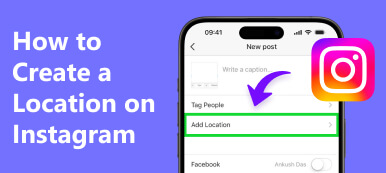Instagram is a popular social app that allows users to take interesting photos of wonderful moments and share them. However, you may feel regretful when you sort all your posts and delete some great ones. In that case, you can learn how to recover deleted photos from Instagram using 3 feasible methods. So, let's dive into this useful guide.
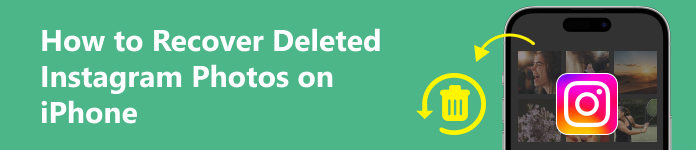
- Part 1. How to Recover Deleted Photos from Instagram within 30 Days
- Part 2. How to Get Back Deleted Photos on Instagram Beyond 30 Days
- Part 3. FAQs on How to Recover Deleted Instagram Photos on iPhone
Part 1. How to Recover Deleted Photos from Instagram within 30 Days
There is a section called Recently deleted, which will restore your deleted Instagram photos for 30 days and Stories for 24 hours. If you notice that your Instagram deleted photos have just been deleted recently, you can use this practical feature on your Instagram.
Step 1 Unlock your phone and open Instagram. Tap the profile symbol at the bottom right.
Step 2 Tap the symbol with three horizontal lines at the upper right corner. Then, you can see the How you use Instagram section. Select Your activity under it.
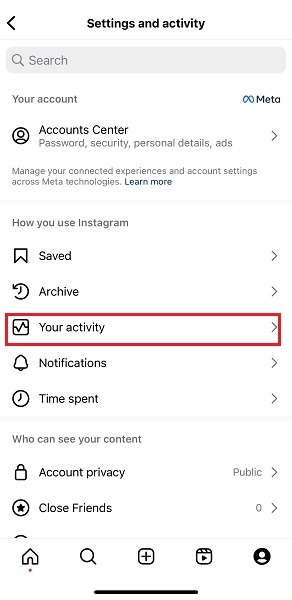
Step 3 Here, you can locate Recently deleted under Removed and archived content. Then, you can check the four categories and see your deleted Instagram photos. Tap on it and choose the three-dots button in the top right. Select Restore to profile or Restore to get back deleted photos from Instagram.
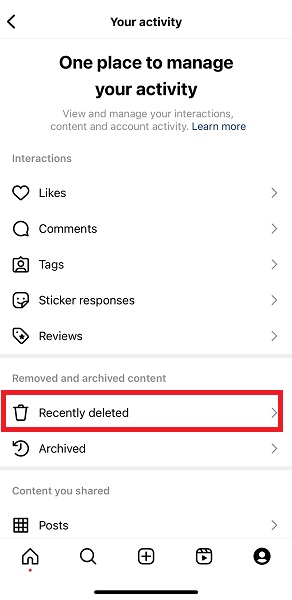
Part 2. How to Get Back Deleted Photos on Instagram Beyond 30 Days
If you cannot find your desired photos in the Recently deleted section, you can use two other methods to recover deleted photos from IG. The first one we recommend is to make use of a professional data recovery tool for your iPhone. The second one is to take advantage of the Photos app.
1. Professional Apeaksoft iPhone Data Recovery
Apeaksoft iPhone Data Recovery is such a solution that helps you get back the deleted photos on Instagram without being restricted by deletion time.
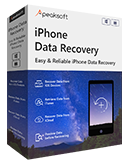
4,000,000+ Downloads
1. Recover deleted Instagram photos from iPhone directly, or from iTunes and iCloud backup if you have one.
2. Support the recovery of various data types, including photos, videos, messages, contacts, etc.
3. Provide a preview feature before recovery.
4. Work well with the latest iPhone running iOS 18.
How to Recover Deleted Photos on IG with Apeaksoft iPhone Data Recovery
Step 1 Click the above button to download and install this Instagram photo recovery program on your computer. Launch it and plug your iPhone using a USB cable. Please tap Trust when it prompts on your iPhone.
Step 2 There are three resources to choose where to restore your deleted Instagram photos. Select one based on your demands. Here, we use Recover from iOS Devices as a demonstration.
Step 3 Click the Start Scan button to let this professional program show your results within seconds.
Step 4 Select all the files related to photos. You can use the preview feature to check them before you decide on the recovery. After you tick all the deleted Instagram photos, click the Recover button at the bottom right. Then, you can save these photos on your computer. Finally, you can transfer photos from your computer to your iPhone.
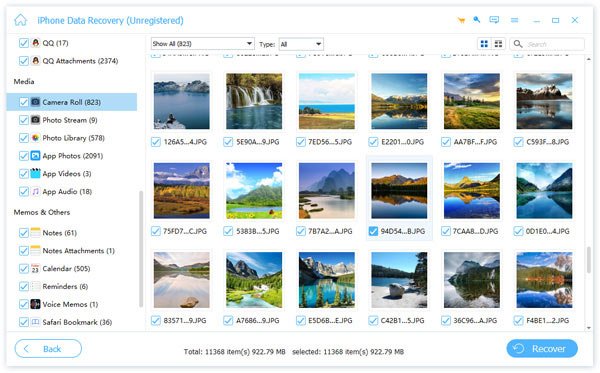
2. Use Photos App to Recover Instagram Deleted Photos
If you have saved every Instagram photo when you create a story using IG filters or you upload the photos from the Photos app, you can try to retrieve these deleted Instagram photos with Photos' Recently Deleted feature up to 30 days.
Step 1 Locate the Photos app on your iPhone. Tap the Albums at the bottom.
Step 2 Scroll down to the Recently Deleted. Use your Face ID or Touch ID to unlock it and discover your deleted Instagram photos as possible.
Step 3 Tap Select to locate your desired photos in bulk, and tap Recover at the bottom right.

Part 3. FAQs on How to Recover Deleted Instagram Photos on iPhone
Will clearing the Instagram cache delete Instagram photos?
No, if you want to speed up your phone by clearing the Instagram cache, you won't lose any of your posts, archived stories and images, messages, or saved posts from others.
Is there a deleted Instagram photos viewer for other accounts?
No, there is no such a deleted Instagram photos viewer for other accounts. However, if you want to see someone's posts, you can save their posts and check them later.
Can I restore deleted messages from my Instagram?
Yes, although you cannot recover deleted messages from your Instagram from Recently deleted section because this feature only saves you deleted posts, videos, reels, and archived Stories. You can rely on some third-party recovery programs to recover deleted Instagram messages.
Conclusion
With this detailed guide, you can easily get back Instagram deleted photos within or exceeding 30 days. Within 30 days, you can directly go to Recently deleted section to restore these photos. If you want to recover permanently deleted Instagram photos, you should utilize professional data recovery software like Apeaksoft iPhone Data Recovery.