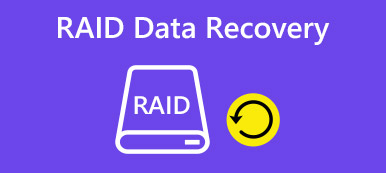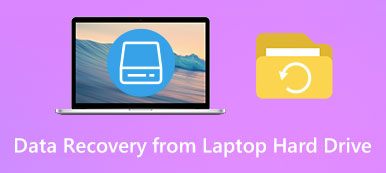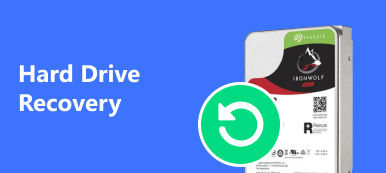"I had a little problem with an important message content, yesterday I received an email from a strange address in my Hotmail account, so I deleted it, but later I learned that it was my business partner’s new mailbox, how to recover deleted emails Hotmail? Please help." According to recent survey, email is still a significant communication tool, especially in formal occasions. And accident deletion is still a problem that may cause important information loss. Therefore, we are going to talk about how to recover deleted Hotmail email inbox messages in this tutorial.

- Part 1. How to Recover Hotmail Account
- Part 2. How to Restore Deleted Hotmail Emails (2 Official Ways)
- Part 3. How to Recover Deleted Hotmail Emails via Professional Software
- Part 4. FAQs about Hotmail Recovery
Part 1. How to Recover Hotmail Account
Users cannot access their emails without a Hotmail password. If you lost your emails since you forgot your Hotmail password, follow the steps below to reset the Hotmail password.
Step 1 Enter https://account.live.com/acsr on a secure browser. On the Microsoft account page, enter your Hotmail email address that you forget your password.
Step 2 Enter a Contact email address that is different from your Hotmail email. Enter the characters you see and click the Next button to start recovery of your Hotmail account.
Step 3 Here, you can follow the on-screen directions and offer as much personal information as possible, including First Name, Last Name, Birth date, recent password, etc.
Step 4 After fulfill all the information you can remember and submit your information to Microsoft, you can wait for the email to recover your Hotmail account.
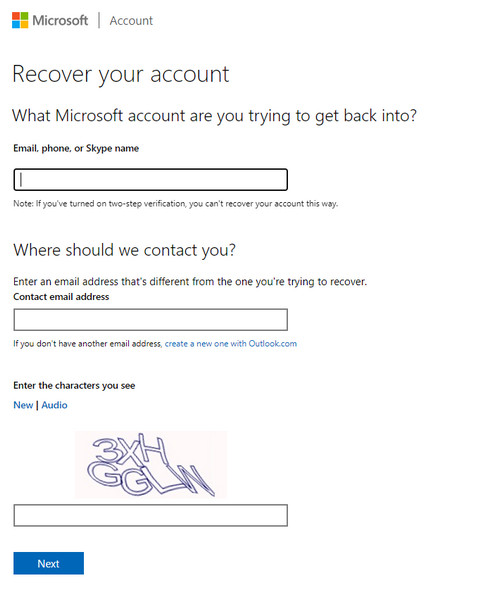
Part 2. How to Restore Deleted Hotmail Emails (2 Official Ways)
1.Use the Deleted Items folder or Junk Email folder to recover Hotmail email
Step 1Launch Hotmail on your computer. Select Junk Email or Deleted Items from the left sidebar.
Step 2Click one of them and locate the emails you want to recover. In the Deleted Items folder, click the Restore button. In the Junk Email folder, click Not Junk.
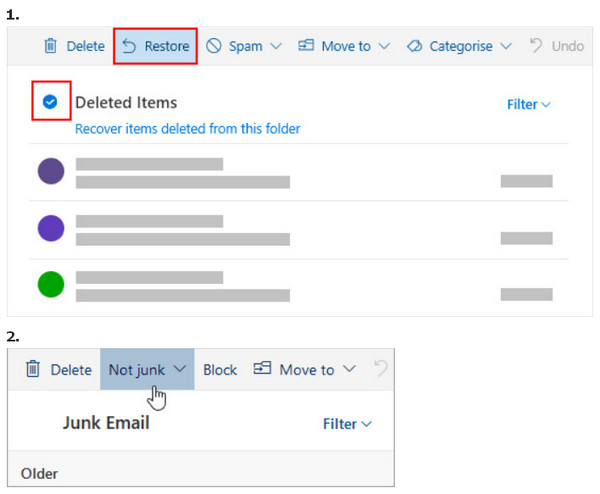
2.Use Recoverable Items folder to recover deleted emails from Hotmail
If you have emptied your Deleted Items folder, you can look up the Recoverable Items folder.
Step 1Go Hotmail > Deleted Items. You can see there is a blue line says Recover items deleted from this folder. Click on it.
Step 2Now, you can check and select the deleted items you want to restore. Then, click Restore.
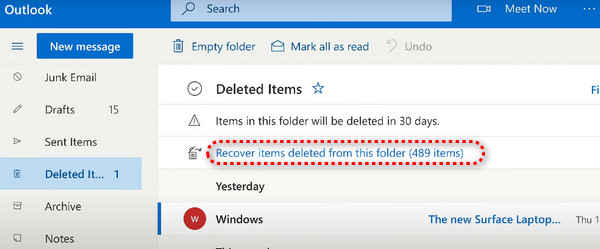
Part 3. How to Recover Deleted Hotmail Emails via Professional Software
The above methods have a time limitation of 30 days, if you want to recover Hotmail emails without restrictions, you will need a professional Hotmail recovery tool, such as Apeaksoft Data Recovery. This easy-to-use tool can get back deleted email messages in one click.

4,000,000+ Downloads
Support a variety of email providers. In addition to Hotmail, it works for Gmail, Yahoo email, etc.
Recover deleted emails in various situations, such as mistake operation, accidental deletion, virus attack, empty Delete folder and more
Restore deleted emails in original conditions, including the messages and attachments.
Preview for selective recovery.
Download and install the best Hotmail recovery software on your computer. Open Data Recovery when you found important emails disappeared from your Hotmail account. Go to the data type part on the home window, and make sure to check the box next to the "Email" option. Then move to the location area and select where you want to recover emails. After set up, you can click on the Scan button to start scanning your hard drive and looking for your emails.
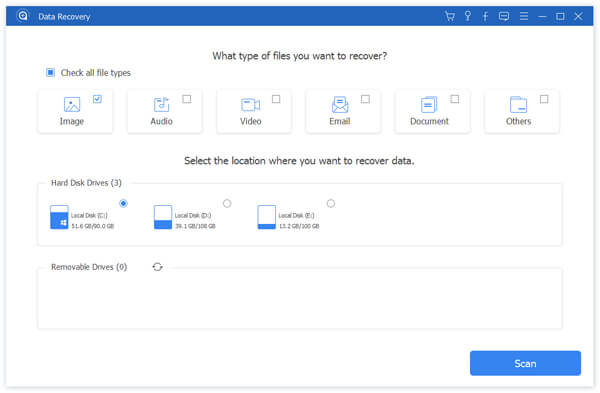 Step 2Preview before recovering Hotmail deleted emails
Step 2Preview before recovering Hotmail deleted emailsWhen going into the result window, you can view all deleted emails arranged by time. Click on the Email option to open the detail window on right side. Then you can open each folder and look for the email you want to recover. If there are too many emails, enter key word related to the desired email in the box and click on Filter to quickly target it. If you cannot find the desired emails, click on the Deep Scan button at upper right corner to recover more data.
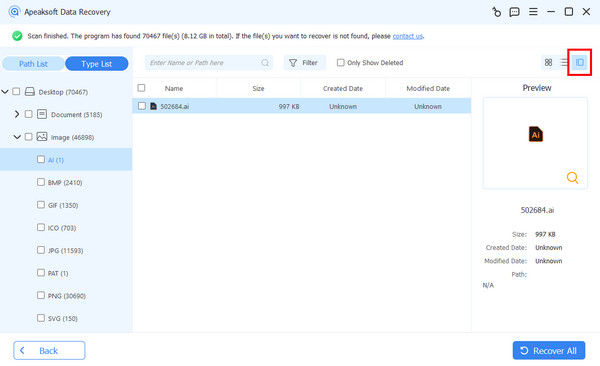 Step 3Recover deleted emails Hotmail in one click
Step 3Recover deleted emails Hotmail in one clickFinally, select all email messages you’d like to recover or entire folder, and click on the Recover button. On the popup dialog, choose another destination to save the recovered emails and trigger the Hotmail recovery process. When it is done, you can look at your information as usual.
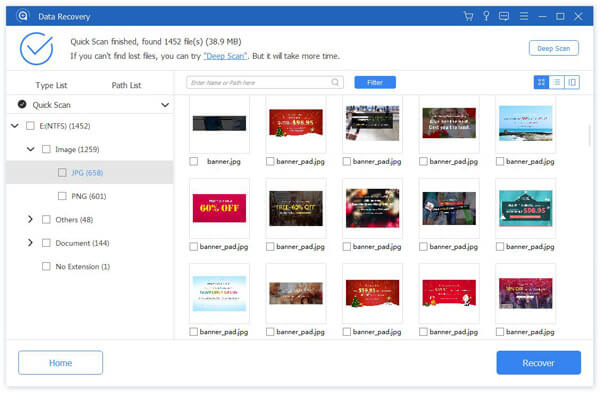
Part 4. FAQs about Hotmail Recovery
Is Hotmail and Outlook the same thing?
Yes, Hotmail and Outlook are the same thing provided by Microsoft. In 2013, Hotmail was renamed as Outlook. In terms of features and security, these two programs show no differences.
Why does my Hotmail account expire?
If you haven't accessed Hotmail service for 270 days, your Hotmail account may expire and all the email messages will be deleted.
Hotmail vs. Gmail, which one is better?
Hotmail edges at better spam protection, while Gmail has more powerful and advanced features. So, if you value simple but clean service, Hotmail if your first choice.
Conclusion
In this tutorial, we have shared multiple ways of Hotmail email recovery available in various situations. Firstly, if you cannot remember your Hotmail password, you can recover emails through Microsoft’s password recovery process. And if you just delete your emails, it is possible to get them back from the Delete folder in Hotmail. On the other hand, we also recommended an all-in-one Hotmail recovery tool, Apeaksoft Data Recovery. It is able to restore all deleted emails due to different reasons. Now, you can pick your favorite way and recover Hotmail email effectively.