Today, the flash drive is widely used in our daily life and workplace. We use the flash drive to transfer data between digital devices, make flash drive backups for our files, create bootable media to repair computer, and more. Therefore, we are going to show you top 10 best flash drive data recovery applications in this post.

- 1. Best Flash Drive Recovery – Apeaksoft Data Recovery
- 2. Recuva Recovery Software
- 3. EaseUS Data Recovery
- 4. Wondershare Data Recovery
- 5. Prosoft Data Rescue
- 6. Disk Drill
- 7. Pandora Data Recovery
- 8. iCare Data Recovery Software
- 9. Undelete 360 Recovery
- 10. GetData
1. Best Flash Drive Recovery – Apeaksoft Data Recovery
Apeaksoft Data Recovery is one of the best flash drive recovery software. Its key features include:
- 1. Recover deleted files from flash drive, memory card, digital camera and other storage media in one click.
- 2. Available in a variety of situations, such as flash drive damaged, accidental deletion, virus attack, system crash, and more.
- 3. Support a wider variety of data types, including all image, document, audio, video, and email formats.
- 4. Get back your files from flash drive in original format and quality.
- 5. Preview the recoverable files and select specific ones for flash drive recovery.
- 6. Quicker, lightweight and safe.
- 7. Compatible with Windows 11/10/8.1/8/7/Vista/XP.
How to recover deleted files from flash drive
We use videos as the example to show you how to recover files from flash drive.
Step 1. Install Data Recovery on your PC, connect the flash drive to your computer and launch the best Windows 10 flash drive recovery program. Locate to the data type area, select what data types you want to recover, such as Video. Then head to the location area and choose your flash drive in Removable Devices section. Data Recovery will work once you click on the "Scan" button.
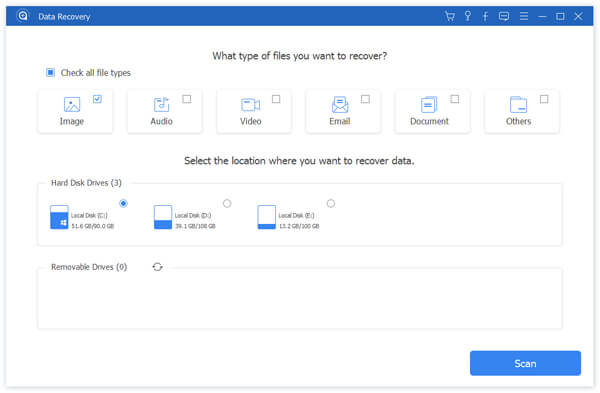
Step 2. when you go into the result window, you can find the recovery files organize in types and formats will. For example, go to “Video” tab from left hand column, you will see several folders named AVI, MP4, 3GP, FLV, etc. Open each folder and search for the files that you want to recover. Moreover, the "Filter" feature at top ribbon could help you to locate the files quickly.
If you cannot find the desired videos, click on the "Deep Scan" button to perform deep scanning.
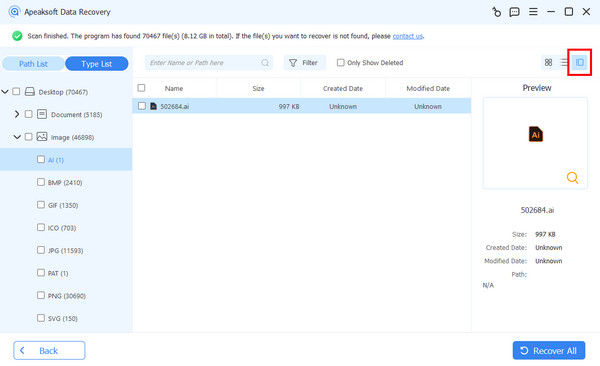
Step 3. Select all desired files and folder by checking the corresponding boxes, and click on the Recover button to initiate flash drive data recovery. Wait for the process to finish, then you can access, copy and paste, or edit your data normally.
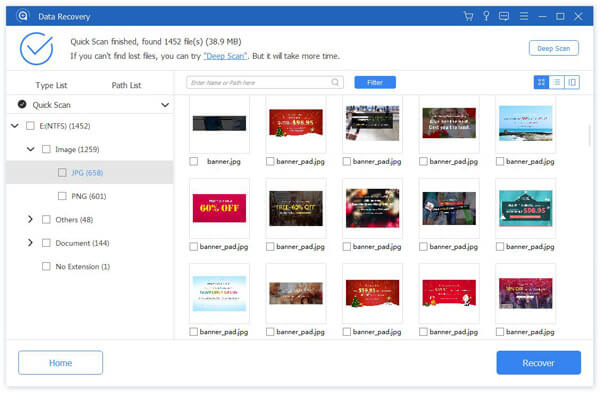
Don't Miss: How to recover Photoshop file
2. Recuva Recovery Software
Recuva is a free flash drive recovery program, which help you recover data when flash drive not recognized happens here and there.
Pros
- 1. Offer a free version and a cost-effective Pro version at $19.95 for flash drive recovery on Windows.
- 2. Compatible with Windows 11/10/8/8.1/7/XP and Vista.
- 3. Integrate both standard scan and deep scan.
- 4. Work on data recovery from flash drives, memory cards, DVD disks, and media devices.
- 5. Come in both installable and portable versions.
Cons
- It always tries to install other programs.
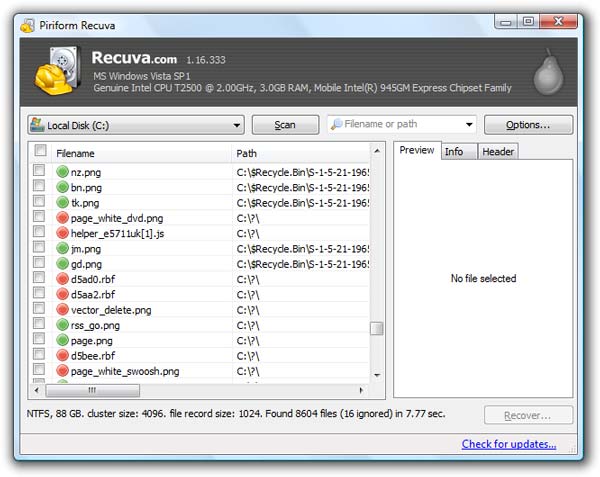
3. EaseUS Data Recovery
EaseUS Data Recovery Wizard is a professional flash drive recovery.
Pros
- 1. Get back lost files from flash drive on Mac and Windows quickly.
- 2. Available to flash drive, hard disk, memory card and other devices.
- 3. Support a variety of data categories, like images, audios, videos, emails and other documents.
- 4. Offer quick scan and deep scan modes.
Cons
- 1. It is a bit expensive.
- 2. It takes longer time to scan for lost files.
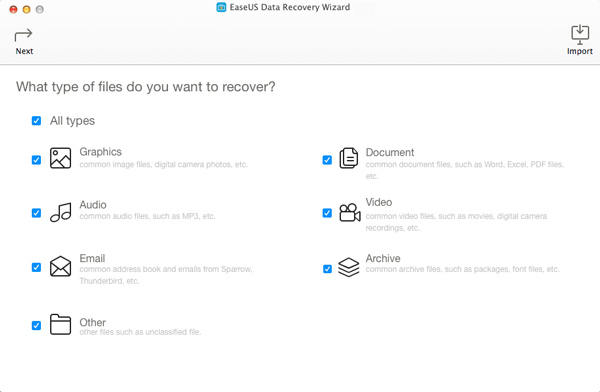
4. Wondershare Data Recovery
Wondershare Data Recovery is another option to recover files from flash drive.
Pros
- 1. Restore lost files from flash drive, memory card, hard drive and other storage medium.
- 2. Work on images, documents, videos, music and more formats.
- 3. Perform deep scan if quick scan cannot find desired files.
- 4. Offers multiple price plans.
Cons
- 1. Users cannot preview all files.
- 2. People reported it freezing during scan.
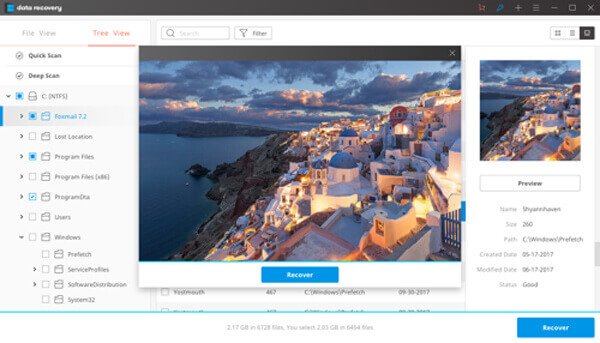
5. Prosoft Data Rescue
Prosoft Data Rescue is a flash drive data recovery for Mac.
Pros
- 1. Support both deep scan and standard scan modes.
- 2. Work on flash drive, corrupted partition, bootable USB drive, and more.
- 3. Support all commonly used data types.
- 4. Scan a flash drive and save the session for use in later.
Cons
- 1. It cannot scan a single folder or data type.
- 2. It is time consuming.
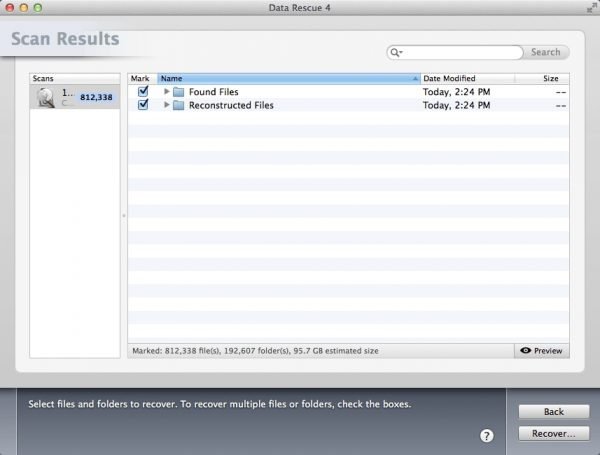
6. Disk Drill
Disk Drill is another free flash drive recovery application.
Pros
- 1. Recover most files from flash drive and hard drives.
- 2. Scan and recover recently deleted files in one click.
- 3. Available to Windows PCs and macOS.
- 4. The interface is intuitive.
Cons
- 1. It is not available on a formatted flash drive.
- 2. Some features need to purchase.
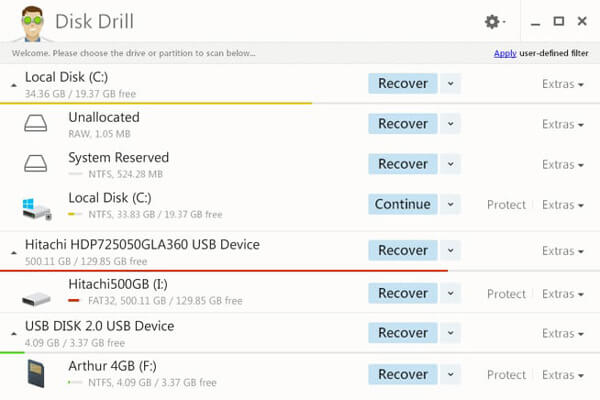
7. Pandora Data Recovery
Pandora Data Recovery is a simple way to do flash drive recovery.
Pros
- 1. Scan the flash drive separately.
- 2. Supports office documents, emails, photos, audios, and videos.
- 3. Available to Windows, OSX, Linux, Virtual Machines.
- 4. The interface is user friendly.
Cons
- 1. You need to register the software with your information.
- 2. It cannot scan for special data types.
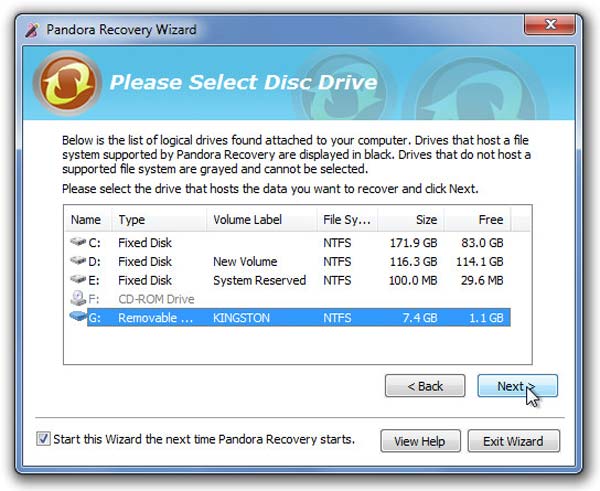
8. iCare Data Recovery Software
iCare Data Recovery is another flash drive data recovery tool on Mac.
Pros
- 1. Recover data from flash drive or certain disk with several steps.
- 2. Select a single data type for data recovery.
- 3. Preview files before recovery.
- 4. Available to various file systems.
Cons
- It takes more time to recover lost files.
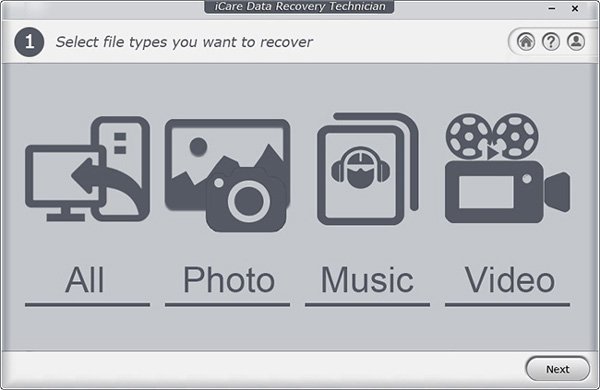
9. Undelete 360 Recovery
Undelete 360 Recovery is another option of flash drive recovery.
Pros
- 1. Retrieve files from formatted or damaged flash drive.
- 2. Support multimedia files, documents, email and other.
- 3 .Allow users to preview files.
- 4. Make an image for recovering data later.
Cons
- 1. The interface is a bit messy.
- 2. Recoverable files are limited.
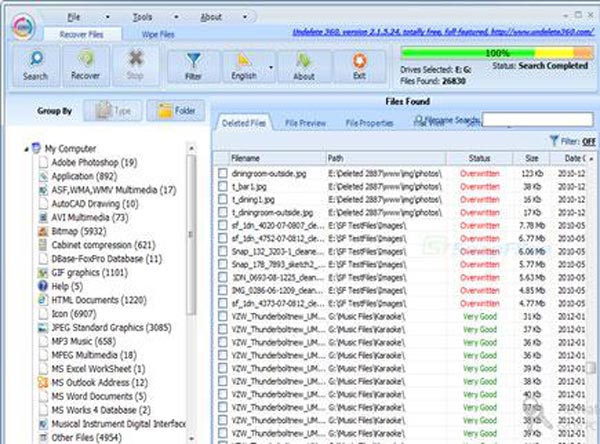
10. GetData
GetData's Recover My files is a versatile flash drive recovery.
Pros
- 1. Handle lost files on flash drive.
- 2. Support a wider range of file formats.
- 3. Look at data for selective recovery.
- 4. The interface is straightforward.
Cons
- 1. The price is expansive.
- 2. It is invalid on formatted flash drive.
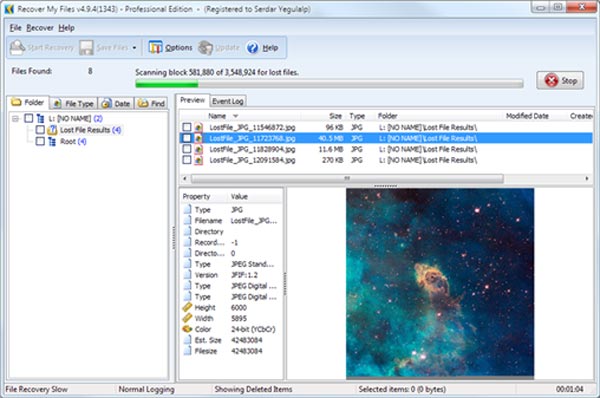
Conclusion
Flash drive is not a reliable storage device. Any incorrect option, virus, malicious program could make a flash drive corrupted. And people cannot recover deleted files from flash drive without software. But now you might grasp at least 10 flash drive recovery tools based on our introductions.




