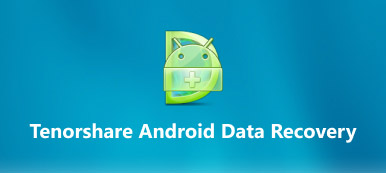Suppose you deleted some important photos on your iPhone and then search for an iPhone data recovery tool on Google. Chances are that you get a long list and EaseUS MobiSaver may appear on the first page.
You may want to know whether it is worth to use and what it can do. Therefore, we tested the iPhone recovery tool in our lab and collected hundreds of user reports. This article will share the unbiased review of EaseUS MobiSaver and its best alternatives.
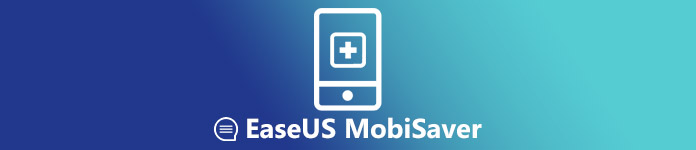
Part 1: Review of EaseUS MobiSaver
EaseUS MobiSaver is the software whose function you are probably very familiar with, data recovery from your iOS device.
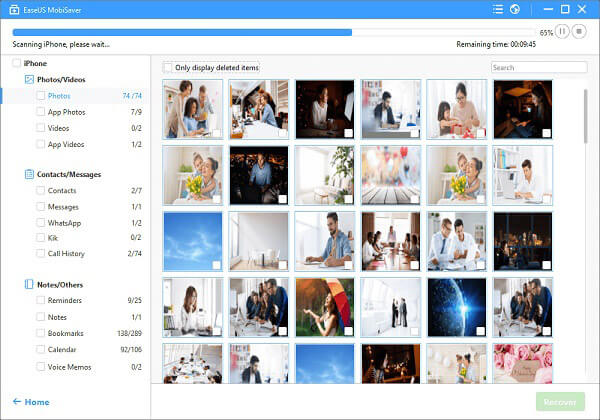
Key features:
- 1. Recover deleted photos, videos, contacts, messages, notes and more from iPhone.
- 2. Scan your iPhone automatically to look for lost data and files.
- 3. Supports a wide range of iPhone, iPad and iPod Touch models.
- 4. In addition to iOS device, pick data from any iTunes backup you have.
Pros
- 1. The interface is intuitive and easy to use.
- 2. It can recover almost all iPhone data types.
- 3. EaseUS MobiSaver allows you to preview your date before recovery.
Cons
- 1. It requires the iTunes installation.
- 2. It takes a while to detect and scan your iPhone.
Part 2: 5 Best Alternatives to EaseUS MobiSaver
EaseUS MobiSaver is not the only choice to recover deleted data from iPhone. Here you can learn more iPhone data recovery tools.
Top 1: Apeaksoft iPhone Data Recovery
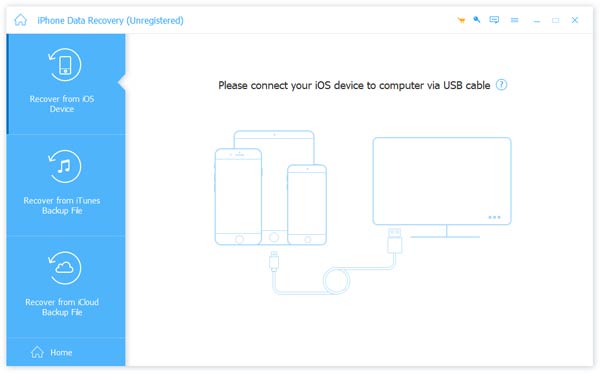
Apeaksoft iPhone Data Recovery is a professional data recovery tool for iOS devices. Compared to other software, it integrates more easy-to-use features, such as:
- 1. Recover lost data from iPhone device or iTunes, iCloud backup simply.
- 2. Get back any iOS data including photos, videos, contacts, SMS, notes, call history, etc.
- 3. Preview lost iOS data organized by categories before data recovery.
- 4. Support all iOS device and systems including iOS 18 and iPhone 16, etc.
Pros
- 1. It equips a clean interface lets you find what you want easily.
- 2. The alternative to EaseUS MobiSaver is not only available to the latest iPhone, but also the old devices.
- 3. It has the ability to open iTunes and iCloud backup for selective data recovery.
Cons
- 1. As a professional application, you have to purchase the license after the free trial.
Top 2: Disk Drill

Disk Drill is a famous data recovery tool for various devices. It is able to scan your iOS device as an external disk and perform data recovery.
- 1. Scan your iPhone or iPad by a single click.
- 2. Look for deleted iOS files that can be recovered automatically.
- 3. Retrieve lost files from iPhone to your PC without backup.
- 4. Available to data loss due to accidental deletion and system crash.
Pros
- 1. The alternative to EaseUS MobiSaver offers a free and a pro version.
Cons
- 1. It is only available to the data that deleted recently.
- 2. It supports limited data types.
Top 3: iMobie PhoneRescue
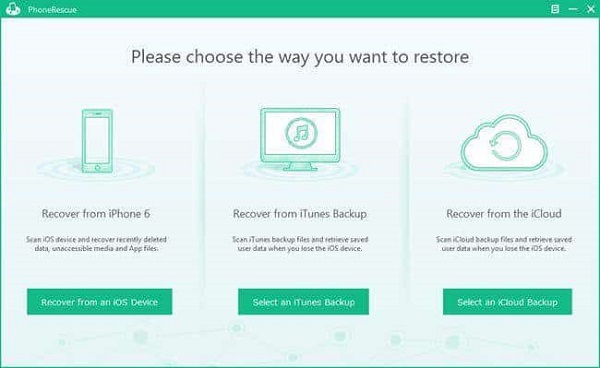
iMobie PhoneRescue is another data recovery tool for iPhone and iPad.
- 1. Get back your lost data from iPhone, iTunes or iCloud backup.
- 2. Recover a variety of data types including contacts, SMS, photos, videos, etc.
- 3. Work for iPhone 16 to iPhone 4 and iOS 17 to iOS 6.
- 4. Offer a version for Windows 11/10/8/7 and the other version for MacOS.
Pros
- 1. The alternative to EaseUS MobiSaver is able to open encrypted iTunes backup.
Cons
- 1. It takes long time to scan iOS device.
- 2. iPhone video recovery is not always successful.
Top 4: iSkysoft Toolbox
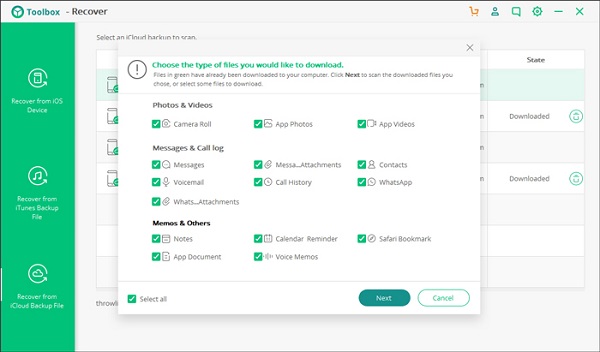
If you are looking for a simple way to get back deleted files on y our iPhone, iSkysoft Toolbox is another choice.
- 1. Offer three modes to recover iOS data from iPhone, iTunes and iCloud.
- 2. Support more than 20 file types including contacts, SMS, call history, etc.
- 3. Fully compatible with iOS 17/16/15/14/13 and earlier.
- 4. Offer the onscreen instructions for beginners.
Pros
- 1. This alternative to EaseUS MobiSaver supports a wide range of data types.
- 2. The preview feature is useful if you want to selectively recover certain files.
Cons
- 1. It does not offer complete iPhone recovery.
Top 5: Dr.fone iPhone Data Recovery
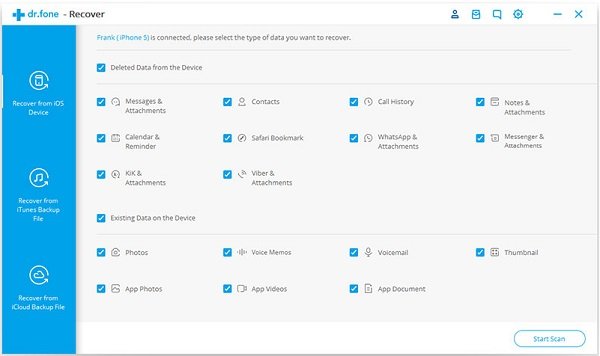
iPhone Data Recovery from Dr.fone is another way to get back your lost files on iPhone.
- 1. Retrieve various data from iPhone, iTunes or iCloud.
- 2. Work on photos, videos, contacts, messages and more.
- 3. Look at deleted files only or all files recoverable.
- 4. Recover selective data types from iPhone.
Pros
- 1. The interface is user friendly.
- 2. The alternative to EaseUS MobiSaver integrates extensive features.
Cons
- 1. The free-trial cannot recover any files.
Conclusion
Now, you should learn at least 6 iPhone data recovery tools including EaseUS MobiSaver. All you need to do is to find your favorite one based on our review.
Let me know which one is your best option by leaving your comments.