When you want to share the testimony of software, gameplay video, product tutorial or even the movie commentary, what should be the best Vlog recorder to capture the onscreen activities for YouTube? Different from the Vlog recorder cameras, you might only need the best software to record Vlog files for social media websites.
Just learn more about what is important to record a Vlog on your Windows and Mac and find the best video recorder for Vlogging from the article. You can download and install the software to create a desired Vlog with audio and video with ease.

- Part 1: What is Important to Record a Vlog on Windows/Mac
- Part 2: Best Vlog Recorder to Capture Onscreen Activities
Part 1: What is Important to Record a Vlog on Windows/Mac
Whether you want to share the product review, testimony, tutorial, or even the gameplay as a Vlog on social media, what is important to record a stunning Vlog on your Windows or Mac?
1. Record all on-screen activities. The Vlog video recorder should include the audio channels, such as system audio and microphone, webcam files, and other connected devices. Even if you need to record iPhone or Android phone activities, you should also connect the device to your computer.
2. Capture the files with high quality. Whether you need to record the screen, or capture the audio, the video & audio recorder for Vlogging should enable you to tweak the frame rate, video quality, audio quality, output format and other parameters as desired.
3. Mark up the important scenarios. In order to have a vivid Vlog presentation, you should make some annotation, add shape/arrow/text, mouse cursor, add watermark, and draw on the recording files. More importantly, the best program for recording Vlogs should enable you to adjust the files. (Find the best Vlog editor here)
4. Easy user interface to record files. Different from a movie or professional presentation, a Vlog only needs a simple video recorder. As for the case, the Adobe Premiere Pro is not a suitable video recorder for Vlogging. Just choose the desired one from the article below.

Part 2: Best Vlog Recorder to Capture Onscreen Activities
Apeaksoft Screen Recorder is the one of the best microphone for recording and Vlog programs to record screen, capture audio files and take snapshot with ease. You can always capture the desired files with high quality with different parameters. Moreover, it enables you to edit the videos and add annotations within clicks.
- Record video, capture audio, take snapshots and other onscreen files.
- Capture screen videos up to 60FPS frame rate for gameplay and more.
- Draw on the video recording and add shape, text, annotation and others.
- Set schedule task to record videos/audio in any length automatically.
Step 1 Download and install the best programs for recording Vlogs for Windows or Mac. After that, you can launch the program and choose the menu option. It enables you to set up hotkeys, add mouse cursor, choose output formats and more.
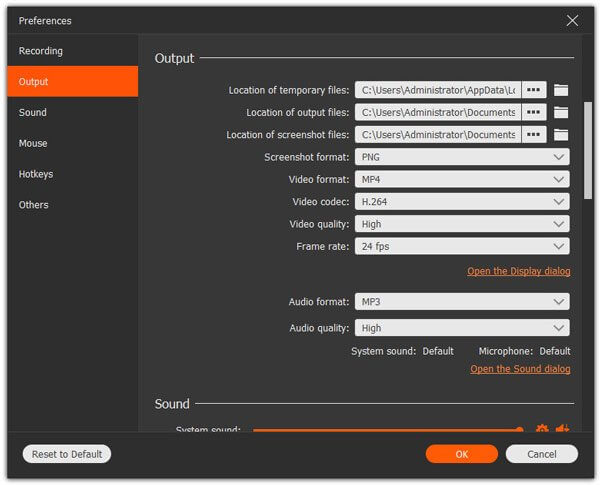
Step 2 Go back to the home interface. You can click the Video Recorder option to choose the preset or customize the recording area. Moreover, you can also enable the system sound and microphone via the Audio Recorder option to make sure the checkmarks appear.
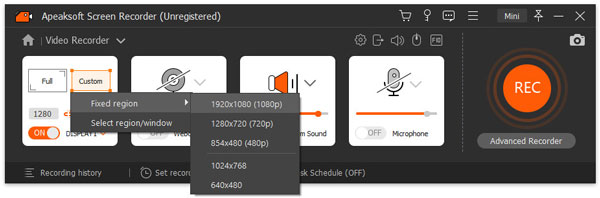
Step 3 After that, you can also click the REC button to record audio and video for a Vlog. During the recording process, you are able to make drawing or add annotations based on your need by clicking the writing button. Of course, you can also add text, shape and other elements.

Step 4 When you record the screen as a Vlog, you can select the location for the output format. It will show all recorded files within the media library. It also offers other tools on the right-side bar for you to edit videos, such as edit recording, convert and enhance recording and more.
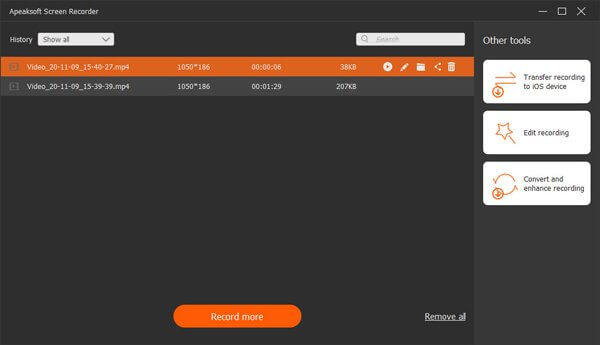
Conclusion
What should be the best video recording software for Vlogs? The article shares the important factors to create a Vlog file for social media sites. Just download Apeaksoft Screen Recorder to make a Vlog with a microphone audio and webcam within clicks. If you have any query about how to create a video Vlog with stunning effects, you can share more details in the comments.





