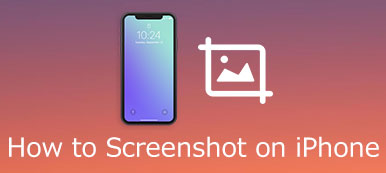– "Hi, I want to do interview with my partner with Skype. But how can I record it? What Skype recorder software should I use to make the voice clear?"
– "Does anyone know any good software to record calls? I have been using MP3 Skype Recorder, but I have had it completely fail once, and my last coaching session, for some crazy reason it only recorded my voice…"

From above two questions, it is easy to get the conclusion that a good Skype recorder program is quite important. Though there are some free video call recorders for Skype, you cannot get much editing features for screen recording.
Fortunately, this article offers a complete guide on how to record skype calls on Mac, PC, iPhone and Android.
Just read and follow.
- Part 1: How to Record Skype Video Calls on PC/Mac via Apeaksoft Screen Recorder
- Part 2: How to Record Skype Video Calls on Android
- Part 3: How to record Skype Video Calls on iPhone
Part 1: How to Record Skype Video Calls on PC/Mac via Apeaksoft Screen Recorder
Apeaksoft Screen Recorder offers professional ways to record video/audio and capture screen in easy ways. So you can use the Skype call recorder software to record all onscreen activities with audio, including Skype chatting, games, podcast, webcam videos, online conference and more.
Of course, you can record Skype audio call only with Apeaksoft Screen Recorder as well.
Now, let’s figure out main features of the best Skype recorder software.
- Record Skype video call with audio from system voice and microphone sound smoothly.
- Capture screenshots and save to the clipboard for sharing.
- Customize the video/audio setting, output format, video quality, frame rate and other preferences freely.
- Edit the video while recording to make drawing or add annotations based on your need.
Steps to Record a Skype Video Call with Audio in High Quality
Step 1: Launch screen recorder
Free download Apeaskoft Screen Recorder on your computer. Then launch the Skype recorder Mac or Windows program after the installation. Well, this section will take the latter one as an example. Therefore, you can do as it tells to record Skype video call on laptop PC with ease.
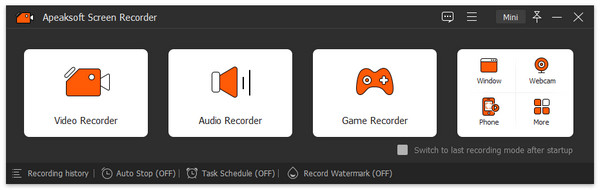
Step 2: Set the screen size to record
Choose "Video Recorder" in the first place. Then you can set the screen area you want to record. During this time, you can set a custom screen, choose a fixed region or try other changes. Just choose from the downside list besides the screen icon.
In addition, you can turn on "System Sound" or "Microphone" options to record Skype audio call at the same time. Well, you can adjust with the volume bar from the MP3 Skype recorder software.
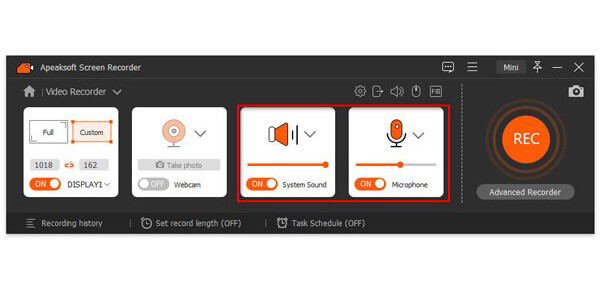
Step 3: Customize Skype call recording preferences (optional)
Click "More settings" option on the top right corner of the window. As a result, you can set the output video or audio format, hotkeys for screenshots and other recording options. Just choose "OK" to save your change.
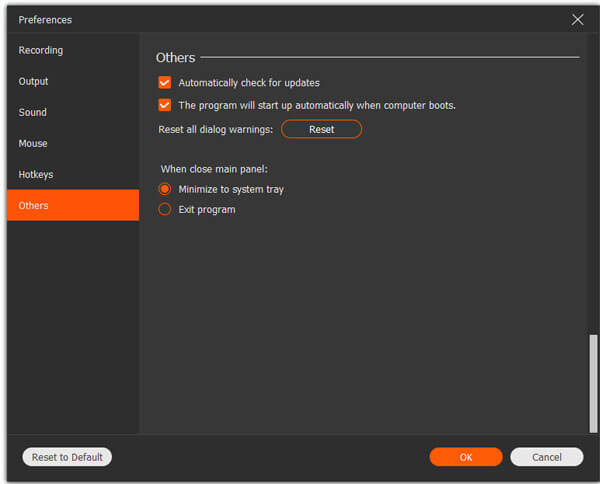
Step 4: Record a Skype video call with audio
Choose "REC" icon to start to record Skype call. Well, you can pause, restart and stop the whole video recording process with no restrictions. Moreover, you can draw, add cursor and use other editing tools with ease.
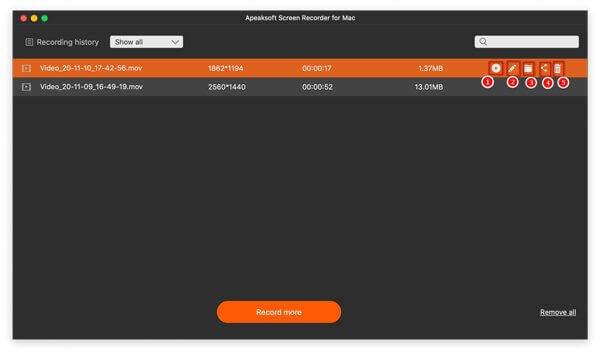
Step 5: Export the recorded Skype video call
Then choose "Save" on the lower right corner to confirm. The Skype recorder program will export your file immediately. Later, you can change its file name. In addition, Screen Recorder allows users to share the recorded video or audio file to YouTube, Facebook and other social platforms by one click.
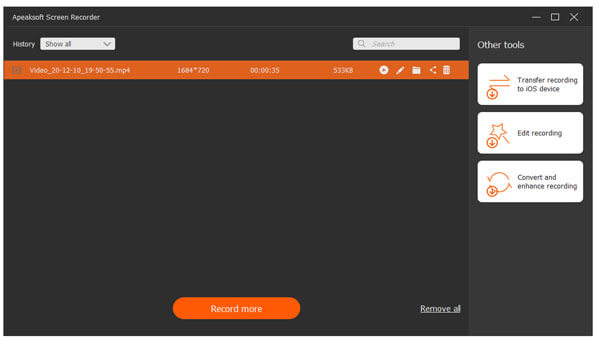
Part 2: How to Record Skype Video Calls on Android
Note: You cannot record audio from the microphone you are using with Mibizen Skype recorder free app.
Step 1: Launch the Skype recorder apk
Search Mobizen Screen Recorder app from Google Play. Choose "Install" to free download the Skype video recorder app for Android. Then run it and click "Welcome" when you first enter into the application.
Step 2: Set to record Skype call on Android
Choose "Allow" if you are prompted. Later, click "Start Now" when a notification pops up. Now you can double click "Skype" icon to have a call with your friend. There will be a round red icon with "m" floating on the top right corner of your screen.
Step 3: Record Skype calls on Android
Click "Start Recording" icon. Then Mobizen will start to record a Skype call three seconds later. You can pause or stop recording Skype video call whenever you want, just click the certain icon to achieve. Later, choose "Watch" or "Share" to export the file.

Part 3: How to Free Record Video on PC via VLC Media Player
Step 1: Open iPhone settings
Turn on your iPhone or iPad. Head to “Settings” app. Choose “Control Center” and then get “Customize Controls”. Find “Screen Recording” from its list. Then click the green “Add” icon besides.
Step 2: Record a Skype video call on iPhone
Run Skype app on your iOS device. Just do as usual to select a friend you want to call from “Contacts”. Then click the “Camcorder” icon on the top right corner. Swipe up from the bottom of your Apple device. Choose “Record” option from the “Control Center”. Sooner, it will start to record Skype video calls on iPhone.
Step 3: Export the video recording file
The moment you want to stop recording Skype video call, you can go back to “Control Center” and choose the “Stop” icon. Later, head to your Photos library to access that recorded Skype video call.

If you want to record your iPhone screen on computer, just visit: How to record iPhone screen on PC.
All in all, you can record Skype calls on computer and smart phone with ease by using above methods.
If yosu have any other good Skype recorder app, please don’t hesitate to contact us.
What’s more, leave messages in the comments below if you have any difficulty about Skype call recording.