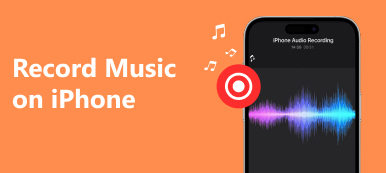When enjoying diverse gaming apps on your iOS/Android devices, it can’t be more enjoyable to record your in-game victories and share your skill shots and epic drifts on different platforms. Then what you need is a professional game screen recorder app. However, to capture videos for the games in high quality it might be difficult to search for the suitable program to record the gameplay.

And in this passage, we list the best 8 game recorder apps, all of which come with fantastic features, from magic buttons that auto-adjust your videos to recordings with super-high frame rates. Just follow us to learn more detailed information from the article.
- Part 1. Best Game Screen Recorder Apps on iOS
- Part 2. Gameplay Recorder Apps for Android Users
- Part 3. Cast Your Videos through Phone Mirror
- Part 4. FAQs on Game Screen Recording
Part 1. Best Game Screen Recorder Apps on iOS
On Apeaksoft, we promise to offer verified content for you. Here is our effort to do so:
- When it comes to all the selected products in our reviews, their popularity and your needs are our focus.
- Our Apeaksoft Content Team has tested all the products mentioned below.
- In the testing process, our team focuses on its outstanding features, pros and cons, device compatibility, price, usage, and other conspicuous features.
- In terms of the resources of those reviews, we have made use of trusted review platforms and websites.
- We gather suggestions from our users and analyze their feedback on Apeaksoft software as well as other brands’ programs.

Top 1. Apeaksoft iOS Screen Recorder
Apeaksoft iOS Screen Recorder is a powerful and professional game screen recorder app with high definition, which is also highly recommended for Windows users. You are given options to capture game video, grab online movies, record webcam videos or take screenshots on your Windows. And you can choose to record video in full screen or a desired region of screen with ease. In general, Apeaksoft iOS Screen Recorder, as an excellent game screen recorder app, deserves your trying and following.
Key Features of Apeaksoft iOS Screen Recorder:
- Mirror iPhone, iPad or iPod content in real time with no lag.
- One click to record the screen of iOS devices on computer.
- Customize the recording settings according to different requirements.
- Output HD videos in MP4 after recording.
- Fully supports all modes of iPhone, iPad and iPod.
How to record a screen video with iOS Screen Recorder
Step 1. Connect devices to PC
Connect your iOS device by Screen Mirroring in the Control Center to Apeaksoft iOS Screen Recorder. Make sure they are both using the same WIFI link.
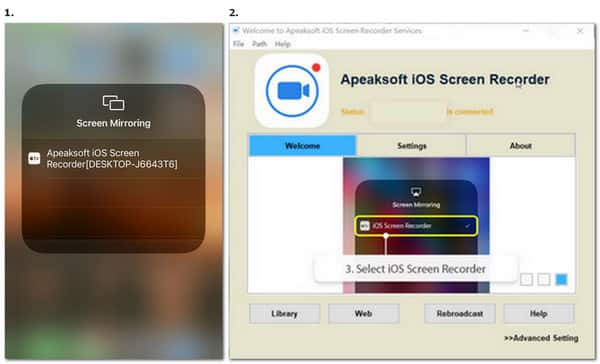
Step 2. Select content and setting
Choose to record screen and audio simultaneously or screen only. And set the recording region – full screen or customized screen size. For audio setting you can record voice through system audio, microphone audio or both. For screen devices you can chose with multiple screens on the main interface of this game screen recorder app.

Step 3. Record and export your works
Click Start and Stop button to launch or finish the recording process. Before you export the video, you can preview it firstly. Then save it by Export at the formats you like, such as MP4 or WMV.
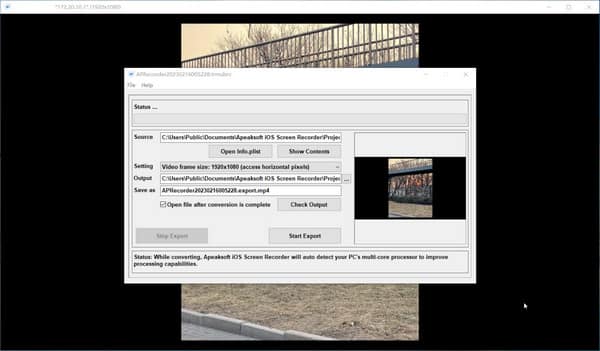
Top 2. iOS Screen Recorder App
For iOS users, Dr. Fone iOS Screen Recorder App is a great free iPhone/iPad game screen recorder. It comes with features to personalize your recordings with screen captions and video annotations. Also, you are allowed to record screen without connecting to computer. With such a wonderful free screen recorder, you will get a new way to capture game victories. It is really nice program to record videos for gaming.
Key Features:
- Record games, videos, and more
- Mirror your iOS device on your computer screen wirelessly
- Contain both Windows and iOS versions
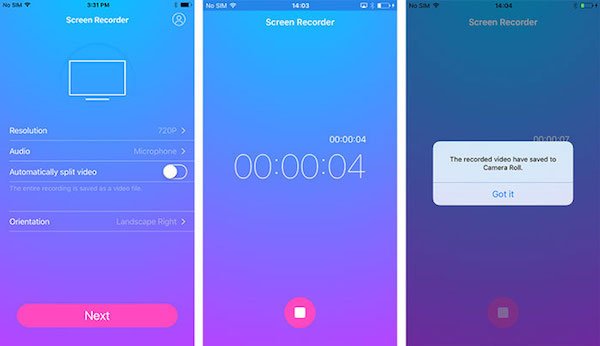
Top 3. Display Recorder
As another amazing iPhone game screen recorder for free, Display Recorder really works well. Compared with other likewise products, it develops a simple design and reduces complexity, which is really welcome to beginners and novices. Display Recorder can capture your screen alone with the microphone built-in iPhone or iPad.
Key Features:
- Provide H.264/MOV with or without Mic Audio
- Contain adjustable video & audio settings
- Support both video & audio recording
Note: if you are looking for a screen recorder on Windows which also supports video and audio option, you can also look at VLC Media Player if necessary.
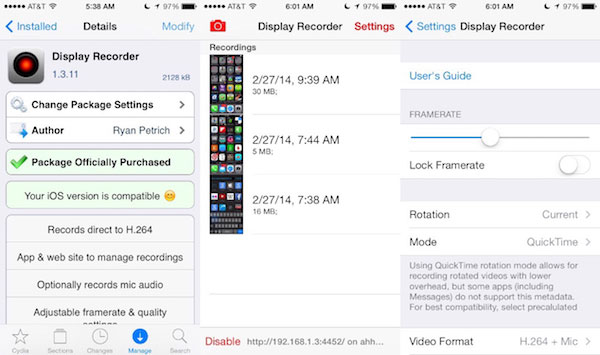
Part 2. Gameplay Recorder Apps for Android Users
Top 1. ilos Screen Recorder – 5.0+
ilos Screen Recorder – 5.0+ is professional software that is designated for Android 5.0 and above devices. This game screen recorder app allows you to make more creative game videos, with its powerful editing tools. When a pop-up screen shows up to ask if you want to start recording game, just click Yes and you can record your favorite game on Android phone.
Key Features:
- Available for free
- No ads, watermark and time limit for recording
- Free to share your videos directly on YouTube, Drive, Dropbox, or Facebook etc.
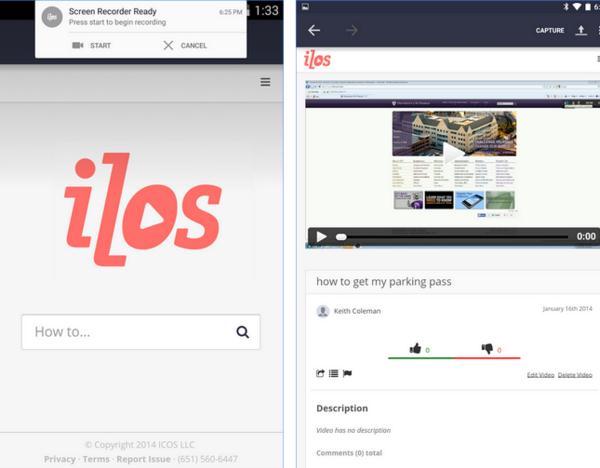
Top 2. Wondershare MirrorGo Android Recorder
Wondershare MirrorGo Android Recorder is also a good and free game screen recorder app for you to capture game videos on your Android phone. Apart from great screen capturing functions, this software also has an integrated video editor built in, which can help you to edit your recording conveniently and easily. You can never miss this Android screen recorder app!
Key Features:
- Screen Capture at crucial points
- Better control when recording game video
- Support you to use android apps on your PC for full screen experience
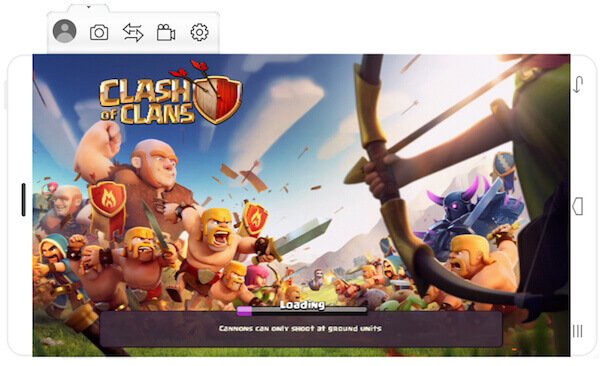
Top 3. Rec
You can also choose Rec as your game video recording software, if you are an Android user. As a game screen recorder app, Rec can record game video with custom resolutions, bit rates and durations. Additionally, you do not have to root your phone as long as your devices is Android 5.0 or above. Believe it or not, this video screen recorder will give you a good experience for video recording.
Key Features:
- Provide flexible & fully configurable screen recording capabilities
- Record games without having root access to Android phone
- Intuitive interface and easy to use
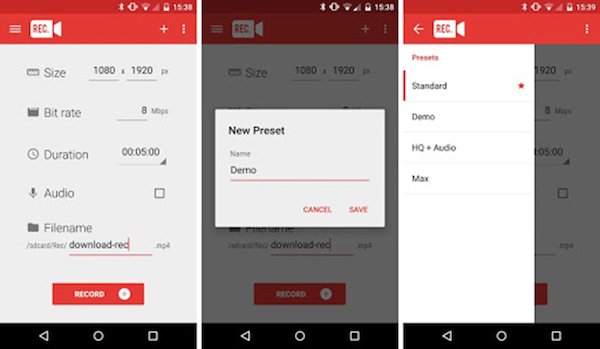
Top 4. Mobizen Screen recorder
As for Mobizen Screen recorder, it should be the easiest game screen recorder app on Android devices. This screen recorder is equipped with a floating button controller, which can help you to quickly access to basic functionality when recording. And its full HD recording feature, 1080p resolution at 60 frames per second can also give you a better recording experience.
Key Features:
- Capture, record, and edit videos without watermark
- Allow you to record videos on an external SD card
- No need to have root access to your phone
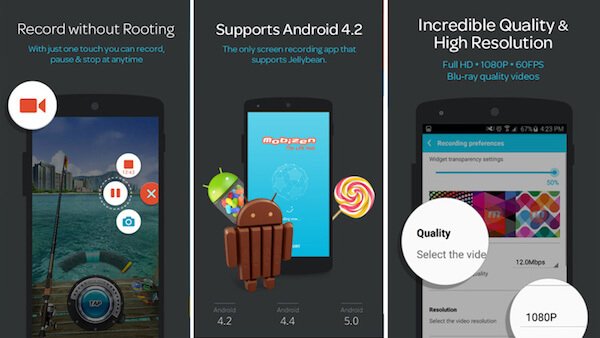
Top 5. Unlimited Screen Recorder
Unlimited Screen Recorder is an excellent game screen recorder app that can help you make your own game videos with high quality in real time. In addition to nice video recording tools, Unlimited Screen Recorder allows you to save the game video in a dedicated folder on your SD Card after the game is recorded. Then you have options to either upload it on YouTube or share it with your friends on social web.
Key Features:
- Completely for free and encouraged to donate to the developers
- No root required to access your Android phone
- Unlimited time for game recording
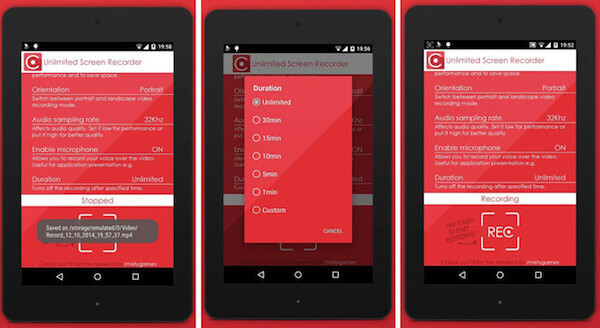
Part 3. Cast Your Videos through Phone Mirror
With a gameplay video already recorded in hand, you may start wondering how to share your screens onto another device by casting. Then screen mirroring would be what you desire for. It allows you to connect the device screens and makes way for displaying of videos with less limitations. Through phone mirrors you can view the shared content on the receiver end by an interpersonal link with the sender. You can also share phone screen to another phone/tablet for more personal needs.
So, what is your best choice on screen mirroring apps? Here we sincerely recommend you try Apeaksoft Phone Mirror as your perfect option.
Key Features:
- Simple design and user-friendly experience
- Record audio and video of your iPhone/Android on PC in the same time
- Multiple choices for ways of connection supported: WIFI/QR code/ USB cable
- Timely updating to meet more needs
Part 4. FAQs on Game Screen Recording
1. What do gamers use to record video gameplays?
Apeaksoft iOS Screen Recorder works flawlessly on both your iOS and Android devices. It is dedicated to enhancing the gamers’ experience in screen recording to share with others the skills and stories and providing a sensible paid plan and simple-to-use design. You will never regret this fabulous app among video game recorders.
2. Can I record myself and game at the same time?
At present there appear many screen-recording software which allow you to record your face and game simultaneously on mobile. You can reach those tools to create wonderful videos with both yourself and the game screen inside.
3. How to combine my screen recordings together?
If you are looking for an app to combine different recordings into a whole one, you can try Apeaksoft Video Converter Ultimate with more than 1,000 formats supported to better your video effect.
Conclusion
Now that you have learnt the top 8 game screen recorder apps, just download the one you are most interested in to start recording your gameplay. With its help, you can enjoy your own game victories and share them with your friends! And do not forget to share this article with those who are in need. If you have tried any other better game screen recorder app before, you are also welcomed to share your thoughts in the comment!