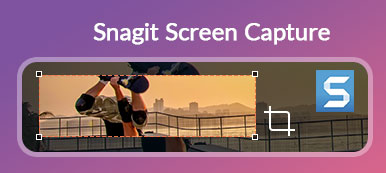Sometimes you may want to record Skype, GTalk and FaceTime call in HD for sharing. Surely, a Webcam recorder will help you achieve it. But the problem is how to record with Webcam smoothly and quickly? Considering that, we have made a list of top 7 free Webcam recorders among which you can choose one. Then you can record a Webcam video and capture screen right now.

- Part 1. 2 Best Free Webcam Recording Tools Online
- Part 2. 5 Free Webcam Recorder for Windows and Mac
- Part 3. FAQs of Free Webcam Recorder
Part 1. 2 Best Free Webcam Recording Tools Online
On Apeaksoft, we promise to offer verified content for you. Here is our effort to do so:
- When it comes to all the selected products in our reviews, their popularity and your needs are our focus.
- Our Apeaksoft Content Team has tested all the products mentioned below.
- In the testing process, our team focuses on its outstanding features, pros and cons, device compatibility, price, usage, and other conspicuous features.
- In terms of the resources of those reviews, we have made use of trusted review platforms and websites.
- We gather suggestions from our users and analyze their feedback on Apeaksoft software as well as other brands’ programs.

1. Apeaksoft Free Online Webcam Recorder
If you want to record videos with Webcam instantly, you can use a free online Webcam recorder without downloading. Apeaksoft Free Online Screen Recorder will meet your demand to record screens for webcam while capturing all activities on your Windows computer or Mac. You can record a video tutorial with Webcam, online videos and music, gameplay, meetings, FaceTime call, etc. with high quality.
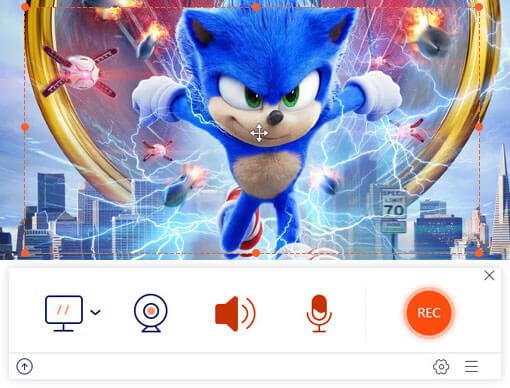
Click Start Recording button to download the launcher. Follow the on-screen instruction to launch it.
Select the recording area by fixed region or freehand rectangle area. Then click the Webcam button to enable Webcam (in dark yellow). Then click Horn button or Microphone button to select audio from system sound or microphone.
Click the REC button to start recording a picture-in-picture screen with Webcam.
2. Screencast-O-Matic
Screencast-O-Matic is an easy-to-use screen recorder to capture any area of computer screen. You can add a narration from microphone and the video from webcam. Whether you want to record a video tutorial or a FaceTime call, you can use this free online screen recorder. After the recording finishes, just click to save the Webcam video or upload it to social platforms directly.
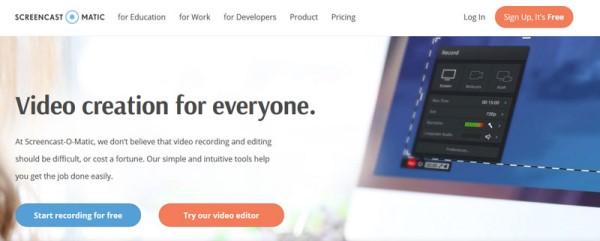
Part 2. 5 Free Webcam Recorder for Windows and Mac
1. CamStudio – Free Webcam Recorder
Supported OS: Windows
CamStudio is a free desktop recorder to record screen and audio activity on your Windows computer. It allows you to capture a picture in picture video with Webcam.

There is a lot of unwanted software that can pop up while the installation is going on. Some people may complain that the recorded file is too large.
2. Open Broadcaster Software – Free Webcam Recorder
Supported OS: Windows, Mac, Linux
OBS (Open Broadcaster Software) is the free and open-source software for video recording, and Webcam recording. You will find solutions here on how to record videos with Mac Web cam. When recording Webcam videos, there is no limitations on the length of your videos. OBS supports recording videos on Twitch, Instagram, Facebook Live and Hitbox.
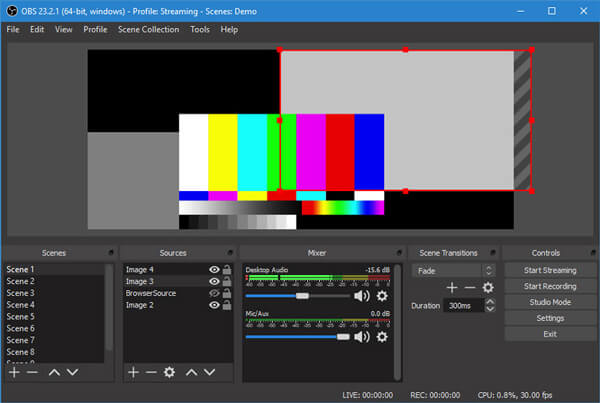
With OBS, you can not only record computer screen, but also gameplay and Webcam. Sometimes the shortcuts may not work on the first hit.
3. ShareX – Free Webcam Capture
Supported OS: Windows
ShareX is a lightweight, free and open-source Webcam recorder to record computer screen, Webcam video and take screenshots. The built-in video editing tool of ShareX helps users edit videos, add video effects and add watermark to photo. The user interface is quite intuitive and you can easily take screenshot, capture webcam video and output animated GIFs.
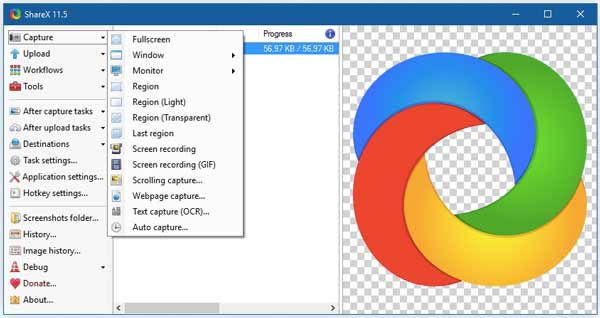
ShareX allows you to upload the recorded Webcam video and screenshots to over 80 different hosting services like Google Drive, FTP, Dropbox, Imgur and Pastebin.
4. Ezvid for Windows – Free Webcam Recorder
Supported OS: Windows
Ezvid for Windows is a fast and easy Webcam recorder and editor with cutting-edge effects and features. You are able to capture Webcam video, FaceTime call, online videos, games, live lectures and more. After recording, you can edit the Webcam video, change the video speed, add text, image slides and more.
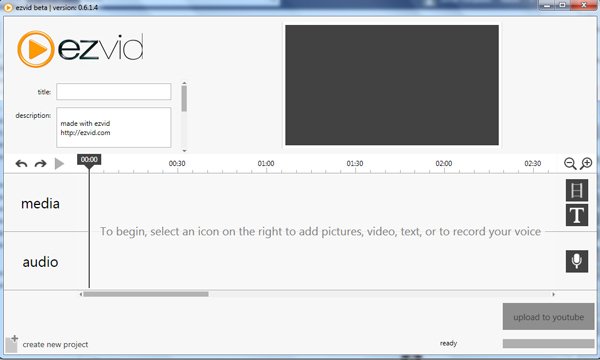
Ezvid for Windows only allows you to record Webcam videos at the maximum of 45 minutes. You are limited to share the video online but can’t save it to your computer.
5. Bandicam – Free Webcam Recorder
Bandicam Webcam Recorder is lightweight Webcam recording software. It allows you to record external video device like a webcam, Xbox/PlayStation, IPTV, smartphone and more. You can easily switch the recording mode from Game recording to Device recording in Bandicam.
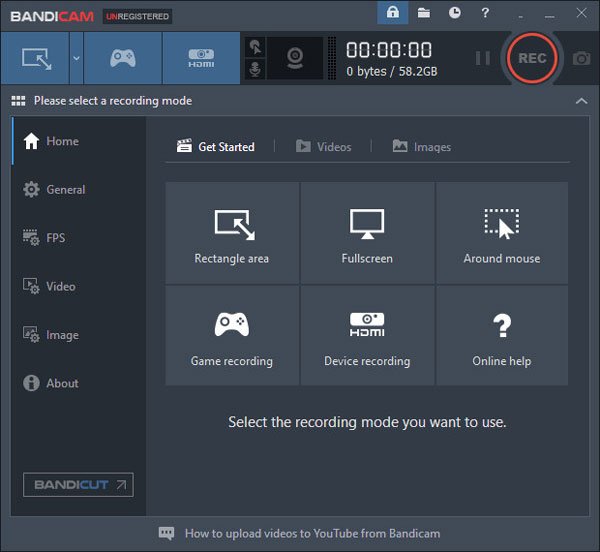
It will apply a watermark to the recorded Webcam video in the free trial version of Bandicam. Also, there is a time limitation and users can only record at most 10 minutes for free.
Best Webcam Recorders for Windows and Mac
With the free Webcam video recording software, it would be easier when you want to capture a video tutorial or share a game achievement to friends. But some of them are limited whether in operating system or in editing features. If you want to create a professional video tutorial with Webcam, you need to use a powerful and open-source Webcam recorder. Well, Apeaksoft Screen Recorder will meet your demand. You can use it to capture Webcam videos for free.
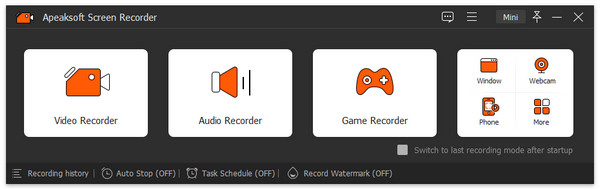
- Record Webcam videos, online videos, Skype calls, GoToMeeting, lectures, etc.
- Capture on-screen activities, including online Webcam video and audio calls.
- Export recorded Webcam video in HD MP4, AVI, FLV, TS, MKV, MOV, MXF, etc.
- Work as phone recorder to mirror iPhone and Android screen to PC for better display and screen recording.
Part 3. FAQs of Free Webcam Recorder
How long can you record on Webcam?
That depends. If there is the recording time limitation on your Webcam recorder, you can record within the time duration. If you are using Apeaksoft Screen Recorder, you can record on Webcam as long as your disk space is available.
Does Windows 10 have a video recorder?
Yes. You can use the built-in tool – Xbox Game Bar to record any activities in Windows 10, whether it is the gameplay or a video tutorial with Webcam.
Can I view my Webcam remotely?
Yes. There are so many programs available to help you view your Webcam remotely like TeamViewer, Skype and Chrome Remote Desktop. You can access Webcam feed via internet once you have installed the software on your computer.
Conclusion
Hopefully, these free Webcam recorders will fully meet your requirements. We have introduced you desktop free Webcam recorders and online screen recorders. If you are tired of installation, you can try the free online Webcam recorder. If you are particular about the Webcam video, you can use a professional tool like Apeaksoft Screen Recorder to record Webcam video with high quality.