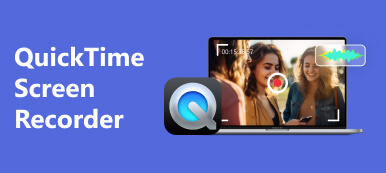FlashBack Express Recorder is a free screen recorder supported by Blueberry Software. It can record your desktop screen, webcam video and voices from microphone. However, does FlashBack Express Recorder work as it claims?
Is FlashBack Express Recorder safe?
Is FlashBack Express Recorder free to use?
In this post, we will review FlashBack Express Recorder to see if this recorder is good for screen capture software.

- Part 1. Rewiews of FlashBack Express Recorder
- Part 2. Best Alternative to FlashBack Express Recorder
- Part 3. FAQs of FlashBack Express Recorder Review
Part 1. Rewiews of FlashBack Express Recorder
On Apeaksoft, we promise to offer verified content for you. Here is our effort to do so:
- When it comes to all the selected products in our reviews, their popularity and your needs are our focus.
- Our Apeaksoft Content Team has tested all the products mentioned below.
- In the testing process, our team focuses on its outstanding features, pros and cons, device compatibility, price, usage, and other conspicuous features.
- In terms of the resources of those reviews, we have made use of trusted review platforms and websites.
- We gather suggestions from our users and analyze their feedback on Apeaksoft software as well as other brands’ programs.

BB FlashBack Express Recorder is the best screen recorder that can record audio and sound from your desktop, or a webcam and microphone. Whether you want to record online music, lecture or Skype calls, it would be a good choice. More than a screen recorder, it also works as a good editing tool to edit your lecture video, add notes, images and sounds. It is easy to share to popular sites like YouTube or FlashBack Connect. Here are some pros and cons of FlashBack Express Recorder.
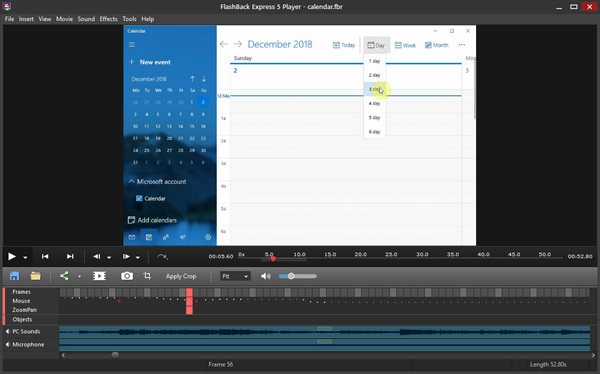
 Features
Features- Record computer screen, webcam videos with microphone or system sound.
- Trim footage, merge videos and make multi-screen recording without time limitation.
- Enhance recordings with captions, arrows, images, commentary and music.
- It is fully compatible with Windows 10/7/Vista. No requirement for a high configuration PC.
- PROS
- The freeware remains no logs or watermark on the video.
- It is simple and easy to record videos in super visual quality.
- Export AVI, WMV, GIF, standalone EXE, Flash video.
- It is easy to use for beginners without technical skills.
- CONS
- You must register with an email address to get the software.
- It operates with higher CPU utilization than other software.
- You can’t edit the recorded file in the free version.
- The free trial is limited within 30 days.
Part 2. Best Alternative to FlashBack Express Recorder
As we know that, FlashBack Express Recorder is not an easy-to-use screen recorder, and its features are limited. So, many of users want to get an alternative to this software.
If you want to find a FlashBack Express Recorder alternative or a more professional recorder, Apeaksoft Screen Recorder is your best choice to record any videos/audio and take screenshots with high quality on Windows and Mac. With the simple user interface, it friendly with both novices and professionals.
FlashBack Express Recorder Alternative
- Record online meetings, games, Skype calls, lectures, webcam videos.
- Record system sound and microphone voice with enhanced audio quality.
- Real-time editing while recording to focus/magnify recording, add images/shape, draw, and more.
- Advanced editor after the recording to trim, merge, compress, convert and edit the recording metadata.
- Highly compatible with Windows 11 and latst macOS to record screen effortlessly.
- Advanced recorder like lock/exclude window recording, phone recorder, and more.
Steps to Record with FlashBack Express Recorder Alternative
Free download and install Apeaksoft Screen Recorder on your Windows or Mac computer. Click "Video Recorder" on the main interface. If you just want to record music from online music website like Spotify, you can select “Audio Recorder” instead.
Superior to FlashBack Express Recorder, this replacemetn tool gas the task schedule feature, which lets you start a recording task automatically without sitting in the front of the computer.
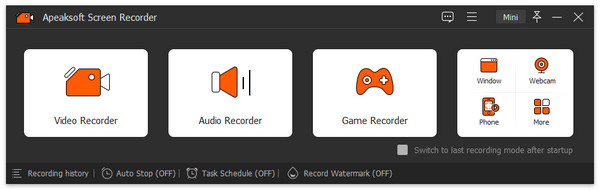
You can click “Full” to select to record full screen or “Custom” to select a fixed screen. Also, you can move the arrow to select a specific area.
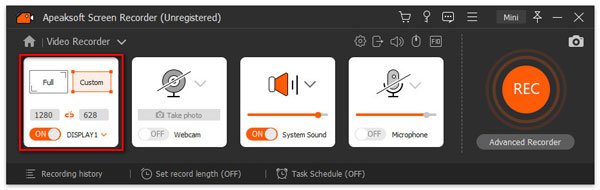
For capturing online movies, you need to turn on "System Sound" option and turn off "Microphone" option. For creating a video with your own voice, you need to turn on “Microphone” option. You can also adjust the volume by moving the slider below.
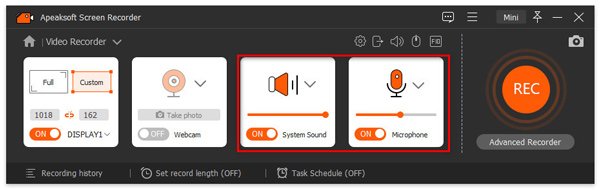
Click "More settings" option on the top right corner of the window. Locate "Output" section to select your target output video format, video quality, frame rate and other preferences.
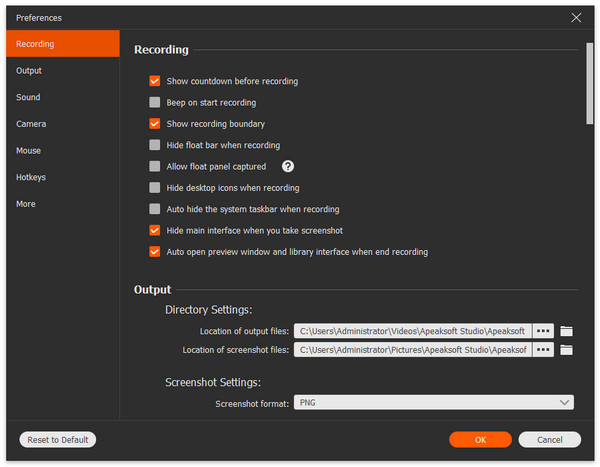
Now click "REC" button to start recording computer screen.
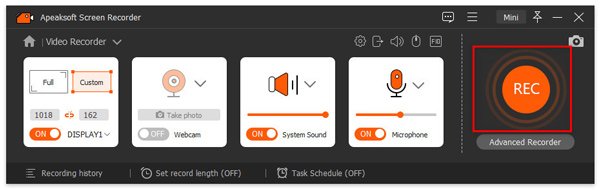
While recording, you can use the editor toolbox to focus a region recording; magnify the important region that you want to emphasize; Alternatively, you can draw any shape and add the callout for your video tutorial.
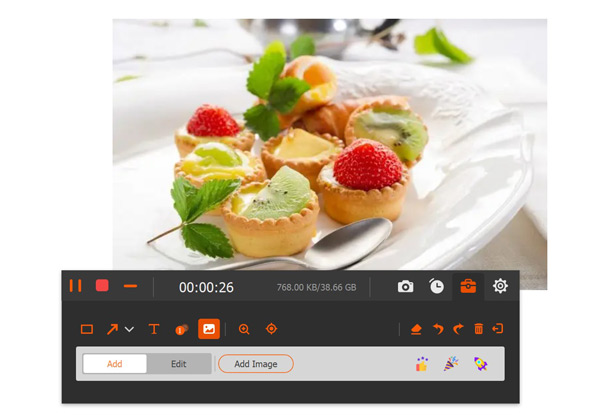
When the recording complete, you can click pause to stop recording. Then, click "Stop" to preview the recording file, and "Done" to export it to computer.
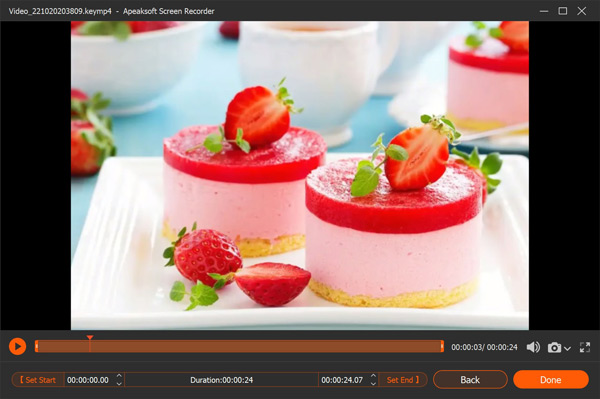
The advanced editor lets you trim your recordign file into clips, combine the clips into the one file, and convert the recording file to other formats for your device. That is what FlashBack Express Recorder does not do for you.
This FlashBack Express Recorder alternative allows users to record computer screen, webcam videos, gameplay, phone screen, and take screenshots without time limitation.
Surely, if you do not plan to pay any cost, you can use the free screen recorder without watermark, you can check it here.
Part 3. FAQs of FlashBack Express Recorder Review
Is Filmora Scrn free?
Yes, Filmora Scrn is free to download and use. It offers the full-featured functions with the paid version. But the free version has pinned a watermark in the recording file without technique supports or upgrade supports.
Does FlashBack Express Recorder support Mac computer?
No. FlashBack Express Recorder is working on Windows 10 and 11. It does not work on Mac computer.
Is FlashBack Express Recorder free?
FlashBack Express Recorder offers a free version with limited feature. With the free version, you can record screen, capture webcam and audio. But it does not let you record video with editing features, and HD/4K recording is not supported in its free version.
How to stop recording in FlashBack Express Recorder?
You can stop your screen recording by clicking the stop button. However, you have enabled the option of Hide toolbar when recording fullscreen, then you should maximize this tool from your taskbar, and find the stop button.
Where are my recorded videos saved to in FlashBack Express Recorder?
By default, the video recording file will be saved to \Videos\FlashBack Express 6\Recordings\. But you can change the location to save the recording where you want.
Conclusion
We mainly introduced the detailed information about Flash Express Recorder and its review. You can download this screen recorder, if you need a simple screen capture tool. If you prefer a better program than FlashBack for screen recording, we highly recommend Apeaksoft Screen Recorder. It is the professional screen recorder to record videos, audio, webcam, and more like FlashBack Express Recorder. But it offers more features and easier to run. Which one is the better one? Let know by leaving your comments below.