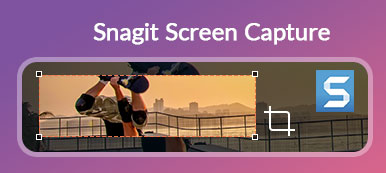What should be the best method to make videos wikis for Ezvid Wiki? As the default screen recorders and video editors, both Ezvid for Windows and Ezvid Wikimker are the default methods to create stunning videos. What are the features of the program? How about the Mac alternative to Ezvid screen recorder? Just find the desired answers from the article now.

- Part 1: Detailed Review of Ezvid Screen Recorder
- Part 2: Best Ezvid Alternative to Record Screen on Mac
- Part 3: FAQs about Ezvid
Part 1: Detailed Review of Ezvid Screen Recorder
On Apeaksoft, we promise to offer verified content for you. Here is our effort to do so:
- When it comes to all the selected products in our reviews, their popularity and your needs are our focus.
- Our Apeaksoft Content Team has tested all the products mentioned below.
- In the testing process, our team focuses on its outstanding features, pros and cons, device compatibility, price, usage, and other conspicuous features.
- In terms of the resources of those reviews, we have made use of trusted review platforms and websites.
- We gather suggestions from our users and analyze their feedback on Apeaksoft software as well as other brands’ programs.

Ezvid for Windows is an exceptional screen recorder and video editor with its cutting-edge effects and features. It enables you to record voice, add instant facecam, voice synthesis, speed control and more. Moreover, you can also make videos that entertain, inform and enchant your viewers.
 Main Functions
Main Functions- Capture on-screen activities for online streaming, gameplay and more.
- Edit the videos nonlinearly, like make speech changes, add text/image, etc.
- Modern multi-core CPUs and video cards to increase speed of recording.
- Screen drawing functionality to draw on the screen recording directly.
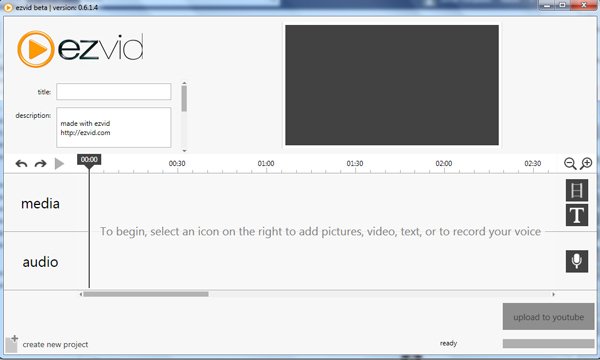
Pros and Cons of Ezvid Screen Recorder
- PROS
- Advanced video editing filters and slideshow making features.
- Beautiful screen capture for gameplay, desktop and browser.
- Make a text slide to create computer speed for your video file.
- Video speed control to manage the recording process easily.
- CONS
- It only enables you to record screen videos limited to 45 minutes.
- Unable to hide the recording widget during the recording process.
- Limited to upload the recording files to YouTube and cannot save to PC.
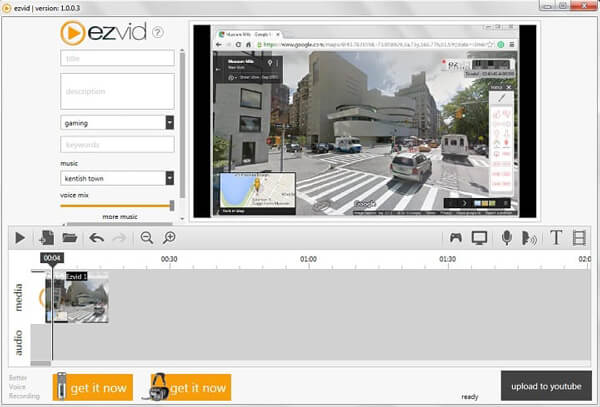
How to Record Screen with Ezvid for Windows
Step 1Download Ezvid for Windows from wiki.ezvid.com. Launch the program on your computer. Click the capture screen button to record your computer screen. It only enables you to record the whole monitor instead of the desired part.
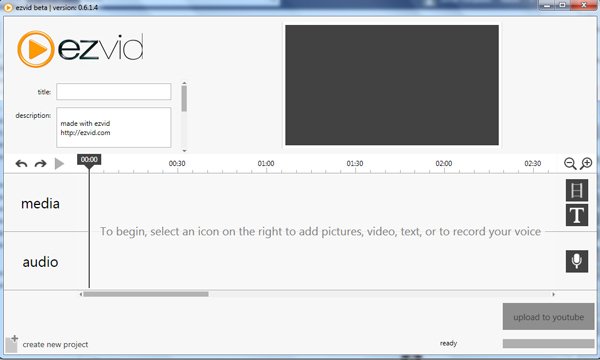
Step 2When you get the desired file, you can click on the stop button or click the x to cancel the recording. After that, the recorded file will be automatically adjusted to the recording duration of the length on the timeline of the Ezvid screen recorder.
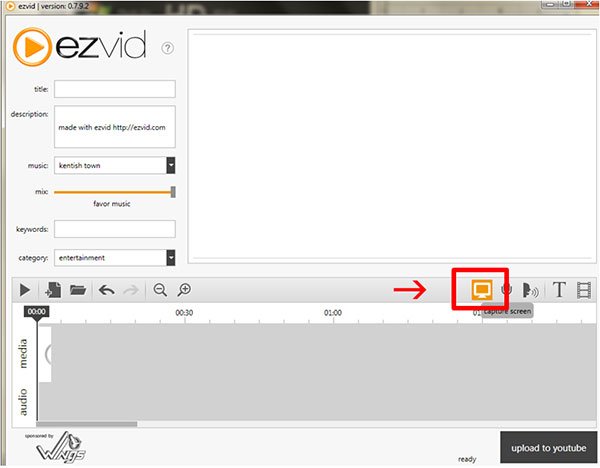
Step 3Now you can click the record video button to add commentary footage to your video. Moreover, you can also add background music within Ezvid, trim the video directly within the timeline. If you want to upload the recording to YouTube, you can also add title, description and more.
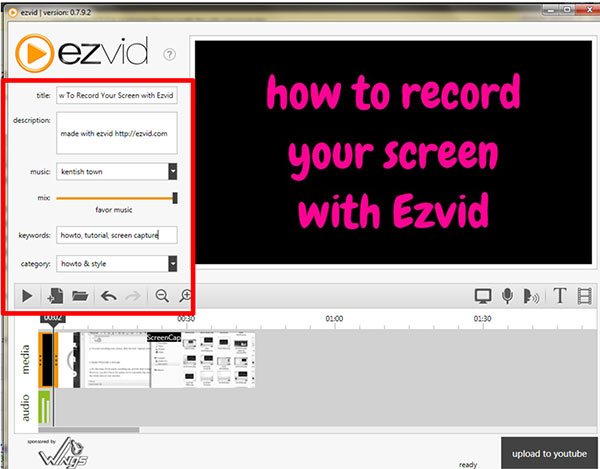
Step 4After that, you can preview the recording with the play button. Click the upload to YouTube button to upload the recording to the social media site. Just make sure you have already logged in the YouTube account before uploading the file from Ezvid moviemaker.
Here are the steps of using Ezvid to record a video on computer.
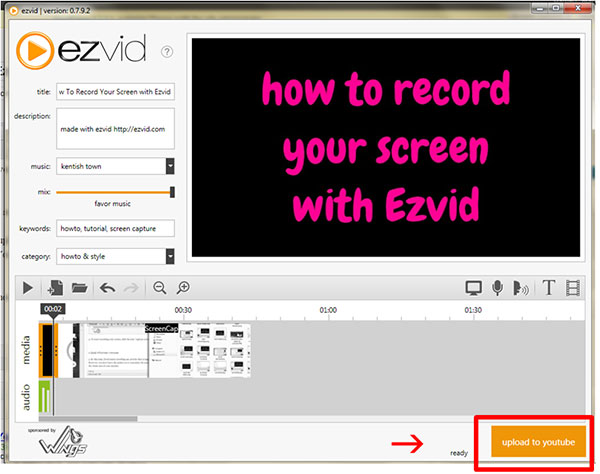
Part 2: Best Ezvid Alternative to Record Screen on Mac
When you need to record computer screen on your Mac, capture a desired part of the monitor, add webcam and commentary, or even use the video editing features, Apeaksoft Screen Recorder for Mac is a versatile screen recorder as an Ezvid alternative to capture screen, record audio and take snapshots on Mac computers. It has multiple annotation and editing features to touch up the recording files.
 Main Functions
Main Functions- Capture screen, record audio and take snapshots on Windows and Mac.
- Customize the recording area; tweak the video/audio parameters and more.
- Add annotation, shape, text, arrow, highlight or even draw on the recording.
- Record video and audio without limitation for YouTube, Vimeo and more.
Step 1Download and install the screen recorder on your Mac. Launch the Ezvid alternative and click the Screen Recorder for Mac menu. Choose the Preference option to set up the output format, mouse cursor, hotkeys and more others.
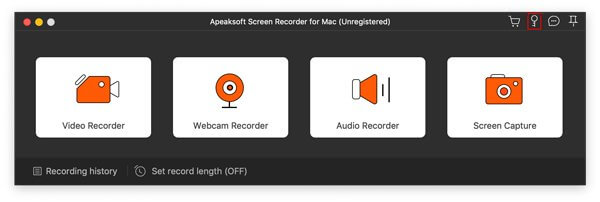
Step 2Click the Video Recorder menu and choose the Custom option. It enables you to select the region or window for video recording. Of course, you can also turn on the Audio Recorder to add the microphone commentary and system sound. And you can use this software to record voice memos on Mac.
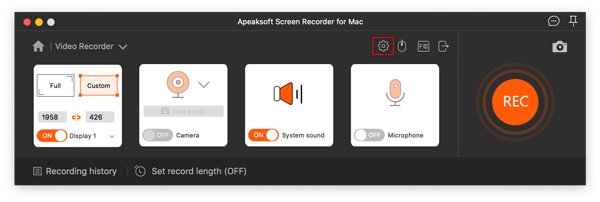
Step 3After that, you can click on the REC button to record the screen of your MacBook. Of course, you can easily manage the recording with hotkey. It enables you to take snapshots, add mouse cursor and others based on your requirements.

Step 4When you click the Stop button, it will save the video into the media library, which you can further edit the video, rename the file, playback the recording, remove the video or even upload to YouTube directly.
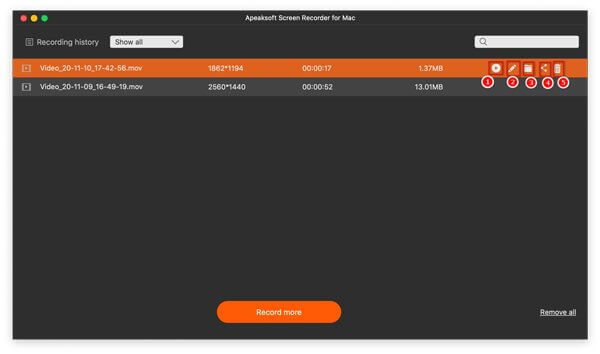
People Also Ask
The Ultimate Guide on How to Capture Scrolling Screenshot with Snagit
ActivePresenter Review: Features, Pros & Cons, Alternatives
Reviews of FlashBack Express and Best Alternative
Part 3: FAQs about Ezvid
How much does Ezvid cost?
Ezvid is an absolutely free program and does not cost you anything.
How can I record a lecture on my laptop for free?
You can use Apeaksoft Screen Recorder or Ezvid to capture a lecture on your laptop for free. If you use Apeaksoft Screen Recorder, you should open your lecture and this software on your laptop first, then, you can select the Video Recorder button, adjust the recording area, and click the REC button to start recording.
What is the best free video recorder online?
Apeaksoft Free Screen Recorder can be one of the best free video recorders online. You can use it to record any computer screens and grasp all sounds you need free online.
Conclusion
How to use the Ezvid screen recorder and video editor to record the screen on your Windows and Mac? Just learn more details from the Ezvid review and the best alternative to capture the desired audio and video according to your requirement.