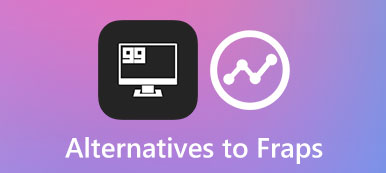– "OBS VS Fraps VS Dxtory? So I am wondering which one would be worth using. Right now I am using Fraps and I do get a pretty big dip in FPS when I am playing Dirty Bomb, BF4, along with insurgency. I have tried OBS but it did not come out well…"

So which one can be the best screen recorder software? Dxtory? Fraps? Or OBS? If you want to figure out their performances and comparisons, then you just come to the right place.
This article collects detailed information about each gameplay recorder. Thus, you can know the accurate result of Dxtory VS Fraps, Dxtory VS OBS and Fraps VS OBS. Now, let’s read together to find benefits you can get from Dxtory, Fraps and OBS.
- Part 1: Dxtory Overview – What Is Dxtory
- Part 2: Fraps Overview – Brief Introduction of Fraps
- Part 3: OBS Overview – What can You Get from OBS
- Part 4: Dxtory VS Fraps VS OBS – Which One Is Your Best Choice
- Part 5: Recommendation: Best Screen Recorder for Beginners on Windows and Mac PC
Part 1: Dxtory Overview – What Is Dxtory
Dxtory used to be a popular game capture program for DirectX and OpenGL applications. Well, only Windows users can run Dxtory to capture screen videos. Want to know why? Because Dxtory for Mac version has not been released yet. Actually, many Dxtory users are looking for Dxtory alternative for Windows and Mac.
Capture capability:
Dxtory can record high-speed video recording effortlessly. Moreover, you can get the high quality Dxtory video records on PC because of its advanced codec. Consequently, the recorded file size of Dxtory is large.
Output formats (video/audio/screenshot):
Dxtory offers 6 audio output codecs. Well, the default video output format is AVI. You can use RawCap to capture streaming video instead. As for screenshots, Dxtory allows users to save captured images as PNG, JPEG, BMP and TGA.
Extra features of Dxtory:
Actually, you can customize the video/audio/screenshot capture settings before recording. There are many useful tools. For instance, you are able to adjust up to 120FPS for screen recording. Of course, Dxtory allows users to adjust the video/audio/screenshot quality manually too.
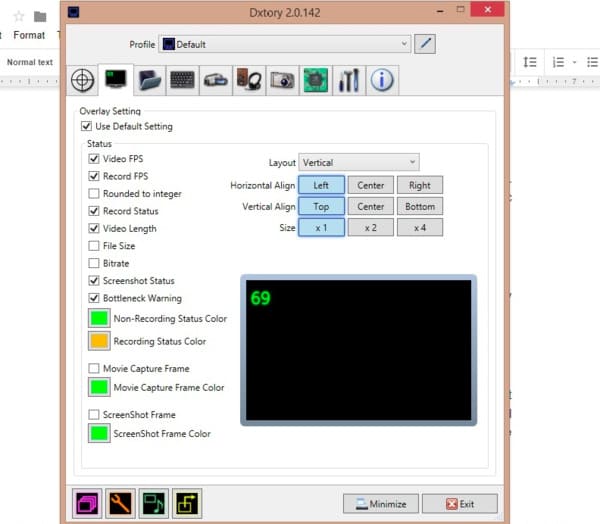
Part 2: Fraps Overview – Brief Introduction of Fraps
Fraps can be used to capture streaming game videos with DirectX and OpenGL graphics as well. Sadly, Fraps has not been updated since 2013. As a result, Fraps may not catch up other fast-developing screen recorder software. Well, you can see many similar questions online for Frap alternative or even better choice.
Capture capability:
Fraps is a screen recorder tool for Windows. You can adjust its screen size, FPS and other recording preferences freely. However, Fraps is not an up-to-date program for you.
Output formats (video/audio/screenshot):
The default output format of Fraps is AVI. You are not allowed to save the recorded video to other formats by using Fraps. Well, the output format and quality of your recorded audio cannot be changed neither. As for captured images, you can export as BMP, JPG, PNG and TGA.
Extra features of Dxtory:
You can use hotkeys to take a screenshot during video recording. Sooner, Fraps can save your captured picture to an default folder automatically.
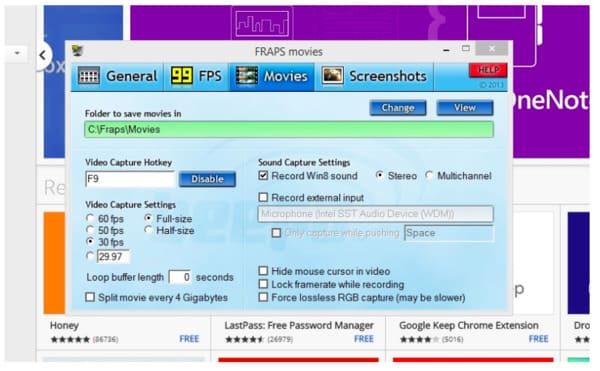
Part 3: OBS Overview – What can You Get from OBS
OBS is the abbreviation of Open Broadcast Software. If you do not upgrade to OBS Studio, then it can be your screen recorder freeware with open source. Though its user interface is not intuitive for beginners, you can still record streaming video with OBS free on PC.
Capture capability:
OBS is the abbreviation of Open Broadcast Software. If you do not upgrade to OBS Studio, then it can be your screen recorder freeware with open source. Though its user interface is not intuitive for beginners, you can still record streaming video with OBS free on PC.
Output formats (video/audio/screenshot):
OBS allows users to output the video recording file as FLV, MP4, MKV or MOV. As for the recorded audio files, you can save it as MP3 or AAC.
Extra features of Dxtory:
After screen recording, you can share the captured file to YouTube and other media-sharing platforms easily. Furthermore, you can even output the stream video as a custom FFmpeg URL.
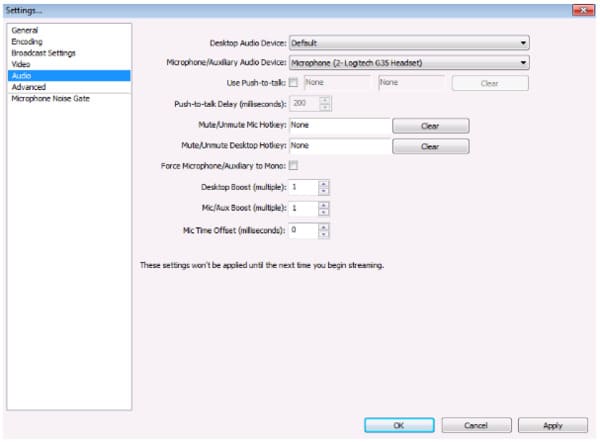
Part 4: Dxtory VS Fraps VS OBS – Which One Is Your Best Choice
From above descriptions, you may still feel confused about Dxtory, Fraps and OBS. To offer you a direct result, the section collects main features into a table. In another word, you can view Dxtory VS Fraps VS OBS directly.
| Dxtory | Fraps | OBS | |
|---|---|---|---|
| Compatibility | Pretty good | Poor (lack update) | Good |
| Output formats | Allow to customize the output audio/image format. However, AVI is your default and only video format. | Cannot change the output video and audio formats. | Save the captured video, audio and pictures to several formats. |
| CPU usage | Rely on the graphics card heavily. | Low CPU usage | Low CPU usage |
| Operating system | Windows | Windows | Cross-platform (Windows XP excluded) |
| Performance | Output the recorded video in high quality and large file size. | High performance with low CPU usage and influence. | Record streaming video and audio smoothly. |
Well, you can choose any two columns for the battle of Dxtory VS Fraps, Dxtory VS OBS and more. There are also many similarities, such as customized screen size, record desktop activities and more.
Part 5: Recommendation: Best Screen Recorder for Beginners on Windows and Mac PCs
So is there any good gameplay recorder better than Dxtory, Fraps or OBS? Well, it is Apeaksoft Screen Recorder that you are looking for. There is no need to versus Apeaksoft Screen Recorder with Dxtory, Fraps, OBS, Bandicam, Shadowplay and other choices.
The video recorder software just organize powerful screen recording features into an easy-to-use interface. Thus, even novices can record screen with audio fluently. You can know more about Screen Recorder from the following functions.
- Record any video, audio, gameplay, webinar, webcam videos, tutorials and other screen videos in high resolution.
- Capture all sound including system audio and microphone voice.
- Use hotkeys to capture video/audio and screenshots.
- Provide powerful editing tools to customize during or after recording.
- Export your recorded video/audio/screenshot to any format.
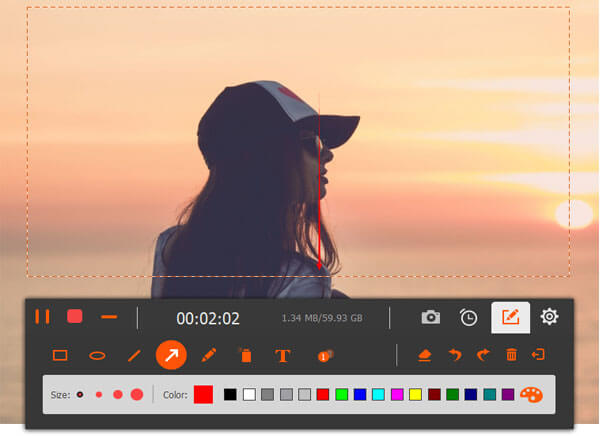
Furthermore, you can personalize screen recording settings with no limitation as well. So if you want to get a simple and powerful video recorder, you do not need to spend a lot of time on Dxtory VX Fraps VS OBS. Just free download Apeaksoft Screen Recorder for a try right now.