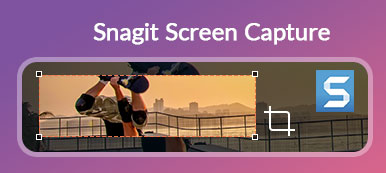Debut Video Capture and Screen Recorder is the software developed by NCH. It is used to record video from a webcam, device and screen. This software is free for non-commercial use at home. So is it safe to download this freeware? It is good for recording screen and video?
With these questions, we will review this software here, and check its pros, cons, and more. Then you can decide to download it or not.

- Part 1: What Is Debut Video Capture Software
- Part 2: Debut Video Capture Software Review
- Part 3: Best Alternative to Debut Video Capture for Windows and Mac
- Part 4. FAQs of Debut Video Capture and Screen Recorder Software
Part 1: What Is Debut Video Capture Softwar
NCH Debut Video Capture and Screen Recorder Software is capable of recording video from webcam or desktop on Windows and Mac. You can add real-time drawing and highlighting tools to the screen recording within Debut Video Capture. The recorded video can be saved as MP4, MOV, AVI and more formats. It seems that Debut Video Capture software is perfect. Is it true? You can check the detailed review of NCH Debut Video Capture below to get the answer.

Part 2: Debut Video Capture Software Review
Debut Video Capture Pros
- Record video, webcam and audio on your computer with no maximum time limit.
- Use shortcut keys to start and stop recording with Debut Video Capture software.
- Use a network camera to record as a free webcam recorder after providing the required information.
- Debut Video Capture free version is available for non-commercial use.
- Add video effects and camera overlay to the Debut Video Capture video recording.
Debut Video Capture Cons
- It takes a long time to process the lengthy recording file.
- Debut Video Capture freezes occasionally.
- The audio can be out of sync while recording video with Debut Video Capture software.
- The screen video may be a little lagging after recording continuously.
- The interface is complicated and frustrating for beginners.
Debut Video Capture Free Version Limitations
The free version of Debut Video Capture provides limited features like FlashBack Express Recorder for screen recording. You can run the unlicensed Debut Video Capture for non-commercial home use. After downloading Debut Video Capture basic free version from its official site, you can record screen video with audio on Windows and Mac. It is also supported to record webcam video with personalized camera overlay. Moreover, you can apply text captions, color and video effects to the recording file.
Since there is a free version for screen recording already, is it worth to buy Debut Video Capture full version from NCH Software? Well, it depends. NCH Debut Video Capture software offers different packages. You can get Debut Video Capture license with Pro edition, home edition or monthly subscription to unlock more features.
Debut Video Capture Troubleshooting
There are still many problems you may encounter, like Debut Video Capture no valid capture device could be found, video and audio cannot sync while recording and more. You can check the video and audio recording settings to solve the problem. Sometimes you just wrongly click an option in the entire recording process. If it does not work, you can get technical support from Debut Video Capture software. Of course, you need to buy Debut Video Capture Software Pro Edition to get the service.
Part 3: Best Alternative to Debut Video Capture for Windows and Mac
Lots of users complain that video and audio are not synchronized during the Debut Video Capture recording process. If you want to record HD screen video with audio smoothly on Windows or Mac computer, using Apeaksoft Screen Recorder may be a better choice. You can record any video and audio on your Mac computer screen in high quality. Compared with NCH Debut Video Capture software, Apeaksoft provides a lightweight program with an intuitive interface. Thus, you can quickly record video or audio within the Debut Video Capture alternative software.
- Record gameplay, webinars, lectures, Skype calls, podcasts and any on-screen activity with HD video and audio.
- Real-time editing while recording with text box, zoom in, arrow, highlight, mouse effects and more.
- No maximum time limit for recording. You can also set a task schedule to record and save video or audio automatically in one stop.
- Cut out the unwanted part from your recording file by using the built-in media trimmer.
- Capture screen with various modes for webcam, game, phone screen, lock window, exclude window, and more.
Check the steps below to see how to use this debut video capture software alternative to record video and audio on your computer.
Step 1 Free download, install and launch Apeaksoft Screen Recorder on Windows 11/10/8/7 or Mac OS X 10.10 or above. Choose Video Recorder or other options based on your need.
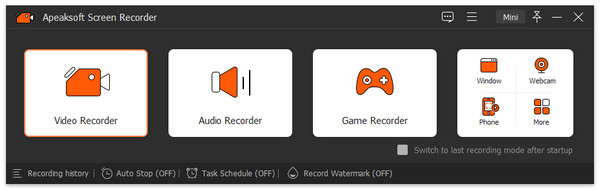
Step 2 Enable Display and set the screen capture area. Then enable System Sound or Microphone to record screen video with multiple audio sources.
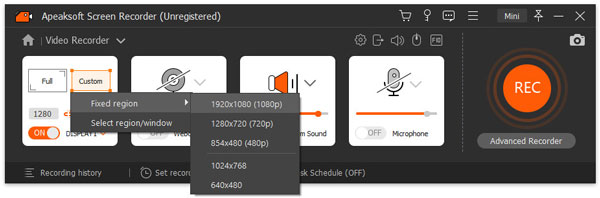
Step 3 Click Menu to navigate to the Preferences window. Here you can change the output format, hotkey controls, destination folder and more.
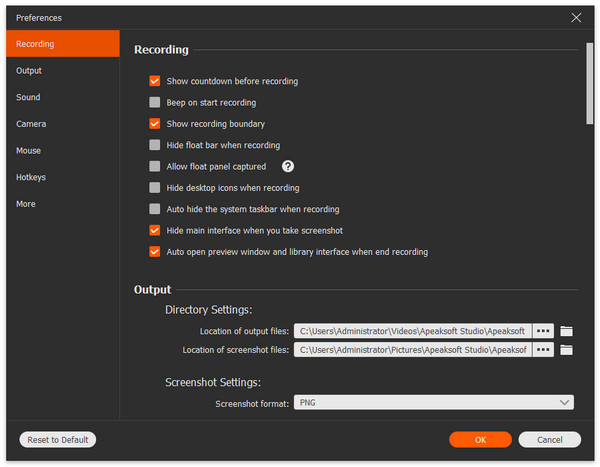
Step 4 Click REC to start recording with the Debut Video Capture Software alternative. You can pause, resume and stop recording freely.

While recording, you can also use the edit tools to zoom in recording, add image or elements, draw a shape, and do other editing opeations.
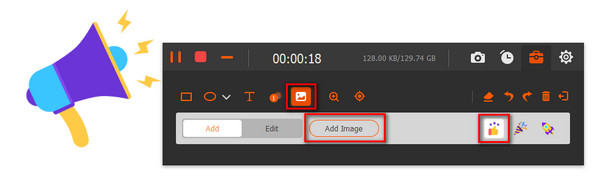
Step 5 When you stop recording, you will be in the Preview window by default. Check your video recording and use the video trimmer. You can set the custom start and end time here.
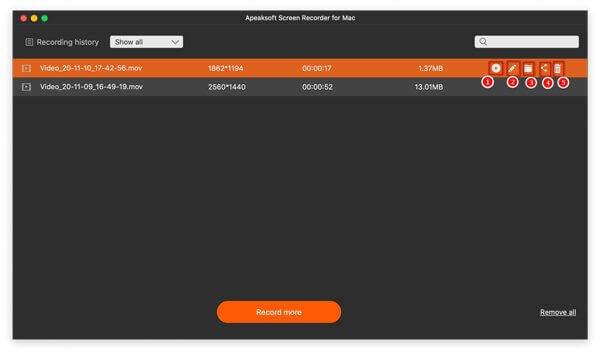
Step 6 Click Save to move on. At last, click Next to export your video recording file.
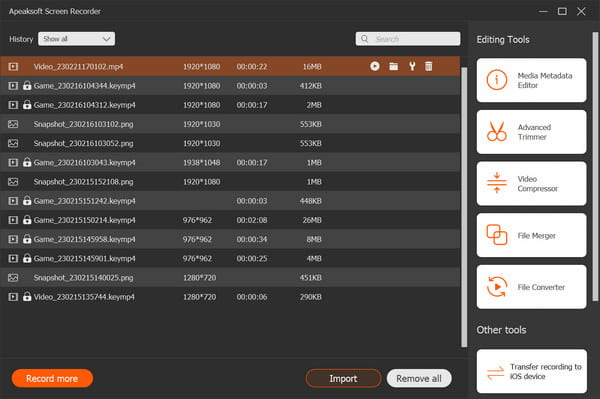
Part 4. FAQs of Debut Video Capture and Screen Recorder Software
Debut Video Capture and Screen Recorder Software no sound, how to fix it?
Check your sound settings in Debut. Go to Options button on the toolbar, and navigate to the Device tab under Audio. Then make sure you have selected the sound card for Microphone, Speakers and Mouse Clicks.
Is Debut Video Capture and Screen Recorder Software free?
Yes. It is free to use. But its free version is only for personal use at home. If you want to download and use it for commercial use, you need to buy the commercial version.
Is Debut Video Capture and Screen Recorder Software safe?
Yes, Debut Video Capture and Screen Recorder Software is safe and easy to use. This freeware is developed by NCH Software, which is a branded company.
Is there any screen recorder for both Windows and Mac?
You can try third-party software like Apeaksoft Screen Recorder, Icecream Screen Recorder, etc.
Conclusion
That’s all for the Debut Video Capture review. You can get Debut Video Capture software free download full version from its official website directly. The free version is available to all users. But some advanced video recording features are restricted. You still need to upgrade to Debut Video Capture Pro to get the installation license and full features.
However, the free recording software may not be suitable for everyone. If you are looking for an easy but powerful creen recorder, it is recommended to use Apeaksoft Screen Recorder. You can record any screen video with audio synced without slowing down your computer.