Nowadays, nearly all computers are designed with cameras. Users can take photos, or chat on Skype with the webcam, and some of them like to record webcam.
Based on this demand, more and more best webcam recording software are now available for different platforms. However, users might not know how to choose the best webcam recording software.
Fortunately, we have listed some different webcam recording software for you. Some of them are the best free webcam recorders, while some of them are online webcam recorders. You can read this article and select the suitable webcam recorder based on your needs.

On Apeaksoft, we promise to offer verified content for you. Here is our effort to do so:
- When it comes to all the selected products in our reviews, their popularity and your needs are our focus.
- Our Apeaksoft Content Team has tested all the products mentioned below.
- In the testing process, our team focuses on its outstanding features, pros and cons, device compatibility, price, usage, and other conspicuous features.
- In terms of the resources of those reviews, we have made use of trusted review platforms and websites.
- We gather suggestions from our users and analyze their feedback on Apeaksoft software as well as other brands' programs.

Top 1: The Best Webcam Recording Software – Apeaksoft Screen Recorder
If you want to find a professional webcam recording software, which can help you record webcam in an efficient way, Apeaksoft Screen Recorder is quite suitable for you. It is the best webcam recorder that popular with many users. Except Windows users can enjoy this wonderful software, it also plays as a Mac webcam recorder for Mac users.
Features:
- The best webcam recording software, which also can help you record your capture’s screen, record audio, as well as capture screen.
- Compatible with popular Windows and Mac computer.
- Allow you to set recording area with full screen or customized screen size.
- Freely record internal audio, microphone audio or both.
- Allow you to preview the recording video and save it as the format you want.
How to record webcam:
Step 1: Download Screen Recorder
Firstly, you need to go to the official website of Apeaksoft, then find and download the suitable version of Apeaksft Screen Recorder on your computer. After that, you need to finish the installation follow the guide it gives to you.
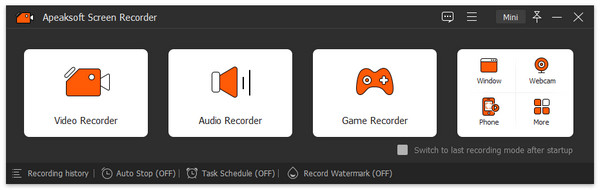
Step 2: Launch Screen Recorder
Launch this best webcam recording software on your computer. Then you need to choose Video Recorder mode when you see the main interface.
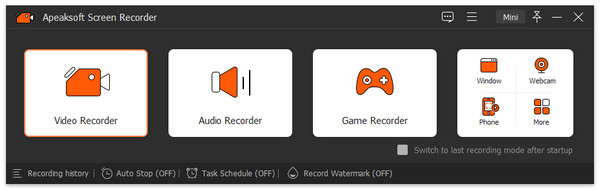
Step 3: Choose Webcam and audio
In Video Recorder mode, you need to turn on Webcam and turn off your screen. Then you need to make audio settings by turn on both of System Sound and Microphone, or one of them.
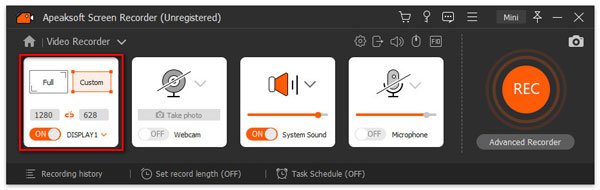
Step 4: Begin to record
After you have done all things, you are able to click on REC button to begin this webcam recording with the best webcam recording software. During the recording, you are able to make drawing or add annotations based on your need. When it is finished, you can preview and share it.
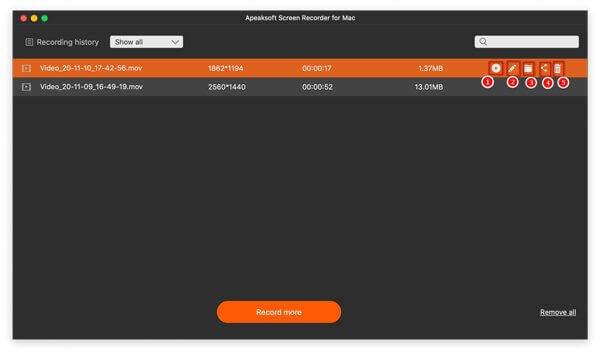
Top 2: All-in-One Webcam Recorder – Apeaksoft Free Online Screen Recorder
Apeaksoft Free Online Screen Recorder is a popular webcam capture and facecam recorder program. You can record Webcam videos whether you are capturing gameplay, online meetings, video tutorial or e-Learning courses. In a word, you can record any video and audio played on your computer, It also allows you to take screenshots easily.
Features:
- Record webcam videos, capture gameplay, presentation and e-Learning courses.
- The webcam option allows you to make a picture-in-picture screen recording.
- Users can select to choose full screen, fixed region, or a free-hand rectangle area.
- Select system sound or microphone voice, or select both audio sources for recording.

Top 3: A Popular Webcam Recording Software – YouCam
YouCam is one of the most popular webcam software that is widely used by a large amount of users.
Features:
- Provides a rich array of editing tools, filters and effects for you to choose.
- Offers scene filters, face distortion lenses, emoticons, dynamic effects and stickers for you to rich your videos.
- Supports JPG, BMP, PNG, AVI, WMV and MP4.
- The free trial period lasts only 30 days, after that you will have to purchase a paid version.

Top 4: The Best Free Webcam Recorder – Free Screencast
The third best webcam recording software we recommend to you is called Free Screencast. You can easily know it is free to download and use from its name. Exactly, it is the best free screen recorder you can simply use to record what you want.
Features:
- Totally free to download and use for webcam recording.
- Allow you to save the video with audio in various formats including AVI, WMV, MKV, etc.
- Besides recording webcam, you can also use it to record desktop screen.
- Really easy to use
- A user-friendly kind of software, which can record videos directly from the webcam.
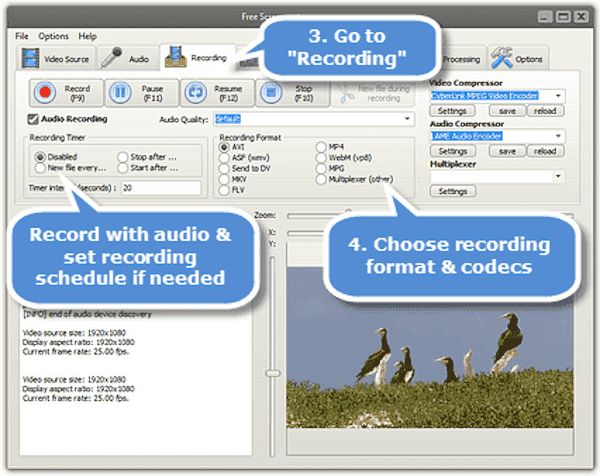
Top 5: A Powerful Webcam Recorder – Debut Video Capture Software
If you want to have a simple webcam recorder to instead fancy filters and effects, you can choose Debut Video Capture Software. It is the best webcam recorder which you can record webcam in high quality.
Features:
- Supports both Windows and Mac platform.
- Allows you to edit what you record with its powerful editing functions.
- You are able to capture screenshots and save them in JPG and PNG, while you can record videos in AVI, MKV, FLV, WMV and more.
- Supports different qualities for you to choose.
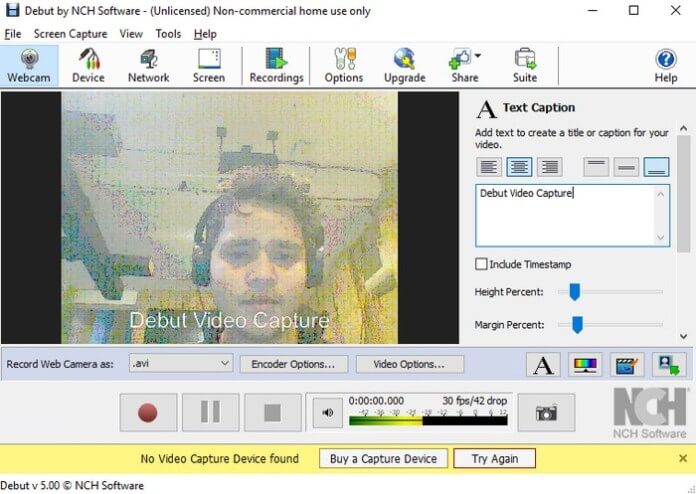
You may also want to know: How to Record Your iPad Screen in iOS 18/17/16/15/14/13
Top 6: A Useful Free-to-use Webcam Recorder – Eat Cam
For someone who wants to use free webcam recorder to record screen, Eat Cam is also a good choice. Eat Cam is one of the best free webcam recorder which is used by many users. You can also try this best webcam recorder.
Features:
- Totally free to record webcam or screen.
- Help users to record the videos in AVI format.
- Pictures and snapshots can be taken in JPG format.
- Allow you to record webcam with just a few clicks and both the audio and videos are recorded.
- Let you record audio from microphone, speakers or from line-in.
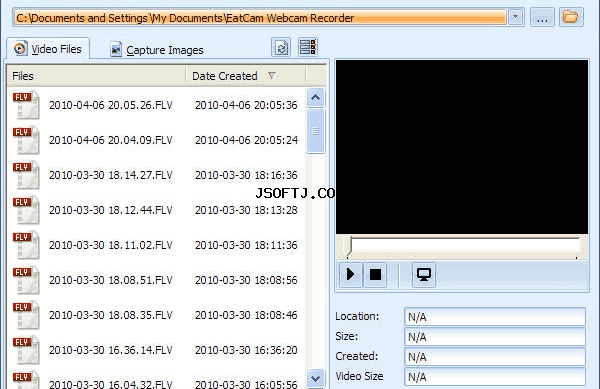
Top 7: A Simple Webcam Recorder – Yawcam
Another free webcam recorder we want to introduce to you is called Yawcam. The reason why it is in the best webcam recording software list is its simple interface and usage. You can also free download this software to use.
Features:
- Supports an image-to-movie converter, text or images overlay.
- Allows you save your videos in JPG GIF or PNG.
- Helps you edit your pictures.
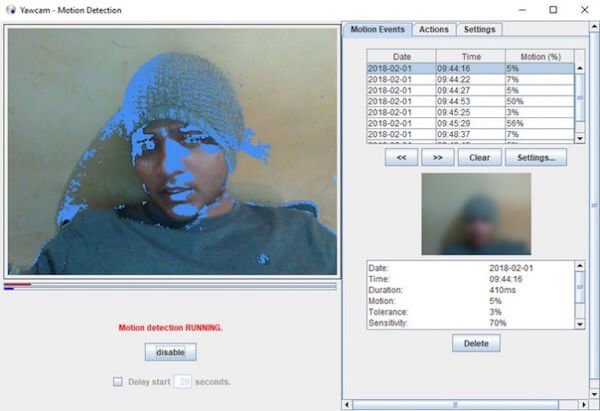
Top 8: A Wonderful Online Webcam Recorder – Video Recorder
If you don’t want to download any software on your computer, you can choose online webcam recorder to record webcam. Here we recommend Video Recorder for you. It is a free online webcam recorder which you can record webcam with audio easily. All your need is a web camera and a good Internet connection.
Features:
- A free tool that allows you to record videos and take pictures with your webcam.
- Allow you to choose the quality, switch on mirror mode and make it full screen.
- This online webcam recorder allows you to record videos of unlimited length.
- Let you save your output video file on your computer or in Google Drive or Dropbox.
- It is secure to use.
Tip: To get more free solutions on Webcam recording online/offline, you are welcome to resort to top 7 Free Webcam Recording Tools for Windows/Mac.
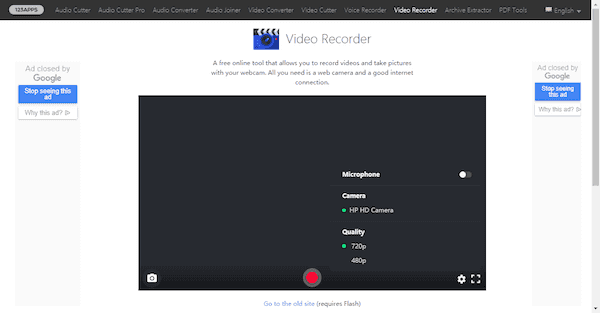
Don't Miss:
Top 10 Screen Recorders for Mac
Top 15 Android Screen Recorder You Should Try
Top 11 Android Voice Recorder to Capture Sound in High Quality
FAQs of Best Webcam Recorders
How to record with webcam?
You can use Apeaksoft Screen Recorder to capture screen with the webcam on your computer, here are steps:
1. Download, install, and launch Apeaksoft Screen Recorder on your computer;
2. Choose Video Recorder and turn on the Webcam option;
3. Click REC, then you can record with webcam.
How do I record webcam footage?
You can use the Webcam Recorder function of Apeaksoft Screen Recorder to capture the webcam footage. Start the software and choose the Webcam function, and then you can start recording the webcam footage on your computer.
Can a webcam record while computer is off?
No. To record with a webcam, your computer must be awake. If your computer shuts down, the webcam recording will stop too.
Conclusion
Now you can know the 8 best webcam recording software. Although these 8 recorders are very different, some of them are the best free webcam recorders, some of them are Mac webcam recorders, all of them are really professional and helpful. Hope you can gain something useful from this article. If you still have questions, just contact with us.




