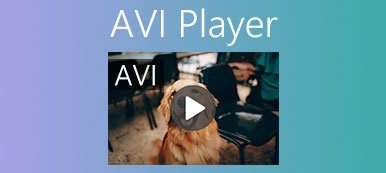According to experts, music is not only a good way to kill time, but also good for health. It makes sense that music is still an important type of entertainment even though videos become available everywhere. The next problem is how to get the best music experience. Of course, you also need a powerful music player application except hardware. This article lists top 6 best WMA music players to meet your need crossing computer and mobile devices.

- Part 1: Top 3 WMA Music Players for PC
- Part 2: Top 3 WMA Music Players for Android/iPhone
- Part 3: FAQs about WMA Music Player
Part 1: Top 3 WMA Music Players for PC
Top 1: Apeaksoft Blu-ray Player
Sometimes, a good WMA music player almost determines the audio experience. Apeaksoft Blu-ray Player can meet all your need on WMA music playback on Windows and Mac. It utilizes AI technology to optimize audio quality and the experience is impressive.

4,000,000+ Downloads
Support a wide range of audio formats including WMA, AC3, MP3, OGG, etc.
Enhance audio quality automatically.
Equip hardware acceleration to improve performance.
Create playlist based on music folder.
How to Play WMA Music on PC
Step 1Open music
Download and install the best WMA player on your PC. There is another version for Mac. Then launch it and click the Open File button. Find and select the target WMA music and click Open.
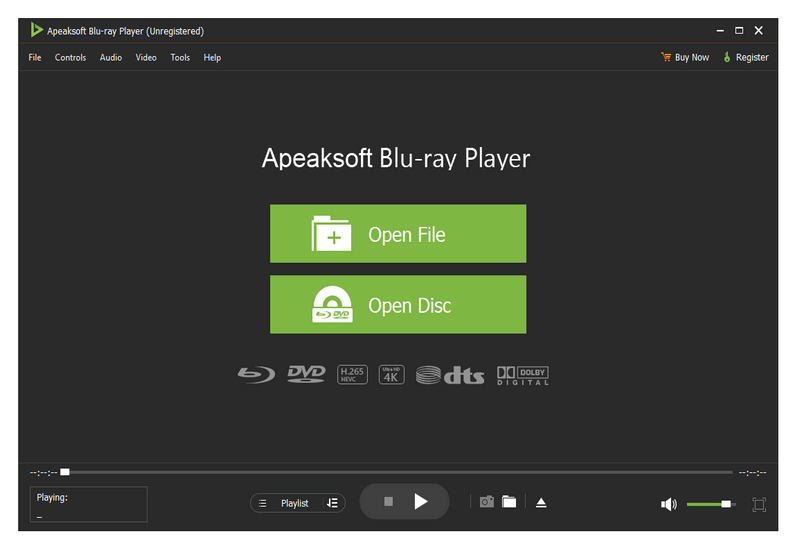
Step 2Control WMA playback
After the music loading, you will be presented the player window. The buttons at the bottom enables you to control the music playback easily, such as adjust the volume. If you want to use advanced controls, like audio equalizer, go to the top menu bar.
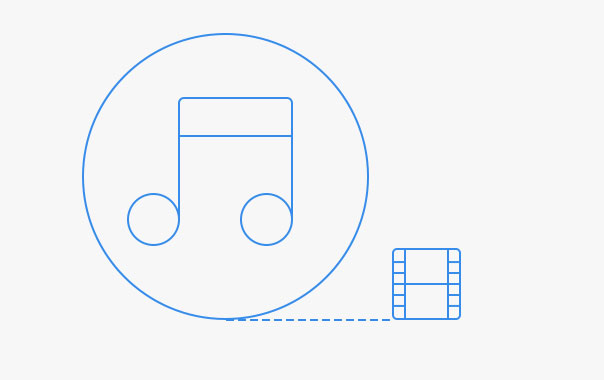
Top 2: Foobar2000
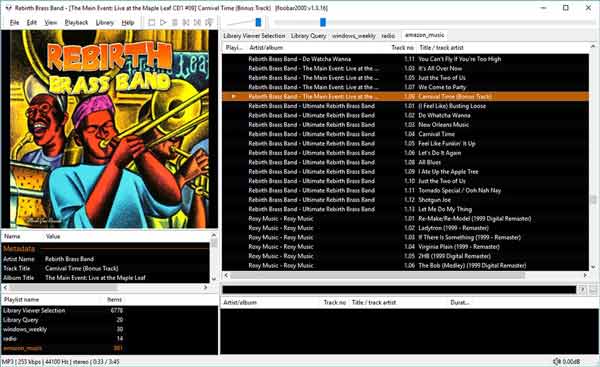
Foobar2000 is a WMA player developed for Windows 11/10/8/7/XP/Vista. As a convenient and flexible media player, it will detect your music files and help you organize them by artists, album and other tags. It may be not the best option for beginners, but the custom options allow experienced users to create a variety of effects.
- Pros
- Load music quickly and fast.
- Customize layout and interface easily.
- Totally free to use without virus.
- Cons
- It cannot play music in the background.
- It requires moderate to advanced technical skill.
Top 3: Winamp

Winamp is one of the best WMA music player for Windows, Mac and Linux. Besides, it is able to play online music via URL with an internet connectivity. There are a free version and a Pro version. The latter gives the full-speed CD burning. For music playback, the free version is enough. Therefore, it is a good choice for people who have limited budget.
- Pros
- Offer a huge selection of skins.
- Extendable with plugins.
- Equip powerful search and playlist functionality.
- Cons
- It has not been updated for years.
- It is not lightweight and takes space.
Part 2: Top 3 WMA Music Players for Android/iPhone
Top 1: VLC
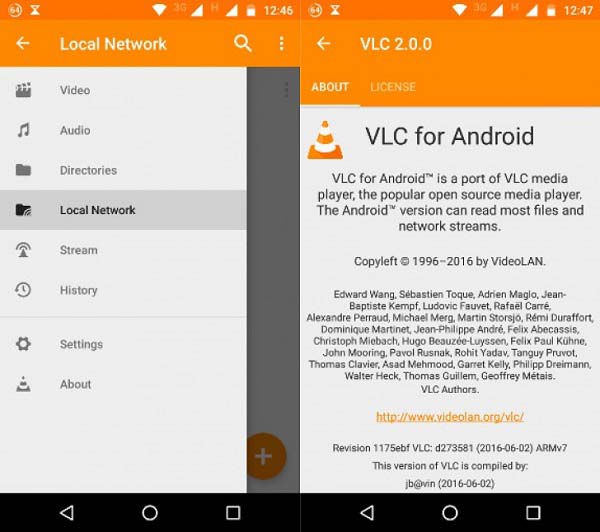
Platform: Android 6.0 or up, iOS 9.0 or later
Price: Free
Since VLC is an open-source WMA music player, everyone can use it without paying penny. At first, it is just a media player on desktop. Now, the developer team has released a mobile app for Android and iOS respectively. Although it is free, you can get features similar to paid players.
- Pros
- Absolutely free of charge.
- Include a large package of codecs.
- Stream online music through URL.
- Cons
- Some feature is only available on Android.
- It cannot sync music between devices.
Top 2: Media Monkey

Platform: Android 40 and up
Price: Free with in-app purchase
If you are using Media Monkey on your computer, just try the WMA player on Android directly. It is an all-in-solution to enjoy your favorite songs and album. In addition to playback, it helps you manage music, cast music to external devices, create bookmark and more.
- Pros
- Play WMA in memory or SD card.
- Access downloaded music from DLNA servers.
- Listen to music from home screen or lock screen.
- Cons
- The Wi-Fi sync addon requires extra payment.
- It is not available to iPhone or iPad.
Top 3: AIMP

Platform: Android 4.4 and up, iOS 9.0 or later
Price: Free
AIMP is another excellent WMA player for Android and iOS devices. Although it does not have the built-in music library, you can play the songs on both internal memory or SD card. Plus, it is compatible with plenty of audio formats including WMA, MP3, AAC, etc.
- Pros
- Play WMA files on the road.
- Control music playback speed.
- Include 29-band graphic equalizer.
- Cons
- This music player contains ads.
- The audio quality is not as good as VLC
Part 3: FAQs about WMA Music Player
What WMA stands for?
WMA, stands for Windows Media Audio, is an audio format developed by Microsoft for users to play music on Windows. Windows Media Audio is also one of today's most popular Net audio formats.
Can I play WMA in QuickTime?
It is well-known that QuickTime is only supporting a limited number of audio formats, like M4A, MP3, AIFF, WAV, and AMR. Unfortunately, it cannot open or play WMA files. The only way to listen to WMA in QuickTime is audio format conversion, such as WMA to MP3.
Is WMA a good music file format?
WMA, similar to MP3, is a popular music format. It is widely used on Windows due to the high quality. However, the compatibility is a big problem. It is not natively supported by Mac, iOS or Android.
Conclusion
Now, you should learn top 6 best WMA music players for Windows, Mac, Android and iPhone. They all have unique benefits and advantages. Apeaksoft Blu-ray Player, for example, is not only simple to use, but also offers awesome music experience. More importantly, it relies on hardware acceleration to play music without lag or freezing. If you have other questions or good suggestions, please contact us by leaving a message below this post.