RealPlayer is a very popular media player that supports almost all frequently-used video and audio formats. Besides the basic playing feature, it is also designed with many other useful functions. For instance, RealPlayer was one of the first players which capable of streaming media over the internet.
Is RealPlayer still a good player option? Where to get the RealPlayer free download?

This post like to give you a full review of RealPlayer. You can learn its key features and get RealPlayer free download for Windows 10 and Mac. What’s more, 3 great RealPlayer alternatives are recommended for you to choose from.
- Part 1. RealPlayer Free Download and Review
- Part 2. Top 3 RealPlayer Alternatives
- Part 3. FAQs of RealPlayer
Part 1. RealPlayer Free Download and Review
RealPlayer is a free and cross-platform media player app. It is available for operating systems including Windows 10/9/8, macOS, Linux, Unix, iOS, Android, Palm OS, Windows Mobile, and more. RealPlayer is developed by RealNetworks and first released on April 3, 1995, named as RealAudio Player.
RealPlayer playback feature
As a media file player, RealPlayer is compatible with most container file formats, such as Windows media formats, QuickTime file format, RealAudio and RealVideo formats, and MP4, MP3, and so on. It also supports the playback of CD and DVD.
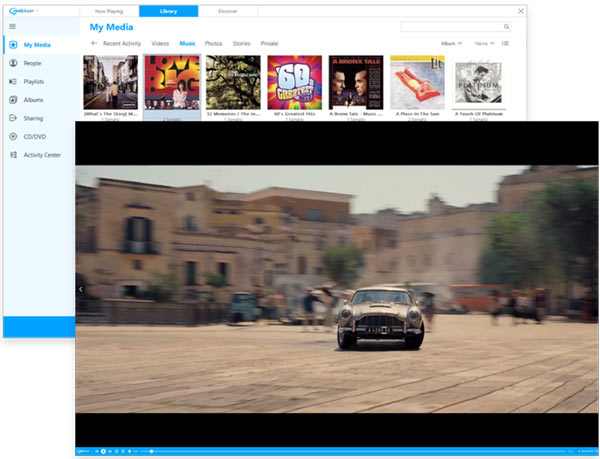
RealPlayer online media streaming and downloading
With the latest RealPlayer 20/20, you can access more functions. RealPlayer offers a convenient way to browse, search, and instantly view all types of videos and scenes online. It enables you to download these online videos from thousands of sites like YouTube, Facebook, and Twitter.
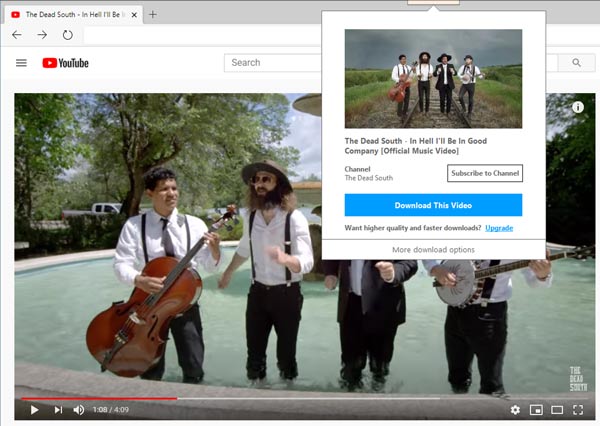
You can freely select the download format and video resolution, even up to 4K. It can subscribe to YouTube channels with automatic downloads. In addition, RealPlayer can work as an MP3 downloader to save online music and various audio tracks with high quality.
RealPlayer video and audio converting
RealPlayer has the capability to convert video and audio formats. It allows you to convert video to a right format you need while keeping the source file quality. Also, it is able to convert video to MP3 audio file for listening need.
As it mentioned above, RealPlayer supports the CD and DVD playback. In fact, it is designed with a CD and DVD burning feature for you to create CD/DVD with your videos, audio tracks, and podcasts.
RealPlayer free download
When you want to download RealPlayer on your computer, you should navigate to its official site. When you get there, you can choose RealPlayer and then select a suitable version to download. In general, you will get the latest RealPlayer 20/20 free download for Windows 10/8/7 PC or Mac.
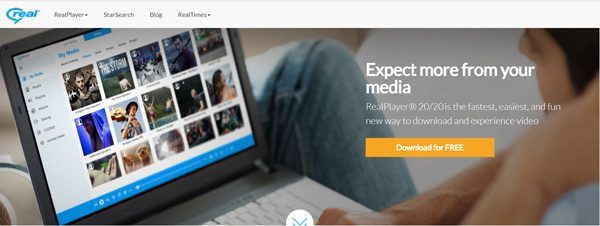
If you want to install RealPlayer app on your portable iOS or Android device, you should go to App Store on your iPhone/iPad, and open Google Play Store on your Android phone to free install RealPlayer app.
Cons of RealPlayer
RealPlayer offers different versions for users to free download. But it takes really long time to finish the installation. Through our tests on both Windows 10 PC and Mac, we failed many times to finally install it.
RealPlayer apps can’t be found and installed in App Store on many regions.
Free version of RealPlayer lacks many features like high-resolution video downloading, playback, DVD playing, DVD and CD burning, enhanced audio controls, and more.
Free RealPlayer has in-product ads and upsells.
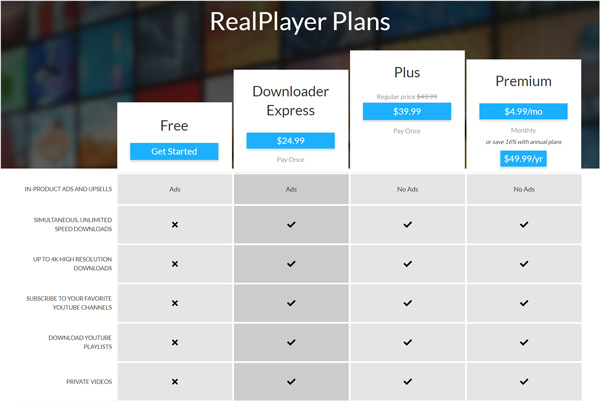
Part 2. Top 3 RealPlayer Alternatives
If you can’t download RealPlayer on your Windows 10 PC, Mac, iPhone or Android phone, or you are just not satisfied with its performance, you can check 3 best RealPlayer alternatives below.
Apeaksoft Blu-ray Player
Blu-ray Player is an all-featured Blu-ray, DVD, videos and audios player tool that can help you play any media files with high quality. As the alternative to RealPlayer, it can support more video and audio formats. Moreover, it can give you better visual and sound experience.
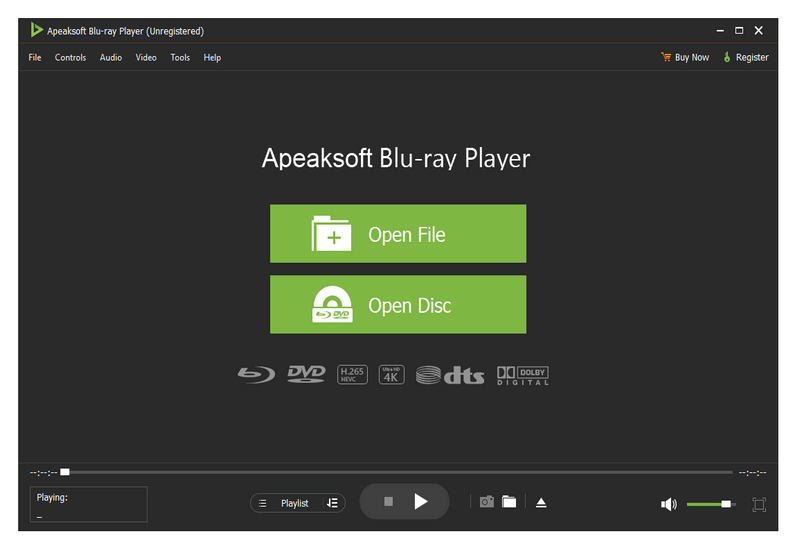
Blu-ray Player is designed with the advanced NVIDIA hardware acceleration that ensures you play any videos even up to 8K, 5K, or 4K UHD smoothly. In addition, it supports DTS-HD Master Audio, Dolby True HD, and Apple Lossless Audio Codec to give you lossless audio and dramatic high-definition surround sound.
This RealPlayer alternative also has the capability to play Blu-ray disc, DVD disc, folder, and ISO files. It gives you all controls of the playback. You can freely play, pause, restart, and stop the playing, add and custom audio track and subtitle, adjust visual and sound effects, and do other operations. Moreover, you are allowed to take screenshots while the playback.

VLC Media Player
VLC Media Player is an open-source video and audio player. As one of the most popular players, VLC is able to play media files in any frequently-used video and audio formats like MP4, FLV, AVI, MKV, WMA, ALAC, FLAC, WAV, MP3, AAC, and more. Similar to RealPlayer, VLC Media Player also brings different versions for both computer and mobile phone.
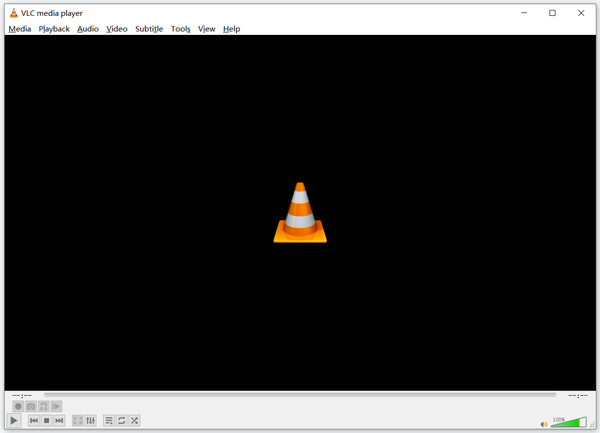
Besides the common playing feature, VLC Media Player also enables you to play DVD movies, record screen, convert video and audio files, and make screen recording. This alternative to RealPlayer is equipped with the online streaming function to directly view online YouTube videos and more through the URL.
GOM Player
GOM Player is another cross-platform media file player which is available on both Windows PC, Mac and iOS/Android device. It highly supports various video and audio formats including MP4, MKV, AVI, FLV, WMV, MOV, MP3, AAC, M4A, and more. It also allows you to install codecs for playback of some corrupted and damaged files
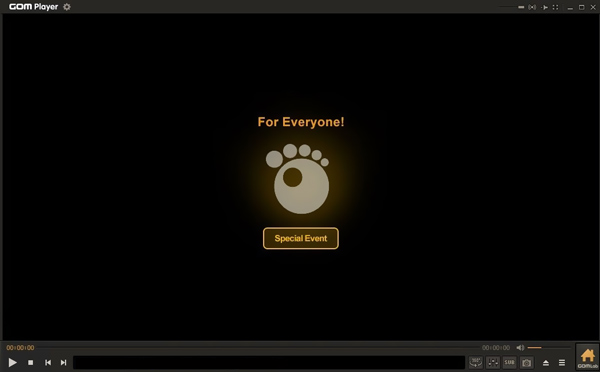
GOM Player has a great Subtitle Library feature which has collected various subtitles for 10 years. So, when you watch some hot, classic or newest movies on it, GOM Player will automatically searches and syncs subtitles. Besides regular media files, this RealPlayer also supports vivid 360-degree videos playback.
Part 3. FAQs of RealPlayer
Is RealPlayer free?
RealPlayer has a free version for you to use its basic features. If you want to get more functions, remove ads, and add some additional features like higher-quality streaming, DVD playing, or cloud storage, you should upgrade to a paid version.
Can I download online videos from YouTube with RealPlayer?
Yes. RealPlayer is equipped with a download feature that allows you to save online videos from YouTube. It also enables you to download Facebook content. But you should know that, not all videos from YouTube can be analyzed and downloaded. Truth is, only few YouTube videos can be saved successfully.
What is the RealTimes?
RealTimes is mainly designed to create, customize, and share Stories with your videos and pictures. It is a story-maker app for mobile devices. It can play videos on portable iOS/Android devices and TV. Moreover, RealTimes is able to automatically format videos and photos for any device type, screen size, storage space and more to get better playback.
How can I update RealPlayer to the latest version?
To ensure you are using the latest version of RealPlayer, you can open RealPlayer and check if there is an available update. Click on the RealPlayer logo on the top left, and then select the Check for Update option from the drop-down list. Then you can follow the instruction to update RealPlayer to the latest version.
Conclusion
We give you a detailed RealPlayer review in this post. You can know core features of RealPlayer and get 3 great RealPlayer alternatives. Hope you can get a better media file playing experience after reading this page.




