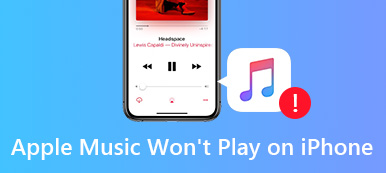Although we have more ways to get entertainment than ever before, music is still the most prevalent activity. Music is far more than a simple entertainment. It is also good for mental health. Today, people mostly use music streaming apps, like Spotify, Apple Music and more, to listen to music online. The biggest drawback is the internet requirement. This article will identify and share top 10 best music player apps to help people enjoy local stored music offline on iPhone or Android devices.

- Part 1: Top 5 Music Player Apps for iPhone
- Part 2: Top 5 Music Player Apps for Android
- Part 3: FAQs about Music Player App
Part 1: Top 5 Music Player Apps for iPhone
Top 1: Vox Music Player
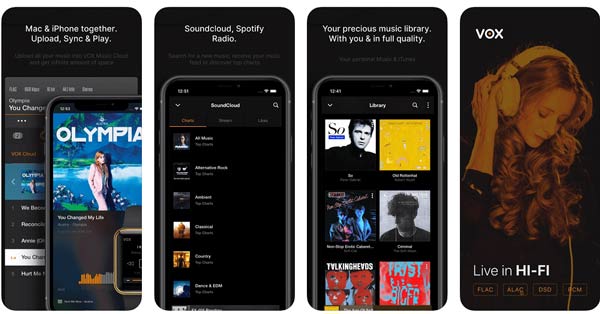
Requires: iOS 10.2 or later
Price: Free with in-app purchase
As one of the best music player app for iPhone, Vox Music Player is lightweight and works smoothly. It collects songs from SoundCloud, Spotify and other sources. More importantly, it provides the highest quality.
- Pros
- Support all popular formats including Hi-Res.
- Include a wide range of sources.
- Listen to music offline.
- Cons
- The unlimited storage requires subscription.
- It misses artwork after downloading music.
Top 2: Radsone Hi-Res Player

Requires: iOS 9.0 or later
Price: Free with in-app purchase
If you prefer to high-resolution music, Radsone Hi-Res Player is the best music player app for iPhone. It offers the analog-like sound quality that every enthusiast would love. So, you can enjoy the music artists intended.
- Pros
- Audio playback up to 24bit/192KHz.
- Work with digital noise elimination algorithm.
- Optimize sound for different environments.
- Cons
- The options are limited.
- Advanced features are only available to premium version.
Top 3: Flacbox

Requires: iOS 10.0 or later
Price: Free with in-app purchase
Flacbox is a powerful music player app for iPhone users. The built-in audio equalizer and bass booster work together to provide the best audio experience. It syncs your music library automatically once you connect network account.
- Pros
- Include a professional audio equalizer.
- Customize experience with presets.
- Support online storages, like Google Drive.
- Cons
- The AirPlay playback does not work sometimes.
- The search for local files requires improvement.
Top 4: jetAudio

Requires: iOS 9.0 or later
Price: Free with in-app purchase
jetAudio is an app that plays music in the background on iPhone and iPad. It provides a variety of sound effects to help you create personalize experience. Plus, you can extend the app with plugins.
- Pros
- Offer an AM3D audio enhancer.
- Play almost all types of digital music files.
- Come with 16 equalizer presets.
- Cons
- You need to listen to ads in free version.
- Sound effects need to purchase separately.
Top 5: Onkyo HF Player
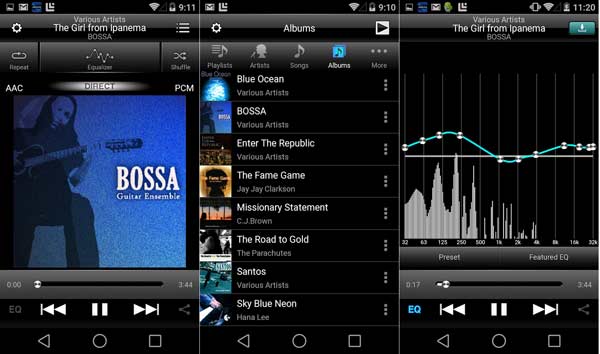
Requires: iOS 9.2 or later
Price: $9.99
Although this music player app requires payment to download, the advanced functionalities and excellent experience are worth you to open wallet. It is the best way to listen to your 192 kHz/24-bit Hi-Res audio albums on the road.
- Pros
- Offer a high-precision equalizer.
- Manage audiobooks and music with the playlists.
- Display album artwork and lyric.
- Cons
- The file browsing requires improvement.
- It cannot convert audio files.
Part 2: Top 5 Music Player Apps for Android
Top 1: Google Play Music
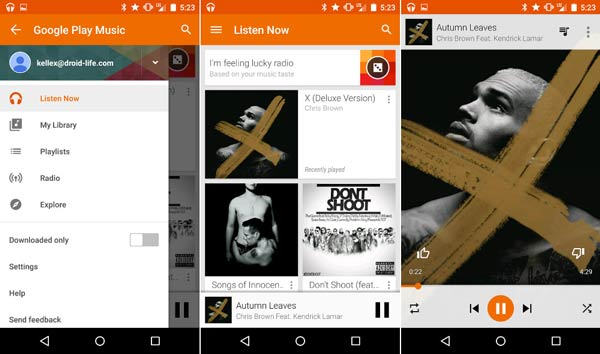
Requires: Android 6.0 or above
Price: Free
Google Play Music is both a music player app and music streaming platform. It lets you enjoy your music library crossing platforms. Plus, you can store your favorite songs in cloud and listen to anywhere.
- Pros
- Include a large collection of music.
- Upload 50,000 songs to your account.
- Listen to your own music for free.
- Cons
- There is no lyrics.
- It is still not available in many countries.
Top 2: AIMP

Requires: Android 4.4 and up
Price: Free
Although this music player app does not have built-in music library, it is a simple way to get audio experience on your Android phone. It puts music playback controls to your hand, such as balance, playback speed, etc.
- Pros
- Support a wide range of music formats.
- Add bookmarks to music or playlist.
- Add songs to playlists.
- Cons
- The widget cannot be uninstalled.
- The tags display incorrectly sometimes.
Top 3: Rocket Music Player
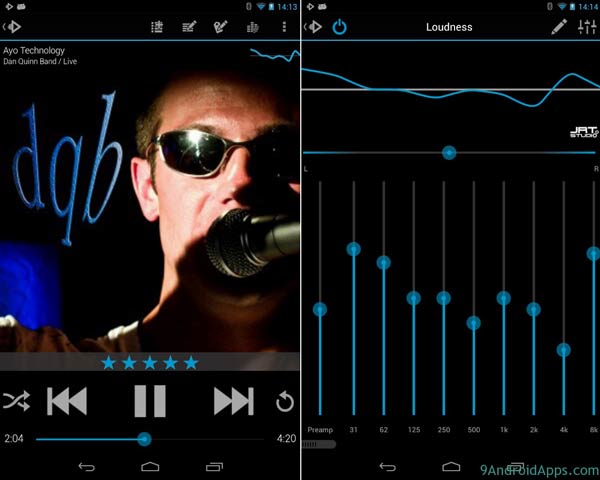
Requires: Android 4.4 and up
Price: Free with in-app purchase
As the best music player app for Android, Rocket Music Player performs smoothly. It plays many formats, including OGG, MP3, MP4, M4A, etc. To manage music quickly, you can select multiple songs and add to playlist with the Android music manager.
- Pros
- Customize interface with themes.
- Display song, album, artist, genre and more.
- Embed lyrics while playing songs.
- Cons
- It may crash on Android 11.
- The languages supported are limited.
Top 4: Pixel Music Player
Requires: Android 4.1 and up
Price: Free with ads and in-app purchase
Pixel Music Player is a powerful music player app for Android users. The interface is well-designed and intuitive. In addition to local music, you can listen to podcasts and online radios within the app.
- Pros
- Browse local music library quickly.
- Play online radio stations.
- Built in Equalizer, Bass Boost, and more presets.
- Cons
- The ads cannot be removed.
- It is a bit large and takes space.
Top 5: MediaMonkey
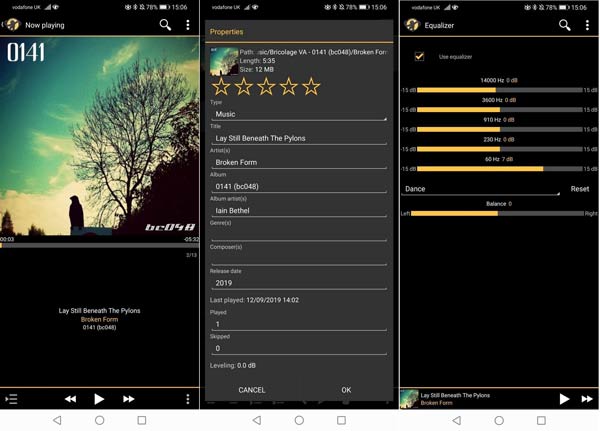
Requires: Android 4.4 and up
Price: Free with in-app purchase
MediaMonkey helps you to enjoy music on Android phone smoothly. In addition to music playback, it also enables you to navigate, manage, search for and sync music collection on smartphone easily.
- Pros
- Manage music in playlists.
- Sort songs by artist, album, composer, genre, etc.
- Bookmark large audio files.
- Cons
- The Wi-Fi sync feature is still a time-limited trial.
- The music player app requires a lot of permissions.
Recommend: Best Media Player on PC
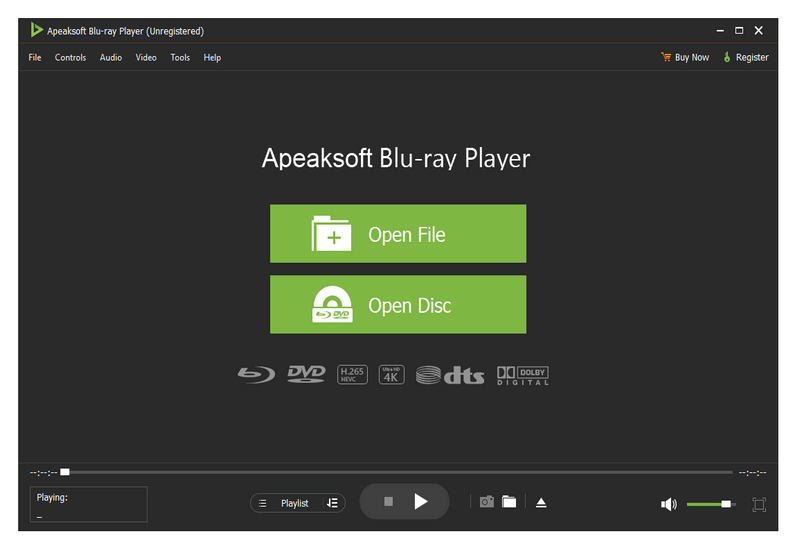
Apeaksoft Blu-ray Player is the best media player for both Windows and Mac. It supports almost all multimedia formats including Blu-ray movies. More importantly, it gives you the full control of video and audio playback.

4,000,000+ Downloads
Support over a hundred of multimedia formats.
Optimize music and video playback automatically.
Use hardware acceleration to improve the performance.
Support 4K music video playback.
Check this post to play videos and music on computer.
Part 3: FAQs about Music Player App
Is Spotify the best music player app?
Spotify is not a music player app, but a music streaming service. You can sign up an account and listen to the free collection. It also allows you to download music for listening to offline with subscription.
Does Android have a music player?
While Android does support playing music with the native media player app, the compatible formats are limited.
Can I use Google Play Music on iPhone?
Yes, Google offers the Play Music app for iOS devices. So that you can listen to your music library on both computer and smartphone seamlessly.
Conclusion
Now, you should learn top 10 best music player apps for iPhone and Android devices. They all have unique benefits and advantages. Radsone Hi-Res Player, for example, offers awesome audio experience. Google Play Music is totally free of charge. You can choose the most appropriate app according to your condition and our review. If you have more questions, please feel free to leave a message below this post.