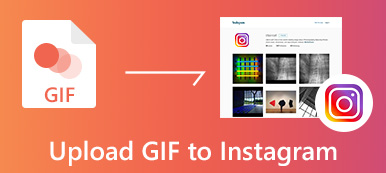Nowadays, you can easily access various GIF files while using social apps and streaming online. Go without saying that, animated GIF files can say more information and express more emotions than the common static images. However, in some cases, you fail to open a GIF. Are you looking for a GIF player to open GIF files on computer or mobile phone?

Under most circumstance, when you receive a GIF file, you can directly open and view it with the media player on computer, GIF player online, or built-in player app on iPhone, iPad and Android phone. If you are not allowed to play GIF files on your device, you can check the recommended 5 best GIF player tools below and select your preferred one to get the GIF playback with ease.
- Part 1. Best GIF Player for Mac and Windows
- Part 2. Online Free GIF Player – OnlineImageTools
- Part 3. GIF Player for Mac and Windows – QuickTime
- Part 4. GIF Player App for iPhone, iPad and Android – GIF Keyboard
- Part 5. Best Android GIF Player App – OmniGIF
- Part 6. FAQs of GIF Player
Part 1. Best GIF Player for Mac and Windows
Apeaksoft Blu-ray Player is a very popular Blu-ray, DVD and media file player for both Windows 10/8/7 PC and Mac users. It can work as a GIF player for you to view all types of animated GIF files. It highly supports GIF, MP4, MOV, AVI, FLV, MKV, WMV, AAC, WAV, FLAC, MP3, M4A, and other video/audio formats. More than just a GIF player, it enables you to watch Blu-ray and DVD movies with high image and sound quality.
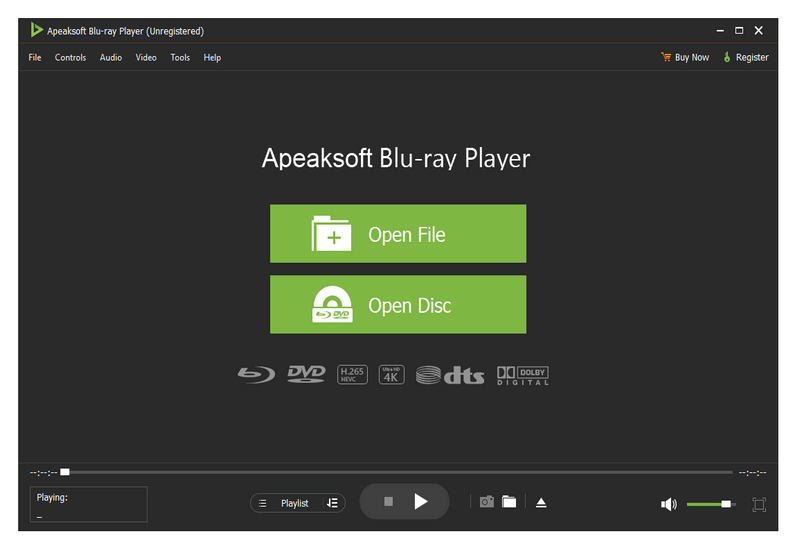

4,000,000+ Downloads
Play all types of animated GIF files on Windows 10/8/7 PC and Mac.
Full control of the GIF playback, freely pause, restart, and stop the GIF playing.
Support Blu-ray/DVD disc, folder, ISO files and all frequently-used video/audio formats.
Support advanced NVIDIA hardware acceleration, DTS-HD Master Audio, Dolby True HD, and Apple Lossless Audio Codec.
Part 2. Online Free GIF Player – OnlineImageTools
OnlineImageTools GIF Player is an online free GIF files playing tool that allows you to play various GIFs frame by frame. It is compatible with all popular web browsers including Chrome, Safari, IE, Firefox and more on Windows PC and Mac.
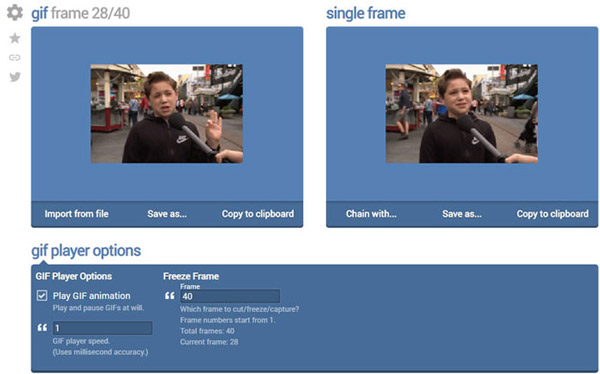
This free GIF player is able to play, pause and download individual frames in GIFs. It lets you view both animated and static GIFs. As a free browser-based GIF player, it requires no plug-ins or other instillation for the GIF playing. It enables you to load and play a GIF on the left, and extract the first frame on the right. You can freely control the GIF playing. Moreover, you can copy GIF to the clipboard.
Part 3. GIF Player for Mac and Windows – QuickTime
QuickTime Player is the official Apple media player for Mac users. It supports the Graphics Interchange Format and plays all kinds of GIF files. It also has a Windows version for you to view a GIF on PC. Especially when you are using a Mac, you can directly open GIF files with this pre-installed media player. As a media player, QuickTime also supports other frequently-used video and audio formats, such as MOV, MP4, M4V, AAC, M4A, MP3, and more.
Not only playing GIF files on Mac, but also this software can also convert QuickTime videos to MP4 for playing on more devices.
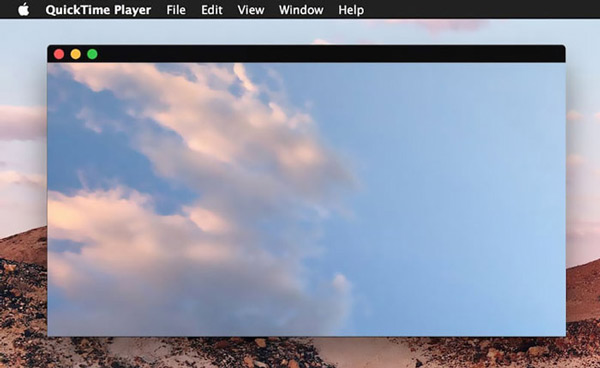
Part 4. GIF Player App for iPhone, iPad and Android – GIF Keyboard
GIF Keyboard by Tenor is a popular GIF playing app for both Android and iOS users. This GIF player has the capability to discover the right GIF to visually sum up exactly what you’re trying to say, directly from your keyboard. Beside the GIF playback, it allows you to discover and create GIFs. GIF Keyboard offers a simple way to view and share GIF files.
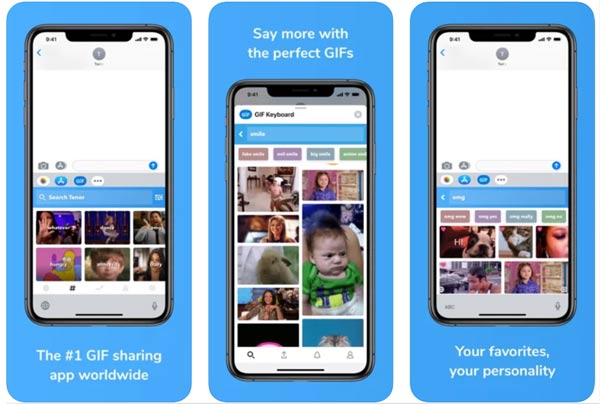
Apart from this GIF player app, you can also go to its official Tenor site to view and download recently trending GIFs. What’s more, it provides you with a Mac version to send GIFs and video clips straightly from your Mac.
Part 5. Best Android GIF Player App – OmniGIF
OmniGIF is an animated GIF playing app that mainly designed for Android users. It can work as a GIF player, GIF editor and GIF maker. It gives you a convenient way to play GIF, animated PNG, and animated WEBP on Android device. You can handily manage your GIF files, video clips and pictures.
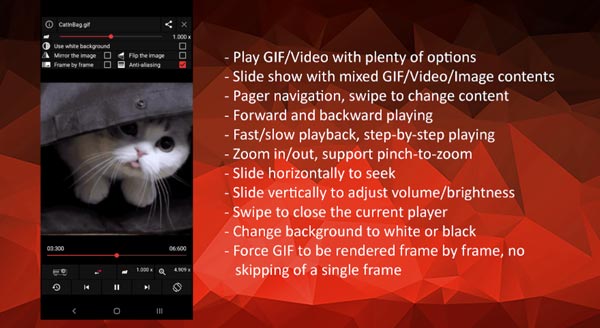
This Android GIF player app gives you all controls of the GIF playing. It enables you to fast and slow the playback, play forward and backward, play frame by frame, Zoom in and out, and do more operations according to your need. It also carries some editing features. For instance, you can resize, and crop GIF, trim and resample, add caption and watermark, custom color and encoding, optimize and shrink GIF file size, and more. OmniGIF also has a good sharing feature for you to quickly share your GIF file to Facebook, Twitter, Instagram, Messenger, Line, WhatsApp, and Gmail.
Part 6. FAQs of GIF Player
Question 1. How to download and save GIFs on iPhone?
When you see some GIF that you want to save GIF on iPhone, you can tap and hold the GIF file until the prompt appears. Now you can choose Save Image option to save it with ease.
Question 2. Can VLC play GIFs?
VLC Media Player cannot play your GIF files normally. Even though VLC can help you open a GIF file. It will show it as a static image.
Question 3. How do I play a GIF in Chrome?
You can right click on the GIF file and select Google Chrome as the player to open it. In general, Chrome will automatically play it on a new window.
Conclusion
Fail to play GIF files on your computer or mobile phone? You can rely on the recommended GIF player in this post to play GIFs with ease. For more questions about GIF playing, you can leave us a message.